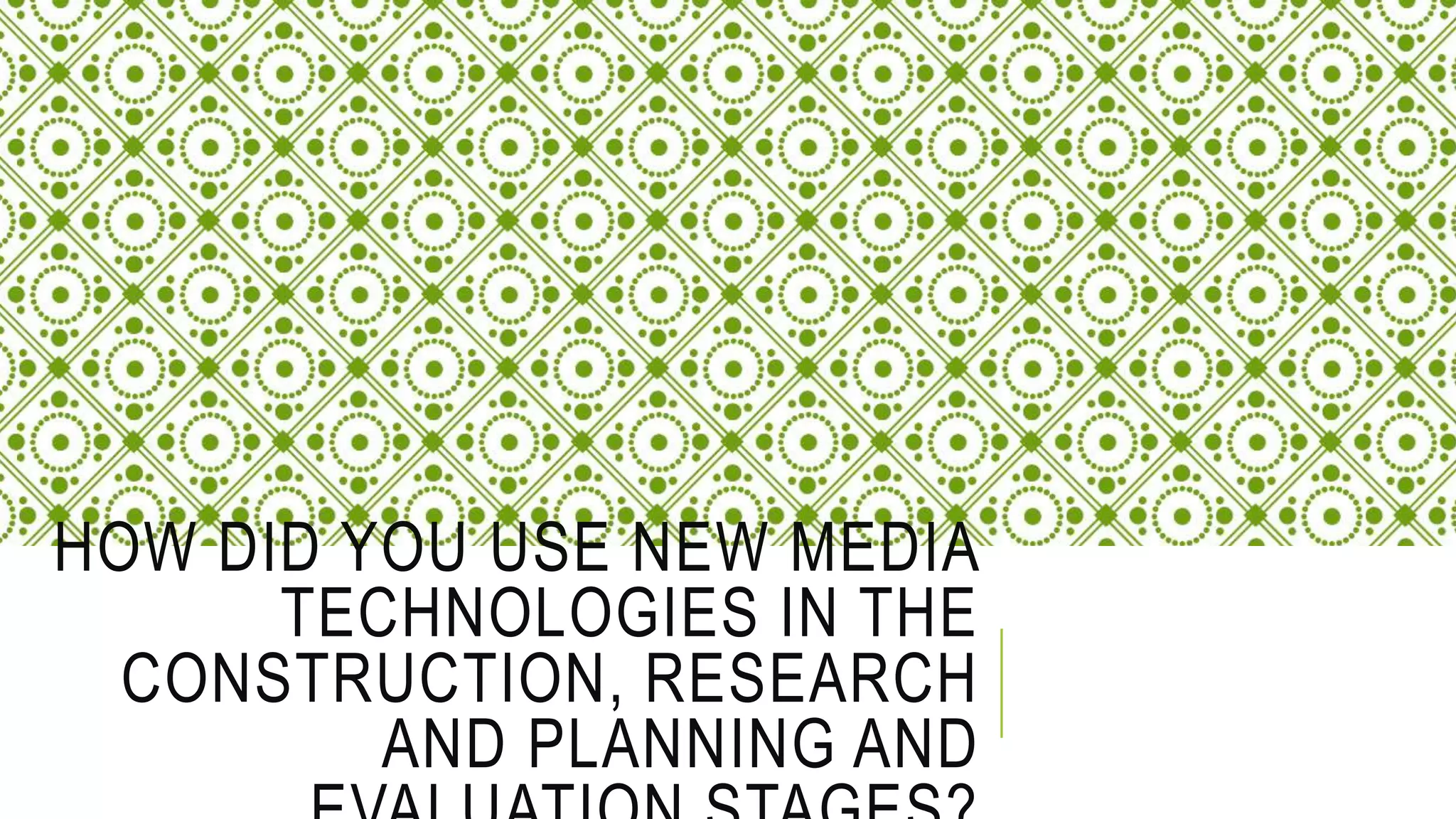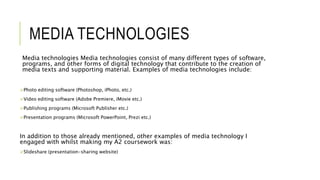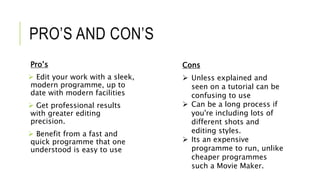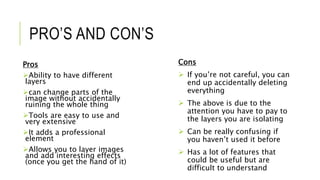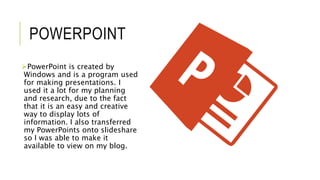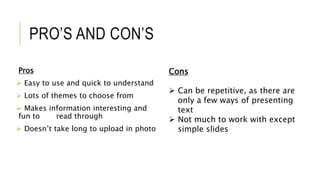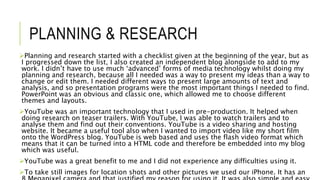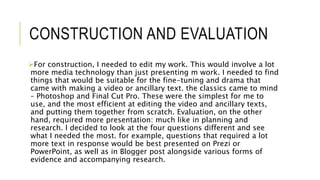The document discusses the use of various new media technologies in the construction, research, planning, and evaluation of a media project. Photoshop and Adobe Premiere Pro were used to edit images and video, while PowerPoint and YouTube helped with planning and research. A video camera, tripod, and LED lighting were also used to film footage. Planning involved creating presentations and a blog, while construction required editing software, and evaluation used presentation tools and a blog to analyze the project.