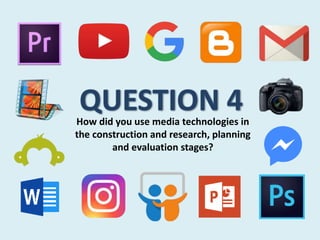
Q4
- 1. How did you use media technologies in the construction and research, planning and evaluation stages?
- 2. Websites/Apps Software Hardware Programs Microsoft Word (1983) PowePoint (1990) Adobe Photoshop CS6 (1990) Adobe Primier Pro (2003) Windows Movie Maker (2000) These programs can be accessed through the use of a laptop or a computer. Most of these can be accessed on other hardware devices such as mobile phones, pads, tablets etc. as long as the device. However, I did not use these versions on my mobile phone as I stuck to keeping all my work on one PC and a back up copy on a memory stick. If I begun using my mobile phone or any other device to access these programs, I would confuse myself. Due to this, I stuck with using the most efficient way of working on my products through these programs, and that was by the use of a computer or laptop at college or at my house. YouTube (2005) Survey Monkey (1999) SlideShare (2006) Blogger (1999) Google (1998) Gmail (2004) Messanger (2011) Instagram (2010) These software's were significant as they helped me to structure my blog and document my journey. Although they did not form the core of my project (as none of these websites and apps helped me to actually gain footage for the creation process and then create the three main products), most of the above websites/ apps helped me with research and understanding of my task give. They helped me to organise my thoughts and time in order to adequately finish the product. Additionally, through these apps I communicated with my peers and teachers. Mobile Phones Computer Scanner Digital Camera Memory Stick These hardware devices were mostly used during the production or post-production process. The technology that exists now is phenomenal for projects like the one that I was a part of this year. Through mobile phones and computers, communication is easy and takes seconds. Thus the ability to complete and organise work efficiently. Due to scanners and memory sticks, work can travel from either print or one PC to another in a matter of seconds and remain its quality. Not to mention the digital camera that this would simply be impossible without. The photographs and videos taken on the Canon EOS 600D allowed me to create a project I am proud of.
- 3. Pre- Production I did not use Microsoft Word often since I had the same option of writing numerous amounts of texts directly on Blogger, however, when I needed to create grids/ graphs (such as for risk assessment or the shooting schedule) I did use it. I have used Microsoft Word for many years and therefore I was confident that I could produce grids in the most efficient way. By this I mean adding and removing cells, something that I tried but failed on doing in other programs as well as adjusting the widths of the cells In which I was writing in. In addition, this program was the oldest software that I have used for this project. Although I am aware that there have been many updates since the 1983 version, I felt assured that my work could be at its best presentation and involve the best data. Microsoft Word (founded in 1983) PowerPoint (founded in 1990) Relationship and convergence between technologies Since this project was a group one, we were able to share work such as the risk assessment or release forms as all of us needed a copy. We did this through gmail as it has the option to send bigger files unlike other more common messaging devides like messanger or instagram. Furthermore, I used PowerPoint to analyse the results from the survey moneky questionnaires that we conducted. It seemed like the perfect place as I could insert screenshots from the survey. Furthermore, for when I did the video idea, PowerPoint allowed me to imput images from Google which was a huge benefit and allowed me to explain our ideas with visuals in order for my audience to understand them better. Lastly, in order to upload any of the Microsoft Word or PowerPoint documents onto my blog, I had to upload them to SlideShare first in order to later imput them onto my actual blog. This helped immensly as it added versatillity to how I presented my blog. Research I used PowerPoint to organise my work and make it concise as well as all in one place. Thus why I used it as a place to analyse my survey analysis. It was the perfect place as it allows me to crop and resize images as well as insert screenshots to support my information and ideas. Pre- Production Here is where I mostly used PowerPoint. This section required me to delve further into our ideas and plans for the actual production. Similarly to the research, I wanted to organise my ideas into seperate places and PowerPoint allowed me to do just that. Evaluation Due to the diversified use of PowerPoint in the previous stages, I only used it once in the evaluation and it is for this question. This is because it allows me to use features such as removing background from pictures.
- 4. Adobe Photoshop CS6 (founded in 1990)Relationship and convergence between technologies Using Photoshop was one of the most important parts of this project however I would not be able to use it without other technologies such as the camera. The digital camera is where all of our images came from, these were placed on the PC through a special memory stick that allowed for entrances of a SD card. Furthermore, Photoshop allows for importing images that are from Google (like our background for the magazine advert and digipack). When exporting, the option to save the new image to a JPEG is available meaning that I can insert the newly created product onto my blog on Blogger. Pre-Production The pre-production stage consisted of planning and organising my time and ideas for when we were going to produce and construct the actual products. Due to this we created dummies for what we wanted the magazine advert and digipack to look like. This involved a very simple process of using lines and text however gave me a insight into how to use the software and where things were located. To further my understanding, I created a mock up magazine advert (inserted on the right). This was most probably the most effective way in which I had used Photoshop, as giving Production/Post-Production We used Photoshop to create the original products- digipack and magazine advert. Especially for the magazine advert, we used layering very effectively in order to keep the patterned image spread over the entire background, latter we added the titles and necessary information. Due to the layers and the easy access of making them visible/ not visible, we were able to decide and pick the font and colours of the text, we could see what would clash least with our background. The same was done with the stars/ rating system. For the digipack, shaping and fading images in order for them to fit our desired style was priority for the disks. Adobe Photoshop CS6 for this to be a super easy process with only a few clicks and a tool that allowed for us to control the fading that we desired and the ability to create an oval image and add a whole in the middle for it to resemble a disk was familiar. myself a task that I could practice with most certainly improved and impacted the final products as my knowledge increased.
- 5. Adobe Premiere Pro (founded in 2003)Relationship and convergence between technologies Although Adobe Premiere Pro was one of the most relevant software’s that I have used during the process of this project, it’s technical convergence was not as great as some may expect. Initially, all of the footage was filmed on the Canon EOS 600D and uploaded onto the computer. After editing and exporting, the file was suitable to be uploaded onto YouTube and various other websites. I could also directly link it do Blogger however did not want to do so as I needed to distribute the video to a wider audience and YouTube allowed me to do just that. Production We had used Adobe Premiere Pro to edit our music video. This was undoubtable the best software for this task as it is a professional program involving a variety of options that are not always available in other software's. I will begin with stating the feature of allowing to edit in a not sequential way, helped immensely at times where there were certain shots or clips that we needed to improve, further edit or re-film. This is definitely also the advantage that Premiere has over Other software's. In addition, we struggled at times with the fact that our clips were Either too dark or too light, the adjusting tools in ‘Effects control’ allowed for us to Sort these our to the best possible way in which we could. The change was very Subtle and not evidently standing out that the clip had been edited. Lastly is the ability to preview, crop and chose if you would like to only use the audio, visuals or Both while editing. This was done in a different screen which made it very clear And easy to follow. I truly do believe That we used this program to its maximum potential. Evaluation For question 3 of my evaluation I gathered a selected few of my friends and got them to watch our music video for the first time. While this was occurring, I placed a camera in front of them in order to record their reactions. I picked Adobe Premiere Pro for editing this footage as it is a new media software which allows me to very easily crop and place certain clips that are not necessarily in a chronological order into the many sequences (since this program allows for many numerous timelines and audio timelines). As I aimed to merge the four reaction videos into one continuous one, this program was perfect as I could crop all of the bits that I wanted and place them into the places that I intended on doing. Furthermore, I needed to insert a screen (an inset) that stayed there and showed those on my blogs the moments that my friends were reacting to.
- 6. Research We filmed the interviews for primary research and in order to edit them I had the option of using the Adobe Premiere Pro, however my knowledge on that programme at the beginning of the course was very minimal, and therefore the most efficient thing to do was to use a technology I was already familiar with in order to save time and silly mistakes. MovieMaker was the perfect option, this was because it is available on most of the computers as a started program. For some this may MovieMaker (founded in 2000) Relationship and convergence between technologies In order to get the footage we filmed the interviews as well as the footage for the evaluation on the Canon 600D, although I’m aware that MovieMaker does distort the quality at least slighting, link I mentioned in the above sections, it was the information that I was after. Additionally, the exported version saved in the format that allowed me to place the interviews directly into blogger without the need to upload them onto YouTube and then later embed them . This is very time consuming since we filmed four videos in order to interview participants individually, all that last at least 3 minutes, so it is obvious that the uploading process would take a while. seem as a negative aspect as the software may seem less professional, personally it gave me a lot of flexibility as I could start the project of editing the interviews at college and touch up or add features such as effects and texts at home if I needed to do so, especially that the quality of the interviews was not as important as the information that was given in them. I knew some people that just used the voice for interviews, however I wanted to add an image and a face behind the voice as the footage was for the purpose of research, so any information (including the image of the audience that we were interviewing) would give us a further indication as to who our target audience may be and what they may be like. Evaluation Although It would make more sense if I did use a better, more professional program like Adobe Premiere Pro in order to edit the footage for my evaluation (which is what I did with the audience initial reactions), I was already aware of how the program works and I knew that the footage would be edited quickly. Similar to my reasoning for the research stage, I was able to further edit and add text on the video at home to make them to the best ability that I could. The actual exporting process took less time which was a positive aspect as I needed to have the edited version quickly in order to get on with my question 3 of the evaluation. Furthermore, MovieMaker Allows for ability to share automatically to YouTube rather than exporting and uploading it separately which takes time.
- 7. YouTube (founded in 2005) Relationship and convergence between technologies I directly embedded certain videos from YouTube that I found useful and relevant onto my blog for them to display and for anyone who is looking at my blog to be able to watch them. Additionally, this allows for the video to be watched on my blog or be directed to the actual YouTube page of the video. This is really useful at parts such as my research, where if the research interests the audience of my blog, they can find similar videos or songs simply by clicking on the link and looking at the ‘suggestion’ or ‘up next’ options. Furthermore, since I uploaded the music video my group and I made onto YouTube, I shared the link with my peers in order for them to give me any feedback for question 3 of the evaluation. Evaluation For Question 3 of the evaluation I gathered three of my friends and asked them to watch the music video my group and I created and then to give any feedback- positives as well as criticisms. I shared this with my group as it would benefit them since we are evaluating the same products. In order for them to access it, I placed it on YouTube so that they can embed in into their blogs if they wish to do so. Secondary Research Parts of my secondary research consisted of looking at music videos that were popular and successful in order to learn about the professional approach that music companies take in order to create the product as well as looking at them when creating my own idea for Red Hot Chili Peppers- Dani California. YouTube was the one technology that had an impact on my creatively as it opened up my eyes to the variety of music videos that exist and what makes a successful one. Post- Production When I finished editing the music video, I uploaded it onto YouTube in order for it to get maximum recognition and potential feedback. I knew that this was possible since YouTube is the most used website/ app for viewing videos despite only being around for 12 years. Part of its success lays in its accessibility and the easy process of sharing it on social media or directly with friends and family.
- 8. Imgflip (founded in 1999) Evaluation The use of Imgflip in my analysis was a useful feature not only for myself, since I could correlate my ideas and evaluative thoughts more precisely through the use of the repeated video (GIF), but also for those who were interested in visiting my blog/ the audience. This was an effective website to use as it saves me and those who are visiting my blog time in fidning the specific moment that I am talking about in the video. Furthermore, I could have inserted still images from the video, however that may not convey the actual meaning, for example when I was analysing a camera movement. This therefore made my evaluation easier to follow and made the flow of it smoother as there was no need to flick between watching the music video and reading my evaluation. It is important to point out the importance of new technology. Although this app has been around for 18 years, which is longer than half of the other softwares I have mentioned in this evaluation, GIF’s are gaining popularity by day. The ability to convert them from other sites such as Youtube Is most certainly significant as it was impossible to do that under a decade ago, as although Imgflip existed, sites like YouTube did not. Relationship and convergence between technologies In order for the GIF’s to actually be created I needed to import images or videos onto the website, I accessed it through Google. I mostly used them so that I could have clips of our music video to repeat and so I posted the link of our music video, that is uploaded to YouTube. Since I used imgflip for my evaluation, I needed to upload it straight onto my blogspot account. Of course this was very easy since the GIF’s greated on the website downloaded automatically onto the PC I was using at the time.
- 9. SlideShare (founded in 2006) Relationship and convergence between technologies Most obviously the sole purpose of myself using SlideShare was in order to transform my Microsoft Word documents as well as PowerPoint slide shows onto my blog. The feature that is good about this website is that when my work is finally on blogger, it is in fact linked through SlideShare and allows easy access to the website. The reason that this is a huge advantage is because SlideShare automatically links it to my account where all of my other work relating to this media project are located. Research, Pre- Production, Evaluation This software created a huge impact on my project as it allowed me to transfer all of the information onto my blogger. It worked as a linking tool. The reason why it was not only effective for me but also for other users is the ability to categories data that people could later find if they searched for key words. I could do the same, This helped me massively during secondary research. Furthermore, a huge bonus of the software is the fact that all of my work is stored on my profile on one place meaning I can reference back to it at all points, for example, when I am in need to embed it onto my blog. Relationship and convergence between technologies Survey Monkey was one of those websites that had an easy sharing system and allowed for versatile ideas and purposes. Not only could I link the actual survey link to my blog for anyone who wanted to participate, I could also distribute it through messenger where people would also be directly linked to it. Lastly, a feature that I believe was the most effective through the use of this technology is the fact that when accessed through a smart phone or a PC, the hardware device remembers that you have participated and does not let you od the survey again. This assures us that we will not get people filling in the questionnaire who want to sabotage our results by answering with silly or inappropriate answers since. The link to the survey is public and technically can be accessed by anyone. This features saves us a lot of time. Survey Monkey (founded in 1999) Research Survey Monkey was a useful tool for me when I needed to gain primary information but could not do it in person. Since this website is part of the new media, and featured online, I was able to share it to anyone I wanted who had access to the internet and therefore Get a wider perspective of audience As well as information about music Related aspects (music videos, Adverts, magazines, albums etc.). I gained useful data through this that helped with develop ideas and please the audience.
- 10. Relationship and convergence between technologies As Blogger was the website that all of my work and project was documented on I directly would embed links from YouTube and images from Google in order to back up my points and analysis. Furthermore, I would even sometimes, for example during the research process, analyse the actual YouTube videos themselves. Embedding them onto the blog makes it easier for both myself and anyone who comes across my blog. Furthermore, since the exported, completed products are saved onto the computer, it made it very easy to upload them onto Blogger. Other presentations and PowerPoints I could embed through the use of SlideShare which worked just like YouTube in the sense that I embedded them into the HTML section of my blog post. Survey Monkey worked similarly in the sense that I was able to copy and paste the link to my survey onto my blog, which allowed anyone who wanted to participate to access it just by clicking the link. The entire process I have used blogger throughout the entire process of the project. Here is where I documented my work. Ideas, change propositions and actual production, as well as where I analysed and evaluated. It all began when I wrote an introduction, this was done on the ‘post’ feature on blogger, although this was a simple task that only required me to write a few lines about the blog and myself, it helped me to get into the Feel of actually creating a new, blog as I haven’t done that in over year. I definitely used this software effectively as I utilised the many features it has to offer like the ability to embed videos from YouTube or the PowerPoints from SlideShare. Not to mention it’s ability to add images and videos directly onto the blog which helped immensely in the evaluation section as well as the pre-production parts such as research and planning. The two most important aspects of blogger for me was the fact that it organised my blog chronologically, with the most recent updates and posts at the top, as well as the fact that it does not have a word limit. This may be due to the fact that the website is a form of new media, taking into consideration current approaches as although it was founded in 1999, it’s success and updates align with other, free software's. This speaks a lot about the creators and founders of the website as in comparison to, for example, WordPress, which was founded in 2003 yet can still get expensive to use (excluding students from it’s often usage as not everyone will be able to pay for it at home). Furthermore, although WordPress is a newer website (2003), its updates have tended to wipe the site clean meaning your work will not be secure. As a result, I know that through using blogger to store my personal ideas and evaluation, I know and am aware that the work is safe and not likely to be hacked or stolen by someone else as the 18 year experience and interaction with new media allows for this website to be developed to a professional level. Blogger (founded in 1999)
- 11. Google (founded in 1998) Secondary Research Researching secondary information is an area in which I used Google Search the most. Initially, the first task that introduced me to the conventions, and ways in which media products are made, was researching existing music videos, magazine adverts and digipacks. This task would be impossible without Google Images, which is where I got my magazine adverts and digipack to analyse from. The useful feature that is offered by the web browser is the ’related images’ section that helps you to pick out a similar image you are looking for. I used this to my advantage since both the magazine adverts and digipacks I was analysing I aimed to keep in the rock/indie/alternative category. Through this option, I could easily browse the images as Google recommened related adverts to me. This saved me a lot of time. Furthermore, secondary resereach also included finding conventions that media products used which was relavant to the pre-production, planning stage where I came up with my own music video, advert and digipack idea for Red Hot Chili Peppers song Dani California from the album Stadium Arcadium as well as in the pitch, where finding information about the artist, album and song that we have chosen helped enoroumously when creating our own ideas, dummies and storyboards. We were now aware of the standard and general vibe of Portgal. The Man’s products, so we could base our standards ofproduction on that. I even used Google for many aspects of my evaluation, for example to find the years in which the websites were founded or the hardwares released. Pre- Production Google Images provided most of the photographs I used in my PowerPoint about our music video idea. However, the most significant part of that slide show, was the sceenshots from Google Maps that allowed me to show the locations we chose to film in. Moreover, it allowed me to see the distance between the filming locations so that I could plan my journeys and find the most efficiant (cheapest and quickest) ways of getting there. Although this is an external factor, it is something that would have not allowed us to film our music video in such a short period of time. Relationship and convergence between technologies I believe that Google formed the core of my whole project. It is where I searched for all of the other websites (YouTube, Blogger, Survey Monkey etc) since it has the feature of such a wide search ability. I am aware that there are multiple other search engines such as Bing or Yahoo, however none that I personally find as direct, versatile (with the option of maps, images etc) and facile to use as Google.
- 12. Gmail (founded in 2004) Relationship and convergence between technologies Most importantly, gmail is directly related to Google, since it actually stands for Google Mail. This has impacted my project as it allows for a smoother transactions to be made through gmail (involving Google) to my blog, located on blogger. This is because, for example, images that I save onto mt Google Drive will save on my Google Account meaning I can access them at any point on any hardware device with internet connection. Thus I can send and share work to my peers or teacher without having to externally carry it on a disk or memory stick. Furthermore, most of our trades in work were decided on Instagram and established when and who needs what innformation or source. In most cases the work was either a PowerPoint, Word document or a piece of work (magazine advert or digipack) exported from Photoshop. Gmail allows for big files and documents with a large amount of data to be distributed. Post-Production Although our roles were split when we were actually creating and editing the products, eventually we had to send each other the completed work. I did this through gmail since I find that out of all websites and online sharing portals, google mail seems to have the Best resolution and distorts the images the least. It Provides the closest quality to the original product. Primary Research Research was an early step in our project, it was nearer to the time that we all met and were put into groups. As a result, for our primary research we interviewed ourselves. It gave us the information we needed and helped us to learn more about each other and the kind of music and videos we enjoyed. After filming and editing these videos, I did not want to put them on YouTube since it was a public portal and I wanted to keep the information in them primary instead of distributing them on social media and making it secondary for anyone else. As a result, through gmail, I sent them to Will, Emma and Lloyd. I believe that this was one of the most effective ways that I used gmail as I used its ability to send big files like video recordings. Each of the videos were 3-5 minutes long and there was four of them. Pre-Production Alike the other stages, we split the roles up in order to save time and therefore all of us had certain areas from pre- production to complete. If we ever forgot to share necessary documents at college, we used gmail to transfer the files. In addition, this website is available as an app, and therefore directly links my phone to gmail which was most useful when at any times I needed to message my teacher for any advice or feedback or the technician at times when I booked out the kit for filming or wanted to keep it longer. This happened often and therefore saved me time and money of travelling to college and rescheduling my other plans.
- 13. Instagram (founded in 2010) Relationship and convergence between technologies Most obviously, the mobile phones since that is the only way instgarm can be accessed. Additionatly, the use of instgram definitely contributed to the time when we were actually shooting and therefore to the dates we uploaded our blogs with the completed products. Pre-Production, Production & Post- Production Most of our conversations through instagram happened during the pre-production stage of this project. This was due to the fact that here, we were organising when and how to meet and film. If it wasn’t for a place such as instagram, it would most certainly take all of us longer to film our music video. One the days of filming, we used the group as a place Messenger (founded in 2011) Communication with peers Primary Research & Evaluation I used messanger the most in order to distribute the links to both my audience surveys as a part of my primary research. That way I was sure to gain results from people that I tursted instead of placing it on a more public website such as Facebook or Twitter, where anyone could access and sabotage the results. I gained feedback for my evaluation in the same way, although this was not my only Relationship and convergence between technologies Certainly the relationship between messanger and the hardware technologies such as mobile phones and computers is relevant since they it can only accessed by these. Both instagram and messanger are forms of new media making the process of communication much easier for us than for example, 10 years ago (since both of these apps, came out less than a decade ago). source of asking for feedback. I felt that for both of these purposes, I used messanger effectively, since those who particpiated in the surveys or gave me feeback felt like they could be honest as our messages were private. to pass on information (see next slide). Likewise, our dicsussions carried on while at college and post-production. Once again, it was mostly to organise when we wanted to edit or construct the digipack and magazine advert. Admittedly, our first response was to create a group on Messanger, in order for all of us to commincaute. However, due to the fact that not all of our group members have Messanger, we greated a group on Instagram. This made little difference as we were still able to contact each other and discuss our plans, however if we did so through Messanger, we could have accessed the group chat through the use of a PC/ Laptop or any hardware with internet (since Messanger is a multi-modal app, connected to Facebook). The only set cons that could be said to have hindered our process is the lack of access of Instagram messages without a mobile phone/ internet connection however it was not something we stuggled with significantly.
- 14. I have insterted screenshots from some of our conversations from the last few months regarding work, filmimg and meeting both during college time and outside of education.
- 15. Mobile Phone (IPhone 5 released in 2012) Relationship and convergence between technologies On the right are a few logos of websites and apps that can be accessed on a mobile phone with internet connection. These take data that is saved either directly on my mobile phone or an account that I made, and can also access on a PC. One app that could not be accessed on a PC and therefore emphasised the need and usefulness of my mobile phone was Instagram and especially messages on the app which is where my group and I communicated and discussed our plans for the project outside of education hours. Computer (PC)/ Laptop Relationship and convergence between technologies The PC is the one piece of technology that is irreplaceable in this project. With internet connection, the PC allowed me to access all of the websites on the left, constantly with no hassle. Furthermore, the option of accounts that save on a certain PC made this process even easier as when I had limited time in college, the lack of always logging in and out was time efficient. Not to mention the same feature of saving documents such as Photoshop or Premier projects so that with each use of the programmes, the process is saved. There are also other hardware devices such as the scanner and memory stick, that directly link to the PC and access data from it. I wanted to also mention the mobile phone as certain apps such as Messenger, YouTube or the surveys I sent out from Survey Monkey can be accessed through Both the PC and mobile phones involving identical information and work. The entire project The research, pre-production, production and post- production (including the evaluation) were all created and written on a PC or laptop. Nonetheless, the majority of the work was done on one specific PC in order to keep all my work in one place. This was stored on the disk of the computer rather than an external source like a memory stick to provoke it being lost. Pre- Production, Production & Post- Production I used my mobile phone (IPhone 5) in order to communicate with my peers and teachers. It was the most efficient way since a mobile phone is something I carry around with my at all times meaning I can always answer to any questions that my group have or ask them any queries if I had any. I also used it to check statistics and analytics such as the number of people who have answered our questionnaires from Survey Monkey, or viewed our music video which indicated and helped me organise when the time is right to analyse results or finally ask for feedback from my friends. Using a mobile phone made things such as screenshots or pictures easier to add onto my blog or a PowerPoint as I could do it directly from my phone instead of transferring them onto my computer and then later to my blog.
- 16. Research We filmed our interviews for primary research on the Canon EOS 600D as we wanted them to be good quality. We did this in a room with a white background, however what we did not pay close attention to is the window that was situated next to our set up, as a result, the lighting would change from bright to darker throughout the course of the video. The automatic feature on the camera helped to make that look natural and not ruin the overall footage. Production This camera allowed us to easily change settings while filming and in locations that were either too light or too dark. Additionally, for shots such as a close-up, the lens allowed for better focus. Evaluation I filmed the reactions for question 3 which allowed for smooth stop and start changes between each person. Canon EOS 600D Relationship and convergence between technologies In order to upload all of the footage onto the computer, which is where we constructed all of the final products, I used a special memory stick with the ability to insert an SD card. This then allowed me to place the images and footage onto moviemaker when I edited the interviews and Adobe Premier Pro when I edited the music video. The same process applies with the images and placing them on Photoshop, ready for editing. The music video, digipack and magazine advert were very reliant on the camera. Alternatives: I used this camera throughout the duration of the project in order to film all the footage as well as take all the photographs. The other option for me to use was my phone (IPhone) this would mean easier access and portability however worse quality which is something I could not settle for. I only considered using my phone for filming the interviews and the question 3 for the evaluation audience feedback as it was easier to access, however using Canon EOS allowed me to film more footage as the disc capacity is larger. Furthermore, in order to vary our camera shots we did consider filming certain shots (for example for certain POV shots in order to differentiate them from the rest) however using an actual VHS camera was risky since the ones we found were old and unreliable. Eventually, we decided against the idea as we wanted to make the audience aware that our music video was a modern production. We did debate using a normal video camera however this idea was very quickly abolished as the Canon 600D has two in one options which allows us to take pictures as well as film meaning our production process was more efficient and done quicker since there was no need for the fiddle with cameras. Lastly, we filmed footage on a GoPro while skate boarding however during the editing process we realised that the vibe that the GoPro was giving was not what we were going for.
- 17. Pre- Production The scanner was most important for my use at college when I created hand drawn or written work that I wanted to place onto my blog. This was the perfect way as it looked neat as well as exactly to how it did in the authentic copy. The piece of work that I photocopied are the storyboards. This was very useful as it tied my entire music video and research as well as planning together. Additionally, I also used this hardware device to scan in the feedback we received in our class focus group, this allowed the reading to be legible and more focused rather than just taking the picture and uploading it onto my blog. I was able to do this at college which helped massively since I do not have a scanner at home. Pre-Production Odd bits of work such as the risk assessment were exchanged though the use of a memory stick. This was done due to the fact that it was in class or college so we were all together. Post-Production After we filmed, in order to transfer the videos from the cameras SD card onto the computer we used a memory stick that allowed us to insert the card and place all the files onto the PC in order to begin editing and making the magazine advert and digipack. Although most of the work between my group was shared through Gmail or YouTube (as they can embed any video Scanner Memory Stick Relationship and convergence between technologies There is a direct link between both the scanner and the memory stick as they both end up on the computer first in forms of documents. To further that, I add both of these onto my blog that is in blogger. This process takes a few minutes and there is very little chance of any of this going wrong simply because these technologies are reliable and do not destroy or change the quality of the original work. Additionally, there are special memory sticks that take the data from a digital camera SD card and transfer the footage onto a PC. This is what we used. they want onto their blogs that way), for the actual products it was important to share the actual music video as well as the magazine advert and digipack through a memory stick. This was because the quality of our final products mattered. The photographs included on the advert and digipack could lose their focus/ sharpness through the email transaction as well as the video, which in the audience feedback was said to already have a lack of focus in certain places.
- 18. How did technology help me to communicate my message? RESEARCH Although the research is technically pre-production, I seperated it from that category as it holds a different purpose and took a very significant part of the whole project. Through websites such as YouTube, Google, PowerPoint and SlideShare, I was able to support my anlysis of existing, successful, media products and therefore communicate my discoveries through Blogger. That way I was guided throughout the project and the pre-production stage in which all of my ideas formed. I was also able to utalise them in the actual time of production and share my knowledge though my own products. PRE-PRODCTION Pre-Production covers many areas- the planning, organising, pitch as well as all the technical work such as release forms or risk assessments. Here I actually communicated directly with companies through the need of song permission as well as the rest of my group in order to form our plan of action. I used apps such as Instagram and Google mail as I would directly contact and share my propositions with them. I believe this stage to have been communicative within my group rather than our audience. PRODUCTION I look at production being the time of when we actually filmed the music video as well took the necessary images for the digipack and magazine advert. The one main hardware device that is crucial was the digital camera. It formed the core of creating any meaning (due to camera shots and movement). Through the close-ups used on both our magazine advert and digipack, we could create a close relationship between the audience and ourselves. This had a huge impact on the actual music video, as the whole mood was established through the camera movement enclosing all four of the characters together, presenting their close relationship. POST- PRODUCTION The post- production stage took place after we gathered all of the footage and started editing and creating the products. At this stage we were fully in control of the product and through representation, could give it meaning. As a result, while editing in Adobre Premier Pro, I cut most of our clips down to be no longer than 3 seconds, this fit in with the upbeat rhythmic music and therefore translated our message which was centered around fun. Furthermore, the vast majority of long shots allow for the audience to focus on our clothing which not only establishes our aim of making the music video a mix of 1960/1970/1980s but also emphasises our message of ’dare to be different’. EVALUATION Here is where all of my analysis happened. Through the use of Imgflip, Google and YouTube, I was able to get pictures, videos and make my own gifs to improve the presentation of my Blogspot account as well as make the information more fun visually. I believe that especially in question 1, those features allowed me to fully explain myself and convey my thoughts and ideas very well.