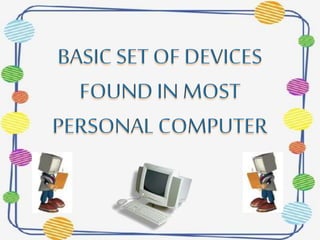
BASIC SET OF DEVICES FOUND IN MOST PERSONAL COMPUTER
- 2. Hardware – Physical, touchable, electronic and mechanical parts of a computer. The main part of a microcomputer, sometimes called chassis. System unit1.
- 3. 2. Motherboard It contains all the circuits and components that run the computer. The motherboard is an important computer component because it's what everything else connects to! A motherboard has ports that face outside a PC's case, so you can charge your computer, plug in a monitor, or connect a mouse.
- 4. CPU (Central Processing Unit) It is the main “brain or heart” of a computer system. 3.
- 5. 4. There are two types of Memory a. ROM – (Read Only Memory) is non-volatile, meaning it holds data even when the power is ON or OFF. b. RAM – (Random Access Memory) is volatile, meaning it holds data only when the power is on. When the power is off, RAM's contents are lost. Primary Storage It is the computer’s working storage space that holds data, instructions for processing and processed data(information) waiting to be sent to secondary storage.
- 6. RAM ROM
- 7. 5. 6. Expansion Bus A bus is a data pathway between several hardware components inside or outside a computer. Adapters A printed-circuit boards (also called interface cards) that enable the computer to use a peripheral device for which it does not have the necessary connections or circuit boards.
- 8. 7. 8. Power Supply Unit Installed in the back corner of the PC case, next to the motherboard. It converts 120vac (standard house power) into Dc voltages that are used by other components in the PC. Hard Disk Drive Is a magnetic storage device that is installed inside the computer. The hard drive is used as permanent storage for data.
- 9. 9. 10. Optical Drive An optical drive is a storage device that uses lasers to read data on the optical media. Digital Versatile Disc Designed to optically access data stored on a DVD. A laser moves back and forth near the disk surface and accesses data at a very fast rate.
- 11. Warning Static Electricity can Destroy Computer Components
- 13. ASSIGNMENT: List down the input and output devices of a computer and study its function. Place your answer on one fourth sheet of paper. Be able to pass it next meeting.
Editor's Notes
- Share my experienced about the system unit: During my high school days my computer teacher kept on saying to us, it is a CPU, until I went to college our computer hardware teacher explained to us this is not a CPU is a system unit a CPU is part of the system unit, we will discuss it later on what is a CPU?
- Whenever you open up a Microsoft Word window, your computer places it in RAM, and when you close the window, that RAM is freed. Since RAM is volatile, its contents are lost if the machine loses power. This is why you lose a Word document when the power goes out if you didn't save it. That is why every time you work in word file always save it control or ctrl + S, because microsoft word or any microsoft office.
- One of the students asked me, what is the difference between Adapters and Adaptors? Actually there is no difference of the two. In computer terminologies the word adapter was used. In our daily life we often to use the word adaptor. Adapter/Adaptor is a device for connecting pieces of equipment that cannot be connected directly.
- Since RAM is temporary, your computer needs a place to store data permanently. That's where the hard drive comes in. The traditional hard drive consists of several spinning platters with an arm that physically writes data to the disk. However, these drives are slow and are starting to be replaced by the faster solid-state drives. Solid-state drives consist of flash memory, like your smartphone or flash drive. They are much faster than traditional hard disk drives, though cost more for the increased efficiency. Both types of drives come in various sizes to suit different needs.
- Optical Drive like DVD’s, CD and BD are these can be used to listen to music or watch movies, place information onto a blank disc, or install software from a disc. Since most software nowadays is installed from the internet instead of using discs, these are not as important as they once were, especially on laptops.
