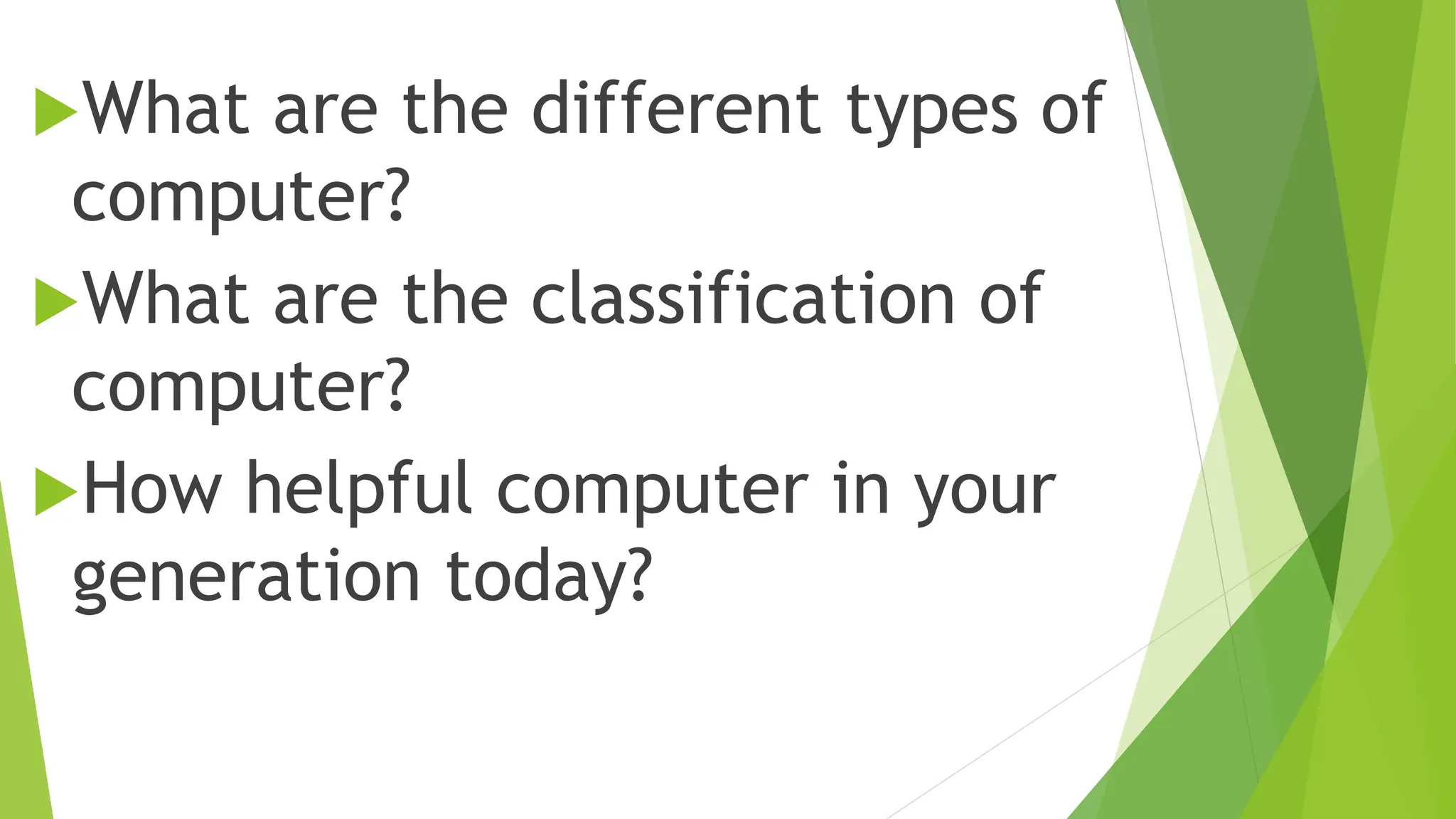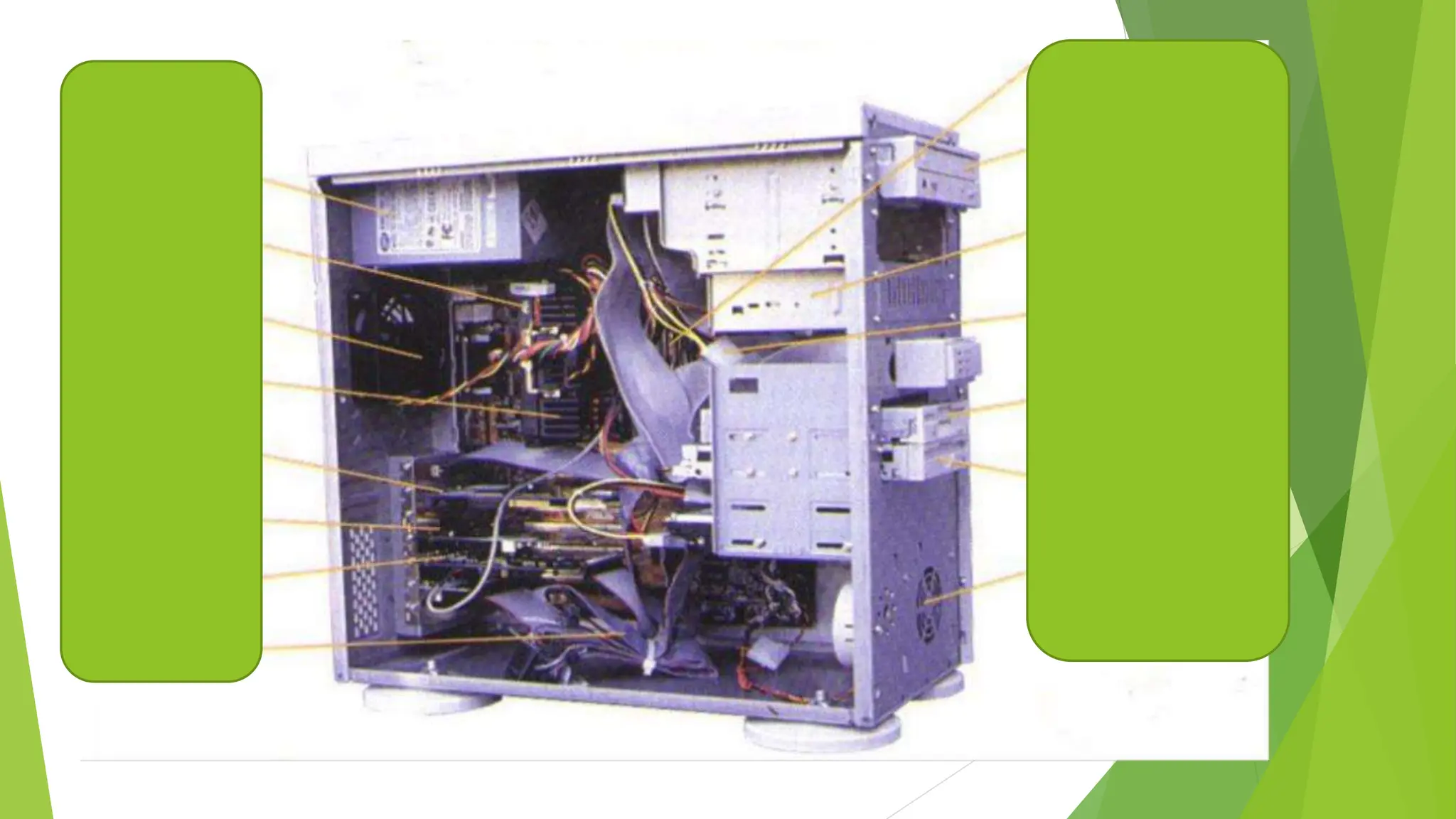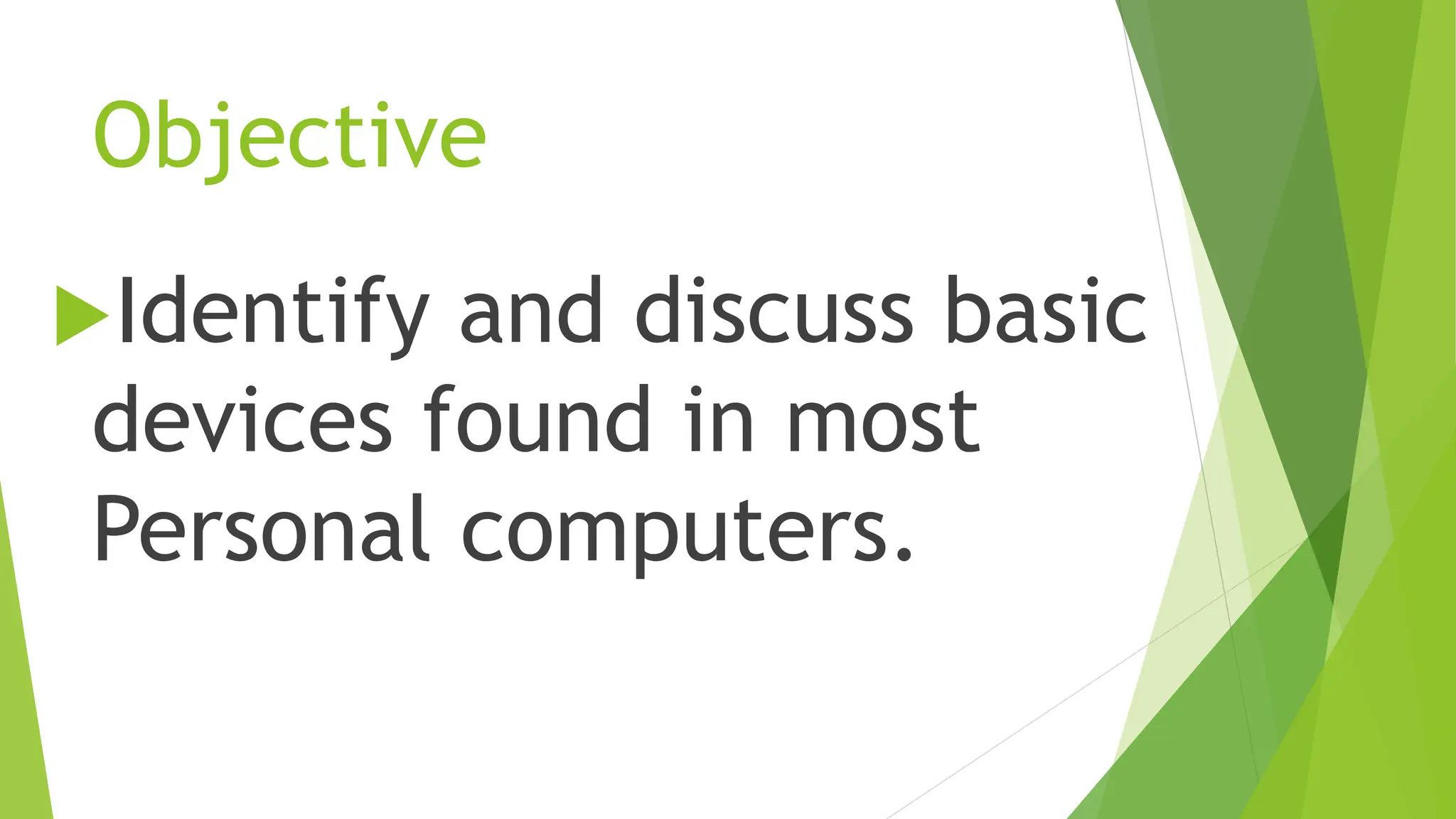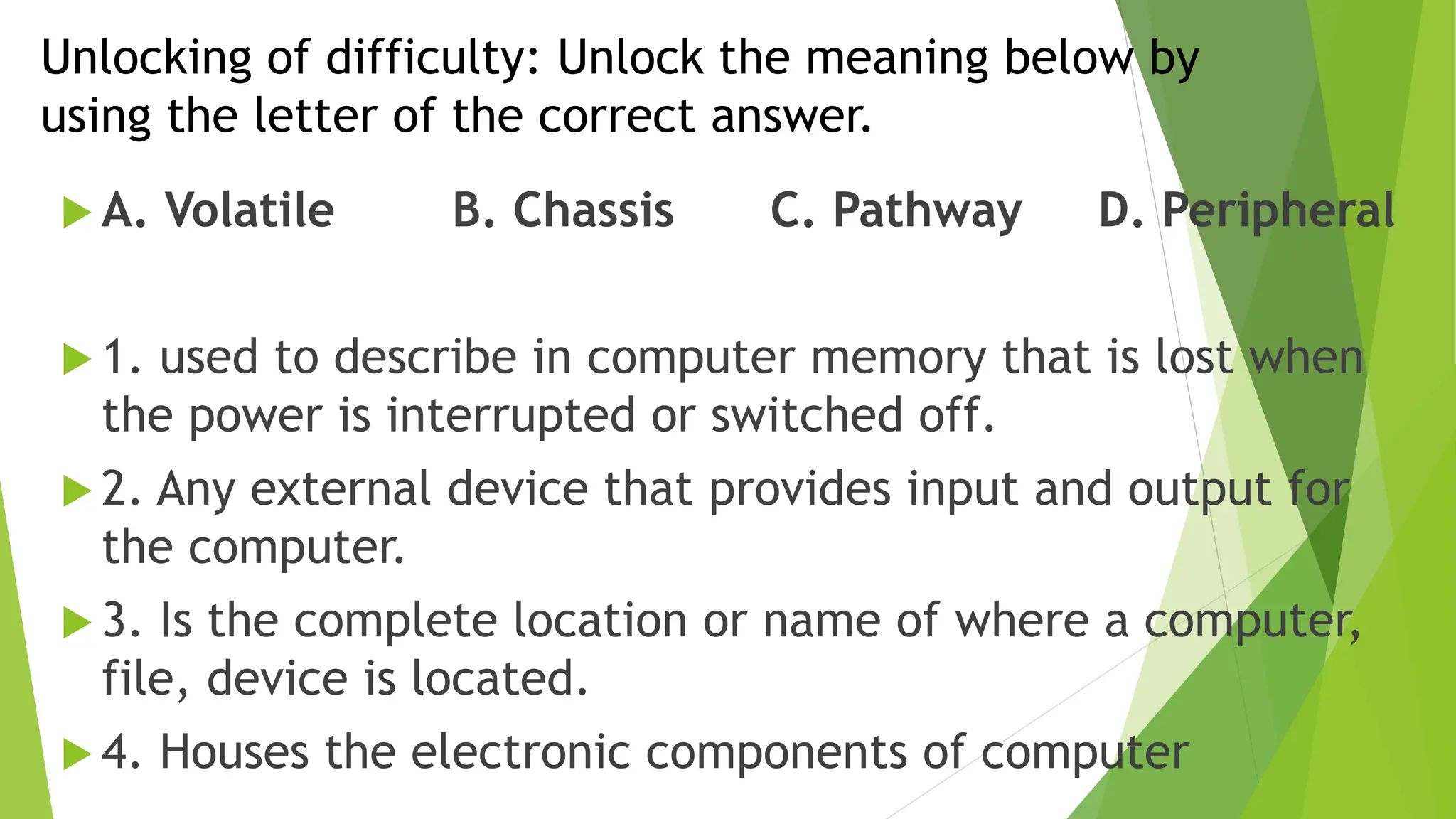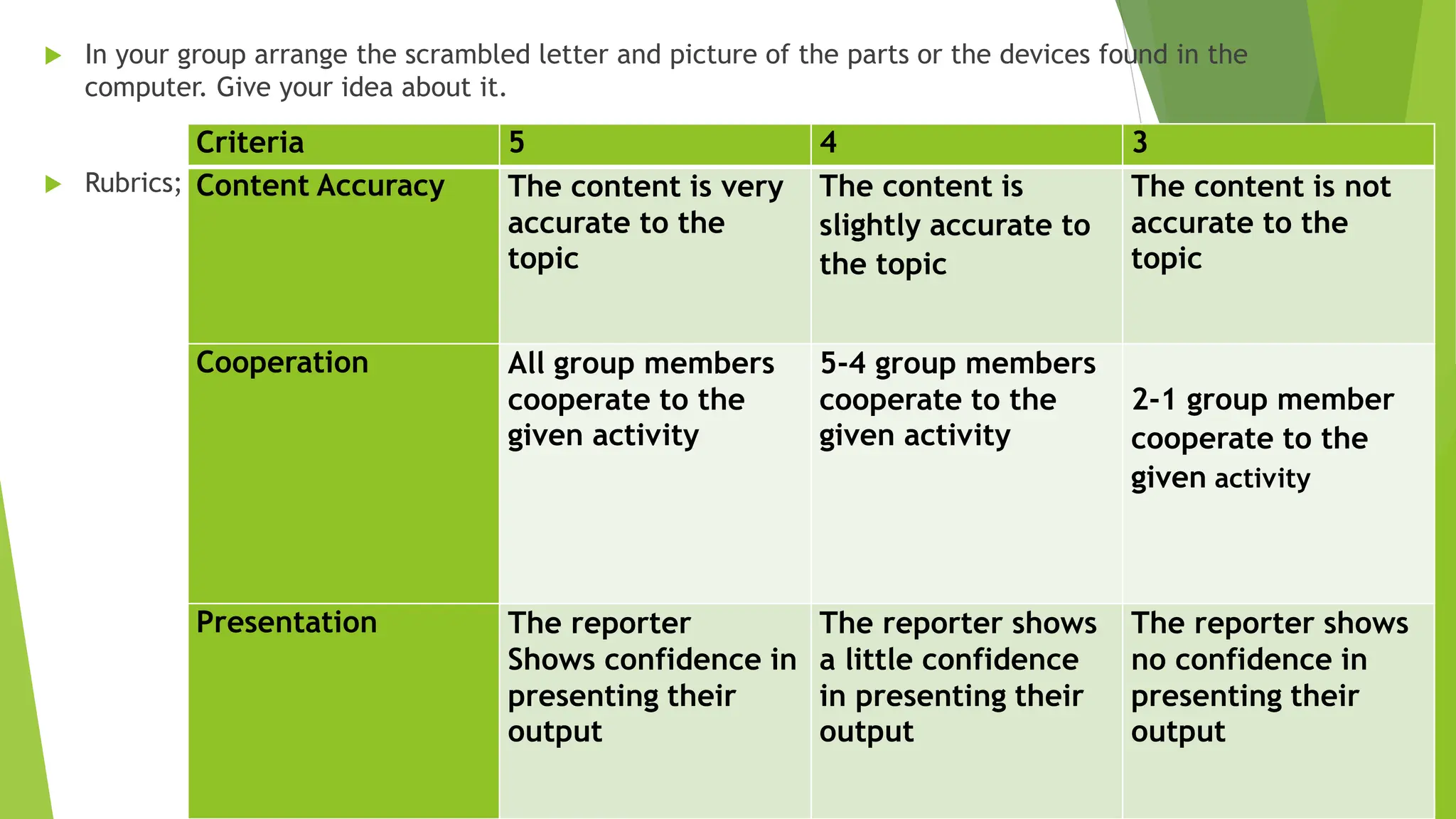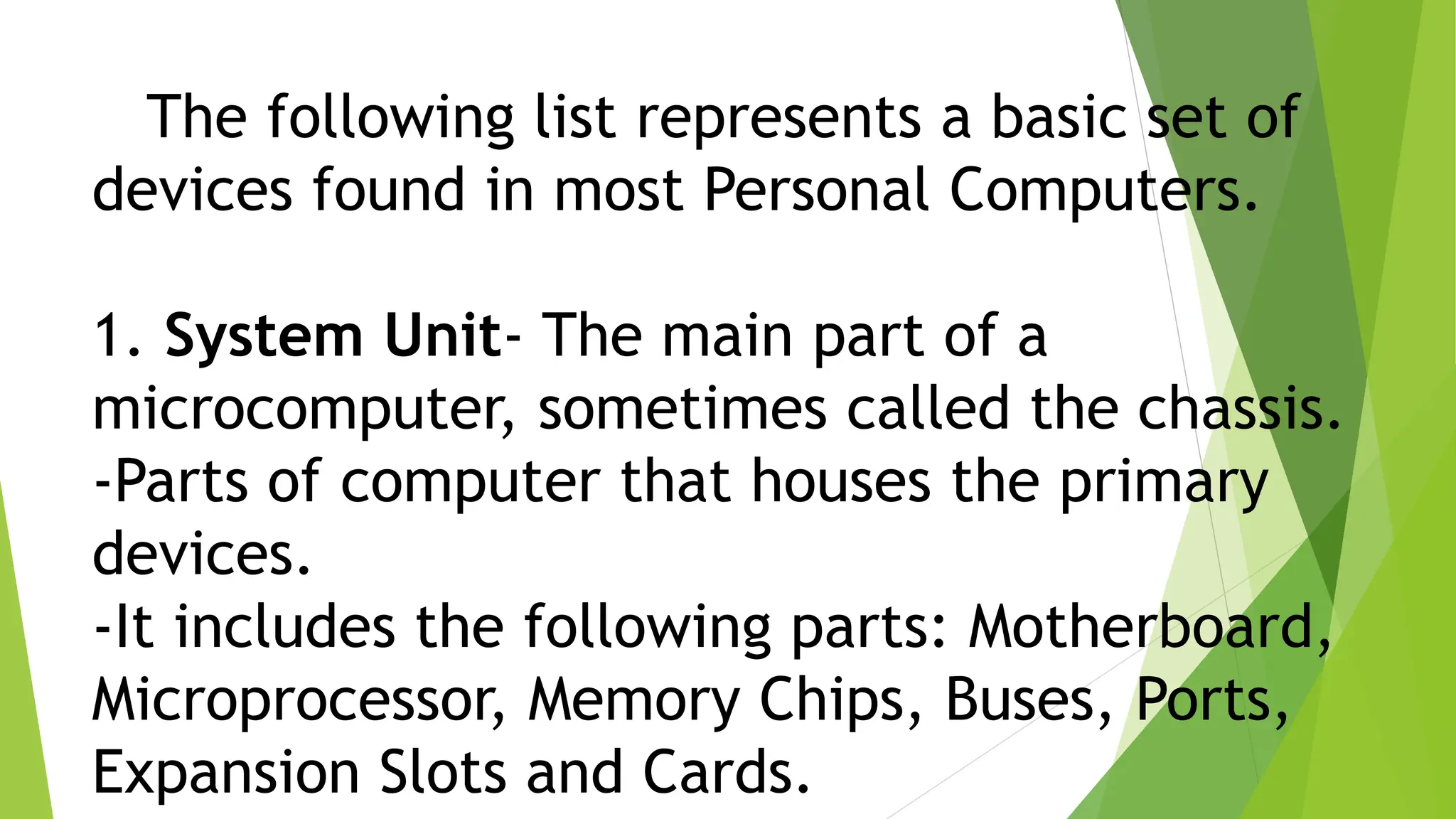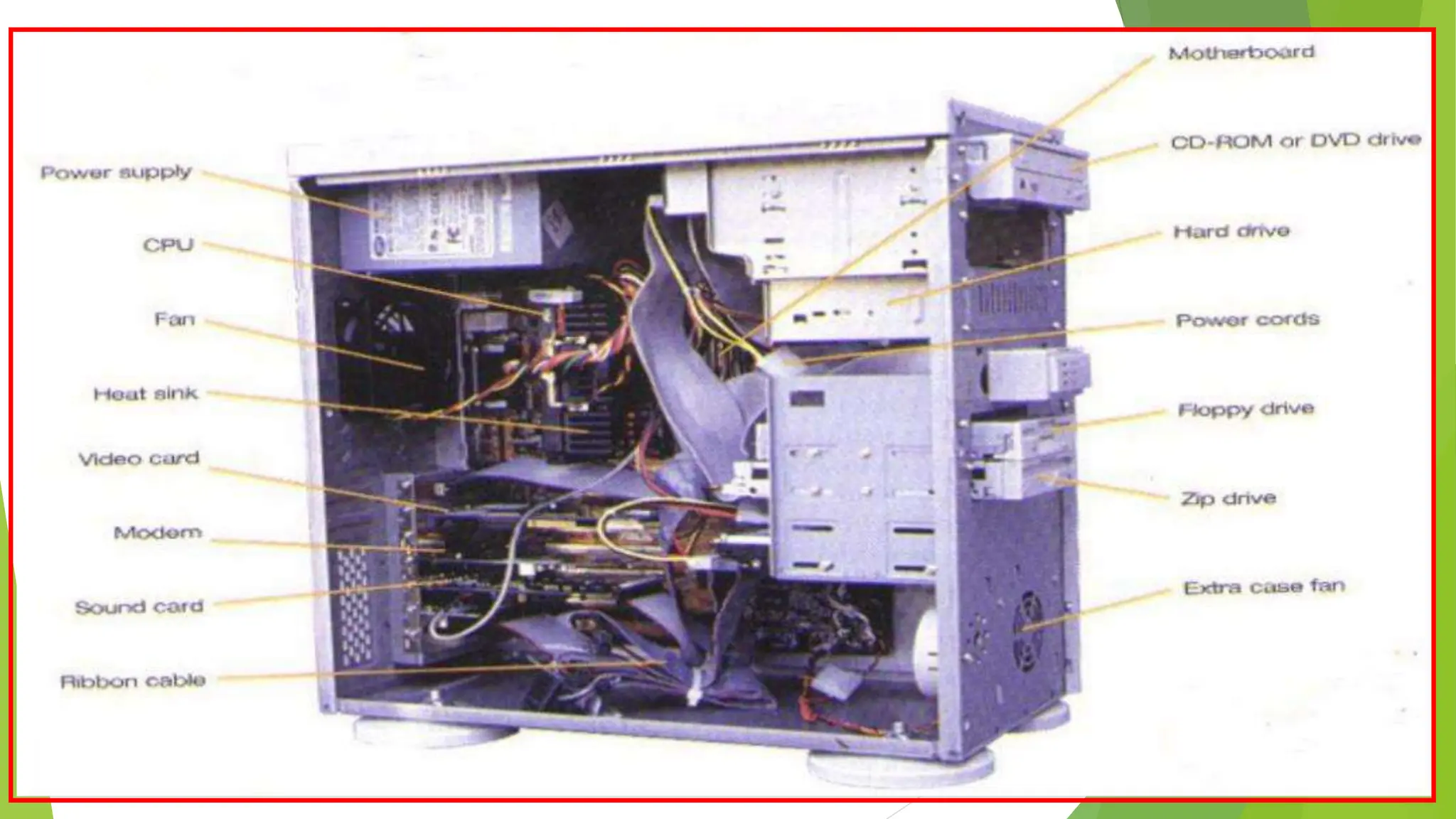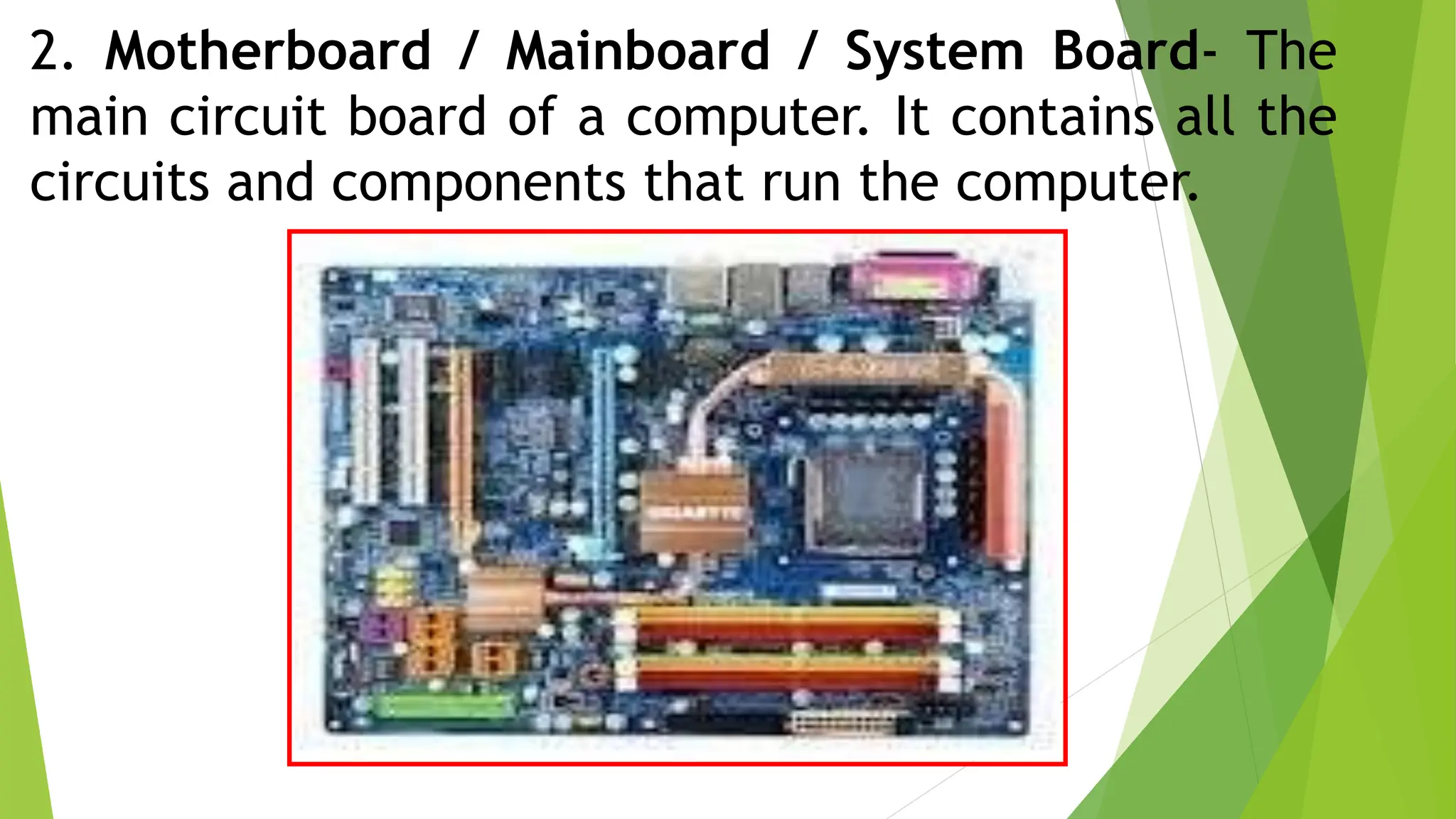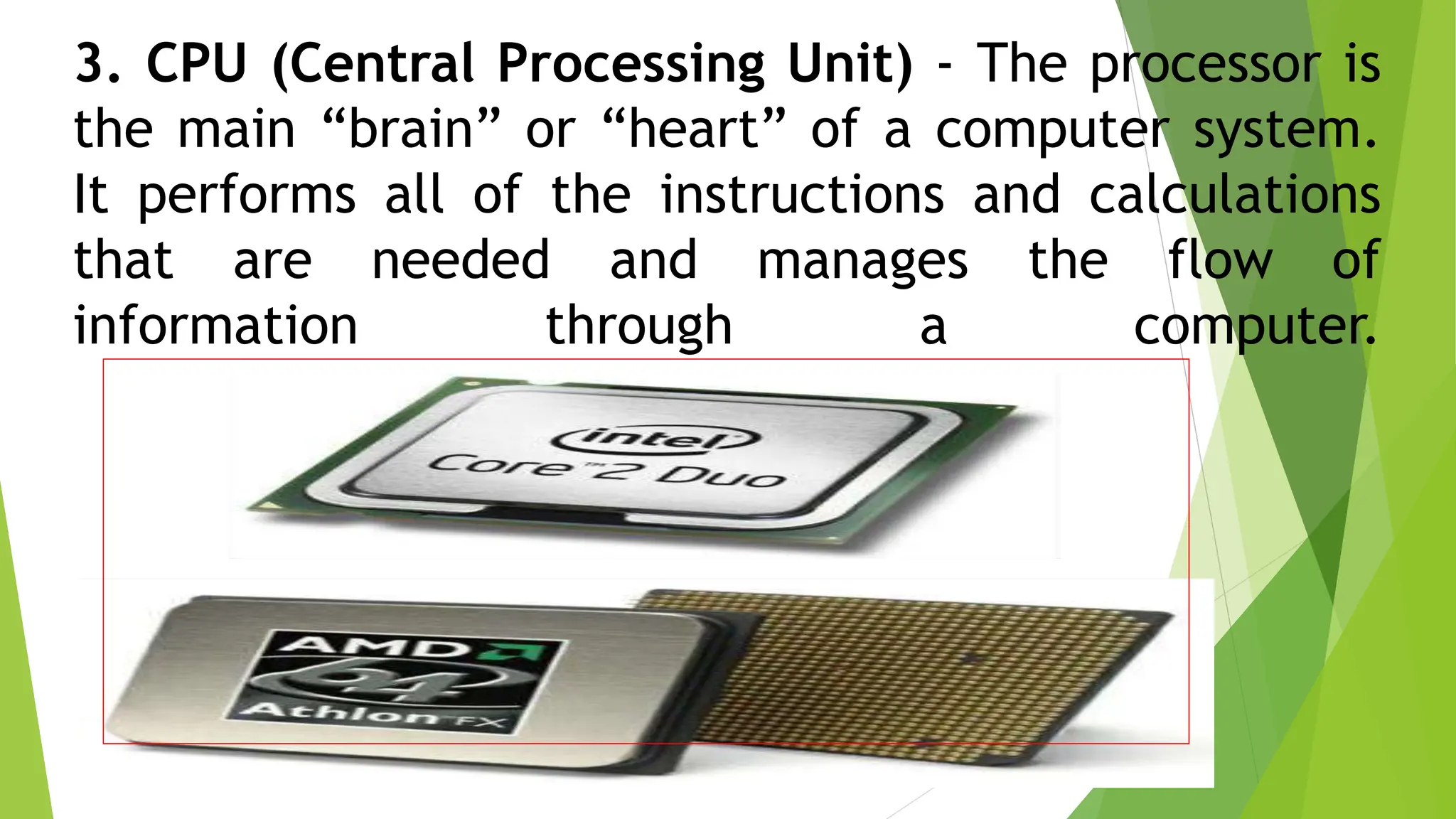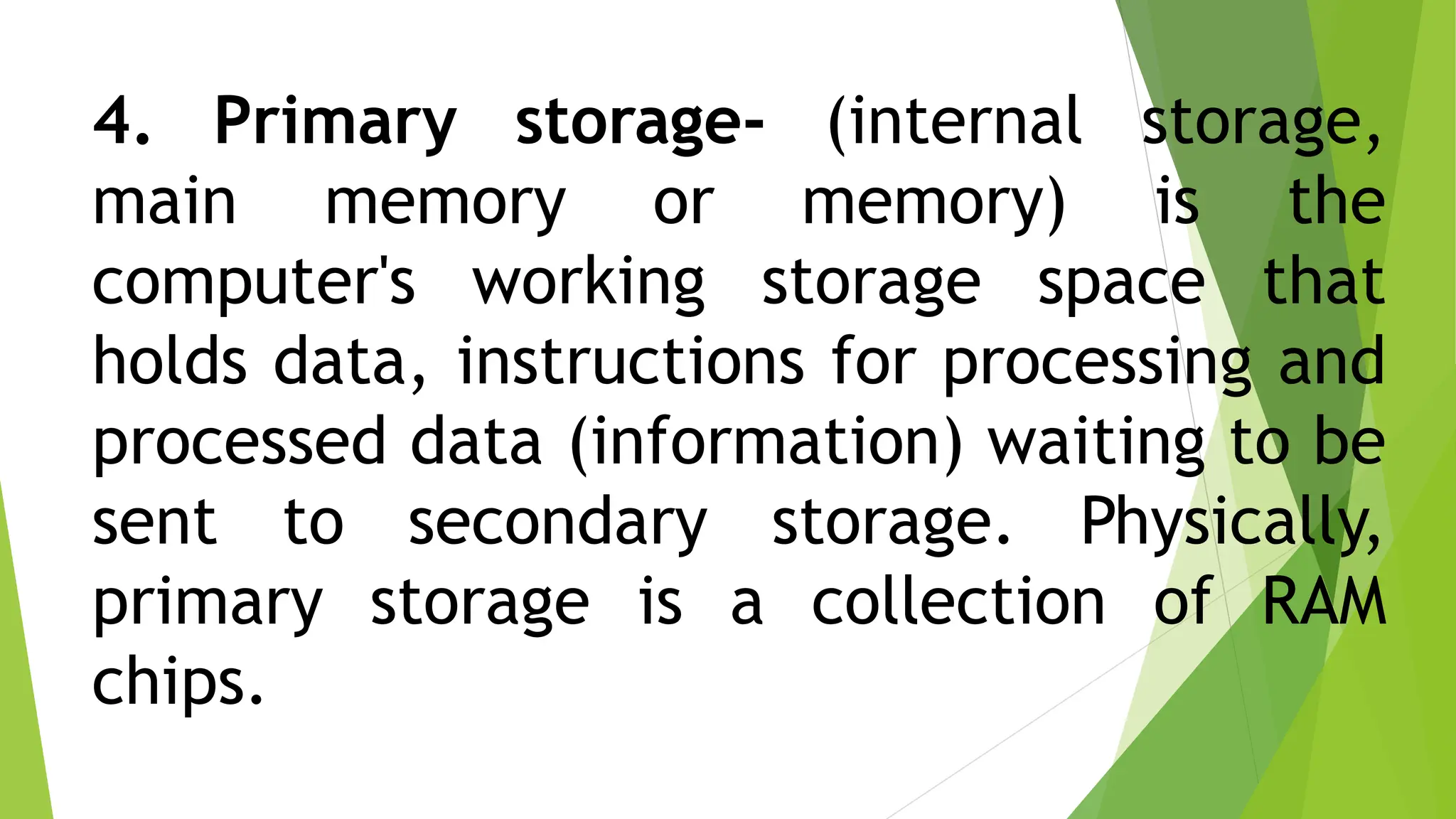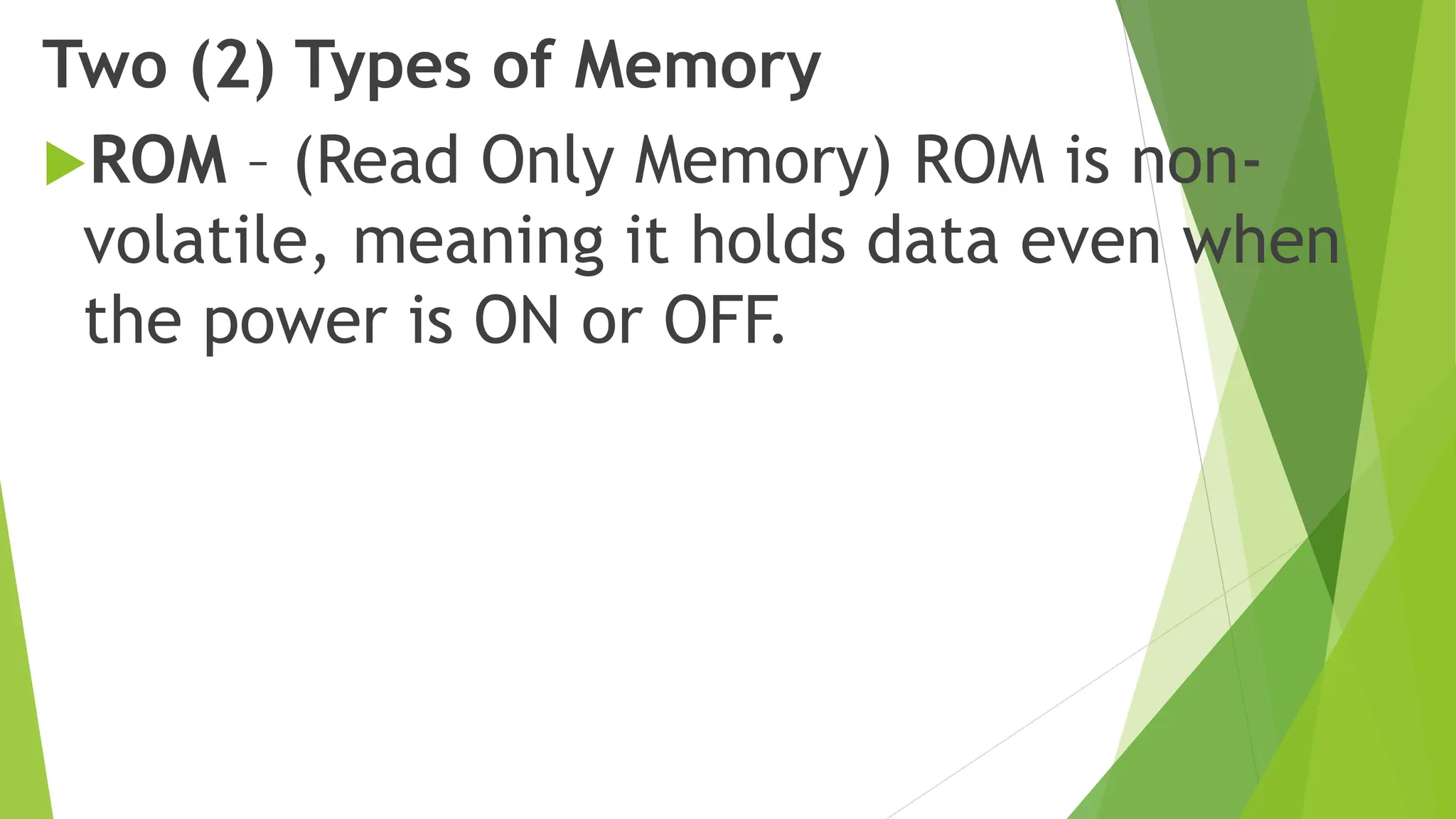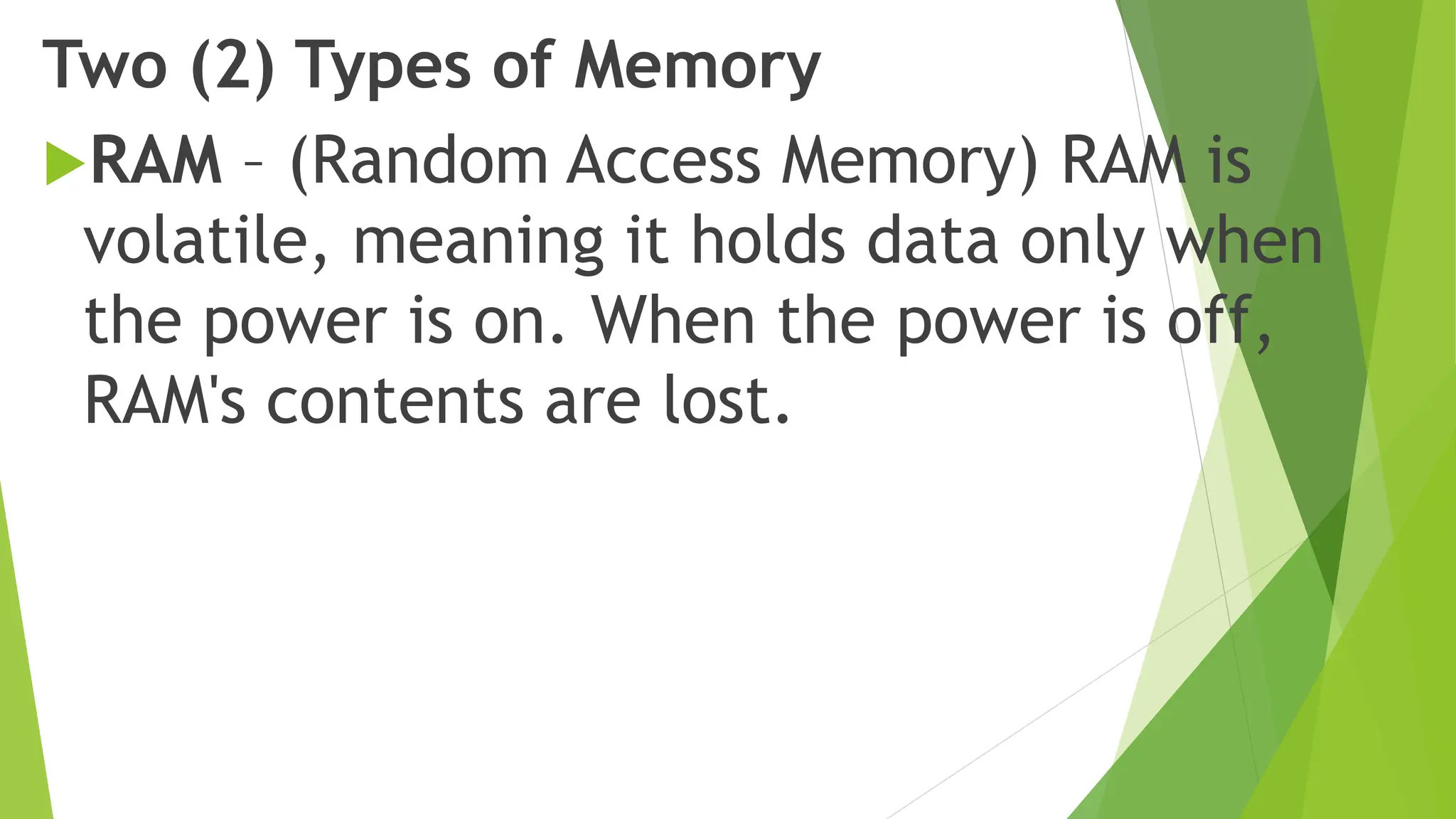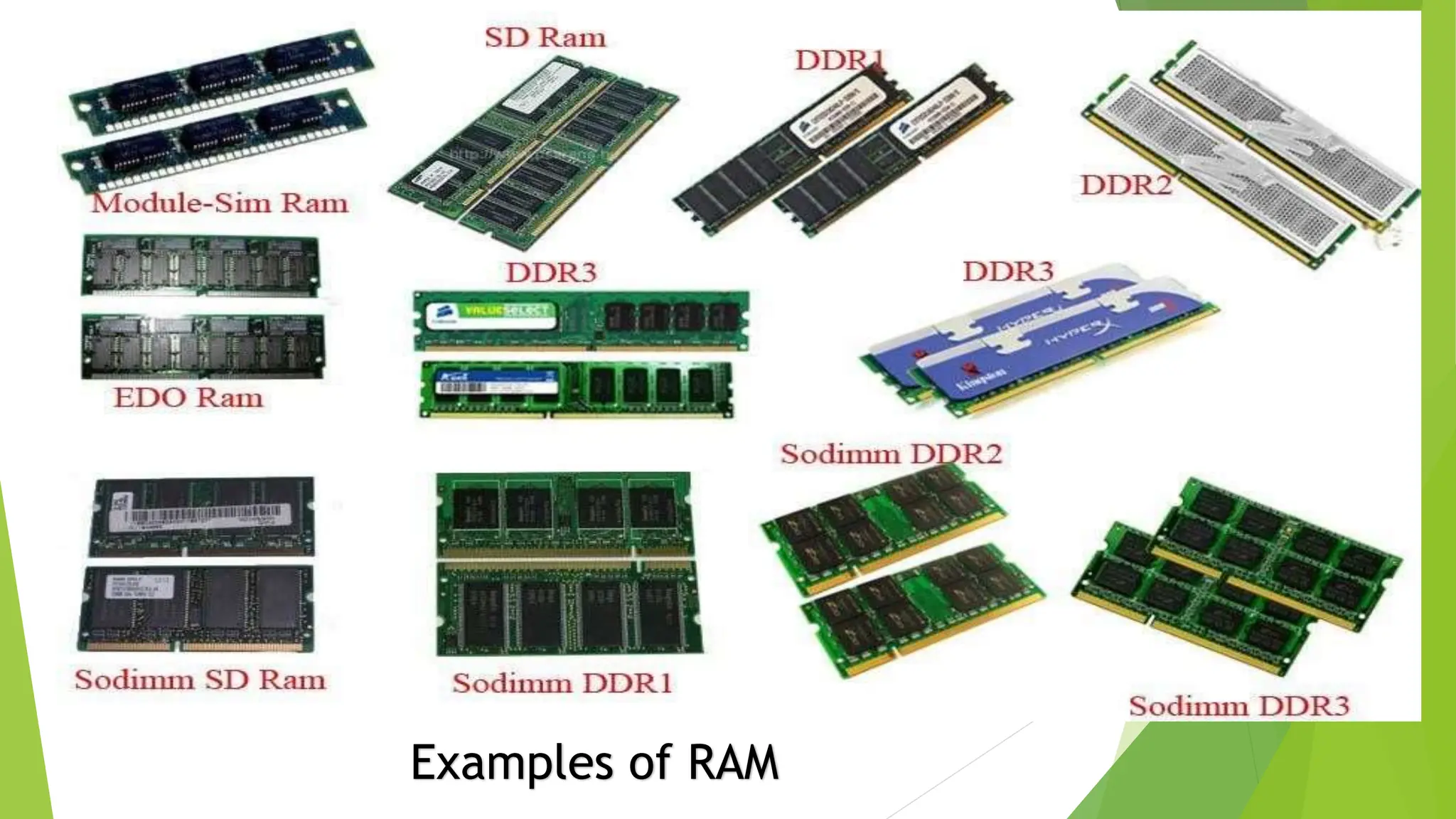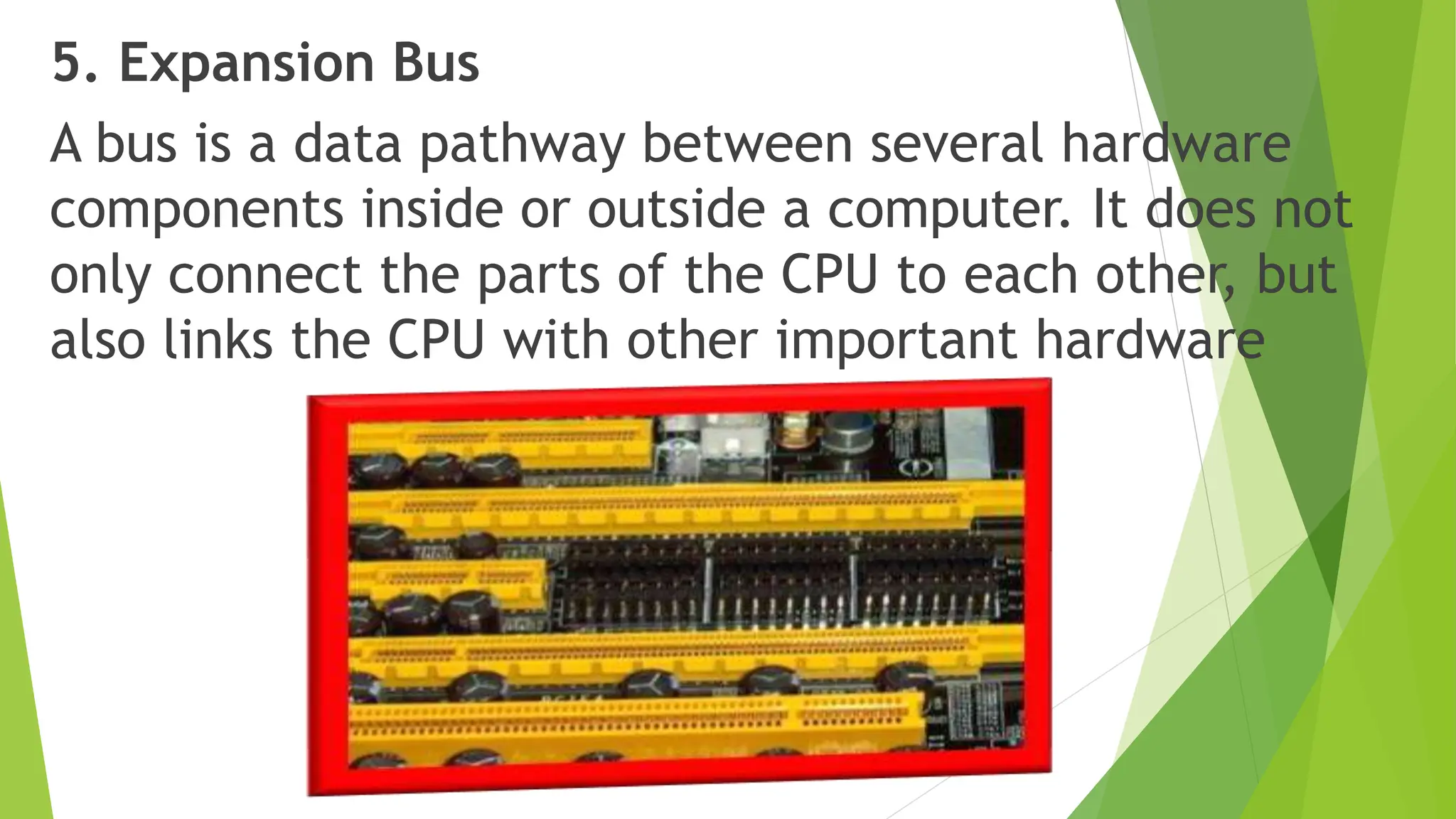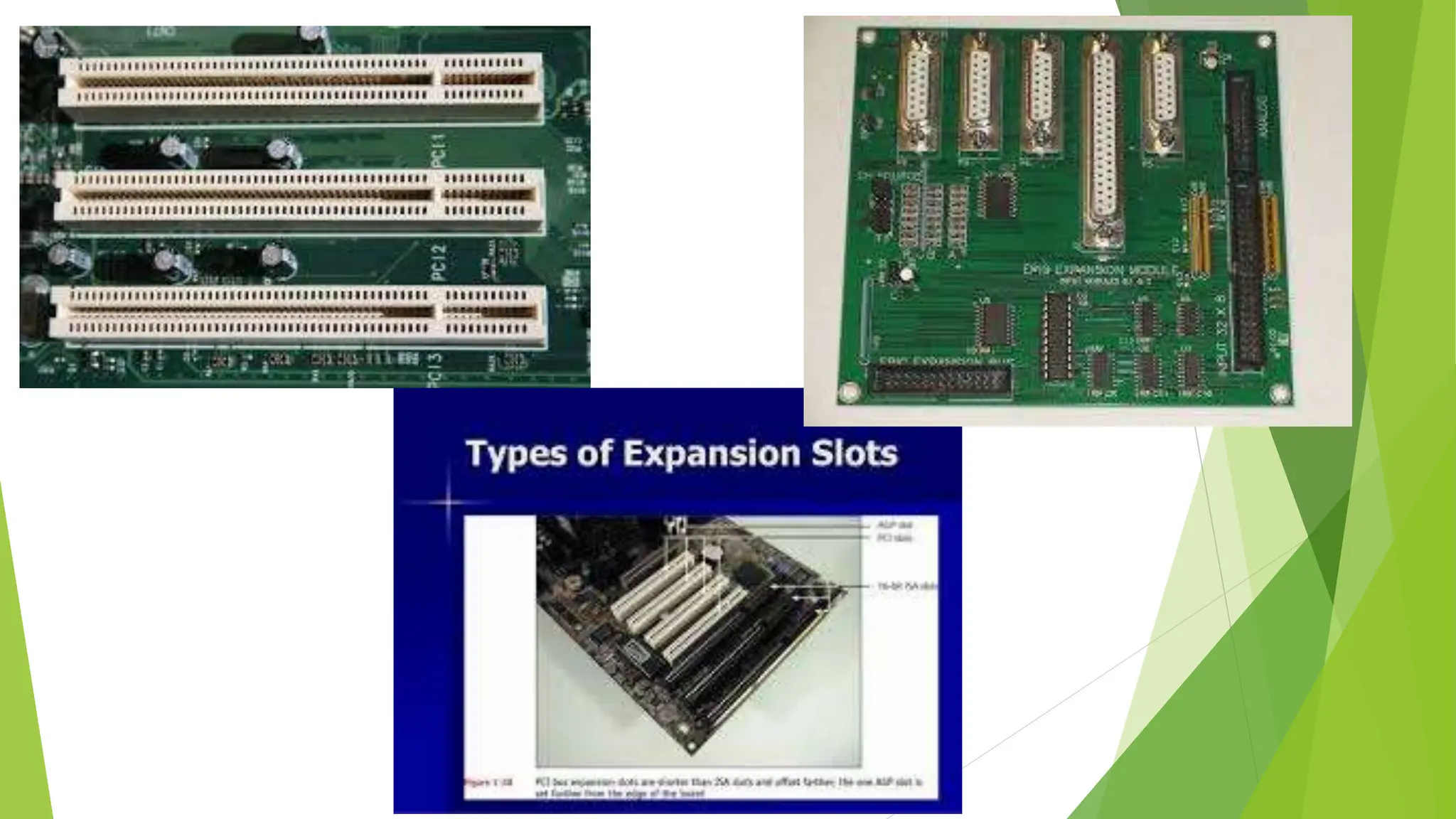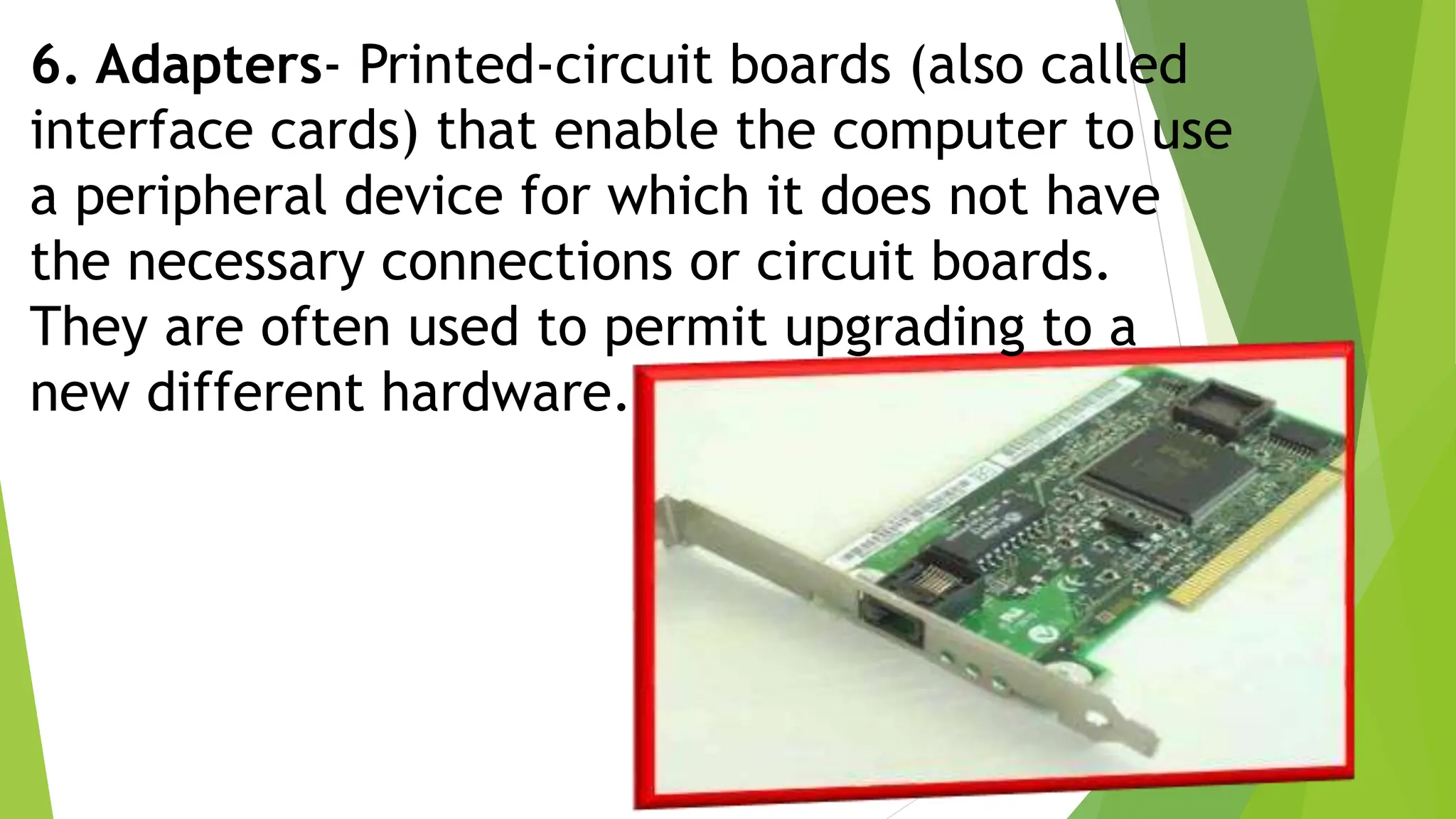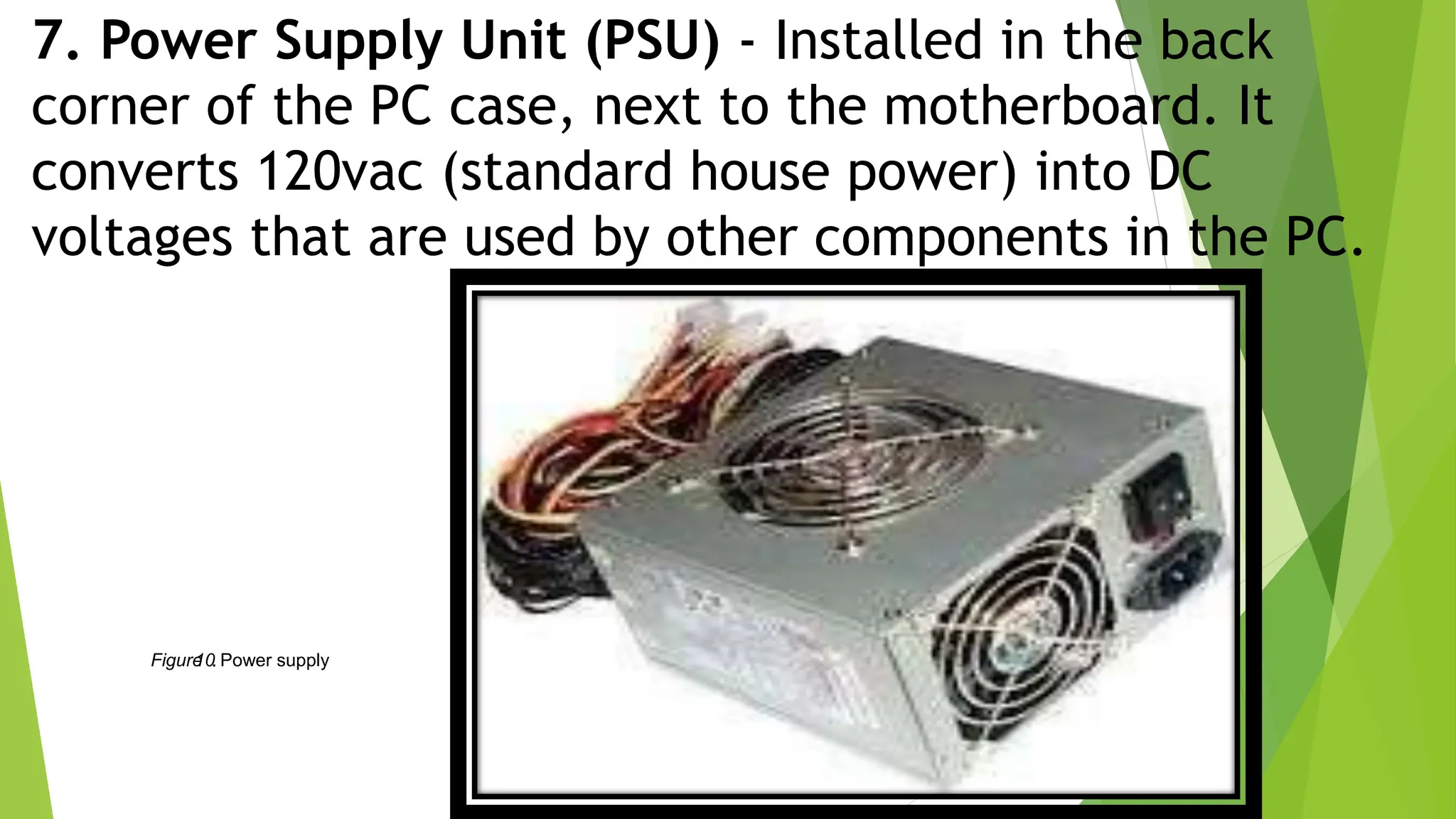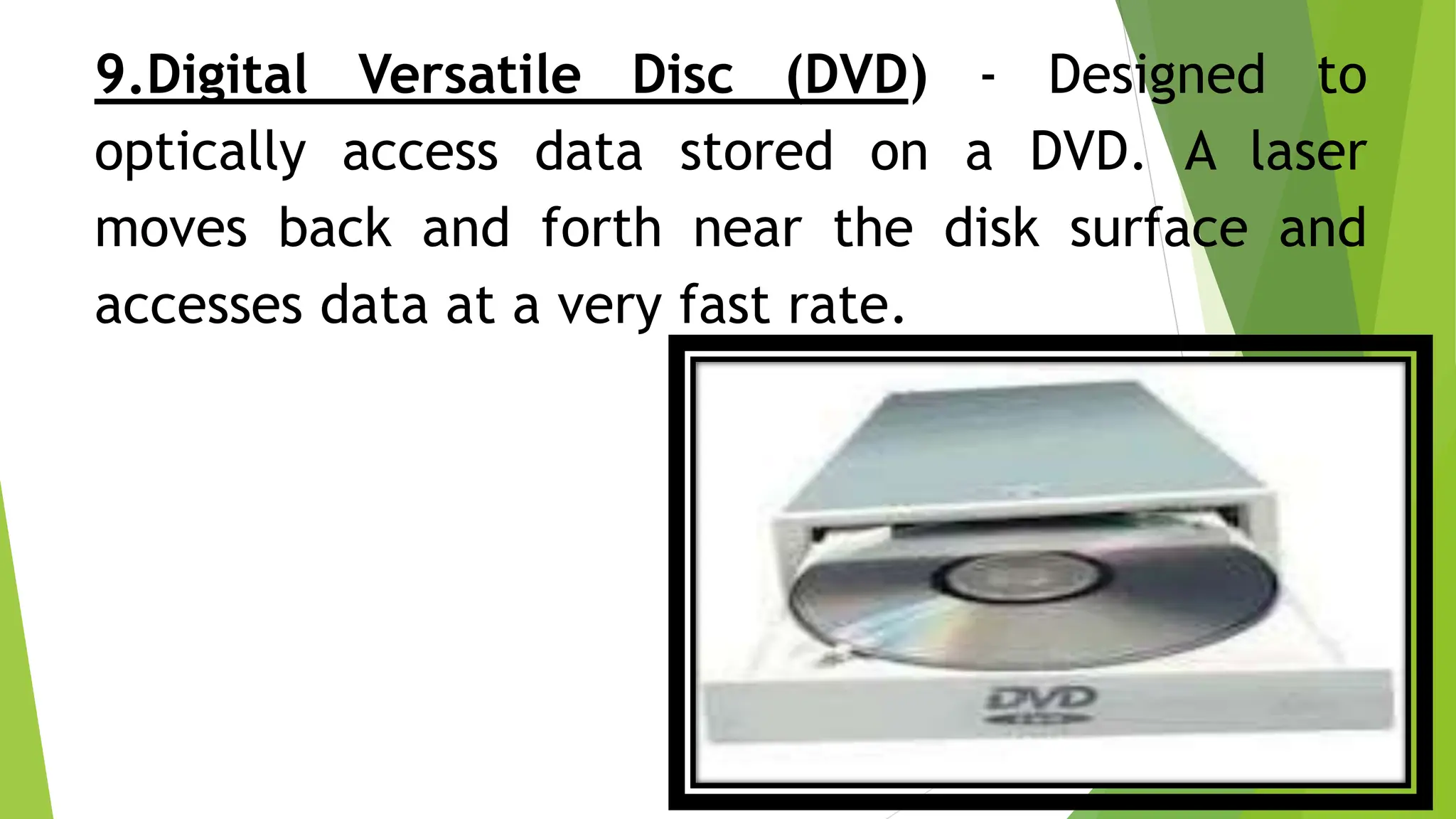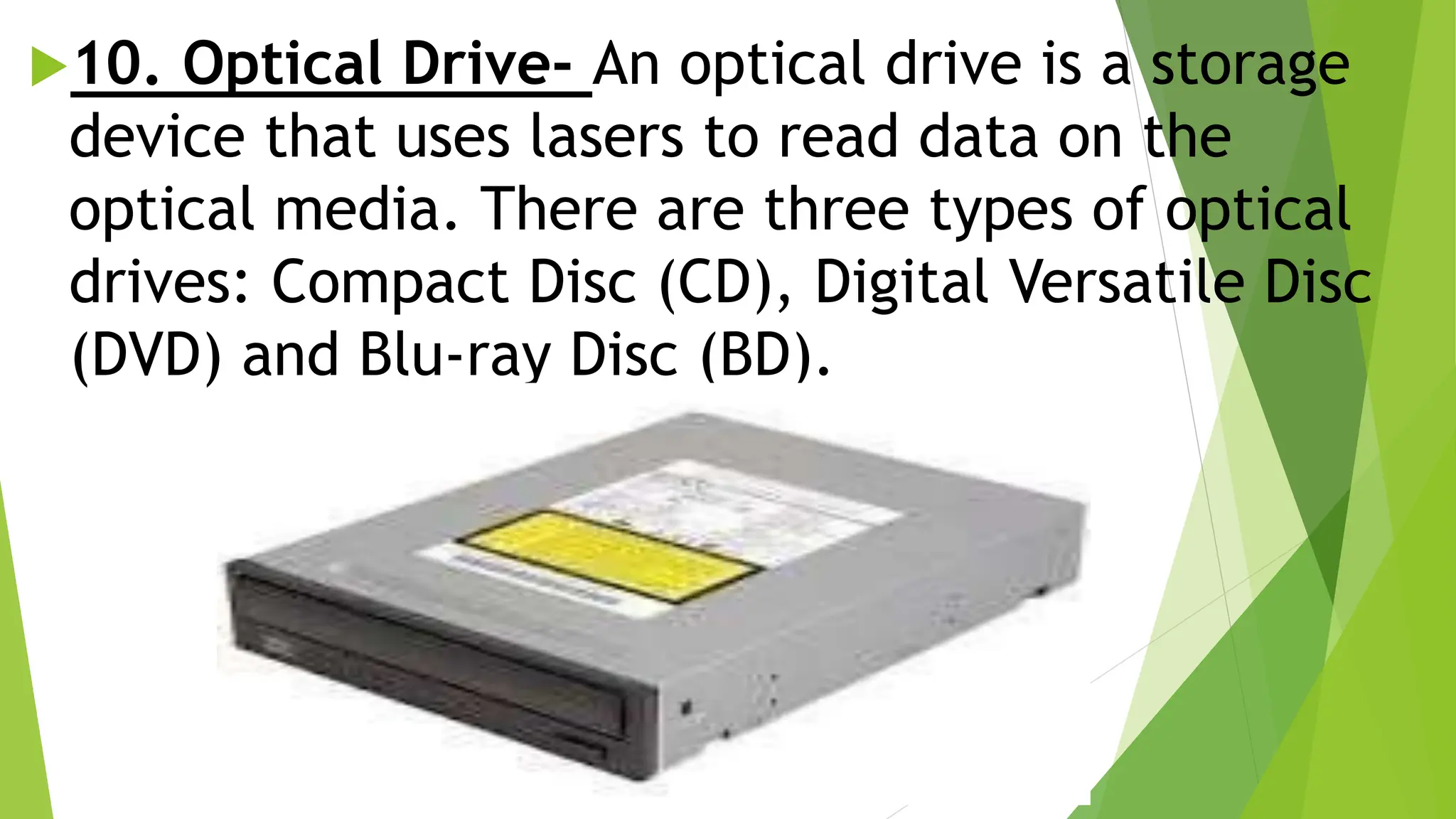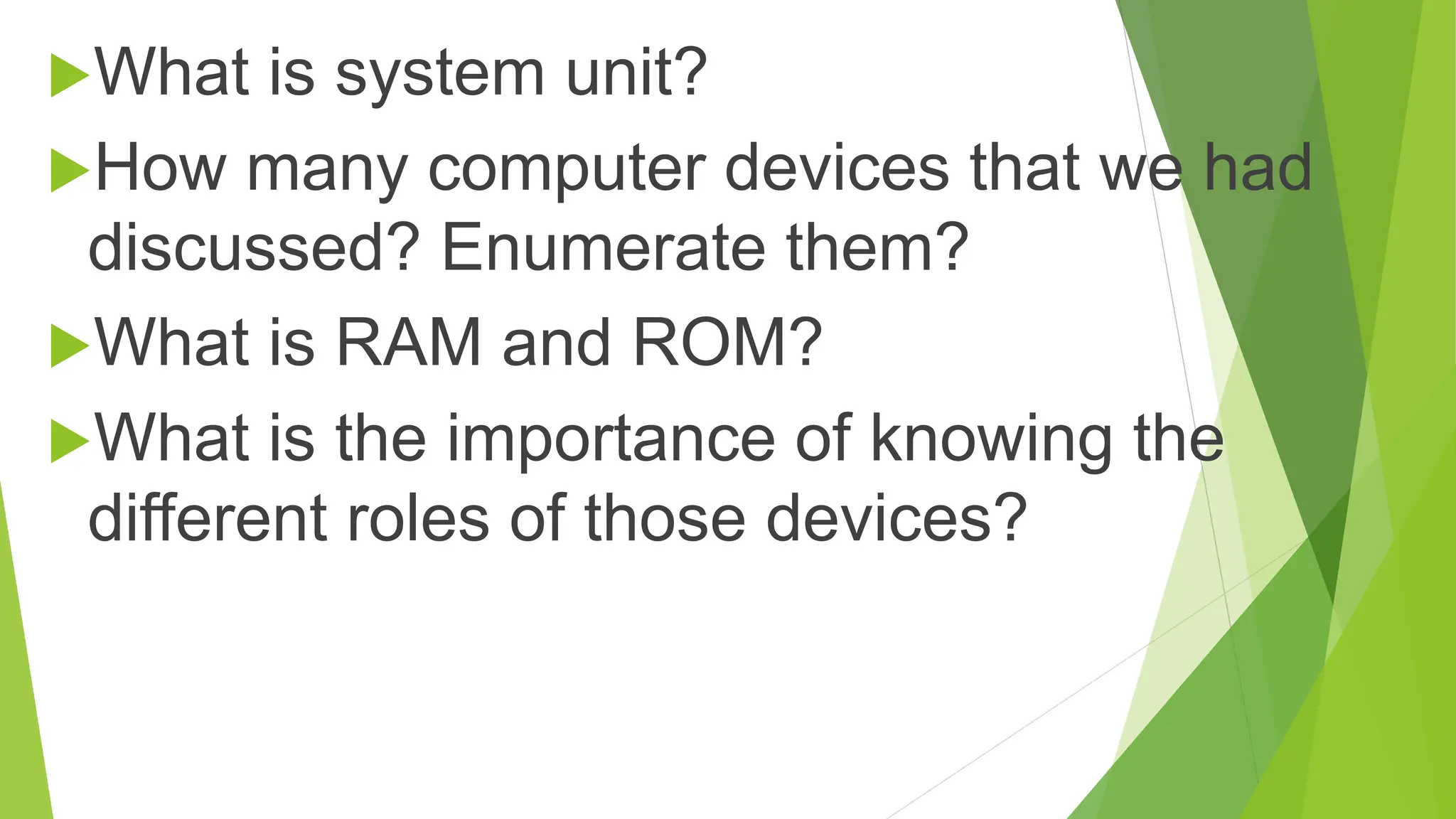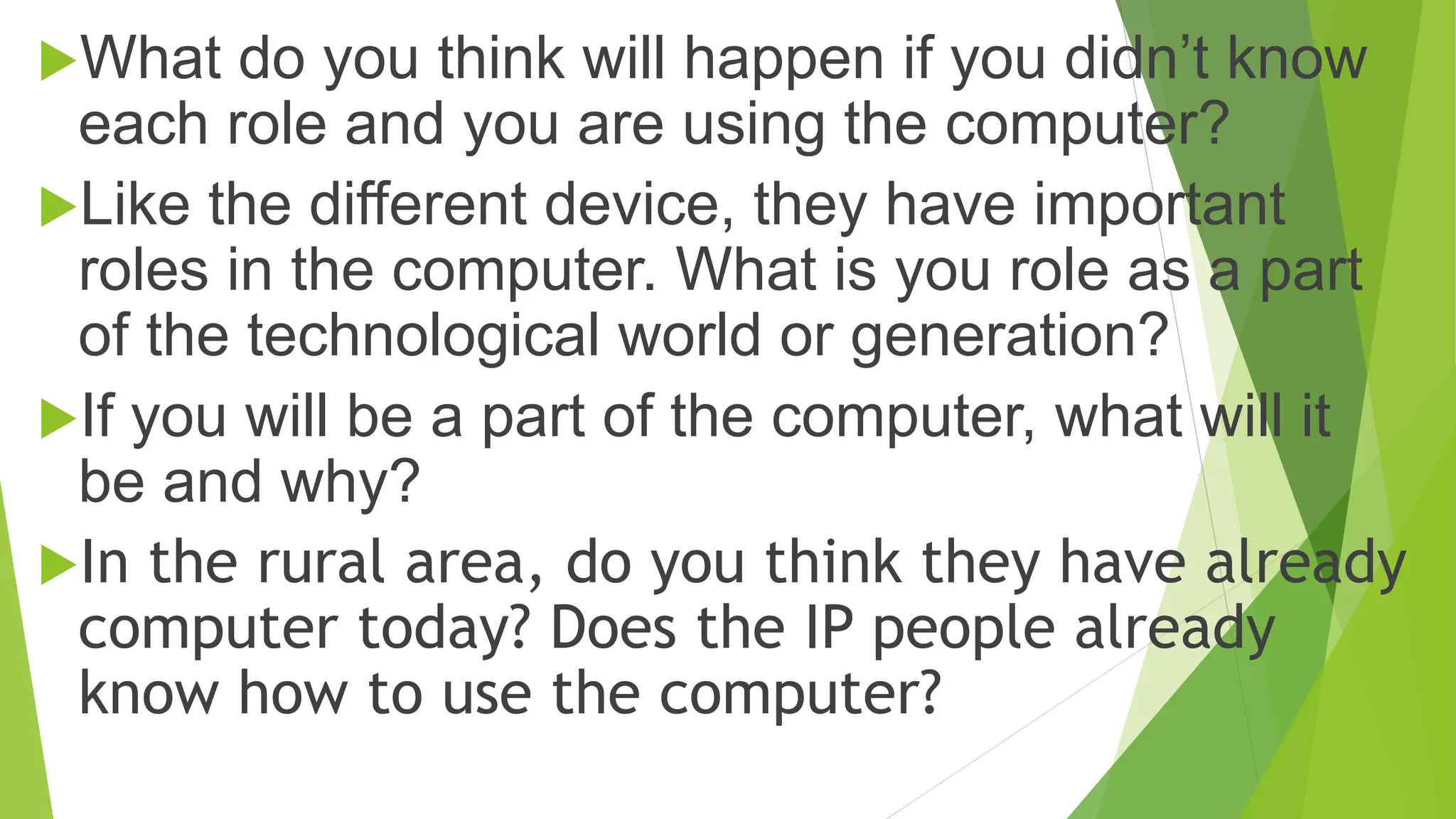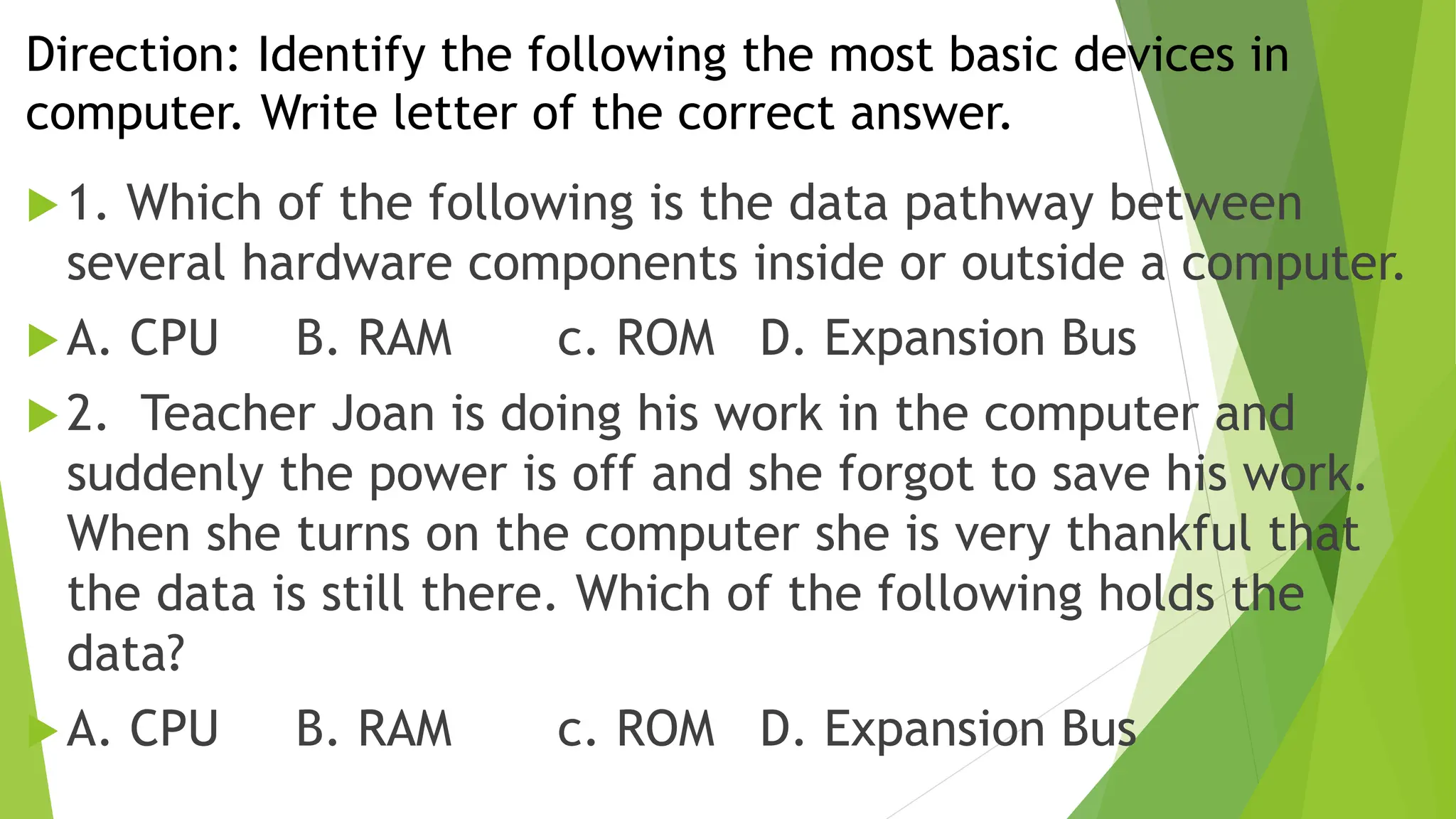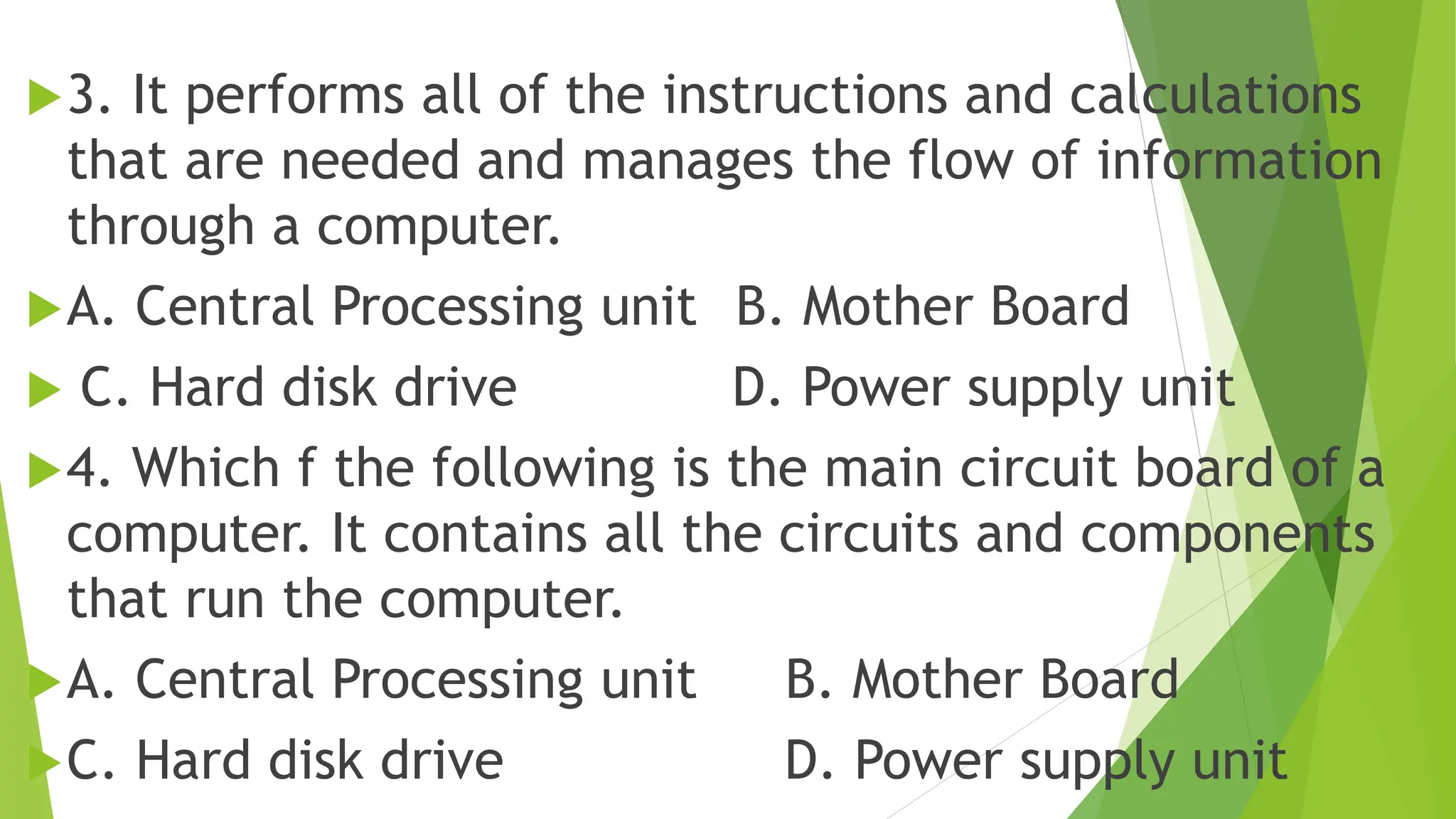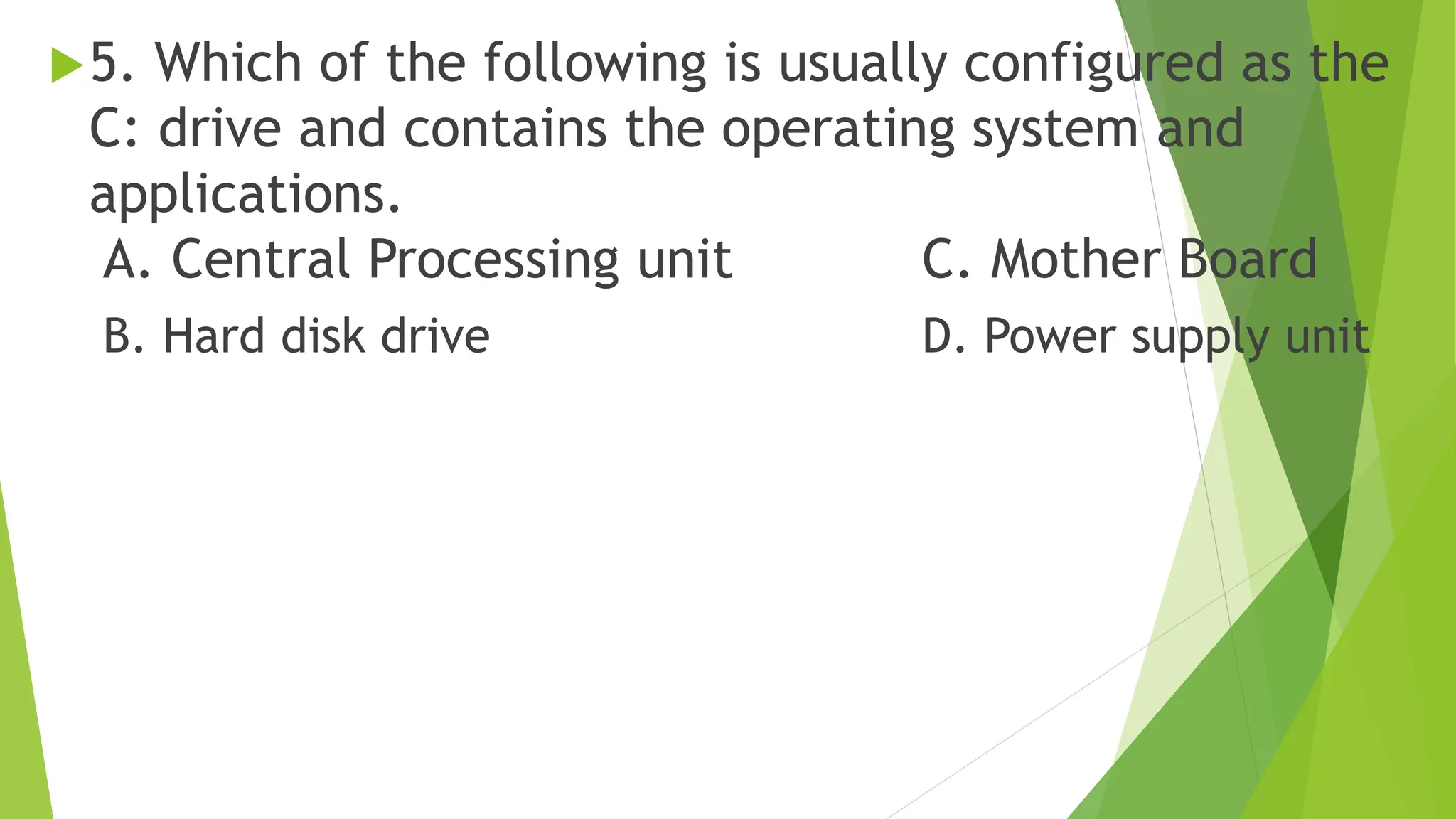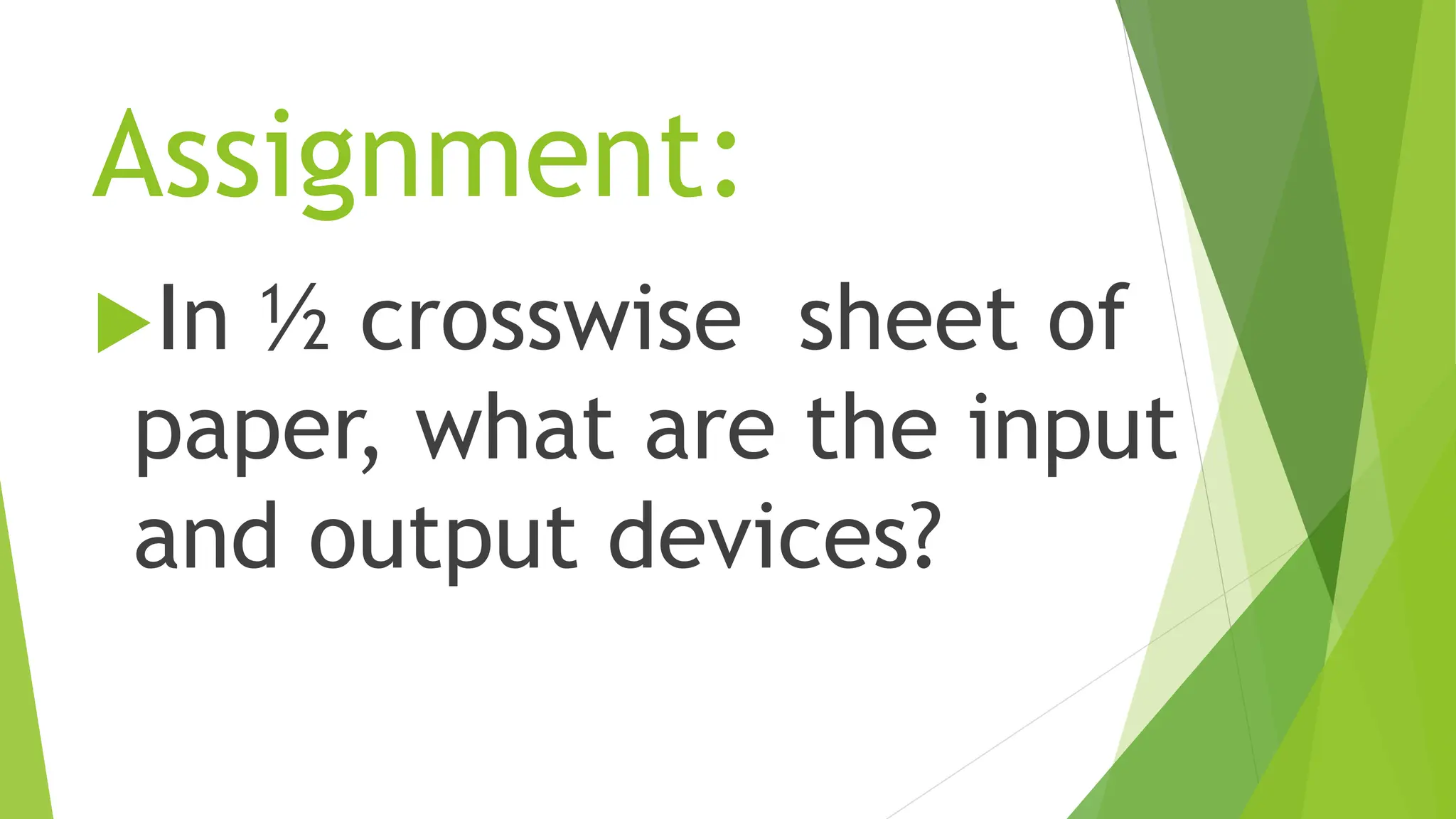Here are the input and output devices in a computer:
Input Devices:
- Keyboard - Used to type commands, text, and data into the computer.
- Mouse - Used to point and click on items on the computer screen.
- Microphone - Used for voice input and recording audio.
- Scanner - Used to digitize images and text into the computer.
Output Devices:
- Monitor - Displays visual output such as the desktop, programs, documents.
- Printer - Prints text and images on paper.
- Speakers - Play audio output from the computer such as music.