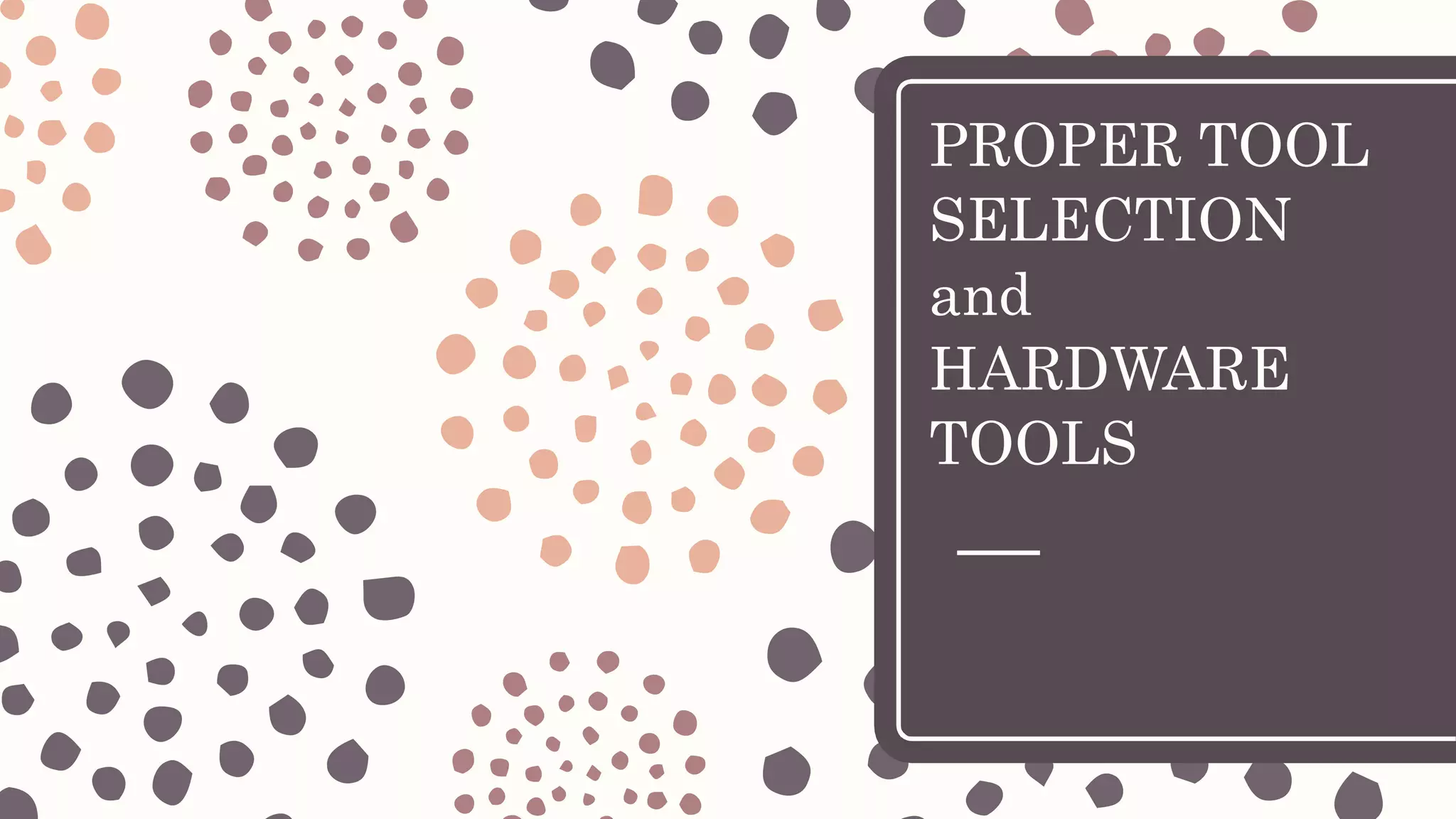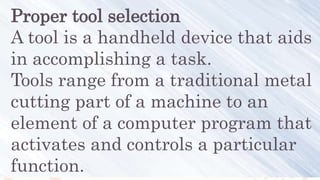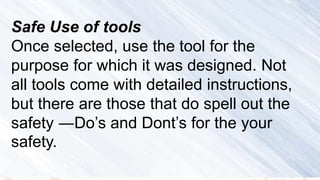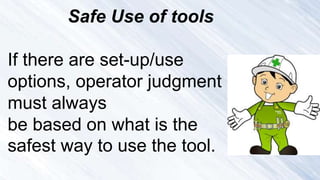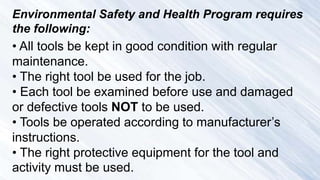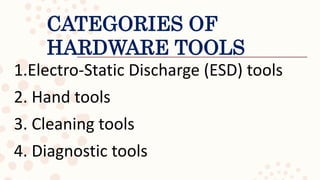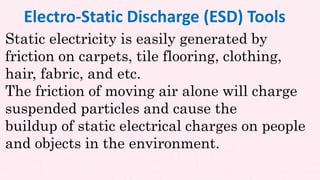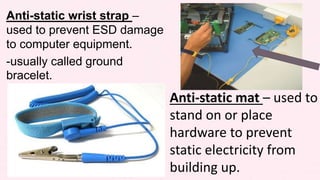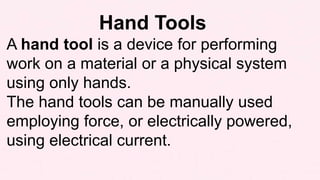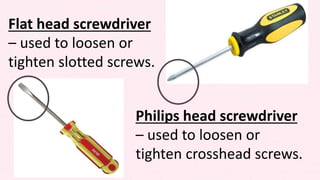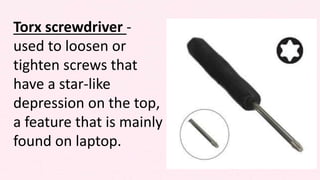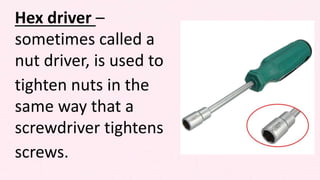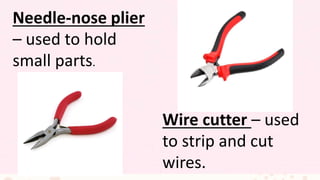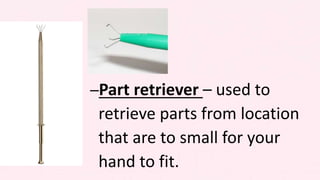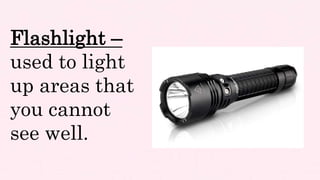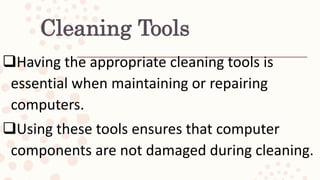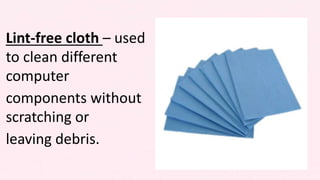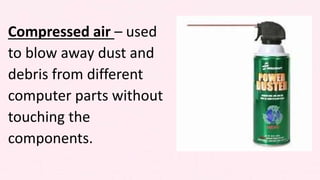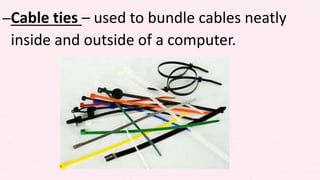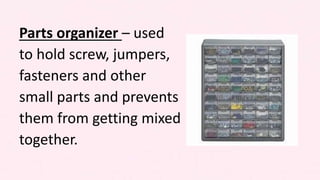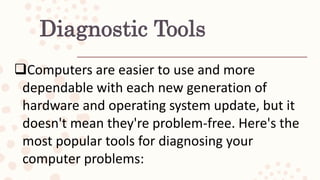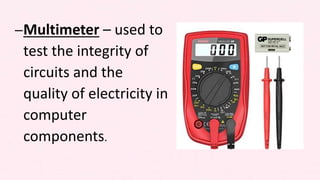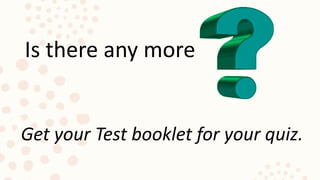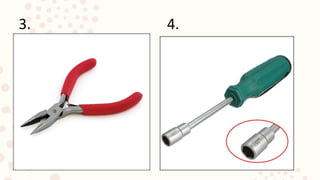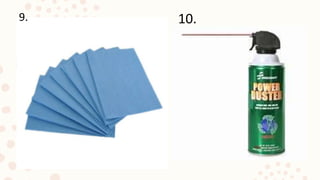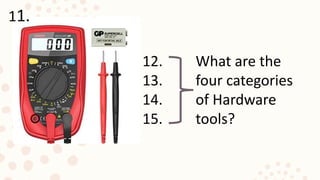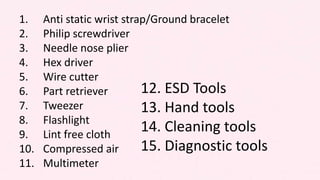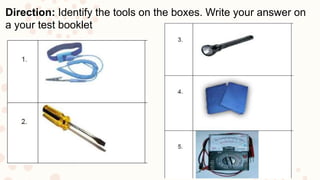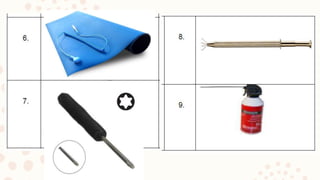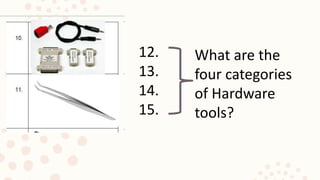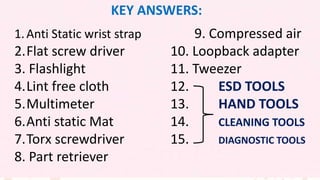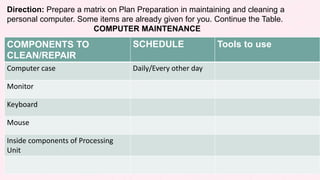Here is a draft matrix on computer maintenance plan:
COMPUTER MAINTENANCE PLAN
COMPONENTS TO CLEAN/REPAIR SCHEDULE Tools to use
Computer case Daily/Every other day Lint-free cloth, compressed air
Monitor Weekly Lint-free cloth
Keyboard Monthly Lint-free cloth
Mouse Weekly Lint-free cloth
Inside components of Processing Bi-annually/Annually Multimeter, compressed air, lint-free cloth
Unit
Hard drive Annually Compressed air
RAM Every 6 months Compressed air
Processor fan Every 6 months Compressed air
Power supply Every year Compressed air
Optical drive (CD/DVD ROM) Monthly Compressed