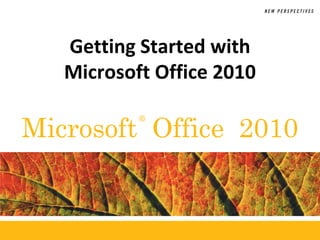
Getting Started With Office_2010
- 1. Getting Started with Microsoft Office 2010
- 2. Common Window Elements Getting Started with Microsoft Office 2010 2
- 3. Exploring Microsoft Office 2010 Microsoft Office 2010, or Office, is a collection of Microsoft programs Microsoft Office Word 2010 (documents) Microsoft Office Excel 2010 (workbooks) Microsoft Office Access 2010 (databases) Microsoft Office PowerPoint 2010 (presentations) Microsoft Office Outlook 2010 (information management) A major advantage of Office is integration, the ability to share information between programs Getting Started with Microsoft Office 2010 3
- 4. Switching Views Switching Views Each Office program has different view options Word has five views: Print Layout Full Screen Reading Web Layout Outline Draft View changes presentation, but not content Getting Started with Microsoft Office 2010 4
- 5. Zooming and Scrolling Zooming magnifies or shrinks content displayed in workspace To change zoom percentage: Use Zoom slider at right of status bar Click Zoom level button to left of Zoom slider Use Zoom group in View tab on the Ribbon Getting Started with Microsoft Office 2010 5
- 6. Zooming the Workspaces Getting Started with Microsoft Office 2010 6
- 7. Using the Ribbon Getting Started with Microsoft Office 2010 7 The Ribbon at the top of the program window just below the title bar is the main set of commands that you click to execute tasks The first tab on the Ribbon, the File tab, opens Backstage view Backstage view provides access to file-level features, such as creating new files, opening existing files, saving files, printing files, and closing files, as well as the most common program options The second tab in each program—called the Home tab—contains the commands for the most frequently performed activities
- 8. Opening Dialog Boxes and Task Panes Page tab in the Page Setup dialog box Getting Started with Microsoft Office 2010 8
- 10. Any object that you can select in a file has a related contextual tab
- 12. Opening Shortcut Menus A shortcut menu is a list of commands related to a selection that opens when you click the right mouse button Getting Started with Microsoft Office 2010 11
- 13. Saving a File Getting Started with Microsoft Office 2010 12
- 14. Opening a File Getting Started with Microsoft Office 2010 13
- 16. Click the File tab to open Backstage view, and then click the Save & Send tab in the navigation bar
- 17. In the center pane, click Save to Web
- 19. Printing a File Getting Started with Microsoft Office 2010 16
