Outlook 2013 lesson 1 Overview presentation
•
3 likes•843 views
Learning Objectives: Identify the elements of Outlook Start the Outlook program Navigate the Outlook screen Get help on Outlook topics
Report
Share
Report
Share
Download to read offline
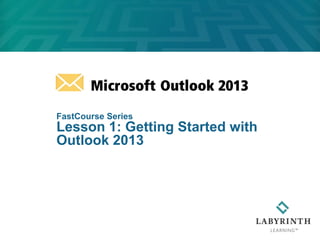
More Related Content
What's hot (19)
Similar to Outlook 2013 lesson 1 Overview presentation
Similar to Outlook 2013 lesson 1 Overview presentation (20)
Can you Recover Deleted Calendar Items in Outlook?

Can you Recover Deleted Calendar Items in Outlook?
Outlook is Efficiently Positive: Using the Navigation Tools in Outlook

Outlook is Efficiently Positive: Using the Navigation Tools in Outlook
Qalcwise collaboration workspace intro unit 010 v20160126

Qalcwise collaboration workspace intro unit 010 v20160126
Recently uploaded
Model Call Girl in Bikash Puri Delhi reach out to us at 🔝9953056974🔝

Model Call Girl in Bikash Puri Delhi reach out to us at 🔝9953056974🔝9953056974 Low Rate Call Girls In Saket, Delhi NCR
“Oh GOSH! Reflecting on Hackteria's Collaborative Practices in a Global Do-It...

“Oh GOSH! Reflecting on Hackteria's Collaborative Practices in a Global Do-It...Marc Dusseiller Dusjagr
Organic Name Reactions for the students and aspirants of Chemistry12th.pptx

Organic Name Reactions for the students and aspirants of Chemistry12th.pptxVS Mahajan Coaching Centre
Recently uploaded (20)
Model Call Girl in Bikash Puri Delhi reach out to us at 🔝9953056974🔝

Model Call Girl in Bikash Puri Delhi reach out to us at 🔝9953056974🔝
EPANDING THE CONTENT OF AN OUTLINE using notes.pptx

EPANDING THE CONTENT OF AN OUTLINE using notes.pptx
“Oh GOSH! Reflecting on Hackteria's Collaborative Practices in a Global Do-It...

“Oh GOSH! Reflecting on Hackteria's Collaborative Practices in a Global Do-It...
Organic Name Reactions for the students and aspirants of Chemistry12th.pptx

Organic Name Reactions for the students and aspirants of Chemistry12th.pptx
Procuring digital preservation CAN be quick and painless with our new dynamic...

Procuring digital preservation CAN be quick and painless with our new dynamic...
Difference Between Search & Browse Methods in Odoo 17

Difference Between Search & Browse Methods in Odoo 17
Blooming Together_ Growing a Community Garden Worksheet.docx

Blooming Together_ Growing a Community Garden Worksheet.docx
Enzyme, Pharmaceutical Aids, Miscellaneous Last Part of Chapter no 5th.pdf

Enzyme, Pharmaceutical Aids, Miscellaneous Last Part of Chapter no 5th.pdf
Outlook 2013 lesson 1 Overview presentation
- 1. FastCourse Series Lesson 1: Getting Started with Outlook 2013
- 2. 2 Learning Objectives After studying this lesson, you will be able to: Identify the elements of Outlook Start the Outlook program Navigate the Outlook screen Get help on Outlook topics
- 3. 3 What’s New in Outlook 2013? MS Office themes Improved help and search Preview of messages Message list commands Inline replies Easy connection to Outlook.com “Peeks” People Card Weather Bar
- 4. Introducing Outlook 2010 Outlook: An electronic communication program with five major elements: Email (electronic mail) People Calendar Tasks Notes 4
- 5. Starting Outlook Depends on your operating system: Windows 7: Click Start > All Programs > Microsoft Outlook 2013. Windows 8: Locate the Outlook 2013 tile on the Windows Start screen and click. 5
- 6. 6 Navigating the Outlook Window Quick Access toolbar Ribbon Folder list Status barContents pane To-Do bar Ribbon tabs Navigation bar
- 7. 7 Navigating the Outlook Screen Using the Folder pane Easy access to switch to another component Can be minimized, if desired The Folder pane minimized Favorites list Folder pane
- 8. Navigating the Outlook Window Using the Ribbon for easy access to common commands Displays groups of actions as related to a specific command 8 Related actions grouped by contextual tabs across the top Command group names
- 9. Navigating the Outlook Screen Personalizing the Reading pane Reading messages in the Reading pane 9 Reading pane below the Inbox Reading pane to the right of the Inbox
- 10. 10 Quick Access Toolbar Add or remove buttons by choosing from a list of commonly used commands, or choose More Commands. Right-click any button to add or remove it. Customizing with buttons you use most
- 11. 11 Getting Help Topics are linked to keywords. Display the Help window to browse through topics. Office Help button F1 key Browse Help links Popular topics Search by keywords
- 12. FastCourse Series Lesson 1: Getting Started with Outlook 2013