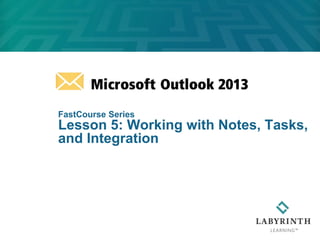
Outlook 2013 lesson 5 overview presentation
- 1. FastCourse Series Lesson 5: Working with Notes, Tasks, and Integration
- 2. 2 Learning Objectives After studying this lesson, you will be able to: Work with notes Create and edit tasks Assign and accept or decline tasks Understand the Folder list and To-Do bar Integrate Outlook with Word and Excel Access Outlook information on a mobile device
- 3. Working with Notes Place to store miscellaneous bits of information Accessed via the Navigation bar Used as “cheat sheets” 3 1. Click the new note. 2. Type the text. 3. Click Close.
- 4. 4 Editing a Note Click the Notes button on the Navigation pane. Double-click the note to open the Notes window. Make the changes. Click the Close button.
- 5. 5 Note Views Choose the view from the Ribbon
- 6. Copying Notes onto the Desktop Leave reminder notes on the Desktop Note appears as an icon on the Desktop. Copy a note onto the Windows Desktop You can drag the note onto the Desktop. 6
- 7. Working with Tasks Create tasks in a Task window using the Tasks button on the Navigation bar. Tasks appear in the To-Do list. Tasks contain due dates. Set reminders for tasks. Schedule time on the calendar to work on a task. 7
- 8. 8 Using the Tasks Window Track the status. Enter the task details in the task window Add notes to the task. Set start/due dates.
- 9. Editing Tasks When you choose a task from the To-Do bar, a contextual tab will appear. 9
- 10. Assigning Tasks Assign a task to someone Task window adds an address box to the Task window. 10 Address box Sender’s options Ribbon changes when assigned
- 11. Accepting or Declining Tasks Recipient can accept or decline a task you assign. 11 Task requests appear in the Inbox. Accept or decline the task and remove it from the Inbox.
- 12. Work with Folder List Displays hierarchy of folders Can move to another element by clicking on a folder in the Folder list 12
- 13. Using Categories Color code items in all elements Similar to a paper-based filing system 13 You can provide your own labels for the various categories.
- 14. Assigning Categories Can assign to items in all elements Sort by categories Set a shortcut key to make assignment faster 14 Choose a category from the Ribbon. Calendar item will appear blue to show it is assigned to the Silver Creek Oaks category.
- 15. Integrating with Word Conduct a Mail Merge with Outlook contacts 15
- 16. Viewing Outlook Info on a Mobile Device 16 You can view emails, calendars, and more.
- 17. FastCourse Series Lesson 5: Working with Notes, Tasks, and Integration