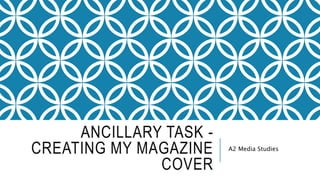
Ancillary Task = Creating My Magazine Cover
- 1. ANCILLARY TASK - CREATING MY MAGAZINE COVER A2 Media Studies
- 2. STEP 1 = PHOTOGRAPHS Due to the issue Millie and I faced with our original photo files becoming corrupted, Millie and I had little choice of photos as the IT Technicians only managed to save a few. So I decided to meet up with Ann myself and take a couple more photos of my own which I would be able to potentially use for my magazine cover. I’ve written a blog post detailing more about this. A B C D E
- 3. STEP 2 = EDITING PHOTO I decided to use image E as I believe it portrayed Ann as loving and kind, just as she is in our trailer. I also liked the fact she was slightly laughing in the photo which made her appear more relaxed and comfortable. After choosing this photo I opened it up in Photoshop to make it look more professional. Firstly I had to crop the photo so it didn’t a white background when it was eventually placed onto the magazine, which was going to be pale blue. I did this by using the ‘crop outlining tool’;
- 4. STEP 2 CONTINUED I then used a tool called ‘spot healing’ this is used to fill in gaps in a photo, which I had accidently done when cropping the photo. So instead of starting again and having to outline the photo to crop it again, I used this tool which was a lot quicker and gave a great result. BEFORE AFTERDURING
- 5. STEP 2 CONTINUED After I had the image cropped to how I wanted and made sure it didn’t have any other holes or gaps it in, I then needed to ‘smooth’ the edges and I did this by using the ‘smoothing’ tool and outlining the image of Ann. This tool is very easy to use and is worth doing as it creates a more professional finish to the image. Although the results from using this tool are minimal when so zoomed in, which is unlikely to be noticed by a passing buyer, overall it creates a smoother and cleaner look.
- 6. STEP 3 = BACKGROUND COLOUR I decided, like my film poster, to have a gradient on my background. I chose to do this because I felt it drew the attention of the audience to the main image, which would help it link with my film trailer. I created this gradient on Microsoft Word, using a rectangular shape and choosing ‘gradient’ as the fill. I then chose the colour I wanted and chose where I wanted each colour to start. I chose very similar colours as I didn’t want the gradient to be too obvious.
- 7. STEP 4 = MAGAZINE NAME After doing all the necessary changes and edits to the main image for my magazine cover I decided to focus on the title. First of all I came up with a selection of names; J'adore, Solo and Edge. I put a message in a Facebook group chat to ask my friends which they liked the most (pictured on the right). I also ask a group of friends in my school for their opinions which I recorded on my phone. I have presented these results in a pie chart and posted them in a separate blog post.
- 8. STEP 5 =TITLE FONT After choosing the name of the magazine (J’adore) I needed to decide on a font, I again choose three fonts and then asked some friends during a free period at school which font they thought best suited the name/trailer. I also made a separate blog post for the results of the font choice.
- 9. STEP 6 = TITLE COLOUR After collecting the results from the font choice and ‘Work In Progress’ being the chosen font, I then copied this font into Photoshop and started to mess around with the colour and size. I decided that I wanted the title to be pink which would link well with the romantic aspects of the trailer, as pink has connotations of love and romance (the orange background is just so I could see where the white image ended).
- 10. STEP 6 = TITLE COLOUR CONTINUED After getting the colour correct, I needed to use the ‘magic wand’ tool which selects pixels in a image by colour and tone, so I could click on the white background and it would select it all and I could then easily delete it. I then had to click on the inside of each letter with a hole, as it only selects the parts that are joined. After this I could place the title on the top of my magazine cover.
- 11. TITLE SO FAR…
- 12. STEP 7 = TITLE EXTRAS The Ribbon I decided I wanted to add something to the title of my magazine and I came up with the idea of a ribbon. So I went onto google images and found a pink ribbon which I copied and pasted into Photoshop. I had to crop the ends of the image as they had arrows on the each end of the ribbon, which I didn’t want on the magazine. So I cropped it and then used the smoothing tool to create the professional finish.
- 13. STEP 7 = TITLE EXTRAS The Heart I decided I also wanted to add a love heart to my logo to again play on the romantic side of my film trailer. So in Photoshop I drew a love heart with the ‘drawing’ tool, which I then filled in a pink which matched the pink of the magazine name, using the colour spectrum Photoshop give you:
- 14. STEP 8 = WRITING Next I needed to add text to the cover, this would consist of catchy headlines, in a range of different fonts in order to grab the attention of a potential reader. I created these by using the ‘text box’ button on Photoshop and drawing where I wanted to type, then highlighting the text to change the font and colour when I wanted to. Here are some I created… I decided to write this one as it linked well with the plot line of the film, as the protagonist is a victim of online bullying. I decided to include an ‘exclusive interview’ as this will always catch someone’s attention, due to it being intriguing and special. Saying that the experience was ‘eye- opening’ also helps portray our message, that cyber bulling and homophobia is real and is a current issue in society.
- 15. STEP 9 = PRICING After creating the main body for my magazine I needed to add the smaller details, one of these was the pricing. After researching a couple magazines I found that popular ones such as ELLE and Cosmopolitan cost around £3. However my magazine isn’t a famous or well-known so I decided to price mine much cheaper at £1.50. I then went onto google images and found a barcode which I cropped and placed onto my magazine cover, in the left hand corner, and just above the barcode I put a price.
- 16. STEP 10 = DATE I lastly decided to add date onto the magazine, as in my initial research I found this was very common. I chose February due to the link with Valentines Day and romance and our film was also due to be released in February so thought bring out the two at the same time would be a good idea as it could help increase interest and buzz around the film. I wanted to use a simple font as I didn’t feel it was necessary to make the font look fancy or ‘fit to the theme’, I believed the date was put on the cover for convenience so I kept it simple and bold.
- 17. STEP 11 = TITLE ADDITION After completing my magazine cover, while looking at it I thought it was missing something which is when I decided to add a ‘reverse shadow’ effect to the title. To this I copied the title I currently had and changed the colour of it to a lighter pink and then positioned this behind and slightly to the left of the current title on the magazine cover. This added another layer to the cover and made it look a lot more professional and interesting.
- 18. FINAL MAGAZINE COVER Here is my final magazine cover…