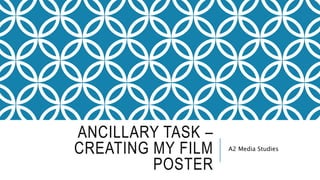
Ancillary Task – Creating My Film Poster
- 1. ANCILLARY TASK – CREATING MY FILM POSTER A2 Media Studies
- 2. STEP 1 – TEMPLATES After researching different film posters I decided to design two brief templates from what I had learnt and what should be included in the poster… Title = Loving You This will be in a hand-written font, as it seems more personal and unique. Slogan = “do you ever wonder what their reaction might be” This is a quote from the trailer, so links it nicely to the film. Critics Quotes = At the very top of the poster, along with a star rating. Release Date = full written date, sometime near valentines because of the romantic genre QR Code = bottom right or left hand corner. This technology should hopefully attract the younger viewers Production Company = the name and logo will be on the poster, presented clearly. Convergence = using a twitter hashtag Intertextuality = ‘from the directors of…’
- 3. DESIGN ONE In both designs I decided to have the title at the top as I believed this would catch the audiences attention the most, rather than being at the bottom under the picture. As well as this, most of my images I took we front on, meaning they would look better placed at the bottom so their bodies didn’t look cut off. In this design I decided to place the QR Code and the Twitter hashtag near the top of the poster as, like I mentioned in the previous slide, I believe it will catch the eye of a younger audience and placing it at the top would be more strategic than at the bottom. Just above this I have put in the intertextuality, this is important as it shows the viewers what the film will be like as they can relate it to another film. Just under this I have put the slogan, this will give the viewer a small insight to the feel of the film, so it is important to keep this at the top. The release date isn’t the most important detail on the poster so that is placed at the very bottom, however it is placed centrally to keep the poster aligned. Just above this is the critical quotation, this will become of interest to the viewer once they have decided whether they are interested in the film itself, so I have placed it near the bottom but not last.
- 4. DESIGN TWO The two designs I made despite appearing initially very similar, I have made some small changes. The importance of the film title still remains so I decided to keep this at the top of my film poster, however, I did decided to move the critical quote from the bottom to right under the film title. This is because the star rating should grab the attention of the viewers and draw them in to look at the rest of the poster. I kept the quote from the trailer in the same place as I liked the way it looked, stretching across the width of the poster. I decided to move the QR Code to the bottom of the poster, because despite the fact it may attract a younger viewer, the importance of it wasn’t key and it can still interest people even when placed at the bottom, due to the fact it stands out well. I placed the Twitter hashtag just above this as they both link to online social media. I kept the release date at the bottom for the same reasons as on the slide prior.
- 5. STEP 2 = SET UP Unfortunately I had little to no experience with Photoshop when it came to creating our Ancillary Tasks, so I relied on my teachers to show me the basics and the rest I could figure out as I went along. The first thing my teacher told me was to set up guidelines, this meant that when positioning things onto the poster they would all be in proportion and in line. This was extremely helpful and gave a great finish to the poster.
- 6. STEP 3 = BACKGROUND Once I had set up my guidelines I then started to think about what I wanted as my background. This was harder than I thought, as it couldn’t be a pattern otherwise it could distract from the main image but being one colour just seemed too boring. After a while I decided to do a gradient, darker around the outside and getting lighter toward the middle. This made sure the background wasn’t dull but was simple enough that I kept the focus on the main image. I chose to use the same colour turquoise that was featured in our production logo, which helped link them together.
- 7. STEP 4 = MAIN IMAGE After creating the background to my poster I now had to decided which photo, out of the ones Millie and I shot, I wanted to use as my main image. As I have explained in my blog post ‘Ancillary Task = Photoshoot’ we only had a small choice of images to choose from, but I luckily had my eye on a photo that was able to be recovered. So I opened this photo in Photoshop and firstly decided to sharpen the image as it was ever so slightly out of focused which wouldn’t be good as film posters are usually blown up to big sizes, so it would’ve ended up even more distorted. After this I needed to cut the image by using the magnetic lasso tool’ so I no longer had the background, I just wanted Ann and Flo. This took many attempts as I had to careful draw around Ann and Flo, be very precise so I didn’t cut out parts. I eventually ended up with this image…
- 8. STEP 5 = SPOT HEALING I then went around the edges of the image I had just cut with a tool called ‘spot healing’ this basically smoothed out the edges by infilling any holes or chunks with the image that was previously there before I cut it. This tool was very helpful as it made my main image look ten times more professional and how I had imagined it looking. It gave the image a cleaner cut and on the final poster this precise edge would look a lot better. Without Spot Healing With Spot Healing
- 9. STEP 6 = FILM CREDITS Film credits are a key part to any film poster and I soon realised that I hadn’t included them in my templates. So I went online and researched into film credits and wrote about it in my blog post ‘Ancillary Task = Designing Credits’. After doing the research and creating my credits I then placed them onto the poster. I had to mess around for a while deciding where I wanted to place them and how big I wanted them to be but I came to a decision to have them right at the very top, taking up the width of the poster. I chose the font to be black, despite finding in my research that the font was predominately grey, because the light turquoise background meant that the grey font was too hard to read.
- 10. STEP 7 = CRITICAL QUOTE I kept the positioning of the critical quote the same as in my templates, but I decided not to include the star rating as I wanted to keep the poster as minimal as possible. I also choose the quote to be in orange as it created a good contrast to the turquoise background but not so much that it obstructed the final look of the poster. The quotation I used also appears in the film trailer and I decided to do this because I wanted to create a clear link between the trailer and my poster. We chose for the quote to be from Sundance Film Festival because it was a low key independent film festival which matched well to what we wanted our whole production image to be.
- 11. STEP 8 = TYPOGRAPHY Due to the fact I forgot about the film credits when creating my design templates for my poster, when creating my title I had move the position of it further down than I had initially planned. However, I subsidised this by making the title larger than I had planned and put it in black to make it stand out from the rest of the poster. The font of the title may be recognisable as it is the same font which the title appears in in the film trailer itself. I wanted to keep this the same to again create that all important link between the two. Film Title
- 12. Despite when researching film posters I found that most commonly the actors/actresses name weren’t in the same font as the film title, I thought that it worked well in my poster. The minimalism of the rest of the poster meant that the names really stood out bold and drew attention to the poster. Unlike big Hollywood film my film didn’t feature world famous actors/actresses which mean that the names themselves wouldn’t attract attention but positioning them in the middle of the poster and making the font bold and large, would help with making them eye catching. Actresses names
- 13. STEP 9 = QR CODE I created a QR Code for my film poster a while back, before I started to create my film poster or and originally made it based on the colours of our production logo. This meant that when I came to place it onto my film poster, it just disappeared due to it being the same colour. So I decided to change the background colour of the QR Code to the same orange of the critic quote. I used the fill tool on Photoshop to select the background and make it orange, I then selected each block and change it to black from turquoise.
- 14. BLURRED EDGE I placed the QR Code originally in the centre of the film poster, however it thought the orange attracted to much attention away from the title of the film. So I decided to move it to the bottom left hand corner of the poster. I like the positioning of the QR Code but something still felt wrong. I realised that because I placed it over the top of the main image the orange and the colour of Flo’s jacket (behind where I place the QR Code) really clashed and this looked odd. I couldn’t think of where else to place the code so I decided to go around the edge of the code with a blurring tool, which soften the edges to the background colour, making it blend in more. This immediately looked much better.
- 15. STEP 10 = CONVERGENCE I found in my research that many films aimed at a younger audience normally included a Facebook or Twitter hashtag which when googled would lead them to the film’s website or some other sort of marketing. So seeing as my target audience was teenagers I thought this was very important to include. I decided on Twitter over Facebook due to it featuring in our trailer, and this created another nice link between the two. I wanted to keep it simple, so I decided on #lovingyou. After choosing this I then went onto DaFont and decided on my favourite four fonts. Moon Flower Jenna Sue Spring Step French Press
- 16. FRENCH PRESS After deciding to use French Press I noticed that the background of the screenshot from DaFont was white and the font was black, I wanted to reverse this. So I went into Photoshop and used the filling in tool I used previously, on the QR Code, and filled the background in black so that when each letter changed to white I would be able to see them and then selected each individual letter from black to white. This took and long time and there were very small sections which were hard to fill, yet needed to be as they were easy to see if not.
- 17. I then erased the background colour of the hashtag, by using the cutting tool, so that when I placed it on the poster it was just white font. I then went online and found an image of the twitter logo and used the lasso tool in Photoshop to cut around it so the background was gone. I then placed it on the poster and found that the blue didn’t fit right with the background so I picked a colour from the same palette I used for the background colour and filled in the Twitter bird a different blue. I then placed this image directly below the hashtag I had just put on.
- 18. STEP 11 = FINAL POSTER Here is the final poster I created by completing all these steps and conducting the relevant research…