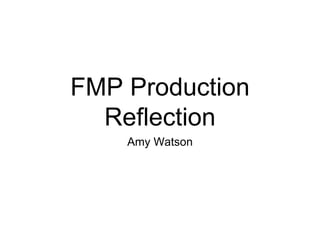
Fmp reflection
- 2. Creating the animatic I started off the process of my video production by first creating a brief and rough animatic for the animation. This way I will know what works best in the outcome of the video as well as the timing of the scenes when constructing them in production time. I started to make the animatic by drawing out the frames in the Sketchbook app, just like what I did for one of my experiments. I only changed the image slightly such as the movement in Stan’s scene, I only changed the image a little by moving the top half of his body to make it look like he is talking up and down. I repeated the same process with the rest of my character’s scenes. Once that was done, I then exported all the frames as JPEGs into my desktop file. After that, I opened Dragonframe, which was given to me by Aardman Academy for my separate course, to put all the frames together in order to make the animatic. I did this by uploading the images to the image sequence, and then ran through the animation to see if it looked good. I did this procedure to all of the characters. Once that was done, I then exported the files of Dragonframe into iMovie in order to put the pieces of the animatic together. I then edited this by opting the labels of the time limits on so that I would have a good idea of how long each scene lasts. Overall, I found this part of the procedure very useful because it made me feel more organised and also, helped me get a clearer idea of what I I would like to happen within my video.
- 3. Making the mouth pieces Next, I moved onto the practical part of the production: making the out pieces for my characters. For this I used plasticine and playdough (quick dry dough) to create the pieces, as I found this was the easiest way to make them. For example, I made the open mouth by making the shape out line of an actual open mouth with black plasticine , and then applied the line of white plasticine for the row of teeth. Next, I added the pink piece of playdough for the tongue and pressed it down so that the piece show a tongue accurate shape. I did as similar process to nearly all the pieces expect the closed mouth. I used this reference sheet to help me get a good idea for the shapes of the mouth and how they would be shown when speaking a single letter. Overall, I found this part really hard because I struggles to make the pieces accurate to the mouth shapes I used as reference, but in the end, I got the hang of it.
- 4. Animating the scenes Next, it was time to start animating my characters. As I already animated Stan and recorded his vocals in the experiment, I only needed to animate and voice over the remaining five characters. I started with Graphy, and each time I took a picture, I changed her mouth with the different mouth pieces so that it looks like she is speaking fluently and smoothly. After her process was complete, I did the same process in this order: Ross, Paula, Blades and Lady Ruler. Once that was done, I exported all the images as JPEGs from my phone to the laptop, ready for uploading to Dragonframe. Overall, I found this part really hard because I had to be careful not to move the characters a lot from their previous positions in order to obtain a smooth animation.
- 5. Assembling in Dragonframe Next, it was time to put all of the frames together in order to make the animation. To accomplish this, I needed to do each character separately just incase there was any need of tweaking in speed and repetition of animation clip (which was very likely). First, I uploaded the picture to the image sequence within Dragonframe, and then rearranged them to a suitable order to that it would look smooth in the outcome. Once I was satisfied with the result, I then exported each clip of character into my Desktop file, ready to upload to iMovie for editing. Overall, I found this procedure not that hard because it was easy to find all the pieces in the files and re-arrange them to the best sequence I could think of for the animation.
- 6. Recording the Vocals Myself Harry (Stan the stapler) Dan (Ross Rubbington) After all the animation parts was made, and before I go into post production, I had the record the voices of the character first so that I can get a good idea for mouth movement of the characters. So, I asked my friends Harry and Dan if they could provide the voices of the characters Stan and Ross. However, I used Harry’s recording for the experiment which included Stan, so really I only need to record mine and Dan’s voices. We did the recordings in a silent music room with sound proof walls so that it would seem quite in the background of the vocals. I recorded the vocals on my phone so that hone I upload them to iMovie, I can extract the sounds form the clips so that I could attach them to the clips of the characters.. Overall, I found this part of the process really fun because the voice actors provide the right vouchers for my characters than anything I could imagine, and I have Harry and Dan to thank for that.
- 7. Making the Intro With the vocals and animations sorted out, it was time to make the intro for my video. Because I did a lot of stop motion animation for the primary part of my video, I decided to make the intro a 2D animation because 1, I wanted to maintain the family friendly theming throughout and 2, I needed to make something that wasn’t time consuming. So, to do this I used the app Sketchbook once again to construct the intro frames. One by one, I made the frames so it would look like a ball that splats onto the ground into a ripple line that turns into the word Desktop in wriggly writing to make it look like it is handwritten. After that, I exported the frames into Dragonframe, and repeated thew same process that I did with the animatic. Overall, I found this part really hard because it was tricky to make it look like the ball did splat on the ground, so I tried to maintain that whilst turning it into a ripple line for the next transition.
- 8. Assemble and edit in iMovie Finally, with all the parts made for the overall result, it was time to put all the pieces together that makes up the video. I did this by using iMovie to put the pieces together and conduction of post production. I started off by adding the intro but along with that, I aded the theme song for the video: a soundtrack by iMovie called Dolce Vita. I added this free soundtrack to both the intro and what will be the credits at the end. Next, one by one, I added the character’s scenes in the order I have planned, and then took the voice overs and extracted them from the clips form which they originated from to add to the characters. To make things less time consuming, I repeated the clips of each character as well as lowed some down or shortened to make it seem that they speak fluently and on time with the vocals. Once all that was sorted, I then added some more free soundtracks by iMovie for the character’s theme sounds in the background of their interviews, just to make it more interesting. Finally, I added some television static transitions from my factual project along with a png of a camera recording screen to make it seem like it was actually done on camera in reality. Overall, I found this final process a lot of fun because it was easy to assemble the pieces together and also, the overall result does look funny in my opinion.