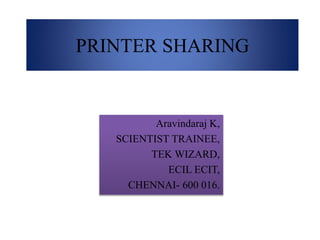
Printer sharing
- 1. PRINTER SHARING Aravindaraj K, SCIENTIST TRAINEE, TEK WIZARD, ECIL ECIT, CHENNAI- 600 016.
- 2. INTRODUCTION • An operational state in a computer that lets other users in the network copy files and use the printer. • Just because you have more than one computer doesn't mean you have to have a printer for each computer We will now show you how to share a printer between several computers on a network in Windows 7.
- 4. SHARING A PRINTER To Share a printer with multiple computers, there are three methods available. They are, 1. Using Control Panel. 2. Using Devices and Printer. 3. Using Add Printer.
- 5. Using Control Panel First, on the computer that the printer is plugged in to, follow these steps. 1. Click on Start in the bottom left corner of your screen. A popup list will appear. 2. Select Control Panel from the popup list. Type the word network in the search box. 3. Click on Network and Sharing Centre. 4. Click on Change advanced shared settings, in the left pane. 5. Click on the down arrow, which will expand the network profile. 6. Select File and printer sharing and choose Turn on file and printer sharing. 7. Click on Save changes.
- 6. Step 1
- 7. Step 2
- 8. Step 3
- 9. Step 4
- 10. Step 5
- 11. Using Devices And Printers The following steps are used for printer sharing using Devices and Printers. 1. Click on Start in the bottom left corner of your screen. A popup list will appear. 2. Click on Devices and Printers, from the popup list. 3. Right click the printer you want to share. A dropdown list will appear. 4. Select Printer properties from the dropdown list. 5. Click on the Sharing tab 6. Select the Share this printer check box.
- 12. Step 1-4 (Start-Devices and Printers- Printer-Printer Properties)
- 14. Using Add Printers In order for other people to connect to the printer, they just have to add the network printer that you just opened for sharing to their computers. Here's how to do this. 1. Click on Start in the bottom left corner of your screen. A popup list will appear. 2. Click on Devices and Printers from the popup list. 3. Select Add a printer. 4. Click on Add a network, wireless or Bluetooth printer. 5. Click the shared printer. 6. Click Next. Continue according to the instructions on the screen
- 15. Step 1
- 16. Step 2
- 17. Step 3
- 18. Step 4
- 19. Step 5
- 20. Step 6
- 22. DEFAULT PRINTER
- 24. PRINTER BY MEANS OF NAME OR TCP/IP
- 25. Conclusion These are the methods for sharing the printer with multiple computers. Sharing the printer with many computers make it impossible to print more than one document at a time. It will damage the printer .
- 26. THANK YOU