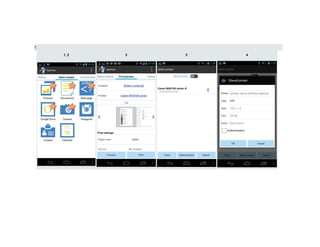Printing to a shared printer allows Android users to print to a printer connected to a PC when the Android device does not support USB printing. The printer must be connected to and shared from the PC, and the PC and Android device must be on the same network. Users can then select and print to the shared printer using the StarPrint app by inputting the printer information.
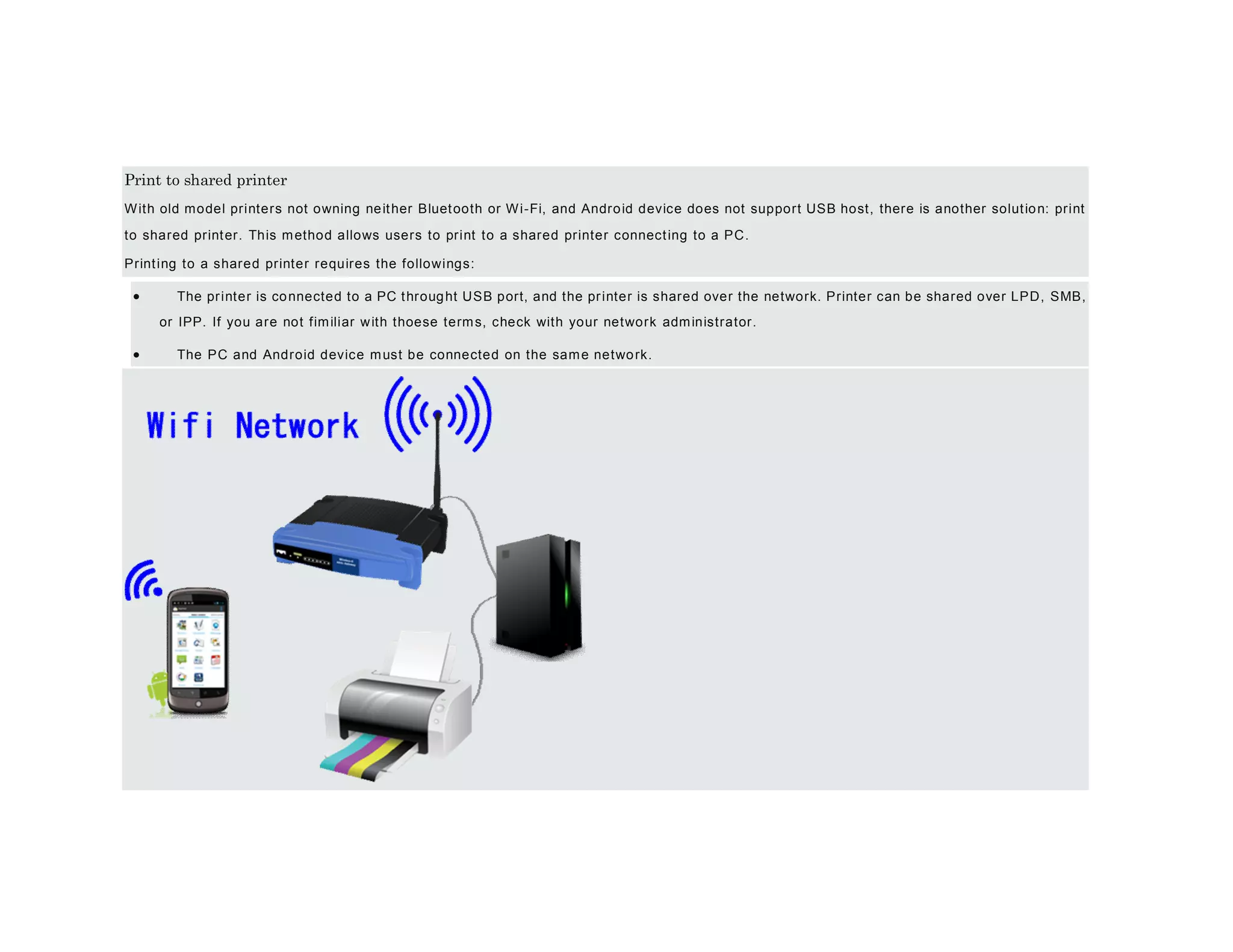
![Follow steps to print to shared printer:
1. Launch StarPrint
2. Select the content you want to print (Contact for example)
3. Tap [Select Printer] -> Shared Printer
4. Input information of shared printers. If you are not sure, please contact with your network administrator. Finally tap on OK to confirm
shared printer.
5. Now, select the shared printer you have just added. Then Tap on Print to print the content.
6. On History screen, you can monitor the status of every print. After print job completed, tap the the rating icon to evaluate print result.
This step is optional but it will help us to improve the print quality and you will be able to update your StarPrint for free.](https://image.slidesharecdn.com/printtosharedprinter-140521063943-phpapp02/85/Print-to-shared-printer-2-320.jpg)