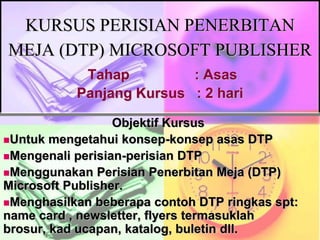
Kursus Penerbitan Meja DTP Microsoft Publisher faizar
- 1. KURSUS PERISIAN PENERBITAN MEJA (DTP) MICROSOFT PUBLISHER Oleh AHMAD FAIZAR JAAFAR faizar@salam.uitm.edu.my http://faizar.atspace.com Anjuran Bersama Jabatan Pembangunan Sumber Manusia Pusat Sistem Maklumat Bersepadu
- 4. Menggunakan Perisian Penerbitan Meja (DTP) Microsoft Publisher.
- 6. AGENDA Learn Discover 8.45 pagiPesertaMinumPagi/MengambilTempat 9.00 pagiBahagianKetiga –- MenghasilkanBahanPenerbitan 10.00 pagiRehat 10.15 pagiBahagianKeempat - MenghasilkanBahanPenerbitan 12.00 t/hariMakanTengahari/ Rehat /Solat 2.45 ptgBahagianKelima - MenghasilkanBahanPenerbitan 3.45 ptgRehat 4.00 ptgBahagianKeenam - MenghasilkanBahanPenerbitan 5.00 ptgBersurai
- 7. PENGENALAN PENERBITAN MEJA (DTP)
- 8. PENGENALAN PENERBITAN MEJA (DTP) 'Penerbitan meja atau dalam bahasa InggerisDesktop publishing / DTP, proses menyunting dan layout bahan bercetak untuk tujuan penerbitan, seperti buku, majalah, risalah ( brochure ), dan seumpamanya dengan menggunakan komputer peribadi. Perisian penerbitan meja, seperti QuarkXPress, adalah perisian direka khusus untuk tugas sedemikian. Peraturan sebegitu secara amnya tidak menggantikan pemproses kata dan aplikasi grafik, tetapi digunakan untuk ( aggregate ) kandungan yang dicipta dengan menggunakan program tersebut: teks, bitmap graphics (seperti grafik yang disunting dengan Adobe Photoshop, dan grafik vektor (seperti lukisan/gambaran yang dibuat dengan menggunakan Adobe Illustrator). http://en.wikipedia.org/wiki/Publishing
- 9. PENGENALAN PENERBITAN MEJA (DTP) Penerbitan meja dicipta pada tahun 1978, apabila perisian TeX membuktikan bahawa typesetting berkualiti percetakan boleh dilakukan dengan menggunakan sebarang komputer perdagangan biasa, dan tugas yang banyak dan rumit seperti buku dan journal boleh dihasilkan dengan menggunakan terminal atas meja piawaian. Sebelum ini, taipset ( typesetting ) telah dilakukan dengan menggunakan cara mekanikal atau elektro-mekanikal, atau oleh komputer kerangka utama yang amat mahal atau sistem berasaskan komputer mini.
- 10. PENGENALAN PENERBITAN MEJA (DTP) Pada tahun 1985, penerbitan meja tersedia untuk masyarakat umum, bersama dengan Aldus Pagemaker (yang kemudiannya diambil alih oleh Adobe), komputer Apple , Apple Macintosh, dan bahasa gambaran Sistem Adobe, PostScript, termasuk fon boleh skala dalam format fon Jenis 1 ( Font type 1 ). Apabila komputer peribadi dilengkapi dengan skrin grafik, penyuntingan selaras synchronous typographical menjadi mungkin (dikenali secara tidak tepat sebagai "WYSIWYG"), tetapi sistem ini pada awalnya digunakan kebanyakannya untuk penerbitan sebaran kecil-kecilan seperti newsletter kelab.
- 11. PENGENALAN PENERBITAN MEJA (DTP) Apabila sistem ini bertambah baik ia diterima secara menyeluruh dalam dunia penerbitan profesional. -- pada masa sekarang, hampir kesemua penerbit adalah melalui "penerbitan meja". Sistem penerbitan meja yang lebih flexible dan kepantasannya telah mengurangkan masa diperlukan untuk penerbitan majalah dan membenarkan layouts yang lebih rumit dihasilkan. Sistem automatik yang boleh diprogramkan seperti LaTeX bererti dokumen yang panjang, berulang, atau berstruktur dapat dihasilkan dalam tempoh yang yang singkat berbanding sistem kawalan manual.
- 12. PENGENALAN PENERBITAN MEJA (DTP) Antara perisian penerbitan meja: Perisian bebas: LaTeX Scribus Troff DocBook Perisian perdagangan (berlesen): QuarkXPress Adobe InDesign (Adobe Pagemaker , Adobe FrameMaker ...) Xerox Ventura Publisher Microsoft Publisher PagePlus Passepartout
- 13. PENGENALAN PENERBITAN MEJA (DTP) Professional High level software Mid-range software
- 15. Microsoft Publisher Best desktop publishing software for small businesses. Aimed more at small-business owners than ordinary consumers, reviews describe this program as flexible and powerful. Plus, it runs on the familiar Microsoft Office interface, making it easy to sync with MS Word and other Office applications. Reviews say small businesses can use Publisher to create good-looking marketing materials or a basic Web site. Desktop publishing software offers templates, clip art and wizards to help you design, print and publish a family newsletter, brochures or even a Web site. While businesses may use expensive professional programs such as Adobe InDesign CS 2 (Approx € 600) and Quark Xpress (Approx € 900) , scaled-down software designed for personal use costs a fraction of that, and doesn't require the steep learning curve of professional software.
- 16. PENERBITAN MEJA (DTP) Microsoft Publisher http://office.microsoft.com/en-us/FX010857941033.aspx There is not on product out there that can claim to provide you with as many options in so many different avenues as Microsoft Office Publisher 2003. Beyond its world renowned greeting card, newsletter and invoice templates lives a World Wide Web authoring, commercial printing, and daily letter writing work http://www.activewin.com/reviews/software/apps/ms/pub2k3/index.shtml
- 17. Microsoft Publisher Publisher 2003 is available as a stand-alone product or as part of Microsoft Office Small Business Edition 2003. Choose the offering that best meets your needs. •Publisher 2003. The latest version of the popular small business publishing and marketing materials program to help you create high-quality print, e-mail, and Web marketing materials. •Publisher 2003 with Digital Imaging. This version of Publisher 2003 includes Microsoft Digital Image 9 Pro, and puts you in control of your photos through a unique combination of powerful digital imaging tools with helpful wizards to add impact to your publications. •Office Small Business Edition 2003. The personal and business productivity solution for small businesses includes Publisher 2003, as well as Microsoft Office Word 2003, Microsoft Office Excel 2003, Microsoft Office PowerPoint® 2003, and Microsoft Office Outlook® 2003 with Business Contact Manager. Learn more about Microsoft Office Small Business Edition 2003. •Office Professional Edition 2003. In addition to the products included in Office Small Business Edition 2003, Microsoft Office Professional Edition 2003 also includes Microsoft Office Access 2003 and support for additional technologies. Learn more about Office Professional Edition 2003. http://www.microsoft.com/office/publisher/prodinfo/tour/default.mspx
- 18. Release history Microsoft Publisher http://en.wikipedia.org/wiki/Microsoft_Publisher
- 19. Microsoft Publisher http://www.microsoft.com/office/publisher/prodinfo/compare.mspx http://office.microsoft.com/en-us/publisher/FX101759681033.aspx
- 20. Microsoft Publisher Advanced Features Composite CMYK Output Dialog The commercial printing industry as a whole has poked fun at older versions of Microsoft Publisher for its attempt to be prepress friendly and rightfully so I might add. Older versions of Publisher didn’t have any CMYK support, making it more costly for printers to move the output into more expensive third party applications to convert the RGB properties to CMYK output. Publisher 2003 has improved upon this, taking this product into commercial printing reality. You now have the ability to output Composite CMYK. In my research with commercial printing venues that already are using Publisher 2003 & 2007, they have successfully been producing output that is good enough to meet their printing standards. In addition, Publisher 2003 also has improved PostScript output feature allowing you to “Save As” a *.ps file which just about any commercial printer can accept.
- 21. CMYK color model http://en.wikipedia.org/wiki/CMYK_color_model Layers of simulated glass show how semi-transparent layers of color combine on paper into spectrum of CMY colors. Cyan, magenta, yellow, and key (black). http://id.wikipedia.org/wiki/Cyan_Magenta_Yellow_Key
- 22. Microsoft Publisher Advanced Features DPI Dialog Publisher 2002 introduced that ability to save any objects or pages as a graphic, with a maximum of 150 dpi. Microsoft Office Publisher 2003 & 2007 improves upon this with the choices of 300 dpi or even offering to keep the original dpi. These higher dpi resolutions are much more commercial printer friendly.
- 23. DPI - Dots per inch Dots per inch (DPI) is a measure of spatial printing or video dot density, in particular the number of individual dots that can be placed in a line within the span of 1 inch (2.54 cm). The DPI value tends to correlate with image resolution, but is related only indirectly. http://en.wikipedia.org/wiki/Dots_per_inch
- 24. Raster graphics In computer graphics, a raster graphics image or bitmap is a data structure representing a generally rectangular grid of pixels, or points of color, viewable via a monitor, paper, or other display medium. Raster images are stored in image files with varying formats (see Comparison of graphics file formats). A bitmap corresponds bit-for-bit with an image displayed on a screen, generally in the same format used for storage in the display's video memory, or maybe as a device-independent bitmap. A bitmap is technically characterized by the width and height of the image in pixels and by the number of bits per pixel (a color depth, which determines the number of colors it can represent). The printing and prepress industries know raster graphics as contones (from "continuous tones") and refer to vector graphics as "line work". http://en.wikipedia.org/wiki/Vector_graphics
- 25. Vector graphics Vector graphics is the use of geometrical primitives such as points, lines, curves, and shapes or polygon(s), which are all based on mathematical equations, to represent images in computer graphics. Vector graphics formats are complementary to raster graphics, which is the representation of images as an array of pixels, as it is typically used for the representation of photographic images.[1] There are instances when working with vector tools and formats is the best practice, and instances when working with raster tools and formats is the best practice. There are times when both formats come together. An understanding of the advantages and limitations of each technology and the relationship between them is most likely to result in efficient and effective use of tools. http://en.wikipedia.org/wiki/Vector_graphics
- 26. Microsoft Publisher Advanced Features Help Pane Microsoft Office Publisher 2003 they have at least improved the help system that starts off in the Task Pane. They have made it easier to read as well as very descriptive topic headlines. If you notice at the beginning of the help, you will see that Publisher has connected to the web for help results, locating 20 items in this sample search. 2003 introduces an improved Master Pages ability within the Task Pane. You are no longer limited to the number of master pages you can use, and you can apply different master pages to different sections or pages of your publication.
- 27. Microsoft Publisher Take the tour http://www.microsoft.com/office/publisher/prodinfo/tour/default.mspx
- 28. Microsoft Publisher 2010 http://blogs.msdn.com/Microsoft_Office_Publisher/ http://www.technobuffalo.com.lg1x1z.simplecdn.net/dejansdb/2009/12/30/microsoft-office-publisher-2010-review/
- 29. Microsoft Publisher APA YANG ANDA AKAN PELAJARI MENGHASILKAN BAHAN PENERBITAN PENGGUNAAN TEKS DI DALAM PERSEKITARAN REKABENTUK MICROSOFT PUBLISHER. PENGGUNAAN GRAFIK DAN OBJEK DI DALAM PERSEKITARAN REKABENTUK MICROSOFT PUBLISHER. MENGESAHKAN BAHAN PENERBITAN. MENCETAK BAHAN PENERBITAN.
- 30. Desktop Publishing Applications Brochure Templates 3-Fold Brochure Template for accordian or Z-fold Business Card Templates Business Card Template placed 10-up on a page Two Business Cards Three Business Card Templates Business Card Template 10-Up Fax Templates Fax Sheet Template Fax Sheet Template Complicated Gift Certificate Templates Gift Certificate Template Gift Certificate Template 3-Up Holiday Gift Certificate Template Holiday Gift Certificate Template
- 31. Microsoft Publisher PRODUK YANG TELAH DIHASILKAN DARI MICROSOFT PUBLISHER
- 32. Microsoft Publisher PRODUK YANG TELAH DIHASILKAN DARI MICROSOFT PUBLISHER
- 33. Microsoft Publisher PRODUK YANG TELAH DIHASILKAN DARI MICROSOFT PUBLISHER
- 34. Microsoft Publisher PRODUK YANG TELAH DIHASILKAN DARI MICROSOFT PUBLISHER
- 35. Microsoft Publisher PRODUK YANG TELAH DIHASILKAN DARI MICROSOFT PUBLISHER
- 36. UiTM Korporat Identitihttp://www.corporate.uitm.edu.my/ http://faizar.ning.com/group/microsoftofficepublisher
- 37. The NUS Identity http://www.nus.edu.sg/identity/logo/idspecs7.php http://www.nus.edu.sg/identity/logo/idspecs4.php
- 38. Microsoft Publisher Memulakan Microsoft Publisher. Pilih Start >Programs >Microsoft Office >Microsoft Publisher.
- 39. Microsoft Publisher Task pane Publication Gallery Status bar Menjelajahi skrin Microsoft Publisher. Tetingkap Microsoft Publisher boleh dibahagikan kepada:
- 40. Microsoft Publisher klik File>New Pada New Publication task pane>New from a design, pilih yang berikut: Bagi menghasilkan dokumen penerbitan untuk dicetak, klik Publications for Print dan pilih jenis penerbitan yang anda inginkan. Bagi menghasilkan laman web atau bahan penerbitan untuk dijadikan mesej dalam email, klik Web Site and E-mail> Web Sites atau E-mail dan pilih jenis penerbitan yang anda inginkan. Pada Preview Gallery, klik rekabentuk yang anda kehendaki Membina Bahan Penerbitan menggunakan bantuan (wizard) penerbitan
- 41. LATIHAN CALENDAR
- 54. Brocher
- 56. SEKIAN TERIMA KASIH
