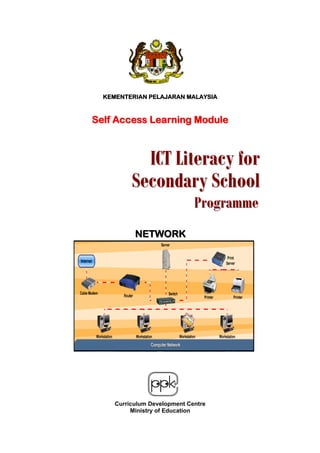
ICT Literacy for Secondary Schools: Introduction to Networks
- 1. NNEETTWWOORRKK KKEEMMEENNTTEERRIIAANN PPEELLAAJJAARRAANN MMAALLAAYYSSIIAA SSeellff AAcccceessss LLeeaarrnniinngg MMoodduullee II Curriculum Development Centre Ministry of Education ICCCTTT LLLiiittteeerrraaacccyyy fffooorrr SSSeeecccooonnndddaaarrryyy SSSccchhhoooooolll PPPrrrooogggrrraaammmmmmeee
- 2. ICTL for Secondary School – Networks and The Internet Module 1 MODULE 1 IINNTTRROODDUUCCTTIIOONN TTOO NNEETTWWOORRKKSS Curriculum Development Centre Ministry of Education
- 3. ICTL for Secondary School – Networks and The Internet Module 2 1. Name of Module: Introduction to Networks 2. Learning Outcomes: Students should be able to: a. define networks b. list benefits of computer networks c. identify the devices needed in computer networks d. list types of computer networks e. differentiate types of computer networks f. state types of network topology (LAN, WAN, MAN) g. explain current technology in computer networks 3. Knowledge and Skills a. Network definitions b. Benefits of sharing devices, data and information and internet access c. Recognize devices for computer networks d. List and differentiate the types of computer networks e. List Types of network topology f. Discuss and gather information on the current technology in computer networks 4. Module Summary: At the end of the module, students should be able to define networks, list the benefits and the types of computer networks as well as network topology. They should be able to identify the devices needed in computer networks and explain the current technology used in computer networks. This module contain 4 activities Activity 1: Introduction to Networks Activity 2: Type of Computer Networks Activity 3: Network Topology Activity 4: Current Technology in Computer Networks
- 4. ICTL for Secondary School – Networks and The Internet Module 3 Activity 1: Introduction to Networks a. Networks Definition A network consists of two or more computers that are linked in order to share resources (such as printers and CD-ROMs), exchange files, and allow electronic communications. The computers on a network may be linked through cables, telephone lines, radio waves, satellites or infrared light beams. b. Benefits of Computer Networks 1. File Sharing - Network file sharing between computers gives you more flexibility rather than using floppy drives or Zip drives. you can use the network to save copies of your important data on a different computer, examples share photos, music files and documents. 2. Sharing Devices. Sharing devices is another benefit in which a network exceeds stand-alone computers. For example laser printers, fax machines, modems, scanners and CD-ROM players, when these peripherals are added to a network, they can be shared by many users. 3. Sharing Internet Access. In computer network, students can access the internet simultaneously. 4. Speed. Using a network is faster way for sharing and transferring files. Without a network, files are shared by copying them to floppy disk. 5. Cost. Networkable versions of many popular software programmes are available at considerable savings compared to buying individual licensed copies. Its allows easier upgrading of the program. 6. Security. Files and programmes on a network are more secure as the users do not have to worry about illegal copying of programmes. Passwords can be applied for specific directories to restrict access to unauthorized users. 7. Centralized Software Management. One of the greatest benefits of installing a school network is the fact that all of the software can be loaded on one computer
- 5. ICTL for Secondary School – Networks and The Internet Module 4 (the server). This saves time and energy when installing updates and tracking files. 8. Electronic Mail. A network that provides the hardware necessary to install an e- mail system. E-mail’s help in personal and professional communication for all school personnel as it enables the spread of general information to the entire school staff. Example, electronic mail on LAN (Local Area Network) enables students to communicate with teachers and peers at their own school when connected to the Internet, it enables users to communicate with others. 9. Flexible Access. School networks allow students to access their files from computers throughout the school. Some schools provide public access to students to begin an assignment in the computer lab and save then access the file when they are at a cyber café or home. c. Devices Needed in Computer Networks. Hub A central device that provides a common connection point for nodes on a network. Network Interface Card A NIC (network interface card) is a piece of computer hardware designed to allow computers to communicate over a computer network. Router A device that forwards data packets along networks. A router is connected to at least, two networks, commonly two LANs or WANs or a LAN and its ISP’s network. Connector Short for Registered Jack-45, an eight-wire connector used commonly to connect computers onto a local-area network
- 6. ICTL for Secondary School – Networks and The Internet Module 5 (LAN), especially Ethernets. RJ-45 connectors look similar to RJ-11 connectors used for connecting telephone equipment. Modem Short for modulator-demodulator. A modem is a device or program that enables a computer to transmit data over telephone or cable lines. Computer information are stored digitally, whereas information transmitted over telephone lines are transmitted in a form of analogue waves. A modem converts between these two forms.
- 7. ICTL for Secondary School – Networks and The Internet Module 6 Activity 2: Types of Computer Networks: a. Local Area Network (LAN) Local Area Network are groups of computers and network devices connected together, usually within the same building. The simplest form of LAN is to connect two computers together.
- 8. ICTL for Secondary School – Networks and The Internet Module 7 b. Metropolitan Area Network (MAN) MAN is a network that interconnect users with computer resources in a geographic area or region larger than that covered by a local area network (LAN) but smaller than the area covered by wide area network (WAN) c. Wide Area Network (WAN) Wide Area Network is defined as a group of computers and network devices connected across a large physical areas such as states or countries. Computers connected to a Wide Area Network are often connected through the telephone system. They can also be connected through leased lines or satellites. The largest WAN in existence is the Internet.
- 9. ICTL for Secondary School – Networks and The Internet Module 8 d. Differences between Types of Computer Networks Criteria LAN MAN WAN Cost Low High Higher Network Size Small Larger Largest Speed Fastest Faster Fast Transmission Media Type Twisted-Pair Twisted-Pair and Fibre-Optic Fibre-Optic, radio wave and satellite Number of computer Smallest Large Largest Activity 3: Types Of Network Topology : a. Star Network A star network is also known as star topology. A star network is designed with each node (file server, workstations, and peripherals) connected directly to a central network hub. The hub will control the flow of communication in the network. If one of the nodes fails, the star network will still function as long as the hub is working. Nodes Star Network b. Ring Network
- 10. ICTL for Secondary School – Networks and The Internet Module 9 Ring network is also known as ring topology. A ring network consists of all computers and other devices that are connected in a loop. In a ring network, each node connects directly to the neighbouring nodes. If the device on a ring network fails, all the devices before the failed device are unaffected but those after the failed device will not function. Ring Network c. Bus Network A bus network is also known as a bus topology. A bus network consists of a single cable to which all the computers and other devices are connected. It must have a common backbone (the central cable) to connect all the devices. If one of the nodes fails, the bus network will still function. Bus Network Activity 4: Current Technology in Computer Networks
- 11. ICTL for Secondary School – Networks and The Internet Module 10 a. Wi-Fi Official Wi-Fi logo Wi-Fi (wireless fidelity) is a set of standards that refers to the Wireless Local Area Network (WLAN) that applies IEEE 802.11 specification. Currently in Some of the advantages of using Wi-Fi are as follows: • Simplicity. You can connect computers anywhere in your home or school without the use for wires. Computers connected to the network using radio signals and computers can be up to 30 meters or so apart. • Cost Wireless Networks are easy to set up and are inexpensive. • Easy Access Wi-Fi supports 1 roaming by moving your computers from one access point to another as you move around a 2 hot spot. Wi-Fi works like a two- way radio communication. A computer’s wireless adapter translates data into a radio signal and transmits it using an 3 antenna. A wireless router receives the signal and 4 decodes it. It sends the information to the internet using a physical, wired Ethernet connection. To receive the signal, the router will receive data from the Internet, translating it into a radio signal and sending it back to the wireless adapter.
- 12. ICTL for Secondary School – Networks and The Internet Module 11 b. Bluetooth Bluetooth logo Bluetooth Headset Bluetooth is a network standard, specifically a protocol that defines how two Bluetooth devices use short-range radio waves to transmit data. The data transfers between the devices at a rate of up to 2 Mbps. To communicate with each other, Bluetooth devices must be within 10 metres but can be extended to 100 metres with additional equipment. A Bluetooth device contains a small chip that allows it to communicate with another Bluetooth device. Examples of Bluetooth-enabled devices are desktop computers, notebook computers, handheld computers, PDAs, smart phones, headset, microphones, digital cameras, fax machines and printers.
- 13. ICTL for Secondary School – Networks and The Internet Module 12 For computers and devices that are not Bluetooth-enabled, you can purchase a Bluetooth wireless port adapter that will convert an existing USB port or serial port into a Bluetooth port. For example, Windows XP has a built-in Bluetooth support that allows users to easily configure Bluetooth communications. Are Wi-Fi and Bluetooth competing technologies? Bluetooth is designed for limited data transfer between two devices, one of which is usually a mobile device (e.g. a notebook computer and a printer, a digital camera and a desktop computer and between two PDAs). However Wi-Fi which supports data transfer at faster rates allow users to network many computers and devices together wirelessly. GLOSSARY 1 roaming – the ability to move from one coverage area to another without interruption in service or lost in connectivity. 2 hot spot – a geographic area that is covered by a wireless network so that internet access is made available to any device with a wireless card. 3 antenna – a component of a radio device that radiates radio waves from the source and also receives signals from other transmitters. 4 decodes –the conversion of encoded data back to its original form. ACKNOWLEDGEMENT http://www.seniortechcenter.org/hardware_and_software/network_benefits.php http://compnetworking.about.com/cs/wireless/f/whywirelesslan.htm http://searchnetworking.techtarget.com/sDefinition/0,,sid7_gci214083,00.html http://www.webopedia.com/TERM/W/wide_area_network_WAN.html http://www.the-itleader.com/glossary/wireless-fidelity.html http://www.bethamir.com/MAN.gif
- 14. ICTL for Secondary School – Networks and The Internet Module 13 Title : Network Module 1 Introduction to Network Student’s Name : ______________________________________________ Class : _______________________________________________________ At the end of the lesson pupil have learn the following skills : SKILLS DON’T KNOW A LITTLE AVERAGE GOOD EXCELLENT Define networks List benefits of computer networks Identify the devices needed in a computer Networks List types of computer networks Differentiate types of computer Networks State types of network topology Explain current technology in computer networks Please tick ( √ ) one of the check box
