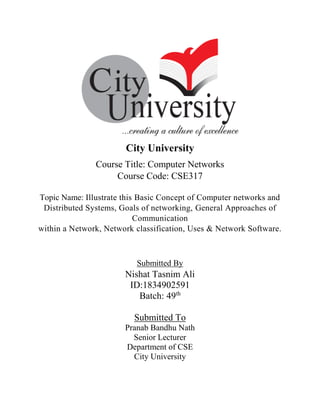
Assignment1
- 1. City University Course Title: Computer Networks Course Code: CSE317 Topic Name: Illustrate this Basic Concept of Computer networks and Distributed Systems, Goals of networking, General Approaches of Communication within a Network, Network classification, Uses & Network Software. Submitted By Nishat Tasnim Ali ID:1834902591 Batch: 49th Submitted To Pranab Bandhu Nath Senior Lecturer Department of CSE City University
- 2. Computer Networks A computer network is a network between computers which connects multiple computers in a manner to enables meaningful transmission and exchange of data among them. Sharing of information (both hardware and software) and processing load is the main objective of a computer network. Goals of Computer Network 1. Resource sharing: All programs, data and equipment (printers, hard disks, plotters) available to anyone on the network without the regard of physical location of the resource and the user. 2. High reliability: Having alternative sources of supply during hardware failure can provide high reliability. 3. Performance: It is measured in terms of transit time and respond time. Performance of a computer network depends on type of transmission medium, capability of connected network, number of users, efficiency of software. 4. Scalability: Network must be scalable so that it can be extended by adding new devices. 5. Security: It means protecting data from unauthorized access. Network allows security to ensure the right to access the certain data to the users. Components of Computer Network 1. Hardware : i. NIC (Network Interface Card): It is a hardware device that connects a computer to a network both functionally and physically. The main purpose of NIC is to format data, send and receive data at receiver node.
- 3. ii. Server: These are the computers that holds data that can be shared over a computer network. It also runs operating system. iii. Client: It is a computer that can receive data from the other computers in computer network. iv. Transmission Media: In computer network computers are connected by transmission medium such as wire, cables etc. v. HUB: It is a physical layer networking device that connects all the computer in a network with each other. It works as a central connection for all the devices that are connected through a hub. Hub has numerous ports. Hub cannot filter data so data packets are sent to all the computers that are connected with hub. Hub isn’t capable of storing MAC addresses. The speed of hub network is up to 10 Mb per second. Advantages: It can easily connects different media types. Anyone can use it as it is very cheap. It can extend the distance of the network. Doesn’t impact on network performance. Good for sharing same data. Disadvantages: A network hub has no intelligence. It cannot reduce network traffic as it has no mechanism. As it can’t filter data and send them to all the devices that are connected to it; it has no security. Applications: Small home networks. Network monitoring. Provide connectivity in organizations.
- 4. vi. Switch: A switch is a data link layer device which connects multiple devices within a network. It can perform error checking before forwarding data. It can manage physical network as well as software based virtual devices. It uses MAC addresses to send data packets to selected destination ports. It uses packet switching technique to receive and forward data from source to destination ports. Advantages: It is an intelligent network device that can be conceived as a multiport network bridge. It support unicast, multicast and broadcast communication. Transmission mode is full duplex. Have network software and network management capabilities. More secure. Increase the bandwidth of the network. Disadvantages: They are more costly. Broadcast traffic might be problematic. They are defenseless against security assaults like catching Ethernet outlines. Must have physical contact with the object to be actuated. vii. Router: It is a networking device that forwards data packets between computer networks. It can be connected to two or more data lines from different IP networks. When a data packet comes in one of the lines, router reads the address information from the packet header and determine the destination. Router uses modem to connect devices and the internet. Advantages: It can choose bet path across the internetworking. It reduces network traffic.
- 5. It provides sophisticated routing and flow control. Disadvantages: They are expensive compare to other network devices like hub, switches. They are slower as they have to analyze data. Require amount of initial configurations. Viii. Bridge: It is a network device that connects multiple LAN together to form a larger LAN. It uses forwarding database or bridge table. Advantages: For some individual nodes bridge increases network bandwidth. It reduce network congestion by dividing LAN into small segments. It has higher levels of protocol transparent. Disadvantages: Bridge cost more than hubs and repeaters. It cannot filter the broadcast traffic individually. As it view all the MAC addresses, they have downgrade performance. ix. Repeater: It is a network device that retransmit the data from the sender to the receiver side of the network. Advantages: It is less costly than other network device. The performances are good. It has the facility to extend the length of transmission. Disadvantages: Network traffic. Increase the possibilities of packet collision.
- 6. It cannot create separate traffic from one cable to a special. x. Gateway: It is a networking device that enables two different networks to communicate with each other that connects two different networks together enable to communicate with each other. Advantages: Expand the network. Connect two different types of network. Effectively handles the traffic. Disadvantages: Not an intelligent device. It doesn’t filter data. Costly. Transmission rate is slower. 2. Software: i. Operating System: It facilitate workstation in Network a network to share files, database, printers etc. ii. Protocol Suite: It is a guideline or rule followed by computers for data communication. Two popular protocol suite are- OSI Model TCP/IP Model 3. Cables and Connections: I. Twisted Pair Cable: It is also known as Ethernet cable. Generally used in LAN computer networks. It is a combination of two separate insulated copper wires twisted together and run in parallel. II. Coaxial Cable: It carries high frequency electrical signals with low losses. It is used in broadband internet networking cables, cable television signals etc.
- 7. III. Fiber Optic Cable: It is an electrical cable that contain one or more optic fibers that are used to carry light. It is used for long distance telecommunication, high speed data connection etc. Thus it needs high maintenance. It is expensive. Distributed System: ARPANET ARPANET was the first technical foundation for INTERNET. It is the earliest example of a large scale distributed application. The Advanced Research Projects Agency Network (ARPANET) was the first wide area packet switching network with distributed control and one of the first networks to implement the TCP/IP Protocol Suite. It was developed under the direction of the U.S. Advanced Research Projects Agency (ARPA) in 1967. In 1969 it become reality with the interconnection of four university computers. The initial purpose was to communicate with and share computer resources among mainly scientific user at the connected institutions. The development of TCP/IP protocols in 1970s made it possible to expand the size of the network. In the 1980s, ARPANET was handed over to a separate new military network, NSFNET. In 1995, NFSNET turn the backbone of the INTERNET over to commercial backbone providers. General Approaches of Communication within a Network There are two main approaches of communication in network: 1. Client-Server Network: The server provide the access of resources such as Web pages, databases etc. to other nodes (client) on the network.
- 8. 2. Peer-to-Peer Network: Nodes have equal authority and act as client-server both such as popular games, movies, music etc. Classification of Network 1.PAN: Personal Area Network is a network that interconnects devices within an individual person’s workspace. The range is only 10 meter. PAN is used for connecting devices like personal computer, mobile phone, laptop, play stations etc. PAN is developed simply by using WIFI, Bluetooth and USB. Generally it is used at home, home offices or body area network. 2.LAN: Local Area Network is a group of computers that are connected to each other in a small area. The range of LAN is up to 1km. Star, ring topologies are used in LAN. LAN are used for data processing, data entry and email system. It use twisted pair cable, coaxial cable etc.as communication medium. It is less costly and provides higher security. Data transfer rate is faster in LAN. Generally used in offices, schools, buildings etc. 3.MAN: Metropolitan Area Network is a network that interconnects devices in a different LAN to form a larger network that can cover a larger geographical area. The range is up to 10 km. In MAN, different LANs are connected to each other through a telephone exchange line. Generally MAN is used in communication between banks, colleges, airline reservation within a city. 4.WAN: Wide Area Network is a network that extends over a large geographic area like state or countries. It is not limited to single location but over a large geographic area through telephone line, fiber optic cable or satellite links. Internet is the biggest WAN network. WAN is also used in Mobile Broadband, Last mile, Private network.
- 9. Network Software Network software is a set of tools that helps computers to share information with others or allow to share computer programs. Example: Client-Server program. Function of Network Software 1. Enables network virtualizations. 2. Allow administrations to add or remove users. 3. It helps to set up and install computer networks. 4. Allow users to access data and network resources. SDN Framework Network Framework has three layers: 1) Application Layer: It contains network applications such as routing, firewall, load balancing etc. 2) Control Layer: It consists SDN controller which allow hardware abstraction to the application written on the top of it. 3) Infrastructure Layer: It consists physical switches that forms data plane and carries out actual movement of data packets. Layers communication via network interfaces are called northbound and southbound APIs. Northbound APIs Southbound APIs Fig: Structure of SDN Application Layer Control Layer Infrastructure Layer
- 10. System Software System software includes the programs that are dedicated to managing the computer itself such as operating system, file management utilities and also controls monitors, printers and storage devices. Application Software A software that helps the user to perform specific tasks is called application software. Example: Firefox, Excel, Word, PowerPoint, Skype etc. Software It is the program and routine for a computer or an electronic device which make it run. Example: Excel, Windows etc. Hardware It is the physical elements of a computer or a system. Example: Keyboard, Mouse, Monitor and CPU. Firmware It is a semi-permanent software program or set of instructions programmed on a hardware. Example: Embedded Systems. App App is a software that used on smart phones or mobile devices or computers or other electronic devices that perform a specific function directly for the user or other application program. Example: Microsoft Word.
- 11. Difference between Application software & System Software Application Software System Software 1. It runs on the platform which is provided by system software as per user request. 1. It is the interface between application software and system. 2. It is used by users to perform specific tasks. 2. It is used for operating computer hardware. 3. It can’t run independently without the presence of system software. 3. It can run independently. 4. They are developed in high level language as for some specific purpose software. 4. They are developed in low level language. 5. It runs as per the user’s request 5. It runs when system is turned on and stop when system is turned off. Difference between App & software App Software 1. It is a software that does a certain task. 1. It is a program that make computer or other electronics device run. 2. They are executable. 2. They may or may not be executable. 3. Need user interaction. 3. No or less user interaction. 4. All the apps are software. 4. All the software aren’t apps. 5. It is used only by end users. 5. It is used as mediator between user and hardware.
- 12. 6. Example: Microsoft Word, Adobe Photoshop, Duo lingo etc. 6.Example: Google Chrome, Opera, Firefox etc. Difference between Hardware, Software & Firmware Hardware Software Firmware 1. It is the physical elements of a computer or a system. 1. It is the program and routine for a computer or an electronic device which make it run. 1. It is a semi- permanent software program or set of instructions programmed on a hardware. 2. Can be updated least often. 2. Can be updated often by users. 2. May not be updated often. 3. Hardware is the most permanent physical components. 3. Software is the most temporary. 3. Firmware is semi- permanent software. 4. It can’t be changed but replaceable. 4. It can be easily changed constantly. 4. It can be rarely changed. 5. Software or Firmware runs on hardware. 5. Software is the set of instruction on hardware. 5. Firmware is a special kind of software that only do specific tasks. 6. Example: Keyboard, Monitor, Mouse, CPU, RAM. 6. Example: Internet Browsers, Operating System, Antiviruses. 6. Example: Basic Input/output System (BIOS), Extensible Firmware Interface (EFI). Addressing There are 4 types of addresses: Physical Addresses: MAC Logical Addresses: IP Address
- 13. Port Addresses: TCP/IP protocol suite. Application Special Addresses: URL IP Address An Internet Protocol (IP) address is a numerical label assigned to device that connected to the computer network that uses the IP for communication. Every IP address divided into two parts: Network ID: It is the number of networks. Host ID: It is the number of hosts. Types of IP Address Public: IP address that provided by ISP to routers. Private: Bluetooth devices, printers etc. Static: Static IP addresses are consistent, which is assigned once, that stays the same over the years. Dynamic: Dynamic IPs can trace their origin to a collection of IP addresses that are shared across many computers. Class of IP Addressing 1. Class A: Range is 1.0.0.0 to 126.255.255.255 2. Class B: Range is 128.0.0.0 to 191.255.255.255 3. Class C: Range is 192.0.0.0 to 223.255.255.255 4. Class D: Range is 224.0.0.0 to 239.255.255.255 5. Class E: Range is 240.0.0.0 to 255.255.255.255 Here 127.255.255.255 is known as Loop Back Address.
