CSS L07 - Preparing the Installer
•
11 likes•6,470 views
CSS LO7 - PREPARING THE INSTALLER LEARNING OUTCOME: AT THE END OF THIS LESSON THE LEARNERS WILL BE ABLE TO . . . 1. Prepare their usb bootable drive installer according to the manufacturer procedure. 2. Prepare their usb drive containing drivers and application software. 3. Learn and experience to install Window 7 operating system. 4. Discover and prepare the basic applications needed to be installed.
Report
Share
Report
Share
Download to read offline
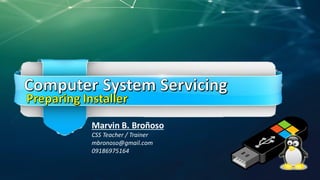
Recommended
Recommended
More Related Content
What's hot
What's hot (20)
Ict 9 module 3, lesson 1.3 computer systems, devices, and peripherals

Ict 9 module 3, lesson 1.3 computer systems, devices, and peripherals
Final Demo Semi Detailed Lesson Plan in TLE 2 (LAN Cabling)

Final Demo Semi Detailed Lesson Plan in TLE 2 (LAN Cabling)
Computer Assembly and Disassembly (2nd Lesson part 2).ppt

Computer Assembly and Disassembly (2nd Lesson part 2).ppt
Ict 9 module 3, lesson 3 conducting test on the installed computer system

Ict 9 module 3, lesson 3 conducting test on the installed computer system
Similar to CSS L07 - Preparing the Installer
Similar to CSS L07 - Preparing the Installer (20)
My Teacher Got IT v2.0 - Software Installation Track

My Teacher Got IT v2.0 - Software Installation Track
How to create windows 10 bootable usb drive from iso using Command Prompt

How to create windows 10 bootable usb drive from iso using Command Prompt
Ubuntu 14.04 installation with windows8 with legacy mode

Ubuntu 14.04 installation with windows8 with legacy mode
More from Marvin Bronoso
More from Marvin Bronoso (20)
PHYSICAL EDUCATION 12 - Nature of Dance (Improved)

PHYSICAL EDUCATION 12 - Nature of Dance (Improved)
PHYSICAL EDUCATION 11 - Identifying the Risk Factors in Life

PHYSICAL EDUCATION 11 - Identifying the Risk Factors in Life
Recently uploaded
💉💊+971581248768>> SAFE AND ORIGINAL ABORTION PILLS FOR SALE IN DUBAI AND ABUDHABI}}+971581248768
+971581248768 Mtp-Kit (500MG) Prices » Dubai [(+971581248768**)] Abortion Pills For Sale In Dubai, UAE, Mifepristone and Misoprostol Tablets Available In Dubai, UAE CONTACT DR.Maya Whatsapp +971581248768 We Have Abortion Pills / Cytotec Tablets /Mifegest Kit Available in Dubai, Sharjah, Abudhabi, Ajman, Alain, Fujairah, Ras Al Khaimah, Umm Al Quwain, UAE, Buy cytotec in Dubai +971581248768''''Abortion Pills near me DUBAI | ABU DHABI|UAE. Price of Misoprostol, Cytotec” +971581248768' Dr.DEEM ''BUY ABORTION PILLS MIFEGEST KIT, MISOPROTONE, CYTOTEC PILLS IN DUBAI, ABU DHABI,UAE'' Contact me now via What's App…… abortion Pills Cytotec also available Oman Qatar Doha Saudi Arabia Bahrain Above all, Cytotec Abortion Pills are Available In Dubai / UAE, you will be very happy to do abortion in Dubai we are providing cytotec 200mg abortion pill in Dubai, UAE. Medication abortion offers an alternative to Surgical Abortion for women in the early weeks of pregnancy. We only offer abortion pills from 1 week-6 Months. We then advise you to use surgery if its beyond 6 months. Our Abu Dhabi, Ajman, Al Ain, Dubai, Fujairah, Ras Al Khaimah (RAK), Sharjah, Umm Al Quwain (UAQ) United Arab Emirates Abortion Clinic provides the safest and most advanced techniques for providing non-surgical, medical and surgical abortion methods for early through late second trimester, including the Abortion By Pill Procedure (RU 486, Mifeprex, Mifepristone, early options French Abortion Pill), Tamoxifen, Methotrexate and Cytotec (Misoprostol). The Abu Dhabi, United Arab Emirates Abortion Clinic performs Same Day Abortion Procedure using medications that are taken on the first day of the office visit and will cause the abortion to occur generally within 4 to 6 hours (as early as 30 minutes) for patients who are 3 to 12 weeks pregnant. When Mifepristone and Misoprostol are used, 50% of patients complete in 4 to 6 hours; 75% to 80% in 12 hours; and 90% in 24 hours. We use a regimen that allows for completion without the need for surgery 99% of the time. All advanced second trimester and late term pregnancies at our Tampa clinic (17 to 24 weeks or greater) can be completed within 24 hours or less 99% of the time without the need surgery. The procedure is completed with minimal to no complications. Our Women's Health Center located in Abu Dhabi, United Arab Emirates, uses the latest medications for medical abortions (RU-486, Mifeprex, Mifegyne, Mifepristone, early options French abortion pill), Methotrexate and Cytotec (Misoprostol). The safety standards of our Abu Dhabi, United Arab Emirates Abortion Doctors remain unparalleled. They consistently maintain the lowest complication rates throughout the nation. Our Physicians and staff are always available to answer questions and care for women in one of the most difficult times in their lives. The decision to have an abortion at the Abortion Cl+971581248768>> SAFE AND ORIGINAL ABORTION PILLS FOR SALE IN DUBAI AND ABUDHA...

+971581248768>> SAFE AND ORIGINAL ABORTION PILLS FOR SALE IN DUBAI AND ABUDHA...?#DUbAI#??##{{(☎️+971_581248768%)**%*]'#abortion pills for sale in dubai@
Recently uploaded (20)
Exploring the Future Potential of AI-Enabled Smartphone Processors

Exploring the Future Potential of AI-Enabled Smartphone Processors
Bajaj Allianz Life Insurance Company - Insurer Innovation Award 2024

Bajaj Allianz Life Insurance Company - Insurer Innovation Award 2024
ProductAnonymous-April2024-WinProductDiscovery-MelissaKlemke

ProductAnonymous-April2024-WinProductDiscovery-MelissaKlemke
The 7 Things I Know About Cyber Security After 25 Years | April 2024

The 7 Things I Know About Cyber Security After 25 Years | April 2024
HTML Injection Attacks: Impact and Mitigation Strategies

HTML Injection Attacks: Impact and Mitigation Strategies
Apidays Singapore 2024 - Building Digital Trust in a Digital Economy by Veron...

Apidays Singapore 2024 - Building Digital Trust in a Digital Economy by Veron...
Apidays New York 2024 - The value of a flexible API Management solution for O...

Apidays New York 2024 - The value of a flexible API Management solution for O...
+971581248768>> SAFE AND ORIGINAL ABORTION PILLS FOR SALE IN DUBAI AND ABUDHA...

+971581248768>> SAFE AND ORIGINAL ABORTION PILLS FOR SALE IN DUBAI AND ABUDHA...
TrustArc Webinar - Stay Ahead of US State Data Privacy Law Developments

TrustArc Webinar - Stay Ahead of US State Data Privacy Law Developments
From Event to Action: Accelerate Your Decision Making with Real-Time Automation

From Event to Action: Accelerate Your Decision Making with Real-Time Automation
Bajaj Allianz Life Insurance Company - Insurer Innovation Award 2024

Bajaj Allianz Life Insurance Company - Insurer Innovation Award 2024
Automating Google Workspace (GWS) & more with Apps Script

Automating Google Workspace (GWS) & more with Apps Script
Tata AIG General Insurance Company - Insurer Innovation Award 2024

Tata AIG General Insurance Company - Insurer Innovation Award 2024
AWS Community Day CPH - Three problems of Terraform

AWS Community Day CPH - Three problems of Terraform
CSS L07 - Preparing the Installer
- 1. Marvin B. Broñoso CSS Teacher / Trainer mbronoso@gmail.com 09186975164
- 2. Learning Competencies After this module the student will be able to . . . ○ Prepare their usb bootable drive installer according to the manufacturer procedure. ○ Prepare their usb drive containing drivers and application software.
- 3. HOW TO CREATE BOOTABLE USB FROM ISO • The type of bootable USB drive you are creating depends on the motherboard you are using. • You need the ISO image file of the target operating system you want to install. That can be Windows 10, Windows 7 or any flavor of Linux like Ubuntu or Mint. • Once you have the ISO image to start with, open any software from the list below. 1. Insert the USB pen drive of minimum 4GB size. 2. The bootable USB drive making software will automatically detect and list the drive. Make sure you select the correct drive as all the data on the drive will be destroyed. 3. Now click on 'select' button and locate the ISO image file of the operating system from your hard drive. 4. Select the appropriate option for partition scheme and other options and hit start. It will take around 15 minutes depending on your operating system size.
- 5. FOR OLD MOTHERBOARD (using legacy BIOS) • First select the ISO image file, from the disk icon behind 'create a bootable disk using' option. ( Do this first only because, if you select other options first, and the file later, the settings go to default after selecting the ISO file. Maybe a bug ) Select the target drive and file system (For Windows keep it NTFS). • Select 'MBR partition scheme for BIOS or UEFI' from partition scheme and target system type. • Keep the file system, cluster size as it is or you can change it to NTFS for Windows and exFAT for Linux. • You can give an appropriate name to the resulting bootable drive. • ISO image on your hard disk must be a valid bootable image because Rufus scans the image before you load it. • Click the start button and wait for the process to complete. This may take up to 20 minutes.
- 6. FOR NEW MOTHERBOARD (using UEFI) • UEFI motherboards most of the time need 64 bit Windows. Else you will get 'Could not locate 'dfibootbootx64.efi: [14] Not found' error. If you get this error, you just need 64 bit Windowsversion. The 7th generation Intel CPU does not support Windows 7 or older. You must have Windows 10. • Select the ISO image file of OS you want to burn. • Select 'GPT partition scheme for UEFI' from partition scheme and target system type. • NTFS as the file system. If you create bootable USB using MBR scheme, you may get an error like 'Windows can not be installed. The partition is GPT type. Carefully check the options as above before you hit the start button.
- 8. HOW TO BOOT FROM USB DRIVE • Once you have completed creating the bootable USB drive, its time to install the OS. For that, you have to boot from the USB drive. 1. Restart your PC and press the key F12 or Delete depending upon the manufacturer of your PC. Sometimes this key may be different. 2. Select USB drive as a first boot device from the boot menu.
- 9. OTHER THINGS TO DO • Prepare or Download the software driver for your motherboard and other components thru internet. • Prepare or Download other application software you need for your computer system. (such as; anti-virus, office productivity tools, games, photo editing tools etc.)
- 10. SOFTWARE PROGRAM USE TO CREATE BOOTABLE USB DRIVE 1. RUFUS Rufus is a simple and easy to use. It automatically detects your USB flash drive and capacity so you can easily identify which device you are formatting. The bootable USB drive can be created for newer hardware supporting UEFI or for legacy BIOS. You only have to select proper options from the list.
- 11. SOFTWARE PROGRAM USE TO CREATE BOOTABLE USB DRIVE 2. RMPrepUSB It's all in one tool. Features come with the cluttered interface. If you don't know what are you doing, don't use it. I personally do not recommend it if you want a simple bootable USB to install a new operating system. RMPrepUBS is specialized in creating multiple partitions in a single USB drive. You can install multiple ISO of the different OS or save user files along with the side of the bootable USB.
- 12. SOFTWARE PROGRAM USE TO CREATE BOOTABLE USB DRIVE 3. Universal USB Installer Specialized tool for creating bootable live Linux OS. It has a predefined list of most of the Linux distributions available. Give the path of ISO image and USB flash drive you want to boot from. Prepare a Live antivirus rescue disk using it. A special option for this is also given for reuse CD.
- 13. SOFTWARE PROGRAM USE TO CREATE BOOTABLE USB DRIVE 4. YUMI Yumi, short for Your Universal Multiboot Installer. YUMI allow you to prepare the bootable USB drive multiple operating systems in one USB drive without formatting it.
- 14. SOFTWARE PROGRAM USE TO CREATE BOOTABLE USB DRIVE 5. UNetbootin This tool is an exact clone of Universal USB installer or you can also say Universal USB installer is a clone of UNetbootin. Create a bootable USB for any Linux distribution. If you are not using Windows as your host operating system, then UNetbootin is an option to go for. UNetbootin is available for Linux, iOS, and Windows. So if you are using Linux, most of the software's listed here will not run where UNetbootin will come to help.
