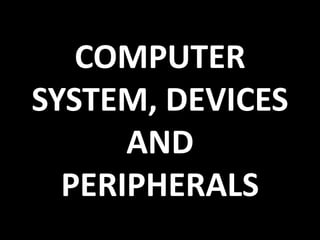
Computer system, devices and peripherals
- 2. As an aspiring computer technician, it is very important to know the system that runs your computer and different devices attached to it. Each device plays an important role, without each other computer system will not work properly.
- 3. What is an Operating System?
- 4. The operating system is the most important program that runs on a computer. Operating systems perform basic tasks, such as recognizing input from the keyboard, sending output to the display screen, keeping track of files and directories on the disk, and controlling peripheral devices such as disk drives and printers.
- 5. For large systems, the operating system has even greater responsibilities and powers. It is like a traffic cop -- it makes sure that different program and users running at the same time do not interfere with each other. The operating system is also responsible for security, ensuring that unauthorized users do not access the system.
- 6. Operating systems can be classified as follows: Multi-user: Allows two or more users to run programs at the same time. Some operating systems permit hundreds or even thousands of concurrent users. Linux Unix Windows 2000
- 7. Multiprocessing : Supports running a program on more than one CPU. Linux Unix Windows 2000 Multitasking : Allows more than one program to run concurrently. Unix Windows 2000 and Windows multi point
- 8. Multithreading : Allows different parts of a single program to run concurrently. Linux Unix Windows 2000 and Windows 7 Real time: Responds to input instantly. General-purpose operating systems, such as DOS and UNIX, are not real-time.
- 9. What are the devices of a computer? The physical, touchable, electronic and mechanical parts of a computer are called the hardware which is composed of different devices attached to the computer.
- 10. 1. System Unit- The main part of a microcomputer, sometimes called the chassis. It includes the following parts: Motherboard, Microprocessor, Memory Chips, Buses, Ports, Expansion Slots and Cards.
- 11. System Unit
- 12. 2. Motherboard / Mainboard / System Board- The main circuit board of a computer. It contains all the circuits and components that run the computer.
- 13. Motherboard
- 14. 3. CPU (Central Processing Unit) - The processor is the main “brain” or “heart” of a computer system. It performs all of the instructions and calculations that are needed and manages the flow of information through a computer.
- 15. Examples of CPU (Intel Core 2 Duo and AMD Athlon)
- 16. 4. Primary storage- (internal storage, main memory or memory) is the computer's working storage space that holds data, instructions for processing and processed data (information) waiting to be sent to secondary storage.
- 17. Two (2) Types of Memory a. ROM – (Read Only Memory) ROM is non-volatile, meaning it holds data even when the power is ON or OFF. b. RAM – (Random Access Memory) RAM is volatile, meaning it holds data only when the power is on. When the power is off, RAM's contents are lost.
- 18. Examples of RAM
- 19. 5. Expansion Bus - A bus is a data pathway between several hardware components inside or outside a computer. It does not only connect the parts of the CPU to each other, but also links the CPU with other important hardware.
- 20. Expansion Bus
- 21. 6. Adapters- Printed-circuit boards (also called interface cards) that enable the computer to use a peripheral device for which it does not have the necessary connections or circuit boards. They are often used to permit upgrading to a new different hardware.
- 23. 7. Power Supply Unit (PSU) - Installed in the back corner of the PC case, next to the motherboard. It converts 120vac (standard house power) into DC voltages that are used by other components in the PC.
- 24. Power supply unit (PSU)
- 25. 8. Hard Disk Drive (HDD) - Also known as hard drive, is a magnetic storage device that is installed inside the computer. The hard drive is used as permanent storage for data. In a Windows computer, the hard drive is usually configured as the C: drive and contains the operating system and applications.
- 26. HDD
- 27. 9. Optical Drive- An optical drive is a storage device that uses lasers to read data on the optical media. There are three types of optical drives: Compact Disc (CD), Digital Versatile Disc (DVD) and Blu-ray Disc (BD).
- 28. CD ROM
- 29. 10. Digital Versatile Disc (DVD) - Designed to optically access data stored on a DVD. A laser moves back and forth near the disk surface and accesses data at a very fast rate.
- 30. DVD
- 31. What are the input and output devices of a computer?
- 32. Input Device is composed of a device that accepts data and instructions from the user or from another computer system. While, Output Device is any piece of computer hardware that displays results after the computer has processed the input data that has been entered.
- 33. Two (2) Types of Input Devices 1. Keyboard Entry – Data is inputted to the computer through a keyboard.
- 34. Two (2) Types of Input Devices 2. Direct Entry – A form of input that does not require data to be keyed by someone sitting at a keyboard.
- 35. Three Categories of Direct Entry Devices 1. Pointing Devices - An input device used to move the pointer (cursor) on screen.
- 36. Three Categories of Direct Entry Devices 1. Pointing Devices Ex. Mouse Touch Screen
- 37. Three Categories of Direct Entry Devices 1. Pointing Devices Ex. Digitizer Tablet Light Pen
- 38. Three Categories of Direct Entry Devices 2. Scanning Devices- A device that can read text or illustrations printed on paper and translates the information into a form the computer can use.
- 39. Three Categories of Direct Entry Devices 2. Scanning Devices Ex. Bar Code Reader Scanner
- 40. Three Categories of Direct Entry Devices 3. Voice- Input Devices - Audio input devices also known as speech or voice recognition systems that allow a user to send audio signals to a computer for processing, recording, or carrying out commands.
- 41. Three Categories of Direct Entry Devices 3. Voice- Input Devices Ex. Microphone
- 42. Output Devices 1. Computer Display Monitor- It displays information in visual form, using text and graphics. The portion of the monitor that displays the information is called the screen or video display terminal.
- 43. Types of Monitor a. CRT Monitors - Cathode Ray Tubes (CRT) were the only type of displays for use with desktop PCs. b. LCD Monitors – Liquid Crystal Display (LCD) technology has been used in laptops for some time. c. LED Monitors (Light Emitting Diode) - A display and lighting technology used in almost every electrical and electronic product on the market
- 45. Output Devices 2. LCD Projectors- utilize two sheets of polarizing material with a liquid crystal solution between them. An electric current passed through the liquid causes the crystals to align so that light cannot pass through them.
- 46. Output Devices 3. Smart Board - A type of display screen that has a touch sensitive transparent panel covering the screen, which is similar to a touch screen.
- 47. 3. Smart Board
- 48. Output Devices 4. Printer - A device that prints text or illustrations on paper.
- 49. Types of printer a) Ink-Jet or Bubble-Jet Printer - spays ink at a sheet of paper. Ink-jet printers produce high-quality text and graphics. b) Laser Printer - Uses the same technology as copy machines. Laser printers produce very high quality text and graphics.
- 50. Types of printer c) LCD and LED Printer- Similar to a laser printer, but uses liquid crystals or light-emitting diodes rather than a laser to produce an image on the drum.
- 51. Types of printer d) Line Printer - Contains a chain of characters or pins that print an entire line at one time. Line printers are very fast, but produce low- quality print.
- 52. Types of printer (e) Thermal Printer- An inexpensive printer that works by pushing heated pins against heat-sensitive paper. Thermal printers are widely used in calculators and fax machines.
- 54. Output Devices 5. Speakers - Used to play sound. They may be built into the system unit or connected with cables.
