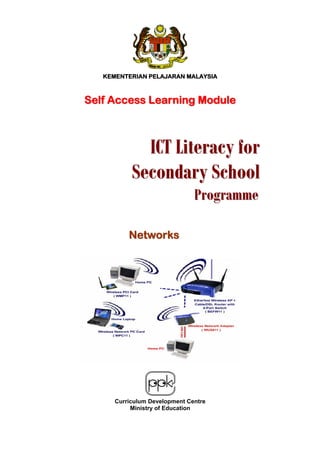
Module 2 Sharing Document
- 1. KKEEMMEENNTTEERRIIAANN PPEELLAAJJAARRAANN MMAALLAAYYSSIIAA SSeellff AAcccceessss LLeeaarrnniinngg MMoodduullee II NNeettwwoorrkkss Curriculum Development Centre Ministry of Education ICCCTTT LLLiiittteeerrraaacccyyy fffooorrr SSSeeecccooonnndddaaarrryyy SSSccchhhoooooolll PPPrrrooogggrrraaammmmmmeee
- 2. ICTL for Secondary School – Computer Networks Module 1 MODULE 2 SSHHAARREE DDOOCCUUMMEENNTT Curriculum Development Centre Ministry of Education
- 3. ICTL for Secondary School – Computer Networks Module 2 1. Name of Module: Share documents 2. Learning Outcomes: Students should be able to: a. share documents with other users through Local Area Networks (LAN). b. receive and transfer documents through LAN 3. Prerequisite Activity: Refer to Computer System Module 3 : File Management 4. Knowledge and Skills a. Use Local Area Network ( LAN). b. Share documents with other users. c. Receive and transfer documents through LAN. 5. Module Summary: At the end of the module, students should be able to share, receive and transfer documents through Local Area Networks (LAN). 6. Notes: 1. In general, sharing means to have or use something at the same time as someone else. 2. File sharing is the practice of making files available for other users to download over the Internet and smaller networks. 3. This can be done in any number of ways; in corporate networks it is done using file servers but on the wider Internet it usually follow the peer-to-peer (P2P) model, where the files are stored on and served by personal computers of the users. Most people who engage in file sharing on the Internet provide (upload) files and receive files (download). This module is useable if the network connection (LAN) already exist. • The interface shown varies in computer networks in terms of name and network arrangement depending on the setting.
- 4. ICTL for Secondary School – Computer Networks Module 3 • This module is a guideline to carry out the activity Networks And Internets for Learning Area 1.4 and 1.5 Activity 1 : Sharing a folder on the network Notes: This activity is only to show how to allow users to share a folder on the network. 1. Click Start then, click My Documents. Click here Figure 1 2. Right click the folder that you want to share then click Sharing and Security. Figure 2 Click here
- 5. ICTL for Secondary School – Computer Networks Module 4 3. The Properties dialog box appears, tick Share this folder on the network and allow network users to change my files. Then click OK. Tick here Figure 3 4. Now you can see the difference between shared and unshared drive. Unshared Shared Figure 4
- 6. ICTL for Secondary School – Computer Networks Module 5 Activity 2 : Receiving documents through LAN Notes: a. To achieve this activity, more than one computer in the network must be active at the same time. b. This activity can be done only if the person who will receive/transfer file or document enabled his/her folder sharing first. c. The example shown in this activity is different from your computer interface. You may use any suitable file or folder. 1. Right click on Start Menu, then click My Network Places as shown in Figure 1. Figure 1
- 7. ICTL for Secondary School – Computer Networks Module 6 2. Double click on My Network Places as shown in Figure 2. Figure 2 3. Click Microsoft Window Network then click workgroup to see entire computer. ( Figure 3 ) Figure 3
- 8. ICTL for Secondary School – Computer Networks Module 7 4. The following steps show how to copy a document from the computer named PC1. ( Figure 4 ) Double click here Figure 4 5. Double click PC1. Then click BAHAN. ( Figure 5 ) Figure 5
- 9. ICTL for Secondary School – Computer Networks Module 8 6. Click document named Activity 1. ( Figure 6 ) Figure 6 7. Right click and choose copy copy Figure 7 8. Close the window. 9. The following step will show how to paste the copied file into your own folder.
- 10. ICTL for Secondary School – Computer Networks Module 9 10.Click on Start Menu, then click My Documents as shown in Figure 8. Figure 8 11.Double click My Document. Right click folder TUGASAN then click open. Figure 9
- 11. ICTL for Secondary School – Computer Networks Module 10 12.Right click anywhere in the folder, click Paste. ( Figure 10 ) Figure 10 13.Now you can see the document Activity 1 in the designated folder (Figure 11). Figure 11
- 12. ICTL for Secondary School – Computer Networks Module 11 Activity 3 : Transferring documents through LAN Notes: a. More than one computer in the network must be active at the same time to achieve this activity. b. This activity can be done only if the person who will receive/transfer file or document enabled his/her folder sharing first. c. The example shown in this activity is different from your computer interface. You may use any suitable file or folder. 1. Right click on Start Menu then, click My Documents ( Figure 1 ). Click here Figure 1
- 13. ICTL for Secondary School – Computer Networks Module 12 2. Right click bill then click copy. Minimize the window.( Figure 2 ) Figure 2 3. Right click on Start Menu then, double click Explore . ( Figure 3 ) Figure 3
- 14. ICTL for Secondary School – Computer Networks Module 13 4. Click My Network Places . ( Figure 4 ) Figure 4 5. Double click folder BAHAN on PC1 (pc1). ( Figure 5 ) Click here Figure 5
- 15. ICTL for Secondary School – Computer Networks Module 14 6. All the content inside folder BAHAN will be displayed. ( Figure 6 ) Figure 6 7. Right click anywhere in BAHAN folder, then click paste. paste Figure 7 8. Now bill file is displayed in the BAHAN folder.
- 16. ICTL for Secondary School – Computer Networks Module 15 Figure 8
