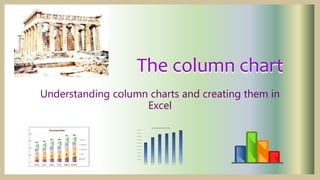
Column charts
- 1. The column chart Understanding column charts and creating them in Excel
- 2. The Column Chart • It shows your data in vertical fashion, which helps comparison.
- 3. 1. Architecture. • a rigid, relatively slender, upright support, composed of relatively few pieces. • a decorative pillar,. • 2. any columnlike object, mass, or formation. (a column of smoke.) • 3. a vertical row or list: (Add this column of figures.) • 4. a vertical arrangement on a page of horizontal lines of type. (There are three columns on this page.) These are just a few! The dictionary meanings of “column”
- 4. The Column Chart • There are different types of column charts. • I will show you the three main types • This will help you choose a chart type that helps you visualize your data better • Then we will see how to create column charts in Excel
- 5. The definition A column chart is a graphic representation of data. Column charts display vertical bars going across the chart horizontally, with the values axis being displayed on the left side of the chart. This chart shows the number of vehicles sold in India from 2009 onwards. 0 2,000,000 4,000,000 6,000,000 8,000,000 10,000,000 12,000,000 14,000,000 16,000,000 18,000,000 20,000,000 2009-10 2010-11 2011-12 2012-13 2013-14 2014-15 Automobile sales trend in India
- 6. Adding information Additional information can be conveyed by stacking numbers in the columns. This is called a stacked column chart. 0 2,000,000 4,000,000 6,000,000 8,000,000 10,000,000 12,000,000 14,000,000 16,000,000 18,000,000 20,000,000 2009-10 2010-11 2011-12 2012-13 2013-14 2014-15 Automobile sales trend in India Two Wheelers Three Wheelers Commercial Vehicles Passenger Vehicles
- 7. The same data in another chart type The information can also be viewed in separate columns for each data set. This is called a clustered column chart.
- 8. How do these three types show the same data differently? Choose the chart type according to your need. 0 2,000,000 4,000,000 6,000,000 8,000,000 10,000,000 12,000,000 14,000,000 16,000,000 18,000,000 20,000,000 2009-10 2010-11 2011-12 2012-13 2013-14 2014-15 Automobile sales trend in India 0 2,000,000 4,000,000 6,000,000 8,000,000 10,000,000 12,000,000 14,000,000 16,000,000 18,000,000 20,000,000 2009-10 2010-11 2011-12 2012-13 2013-14 2014-15 Automobile sales trend in India Two Wheelers Three Wheelers Commercial Vehicles Passenger Vehicles
- 9. 0 2,000,000 4,000,000 6,000,000 8,000,000 10,000,000 12,000,000 14,000,000 16,000,000 18,000,000 20,000,000 2009-10 2010-11 2011-12 2012-13 2013-14 2014-15 Automobile sales trend in India Two Wheelers Three Wheelers Commercial Vehicles Passenger Vehicles 0 2,000,000 4,000,000 6,000,000 8,000,000 10,000,000 12,000,000 14,000,000 16,000,000 18,000,000 20,000,000 2009-10 2010-11 2011-12 2012-13 2013-14 2014-15 Automobile sales trend in India The stacked columns show more detail and illustrate the total change in sales over the years just as well the plain column chart. Plain Column Chart Stacked Chart
- 10. In order to see the trend of individual categories, a clustered chart is a better choice. Here the different trends for the vehicle types can be seen very clearly Increasing trend in two wheelers Stacked Chart Clustered Chart Little increase in passenger vehicles
- 11. Let us look at a chart which does not show a trend. This stacked chart shows the marks obtained by 6 students in their Term examination. The data has been sorted according to the total marks, from highest to lowest. 38 40 50 52 66 7842 45 60 54 69 7063 66 45 63 72 77 53 57 80 65 76 68 59 62 60 62 68 65 0 50 100 150 200 250 300 350 400 Shruti Rita Aakar Kiran Raghu Bhaskar Term Exam Marks Civics History Science Eng Math Stacked Chart
- 12. In this case a clustered chart does not give very good visual information. This is because the total marks are an important comparison point for this type of data. 38 40 50 52 66 7842 45 60 54 69 7063 66 45 63 72 77 53 57 80 65 76 68 59 62 60 62 68 65 0 50 100 150 200 250 300 350 400 Shruti Rita Aakar Kiran Raghu Bhaskar Term Exam Marks Civics History Science Eng Math 38 40 50 52 66 78 42 45 60 54 69 70 63 66 45 63 72 77 53 57 80 65 76 68 59 62 60 62 68 65 0 10 20 30 40 50 60 70 80 90 Shruti Rita Aakar Kiran Raghu Bhaskar Term Exam Marks Math Eng Science History Civics Stacked Chart Clustered Chart
- 13. Adding a label with the total marks helps us to see the data better If we did not have the labels with total marks, we would not be able to tell that Kiran got one mark more than Aakar Stacked Chart
- 14. Some formatting adds a lot of value to your chart Stacked Chart
- 15. Choose your chart type based on the message you want to convey. You can experiment with the different types to help you decide. 0 2,000,000 4,000,000 6,000,000 8,000,000 10,000,000 12,000,000 14,000,000 16,000,000 18,000,000 20,000,000 2009-10 2010-11 2011-12 2012-13 2013-14 2014-15 Automobile sales trend in India Two Wheelers Three Wheelers Commercial Vehicles Passenger Vehicles Lets see how we can make these charts in Excel.
- 16. Enter your data carefully Make sure all the numbers are formatted in the same way and there are no extra spaces or commas in your data. Select the data Go to INSERT > CHART Then select the column chart option. Stacked Chart
- 17. Select separate cells by holding down CTRL while selecting This selection will result in a plain column chart Column Chart
- 18. Making it look interesting • Once you have selected the type of chart you want and created it in Excel, you should format it to make it more meaningful and attractive. • You can change the colours, sizes and fonts of many of the elements.
- 19. To improve the chart by adding or removing elements and formatting them you need to know the parts of the chart 0 2,000,000 4,000,000 6,000,000 8,000,000 10,000,000 12,000,000 14,000,000 16,000,000 18,000,000 20,000,000 2009-10 2010-11 2011-12 2012-13 2013-14 2014-15 Automobile sales trend in India Two Wheelers Three Wheelers Commercial Vehicles Passenger Vehicles Chart Title Value Axis Category Axis Legend GridlinesElements of the chart
- 20. 0 2,000,000 4,000,000 6,000,000 8,000,000 10,000,000 12,000,000 14,000,000 16,000,000 18,000,000 20,000,000 2009-10 2010-11 2011-12 2012-13 2013-14 2014-15 Automobile sales trend in India Two Wheelers Three Wheelers Commercial Vehicles Passenger Vehicles Plot Area Chart Area The plot and chart areas can be filled with plain colors, gradients or pictures, or left without fill. Elements of the chart
- 21. Elements of the chart 0 2,000,000 4,000,000 6,000,000 8,000,000 10,000,000 12,000,000 14,000,000 16,000,000 18,000,000 20,000,000 2009-10 2010-11 2011-12 2012-13 2013-14 2014-15 Automobile sales trend in India Two Wheelers Three Wheelers Commercial Vehicles Passenger Vehicles Chart Border Data Series Plot border Legend border The data series is the most important element of your creation. Your choice of colour, type of fill and border will affect the overall appearance of your chart.
- 22. Data labels Gap between columns Add data labels only if necessary. Adjust the placement of the label. They can even be dragged to a better position. Choose a font colour that stands out well from the background. Elements of the chart
- 23. Format the series with a gradient for an easy & better effect. To change the look of a data series, first select it, open the FORMAT tab and then select the desired colour and type of gradient. You can also choose a pattern, or a picture.
- 24. This is a selection of different types of formatting of columns. The chart area has also been formatted with a radial gradient Gradient with border Solid fill with shadow Gradient rectangular fill Texture fill with border Gradient fill with gradient border Picture fill
- 25. This is the term exam marks stacked chart. I will show you how this total marks label was added & how to add custom pictures Stacked Chart
- 26. Add a column with the total marks and select that too while selecting your data. Stacked Chart Right click on the total marks data series in the chart, ensure that only that data series is selected, and change the chart type to “line.” Then format the data label and increase the font. Once the label looks good format the line, choose “No line.”
- 27. Now the total marks can be seen above the individual categories. Stacked Chart
- 28. Create five letters in power point using word art in separate text boxes. The font used here is Adobe Garamond Pro Bold. Each letter is formatted with a different colour and the background is formatted with a linear gradient to suit it. Take care to ensure the gradient is in the same direction for all of the letters. The width of all text boxes should be equal, here it is 2 cms. 2 cms
- 29. Copy one of the text boxes from the powerpoint file, let’s start with H. In Excel, select the series “History” in the chart, choose FORMAT, in the FILL option choose PICTURE>CLIPBOARD. Repeat this for the other letters. You can use any picture or fill in this manner.
- 30. The chart title has been formatted and a shadow added. The text on both axis has also been changed to the same colour and the same shadow was added to the category axis text. The grid lines colour is changed and the line type is now dashed. Stacked Chart The labels have been moved to the right
- 31. When choosing colours you can choose custom colours. Standard colours have the advantage of being the same every time you choose the colour. This is the font colour used here Stacked Chart
- 32. When using pictures, the data labels may not be visible. Here they have been pulled to the side. Stacked Chart
- 33. When using pictures, the data labels may not be visible. Here they have been pulled to the side. They can even be deleted if they do not add value to your message. Stacked Chart
- 34. Images used from free image sources "Aegina, The Temple of Aphaia" by Alun Salt. -Licensed under CC BY-SA 2.0 via Commons A Specimen by William Caslon" by William Licensed under Public Domain via Commons You can edit all the fonts and text boxes in the chart and add many colours and pictures. But don’t get carried away and overdo the decorating! Remember the purpose is to enhance the understanding and the message of the chart, not to show off all the formatting you know! If in doubt choose to be simple. There are many more creative and elaborate ways of displaying your data in charts… in my next installment… Thanks!!! Other related shares
