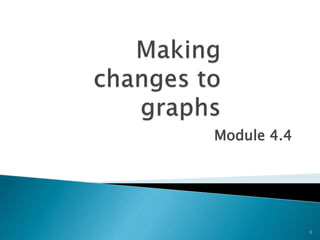
4 4 making changes to graphs
- 1. Module 4.4 1
- 2. Module 4.4 2
- 3. Graphs – basic concepts Changes to graphs ◦ Using pictures and colour effects in graphs ◦ Change the type of graph ◦ Change the X-axis and Y-axis ◦ Change the data series Test and improve your knowledge and skills ◦ Summary and tips ◦ Written module activity ◦ Practical module activity 3
- 4. 4
- 5. Pay attention to the following whenever you create graphs: Descriptive heading or title. Line or column graph - the axes must have labels. Pie graphs - the data values or percentages should be shown on the graph. Remove legends which have no meaning, e.g. just the words ‘Series’. The Format tab can used to do additional formatting and to change the appearance of the graph. 5
- 6. Activity 1 6
- 7. 7
- 8. Right-click on any bar of the graph. Select Format Data Series, Fill. To use pictures, select Picture or texture fill and then Insert from: File or Clip Art. To use colours, select one of the following options: Solid fill, Gradient fill, Picture or texture fill. 8
- 9. Activity 2 9
- 10. The type of graph can be changed as follows: Click on the graph Change Chart Type in the Type group on the Design tab. Right-click on the graph Select Change Chart Type OR Now select a new graph type. 10
- 11. The type of graph can be changed as follows: You can just select another sub-type or version of a specific chart. A stacked graph is very useful when you want to compare two or three values of each item, but also want to compare the totals at the same time. 11
- 12. Activity 3 12
- 13. You may need to change the following: The scale (units) of the numerical values on the X-axis The minimum and maximum values 13
- 14. Right-click on the relevant axis and then select Format Axis. The Format Axis dialog box appear. 14
- 15. Activity 4 15
- 16. To remove a specific data series, you can click on the specific column/bar or line and press Delete. Use the Select Data Source dialog box to change the label of the X- axis and the values of the Series labels. Right-click on the graph and select Select Data.... 16
- 17. Activity 5 17
- 18. 18
- 19. Line graph: A graph that is used to show how values change over time. Pie chart: This graph is used when you want to see what part each items forms of a whole. Column or bar graph: This graph is used to see which values are larger than other values. Use the appropriate type of graph for the presentation of data 19
- 20. Terms relating to graphs • The values in the spreadsheet depicted in the chart.Data series • The values shown on the data points of a graph.Data labels • The box on the side of the graph which depicts the colours of the different data series.Legends • This refers to the units which are indicated on the X and Y-axes.Scale 20
- 21. Hints A quick method to create a graph is to select the data and then use Alt+F1. Click Insert tab and choose the type and sub-type by using the options in the Chart group. Non-adjacent data - select by selecting the first row/column, holding down Ctrl key, and then selecting other row/column. Select the column headings as well if more than one data series is presented in a graph. Column headings are then used in the legend. Numerical values in the first column (e.g. years) can be formatted as text. The values are then not used as a data series. If it is necessary to produce clearer results, you can change the minimum and maximum values on the Y-axis as well as the scale. It is easy to make changes to an already existing graph. Use the Design tab, Layout tab or Format tab or right-click on the part you wish to change. 21