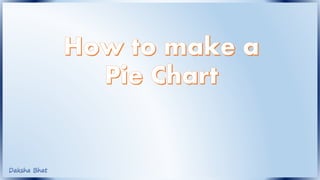
Making a Pie Chart
- 2. See my previous presentation if you are not sure if the pie chart is the right choice for your data
- 3. These instructions are for making a chart in Microsoft Excel. If you don’t have that you can try alternatives such as Free Office Open Office WPS Office Libre Office There may be a slight difference in the way these applications work.
- 4. Item Amount Rent 10000 Groceries 4000 Travel 3000 Clothes 2000 Entertainment 4000 Savings 7000 From a total salary of 30,000 These are the expenses
- 5. Item Amount Rent 10000 Groceries 4000 Travel 3000 Clothes 2000 Entertainment 4000 Savings 7000 From a total salary of 30,000 These are the expenses Make sure the amounts are all numbers. Don’t include spaces or other characters. You can use a comma or decimal point & write 10,000 or 10,000.00 Maintain the same format
- 6. Select your data, then click on insert and choose the pie chart. Use the ordinary one for now. We will look at the options later.
- 7. Using the shortcut keys will bring up the Insert chart dialog. You can choose the pie chart from here by clicking on it. OR
- 8. Click on the insert chart dialog.
- 9. And your chart is ready!!!
- 10. BUT Is this what you really want? Let’s see how to customize this and make it better.
- 11. If you want to work extensively on the chart it is better to move it off the current work sheet and insert it as a tab. Select the chart, right click, and then select Move Chart. This is a matter of choice, you can skip this and still do the same formatting when the chart is on the sheet.
- 12. Choose New Sheet and write a name instead of Chart 1. Lets call it EXPENSES. Click OK
- 13. This how your new tab will look. You can experiment with the styles on top if you want.
- 14. These are some of the style options that you get. However you will find that some adjustment is still needed.
- 15. Chart Title Before proceeding make sure you know what the components of the chart are called. Legend Data Label Leader Line Chart Area Legend Entry Legend key Category name Value
- 16. Chart Title Before proceeding make sure you know what the components of the chart are called. Legend Data Label Leader Line Chart Area Legend Entry Legend key Category name Value Each of these elements can be Formatted for colour and size Moved around Or Deleted to achieve the desired effect. Right clicking on the element or selecting it from the FORMAT menu will bring up your choices
- 17. First we will format the CHART TITLE I have dragged the title to one side Changed it from “Amount” to “Expenses” Selected the text and then changed the font to Graphite Std Wide 28 Text Fill- Blue Text Outline – Light green Text Shadow- Black lighter 25% This kind of formatting can be done with any text in the chart.
- 18. The category name should either be in the legend or in the data label. Keeping it in both places may not be such a good idea. See how ‘Savings’ is repeated here. Choose according to your vision of what your final chart should look like. You can change the placement of the legend, and change the font too. Legend Data Label
- 19. The legend has been pulled to one side, the font changed, the text box filled with a standard gradient, with a shadow added. Only percentage share has been retained and other data not shown
- 20. In this example, The legend has been deleted, and category name added to the data label.
- 21. Leader lines sometimes don’t appear even if they are selected. They only appear when the data label is pulled away from the pie.
- 22. Double clicking on a slice of the pie and then pulling it away can help you highlight a particular value
- 23. Filling the slices with gradients is the easiest way to add interest to your chart. Select each slice and once you have selected the colour and gradient you like, change the angle of the gradient to suit the circle.
- 24. Filling the slices with pictures can add a great deal of meaning. Select each slice and Choose appropriate images, select each slice and in the fill option select ‘picture,’ then select ‘file .’ Navigate to the folder where you stored the image and select it.
- 26. If you choose to use a 3D chart, be aware that it may give a wrong visual impression of the actual differences
- 27. If the values are small and labels are bunched up they need to be pulled apart Try and keep the format the same for all labels, if the category name and value are on the same line for other labels try and get this to match by selecting it and changing the size of the text box.
- 28. You can edit all the fonts and text boxes in the chart. But don’t get carried away and overdo the decorating! Remember the purpose is to enhance the understanding and the message of the chart, not to show off all the formatting you know! If in doubt choose to be simple. There are many more creative and elaborate ways of displaying your data in pie charts… in the next installment… Thanks!!! Images used from free image sources: www.clipartist.info/ www.clipartbest.com/ www.clipartpanda.com www.clipartlord.com/
