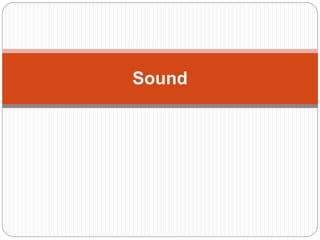
MultiMedia-Lecture-4.pptx
- 1. Sound
- 2. Multimedia System Sounds All computers are equipped with basic sounds such as beeps, dings and random startup sounds.However, in order to hear more sophisticated sounds (music and speeches), a user will need a sound card and either speakers or headphones. To see if a sound card installed on the machine, click Start’! Settings’! Control Panel and look for an icon called “Multimedia” or “Sounds”. Double-click on the icon to view your sound card. information. To place a speaker icon in the bottom right hand tray, check the “Show Volume Control on Taskbar” box. To adjust the volume, double-click on the speaker icon and slide the Balance bar either up (louder) or down (quieter). Some laptops also have an external volume control knob.
- 3. Test the sound and volume To test the sound and volume on the computer, go on Start’! Settings’! Control Panel’! Sounds.Choose one of the computer’s built-in sounds (i.e. Default Beep) and click the play arrow next to the name. If a user can’t hear the sound, or if the sound is too low, adjust the volume accordingly.
- 4. Digital Audio The sound recorded on an audio tape through a microphone or from other sources is in an analogue (continuous) form. The analogue format must be converted to a digital format for storage in a computer. This process is called digitizing. The method used for digitizing sound is called sampling.
- 5. Digital audio represents a sound stored in thousands of numbers or samples. The quality of a digital recording depends upon how often the samples are taken. Digital data represents the loudness at discrete slices of time. It is not device dependent and should sound the same each time it is played. It is used for music CDs
- 6. Preparing Digital Audio Files Balancing the need for sound quality against available RAM and hard disk resource. Setting appropriate recording levels to get a high quality and clean recording. To digitize the analogue material recording it into a computer readable digital media.
- 7. The sampling rate determines the frequency at which samples will be drawn for the recording. The number of times the analogue sound is sampled during each period and transformed into digital information is called sampling rate. Sampling rates are calculated in Hertz (HZ or Kilo HZ). The most common sampling rates used in multimedia applications are 44.1 KHZ, 22.05 JHZ and 11.025 KHZ. Sampling at higher rates more accurately captures the high frequency content of the sound. Higher sampling rate means higher quality of sound. However, a higher sampling rate occupies greater storage capacity. Conversion from a higher sampling rate to a lower rate is possible.
- 8. Sound Bit Depth Sampling rate and sound bit depth are the audio equivalent of resolution and colour depth of a graphic image. Bit depth depends on the amount of space in bytes used for storing a given piece of audio information. Higher the number of bytes higher is the quality of sound. Multimedia sound comes in 8-bit, 16-bit, 32-bit and 64-bit formats. An 8-bit has 28 or 256 possible values. A single bit rate and single sampling rate are recommended throughout the work. An audio file size can be calculated with the simple formula: File Size in Disk = (Length in seconds) × (sample
- 10. Bit Rate refers to the amount of data, specifically bits, transmitted or received per second. It is comparable to the sample rate but refers to the digital encoding of the sound. It refers specifically to how many digital 1s and 0s are used each second to represent the sound signal. This means the higher the bit rate, the higher the quality and size of your recording. For instance, an MP3 file might be described as having a bit rate of 320 kb/s or 320000 b/s. This indicates the amount of compressed data needed to store one second of music. Bit Rate = (Sample Rate) × (Bit Depth) × (Number of Channels)
- 11. Mono or Stereo Mono sounds are flat and unrealistic compared to stereo sounds, which are much more dynamic and lifelike. However, stereo sound files require twice the storage capacity of mono sound files. Therefore, if storage and transfer are concerns, mono sound files may be the more appropriate choice. Formula for determining the size of the digital audio is given below: Monophonic = Sampling rate × duration of recording in seconds × (bit resolution/8) × 1 Stereo = Sampling rate × duration of recording in seconds × (bit resolution/8) × 2
- 12. Analogue verses Digital There are two types of sound – analogue and digital. Analogue sound is a continuous stream of sound waves. To be understood by the computer, these sound waves must be converted to numbers. The process of converting analogue sounds into numbers is called digitizing or sound sampling. Analogue sounds that have been converted to numbers are digital sounds. When we are working with digital sound, we call it audio. Therefore, sound that has been converted from analogue to digital is often called digital audio sounds. Non-destructive sound processing methods maintain the original file. A copy of the original file can be manipulated by playing it louder or softer, combining it with other sounds on other tracks, or modifying it in other ways. Once a sound has been recorded, digitized, processed, and incorporated into a multimedia application, it is ready to be delivered. So that you can hear it through your speakers, the digital sound is sent through a digital-to-analogue converter (DAC).
- 13. Delivery System The delivery system will vary as the intended audience of the multimedia application changes. When considering the delivery of sound, you should consider the number of different sounds that will be delivered, how they will be delivered, where they will be delivered, and to whom they will be delivered. In other words, the application may include one voice and some background music designed for one user in front of a desktop computer or it may be a presentation with various different types of music, narration, and special effects designed for a larger audience to be presented in an auditorium. Regardless, a high quality delivery system will help ensure that the sounds you’ve worked hard to create make the right impression.
- 14. Types of Digital Audio File Formats There are many different types of digital audio file formats that have resulted from working with different computer platforms and software. Some of the better known formats include:
- 15. WAV WAV is the Waveform format. It is the most commonly used and supported format on the Windows platform. Developed by Microsoft, the Wave format is a subset of RIFE RIFF is capable of sampling rates of 8 and 16 bits. With Wave, there are several different encoding methods to choose from including Wave or PCM format. Therefore, when developing sound for the Internet, it is important to make sure you use the encoding method that the player you’re recommending
- 16. AU AU is the Sun Audio format. It was developed by Sun Microsystems to be used on UNIX, NeXT and Sun Sparc workstations. It is a 16-bit compressed audio format that is fairly prevalent on the Web. This is probably because it plays on the widest number of platforms.
- 17. RA RA is Progressive Networks RealAudio format. It is very popular for streaming audio on the Internet because it offers good compression up to a factor of 18. Streaming technology enables a sound file to begin playing before the entire file has been downloaded.
- 18. AIFF AIFF or AFF is Apple’s Audio Interchange File Format. This is the Macintosh waveform format. It is also supported on IBM compatibles and Silicon Graphics machines. The AIFF format supports a large number of sampling rates up to 32 bits.
- 19. MPEG MPEG and MPEG2 are the Motion Picture Experts Group formats. They are a ompressed audio and video format. Some Web sites use these formats for their audio because their compression capabilities offer up to a factor of at least 14:1. These formats will probably become quite widespread as the price of hardware based MPEG decoders continues to go down and as software decoders and faster processors become more mainstream. In addition, MPEG is a standard format.
- 20. MIDI MIDI (MID, MDI, MFF) is an internationally accepted file format used to store Musical Instrument Digital Interface (MIDI) data. It is a format used to represent electronic music produced by a MIDI device (such as a synthesizer or electronic keyboard). This format provides instructions on how to replay music, but it does not actually record the waveform. For this reason, MIDI files are small and efficient, which is why they are often used on the Web.
- 21. SND SND is the Sound file format developed by Apple. It is used mainly within the operating system and has a limited sampling rate of eight bits. For a multimedia application to work on both PCs and Macs, save it using either the Musical Instrument Digital Interface (MIDI) or the Audio Interchange File Format (AIFF) file format. It is recommended to use AIFF format if sound is a part of the application. AIFF is a crossplatform format and it can also reside outside the multimedia application. Now the file occupies less space and play faster. Moreover, if a user wants to burn the multimedia application onto a CD, AIFF format can be used.
- 22. Digital Recordings In digital recording, digital sound can be recorded through microphone, keyboard or DAT (Digital Audio Tape). To record with the help of a microphone connected to a sound card is avoided because of sound amplification and recording consistency. Recording on a tape recorder after making all the changes and then through sound card is recommended.
- 23. Editing Digital Recordings- Sound Editors Sound editors are responsible for creating sound, transforming file formats and enhancing the quality of sound by cutting the noise. Sound Edit 16, Cool Edit and Sound Forge are three commonly used sound editors in multimedia applications. Sound Edit 16 allows a user to record, edit and transform digital audio effortlessly in a lesser time whereas Cool Edit is a low cost software that is easy to use giving a reasonably good quality of sound. On the other hand, Sound Forge is regarded as the best software for audio recording and editing for PCs.
- 24. various sound editing operations used in multimedia operations: One of the first sound editing operations is to delete any blank space from the beginning and end of the recording. This is called trimming. Using this function a sound editor can also remove any extraneous noises that might have crept in while recording. One of the most important functions that a software should do is to perform multiple tasks. It should be capable to combine and edit multiple tracks, merge and export them in a single audio file. Volume adjustment is another important task when a sound recorder is trying to combine ten tracks into a single track as the tracks may have different volume.
- 25. Sound editors have to perform format conversion when the digital audio editing software read a format different from the format read by the presentation program. If the sound editor edits and records sounds at 16 bit sampling rates but is using lower rates then he must resample or downsample the file. Some editing software provide digital equalization capabilities that let a sound editor revise a recording frequency content so that it sounds brighter or darker. Some programs allow a sound editor to process the signal with reverberation, multi-tap delay, and other special effects using Digital Signal Processing routines. To produce a surreal sound, sound editors reverse all or a portion of a digital audio recording. Advanced programs let you alter the length of a sound file without changing its pitch. This feature can be very useful but watch out because most time stretching algorithms will severely degrade the audio quality.
- 26. MIDI Audio The MIDI (Musical Instrument Digital Interface) is a connectivity standard that musicians use to hook together musical instruments (such as keyboards and synthesizers) and computer equipment. Using MIDI, a musician can easily create and edit digital music tracks. The MIDI system records the notes played, the length of the notes, the dynamics (volume alterations), the tempo, the instrument being played, and hundreds of other parameters, called control changes.
- 27. Because MIDI records each note digitally, editing a track of MIDI music is much easier and more accurate than editing a track of audio. The musician can change the notes, dynamics, tempo, and even the instrument being played with the click of button. Also, MIDI files are basically text documents, so they take up very little disk space. The only catch is that you need MIDI-compatible hardware or software to record and playback MIDI files. MIDI provides a protocol for passing detailed descriptions of musical scores, such as the notes, sequences of notes, and what the instrument will play these notes.
- 28. A MIDI file is very small, often as small as 10 KB for a 1-minute playback (a .wav file of the same duration requires 5 to 10 MB of disk space). This is because it doesn’t contain audio waves like audio file formats do, but instructions on how to recreate the music. Another advantage of the file containing instructions is that it is quite easy to change the performance by changing,adding or removing one or more of the instructions – like note, pitch, tempo, and so on – thus creating a completely new performance. This is the main reason for the file to be extremely popular in creating, learning, and playing music.
- 29. Advantages of MIDI Since they are small, MIDI files embedded in web pages load and play promptly. Length of a MIDI file can be changed without affecting the pitch of the music or degrading audio quality MIDI files will be 200 to 1000 times smaller than CD-quality digital audio files. Therefore,MIDI files are much smaller than digitized audio. MIDI files do not take up as much as RAM, disk space, and CPU resources.
- 30. Audio File Formats Audio file formats are formats for storing audio data on a computer system. Generally they are container formats or audio data formats with a defined storage layer, but can be a raw bit stream too. The storage of digital audio involves sampling the audio voltage, which would correspond to a certain level of signal in a channel with a particular resolution in regular intervals, on playback. The data can then be stored uncompressed or compressed. Compression reduces the file size.
- 31. Audio file formats are classified into three major groups that include Uncompressed audio formats like WAV, AIFF, AU or raw header- less PCM. Lossless compressed audio formats like FLAC, Monkey’s Audio, WavPack, Shorten, Tom’s lossless Audio Compressor, TTA, ATRAC Advanced Lossless, Apple Lossless, MPEG-4 SLS, MPEG-4 ALS, MPEG-4 DST and Windows Media Audio Lossless. Lossy compressed formats like MP3, Vorbis, Musepack, AAC, ATRAC and lossy Windows Media Audio.
- 32. Uncompressed Audio File Formats Uncompressed audio files are digital representations of soundwave, which are most accurate.However, it can be a resource-intensive method of recording and storing digital audio, in terms of storage and management. They are generally the master audio formats of choice as they are suitable for archiving and delivering audio at high resolution due to their accuracy. They are also suitable when working with audio at a professional level.
- 33. The Wave format family Microsoft Wave format, commonly known as WAV, is the most widely used uncompressed format. All forms of WAV are PCM wrap formats with .wav as extension and store the audio data in a basic form. WAV (Waveform Audio File Format): It is a flexible format, capable of storing very high quality audio but can’t hold any metadata describing its audio contents and its file size is limited to 4 GB. BWF (Broadcast Wave Format): This format includes an extra header file that contains metadata about the audio and synchronization information (BEXT chunk). It is the default audio format of some non-linear digital audio/video workstations and has a file size limited to 4 GB. MBWF (Multichannel Broadcast Wave Format): The recent evolution of Broadcast WAV, MBWF has RF64 audio with a BEXT chunk. It contains up to 18 simultaneous streams of surround audio, non-PCM data streams and a stereo ‘mixdown’. The 64-bit address header extends the file size to over 18 billion GB.
- 34. MIDI versus Digital Audio With MIDI, it is difficult to playback spoken dialog, while digitized audio can do so with ease. MIDI does not have consistent playback quality while digital audio provides consistent audio quality. One requires knowledge of music theory in order to run MIDI while digital audio does not have this requirement. MIDI files sound better than digital audio files when played on a high quality MIDI device. MIDI data are completely editable—right down to the level to an individual note. You can manipulate the smallest detail of a MIDI composition in ways that are impossible with digital audio.
- 35. Audio CD Playback Audio Compact Disks come in standard format of Compact Disc Digital Audio (CDDA or CDDA). The standard is defined in the Red Book that contains the technical specifications for all CD formats. The largest entity on a CD is called a track. A CD can contain up to 99 tracks (including a data track for mixed mode discs). The best part is that you can sort the order in which you want to listen the tracks and continue playing without interruption. If the Auto Insert Notification option is disabled or unavailable, audio compact discs (CDs) are not played automatically. Instead, you must start CD Player and then click Play.
- 36. Audio Recording In digital recording, we start with an analogue audio signal and convert it to digital data to be stored. Changes in electrical voltage are encoded as discreet samples. On playback we retrieve the digital data and convert it back to an analogue signal. Here, fidelity is dependent on the quality and function of the Analogue-to-Digital (A-to-D) and the Digital-to-Analogue (D-to-A) converter. Once an audio signal is stored as digital data, the storage media has no effect on the quality of sound. At the heart of hard-disk recording and editing is digital audio. When we record digitally, sound is converted to an electrical signal by a microphone. That signal is coded into numbers by an analogue-to- digital converter (ADC). The numbers are stored in memory, then played back upon demand by sending the numbers to a digital-to- analogue converter (DAC). The resulting signal is sent through an amplifier and speakers so we hear a reproduction of the original sound.
