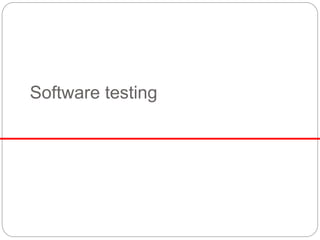
SE-Testing.ppt
- 2. Objectives To discuss the distinctions between validation testing and defect testing To describe the principles of system and component testing To describe strategies for generating system test cases To understand the essential characteristics of tool used for test automation
- 3. Difference between Bug, Defect, Error, Fault & Failure What is a bug? In software testing, a bug is the informal name of defects, which means that software or application is not working as per the requirement. When we have some coding error, it leads a program to its breakdown, which is known as a bug. The test engineers use the terminology Bug. If a QA (Quality Analyst) detect a bug, they can reproduce the bug and record it with the help of the bug report template.
- 4. The testing process Component testing Testing of individual program components; Usually the responsibility of the component developer (except sometimes for critical systems); Tests are derived from the developer’s experience. System testing Testing of groups of components integrated to create a system or sub-system; The responsibility of an independent testing team; Tests are based on a system specification.
- 5. What is a Defect? When the application is not working as per the requirement is knows as defects. It is specified as the aberration from the actual and expected result of the application or software. In other words, we can say that the bug announced by the programmer and inside the code is called a Defect.
- 6. What is Error? The Problem in code leads to errors, which means that a mistake can occur due to the developer's coding error as the developer misunderstood the requirement or the requirement was not defined correctly. The developers use the term error.
- 7. What is Fault? The fault may occur in software because it has not added the code for fault tolerance, making an application act up. A fault may happen in a program because of the following reasons: 1. Lack of resources 2. An invalid step 3. Inappropriate data definition
- 8. What is Failure? Many defects lead to the software's failure, which means that a loss specifies a fatal issue in software/ application or in its module, which makes the system unresponsive or broken. In other words, we can say that if an end-user detects an issue in the product, then that particular issue is called a failure. Possibilities are there one defect that might lead to one failure or several failures. For example, in a bank application if the Amount Transfer module is not working for end-users when the end-user tries to transfer money, submit button is not working. Hence, this is a failure. The flow of the above terminologies are shown in the following image:
- 9. Bug Vs. Defect Vs. Error Vs. Fault Vs. Failure Comparison basis Bug Defect Error Fault Failure Definition It is an informal name specified to the defect. The Defect is the difference between the actual outcomes and expected outputs. An Error is a mistake made in the code; that's why we cannot execute or compile code. The Fault is a state that causes the software to fail to accomplish its essential function. If the software has lots of defects, it leads to failure or causes failure. Raised by The Test Engineers submit the bug. The Testers identify the defect. And it was also solved by the developer in the development phase or stage. The Developers and automation test engineers raise the error. Human mistakes cause fault. The failure finds by the manual test engineer through the development cycle.
- 10. Test Oracles Test Oracle is a mechanism, different from the program itself, that can be used to test the accuracy of a program’s output for test cases. Conceptually, we can consider testing a process in which test cases are given for testing and the program under test. The output of the two then compares to determine whether the program behaves correctly for test cases. This is shown in figure.
- 11. Testing oracles are required for testing. Ideally, we want an automated oracle, which always gives the correct answer. However, often oracles are human beings, who mostly calculate by hand what the output of the program should be. As it is often very difficult to determine whether the behavior corresponds to the expected behavior, our “human deities” may make mistakes. Consequently, when there is a discrepancy, between the program and the result, we must verify the result produced by the oracle before declaring that there is a defect in the result.
- 12. The human oracles typically use the program’s specifications to decide what the correct behavior of the program should be. To help oracle determine the correct behavior, it is important that the behavior of the system or component is explicitly specified and the specification itself be error-free. In other words actually specify the true and correct behavior. There are some systems where oracles are automatically generated from the specifications of programs or modules. With such oracles, we are assured that the output of the oracle conforms to the specifications. However, even this approach does not solve all our problems, as there is a possibility of errors in specifications. As a result, a divine generated from the specifications will correct the result if the specifications are correct, and this specification will not
- 13. Test Case The test case is defined as a group of conditions under which a tester determines whether a software application is working as per the customer's requirements or not. Test case designing includes preconditions, case name, input conditions, and expected result. A test case is a first level action and derived from test scenarios.
- 14. It is an in-details document that contains all possible inputs (positive as well as negative) and the navigation steps, which are used for the test execution process. Writing of test cases is a one-time attempt that can be used in the future at the time of regression testing. Test case gives detailed information about testing strategy, testing process, preconditions, and expected output. These are executed during the testing process to check whether the software application is performing the task for that it was developed or not. Test case helps the tester in defect reporting by linking defect with test case ID. Detailed test case documentation works as a full proof guard for the testing team because if developer missed something,
- 15. When do we write a test case When the customer gives the business needs then, the developer starts developing and says that they need 3.5 months to build this product. And In the meantime, the testing team will start writing the test cases. Once it is done, it will send it to the Test Lead for the review process. And when the developers finish developing the product, it is handed over to the testing team. The test engineers never look at the requirement while testing the product document because testing is constant and does not depends on the mood of
- 16. Why we write the test cases? To require consistency in the test case execution: we will see the test case and start testing the application. To make sure a better test coverage: for this, we should cover all possible scenarios and document it, so that we need not remember all the scenarios again and again. It depends on the process rather than on a person: A test engineer has tested an application during the first release, second release, and left the company at the time of third release. As the test engineer understood a module and tested the application thoroughly by deriving many values. If the person is not there for the third release, it becomes difficult for the new person. Hence all the derived values are documented so that it can be used in the future. To avoid giving training for every new test engineer on the product: When the test engineer leaves, he/she leaves with a lot of knowledge and scenarios. Those scenarios should be documented so that the new test engineer can test with the given scenarios and also can write the new scenarios.
- 17. Equivalence Partitioning Method Equivalence Partitioning Method is also known as Equivalence class partitioning (ECP). It is a software testing technique or black-box testing that divides input domain into classes of data, and with the help of these classes of data, test cases can be derived. An ideal test case identifies class of error that might require many arbitrary test cases to be executed before general error is observed. In equivalence partitioning, equivalence classes are evaluated for given input conditions. Whenever any input is given, then type of input condition is checked, then for this input
- 18. Guidelines for Equivalence Partitioning : If the range condition is given as an input, then one valid and two invalid equivalence classes are defined. If a specific value is given as input, then one valid and two invalid equivalence classes are defined. If a member of set is given as an input, then one valid and one invalid equivalence class is defined. If Boolean no. is given as an input condition, then one valid and one invalid equivalence class is defined.
- 20. Software Testing – Boundary Value Analysis Functional testing is a type of software testing in which the system is tested against the functional requirements of the system. It is conducted to ensure that the requirements are properly satisfied by the application. Functional testing verifies that each function of the software application works in conformance with the requirement and specification. Boundary Value Analysis(BVA) is one of the functional testings.
- 21. Boundary Value Analysis Boundary Value Analysis is based on testing the boundary values of valid and invalid partitions. The behavior at the edge of the equivalence partition is more likely to be incorrect than the behavior within the partition, so boundaries are an area where testing is likely to yield defects. It checks for the input values near the boundary that have a higher chance of error. Every partition has its maximum and minimum values and these maximum and minimum values are the boundary values of a partition.
- 22. A boundary value for a valid partition is a valid boundary value. A boundary value for an invalid partition is an invalid boundary value. For each variable we check- Minimum value. Just above the minimum. Nominal Value. Just below Max value. Max value.
- 23. White Box Testing The box testing approach of software testing consists of black box testing and white box testing. We are discussing here white box testing which also known as glass box is testing, structural testing, clear box testing, open box testing and transparent box testing. It tests internal coding and infrastructure of a software focus on checking of predefined inputs against expected and desired outputs. It is based on inner workings of an application and revolves around internal structure testing. In this type of testing programming skills are required to design test cases. The primary goal of white box testing is to focus on the flow of inputs and outputs through the software and strengthening the security of the software. The term 'white box' is used because of the internal perspective of the system. The clear box or white box or transparent box name denote the ability to see through the software's outer shell into its inner workings. Developers do white box testing. In this, the developer will test every line of the code of the program. The developers perform the White-box testing and then send the application or the software to the testing team, where they will perform the black box testing and verify the application along with the requirements and identify the bugs and sends it to the developer. The developer fixes the bugs and does one round of white box testing and sends it to the testing team. Here, fixing the bugs implies that the bug is
- 24. The white box testing contains various tests, which are as follows: Path testing Loop testing Condition testing Testing based on the memory perspective Test performance of the program
- 25. Path testing In the path testing, we will write the flow graphs and test all independent paths. Here writing the flow graph implies that flow graphs are representing the flow of the program and also show how every program is added with one another as we can see in the below image: And test all the independent paths implies that suppose a path from main() to function G, first set the parameters and test if the program is correct in that particular path, and in the same way test all other paths and fix the bugs.
- 26. Reasons for white box testing It identifies internal security holes. To check the way of input inside the code. Check the functionality of conditional loops. To test function, object, and statement at an individual level.
- 27. Advantages of White box testing White box testing optimizes code so hidden errors can be identified. Test cases of white box testing can be easily automated. This testing is more thorough than other testing approaches as it covers all code paths. It can be started in the SDLC phase even without GUI.
- 28. testing White box testing is too much time consuming when it comes to large-scale programming applications. White box testing is much expensive and complex. It can lead to production error because it is not detailed by the developers. White box testing needs professional programmers who have a detailed knowledge and understanding of programming language and implementation.
- 29. Difference between white-box testing and black-box testing White-box testing Black box testing The developers can perform white box testing. The test engineers perform the black box testing. To perform WBT, we should have an understanding of the programming languages. To perform BBT, there is no need to have an understanding of the programming languages. In this, we will look into the source code and test the logic of the code. In this, we will verify the functionality of the application based on the requirement specification. In this, the developer should know about the internal design of the code. In this, there is no need to know about the internal design of the code.
- 30. Testing phases
- 31. Defect testing The goal of defect testing is to discover defects in programs A successful defect test is a test which causes a program to behave in an anomalous way Tests show the presence not the absence of defects
- 32. Testing process goals Validation testing To demonstrate to the developer and the system customer that the software meets its requirements; A successful test shows that the system operates as intended. Defect testing To discover faults or defects in the software where its behaviour is incorrect or not in conformance with its specification; A successful test is a test that makes the system perform incorrectly and so exposes a defect in the system.
- 33. The software testing process
- 34. Testing policies Only exhaustive testing can show a program is free from defects. However, exhaustive testing is impossible, Testing policies define the approach to be used in selecting system tests: All functions accessed through menus should be tested; Combinations of functions accessed through the same menu should be tested; Where user input is required, all functions must be tested with correct and incorrect input.
- 35. System testing Involves integrating components to create a system or sub-system. May involve testing an increment to be delivered to the customer. Two phases: Integration testing - the test team have access to the system source code. The system is tested as components are integrated. Release testing - the test team test the complete system to be delivered as a black-box.
- 36. Integration testing Involves building a system from its components and testing it for problems that arise from component interactions. Top-down integration Develop the skeleton of the system and populate it with components. Bottom-up integration Integrate infrastructure components then add functional components. To simplify error localisation, systems should be incrementally integrated.
- 37. Incremental integration testing T3 T2 T1 T4 T5 A B C D T2 T1 T3 T4 A B C T1 T2 T3 A B T estsequence1 T estsequence2 T estsequence3
- 38. Testing approaches Architectural validation Top-down integration testing is better at discovering errors in the system architecture. System demonstration Top-down integration testing allows a limited demonstration at an early stage in the development. Test implementation Often easier with bottom-up integration testing. Test observation Problems with both approaches. Extra code may be required to observe tests.
- 39. Release testing The process of testing a release of a system that will be distributed to customers. Primary goal is to increase the supplier’s confidence that the system meets its requirements. Release testing is usually black-box or functional testing Based on the system specification only; Testers do not have knowledge of the system implementation.
- 41. Testing guidelines Testing guidelines are hints for the testing team to help them choose tests that will reveal defects in the system Choose inputs that force the system to generate all error messages; Design inputs that cause buffers to overflow; Repeat the same input or input series several times; Force invalid outputs to be generated; Force computation results to be too large or too small.
- 42. Testing scenario A student in Scotland is studyingA merican Historyand has been asked to write a paper on Ô Frontier mentalit y in the American West from 1840 to 1880Õ.To do this, she needs to find sources from a range o f libraries. She logs on to the LIBSYS system and uses the search facilit y to discover if she can acce ss original documents from that time. She discovers sources inva rious US university libraries and down loads copies of some of these. However, for one document, she needs to have confirmation from her university that she is a genu ine student and that use is for non- commercialpurposes. The s tudent then uses the facility in LIBSYS that can request such permis sion and registers her request. If granted, the document will be downloaded to the registered libraryÕ s server and printed for her. She receives a message from LIBSYS telli ng her that she will receive an e-mail message whenth e printed document is available for collection.
- 43. System tests 1. Test the login mechanism using correct and incorrect logins to check that valid users are accepted and invalid users are rejected. 2. Test the search facility using different queries against known sources to check that the search mechanism is actually finding documents. 3. Test the system presentation facility to check that information about documents is displayed properly. 4. Test the mechanismto request permission for downloading. 5. Test the e-mail response indicating that the downloaded document is available.
- 44. Use cases Use cases can be a basis for deriving the tests for a system. They help identify operations to be tested and help design the required test cases. From an associated sequence diagram, the inputs and outputs to be created for the tests can be identified.
- 45. Collect weather data sequence chart
- 46. Performance testing Part of release testing may involve testing the emergent properties of a system, such as performance and reliability. Performance tests usually involve planning a series of tests where the load is steadily increased until the system performance becomes unacceptable.
- 47. Stress testing Exercises the system beyond its maximum design load. Stressing the system often causes defects to come to light. Stressing the system test failure behaviour.. Systems should not fail catastrophically. Stress testing checks for unacceptable loss of service or data. Stress testing is particularly relevant to distributed systems that can exhibit severe degradation as a network becomes overloaded.
- 48. Key points Testing can show the presence of faults in a system; it cannot prove there are no remaining faults. Component developers are responsible for component testing; system testing is the responsibility of a separate team. Integration testing is testing increments of the system; release testing involves testing a system to be released to a customer. Use experience and guidelines to design test cases in defect testing.
