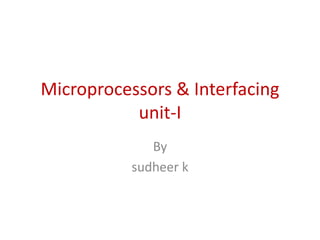
introduction to microprocessors
- 2. Introduction “The microprocessor is a multipurpose, clock driven, register based, digital-integrated circuit which accepts binary data as input, processes it according to instructions stored in its memory, and provides results as output.” “Microprocessor is a computer Central Processing Unit (CPU) on a single chip that contains millions of transistors connected by wires.”
- 3. Components of Microprocessor – Microprocessor is capable of performing various computing functions and making decisions to change the sequence of program execution. – The microprocessor can be divided into three segments as shown in the figure, Arithmetic/logic unit (ALU), register array, and control unit. – These three segment is responsible for all processing done in a computer
- 5. • Arithmetic and logic unit (ALU) – It is the unit of microprocessor where various computing functions are performed on the data. – It performs arithmetic operations such as addition, subtraction, and logical operations such as OR,AND, and Exclusive-OR. – It is also known as the brain of the computer system.
- 6. • Register array – It is the part of the register in microprocessor which consists of various registers identified by letters such as B, C, D, E, H, and L. – Registers are the small additional memory location which are used to store and transfer data and programs that are currently being executed. • Control unit – The control unit provides the necessary timing and control signals to all the operations in the microcomputer. – It controls and executes the flow of data between the microprocessor, memory and peripherals. – The control bus is bidirectional and assists the CPU in synchronizing control signals to internal devices and external components. – This signal permits the CPU to receive or transmit data from main memory
- 7. System bus
- 8. • System bus (data, address and control bus). – This network of wires or electronic pathways is called the 'Bus'. – A system bus is a single computer bus that connects the major components of a computer system. – It combines the functions of a data bus to carry information, an address bus to determine where it should be sent, and a control bus to determine its operation. – The technique was developed to reduce costs and improve modularity.
- 9. • Address Bus – It is a group of wires or lines that are used to transfer the addresses of Memory or I/O devices. – It is unidirectional. – The width of the address bus corresponds to the maximum addressing capacity of the bus, or the largest address within memory that the bus can work with. – The addresses are transferred in binary format, with each line of the address bus carrying a single binary digit. – Therefore the maximum address capacity is equal to two to the power of the number of lines present (2^lines).
- 10. • Data Bus – It is used to transfer data within Microprocessor and Memory/Input or Output devices. – It is bidirectional as Microprocessor requires to send or receive data. – Each wire is used for the transfer of signals corresponding to a single bit of binary data. – As such, a greater width allows greater amounts of data to be transferred at the same time. • Control Bus – Microprocessor uses control bus to process data, i.e. what to do with the selected memory location. – Some control signals are Read, Write and Opcode fetch etc. – Various operations are performed by microprocessor with the help of control bus. – This is a dedicated bus, because all timing signals are generated according to control signal.
- 11. Microprocessor with bus organization
- 13. • First generation – From 1971 to 1972 the era of the first generation came which brought microprocessors like INTEL 4004 Rockwell international PPS-4 INTEL 8008 etc. • Second generation – The second generation marked the development of 8 bit microprocessors from 1973 to 1978. Processors like INTEL 8085 Motorola 6800 and 6801 etc came into existence. • Third generation – The third generation brought forward the 16 bit processors like INTEL 8086/80186/80286 Motorola 68000 68010 etc. From 1979 to 1980 this generation used the HMOS technology. • Fourth generation – The fourth generation came into existence from 1981 to 1995. The 32 bit processors using HMOS fabrication came into existence. INTEL 80386 and Mororola 68020 are some of the popular processors of this generation. • Fifth generation – From 1995 till now we are in the fifth generation. 64 bit processors like PENTIUM, celeron, dual, quad and octa core processors came into existence.
- 14. Types of microprocessors: Complex instruction set microprocessor Reduced instruction set microprocessor Super scalar microprocessor Application specific integrated circuit Digital signal multiprocessor
- 15. Complex instruction set microprocessor • The processors are designed to minimize the number of instructions per program and ignore the number of cycles per instructions. • The compiler is used to translate a high level language to assembly level language because the length of code is relatively short and an extra RAM is used to store the instructions. • These processors can do tasks like downloading, uploading and recalling data from memory. • Apart from these tasks these microprocessor can perform complex mathematical calculation in a single command. Example: IBM 370/168, VAX 11/780
- 16. Reduced instruction set microprocessor These processor are made according to function. They are designed to reduce the execution time by using the simplified instruction set. They can carry out small things in specific commands. These processors complete commands at faster rate. They require only one clock cycle to implement a result at uniform execution time. There are less number of registers and less number of transistors. To access the memory location LOAD and STORE instructions are used. Example: Power PC 601, 604, 615, 620
- 17. • Super scalar microprocessor – These processors can perform many tasks at a time. They can be used for ALUs and multiplier like array. They have multiple operation unit and perform tasks by executing multiple commands. • Application specific integrated circuit – These processors are application specific like for personal digital assistant computers. They are designed according to proper specification. • Digital signal multiprocessor – These processors are used to convert signals like analog to digital or digital to analog. The chips of these processors are used in many devices such as RADAR SONAR home theatres etc.
- 18. Features of 8085 Microprocessor: • It is an 8-bit microprocessor i.e. it can accept, process, or provide 8- bit data simultaneously. • It operates on a single +5V power supply connected at Vcc; power supply ground is connected to Vss. • It operates on clock cycle with 50% duty cycle. • It has on chip clock generator. This internal clock generator requires tuned circuit like LC, RC or crystal. The internal clock generator divides oscillator frequency by 2 and generates clock signal, which can be used for synchronizing external devices. • It can operate with a 3 MHz clock frequency. The 8085A-2 version can operate at the maximum frequency of 5 MHz. • It has 16 address lines, hence it can access (216) 64 Kbytes of memory. • It provides 8 bit I/O addresses to access (28 ) 256 I/O ports.
- 20. 8085 • 8085 is pronounced as "eighty-eighty-five" microprocessor. It is an 8-bit microprocessor designed by Intel in 1977 using NMOS technology. • It has the following configuration − • 8-bit data bus • 16-bit address bus, which can address upto 64KB • A 16-bit program counter • A 16-bit stack pointer • Six 8-bit registers arranged in pairs: BC, DE, HL • Requires +5V supply to operate at 3.2 MHZ single phase clock • It is used in washing machines, microwave ovens, mobile phones, etc.
- 21. 8085 Microprocessor – Functional Units • Registers • ALU • Instruction register and decoder • Timing and control unit • Interrupt control • Serial Input/output control • Address buffer and address-data buffer • Address bus and data bus
- 22. Arithmetic and Logic Unit • The ALU performs the arithmetic and logical operations such as Addition (ADD), Subtraction (SUB), AND, OR etc. It uses data from memory and from Accumulator to perform operations. The results of the arithmetic and logical operations are stored in the accumulator.
- 23. Registers • The 8085 includes six registers, one accumulator and one flag register, as shown in Fig. 3. In addition, it has two 16-bit registers: stack pointer and program counter. They are briefly described as follows. • The 8085 has six general-purpose registers to store 8- bit data; these are identified as B, C, D, E, H and L. they can be combined as register pairs - BC, DE and HL to perform some 16-bit operations. The programmer can use these registers to store or copy data into the register by using data copy instructions.
- 25. Accumulator • The accumulator is an 8-bit register that is a part of ALU. This register is used to store 8-bit data and to perform arithmetic and logical operations. The result of an operation is stored in the accumulator. The accumulator is also identified as register A.
- 26. Flag register • The ALU includes five flip-flops, which are set or reset after an operation according to data condition of the result in the accumulator and other registers. They are called Zero (Z), Carry (CY), Sign (S), Parity (P) and Auxiliary Carry (AC) flags. Their bit positions in the flag register are shown in Fig. 4. The microprocessor uses these flags to test data conditions.
- 27. Flag Register
- 28. Program Counter (PC) • This 16-bit register deals with sequencing the execution of instructions. This register is a memory pointer. The microprocessor uses this register to sequence the execution of the instructions. The function of the program counter is to point to the memory address from which the next byte is to be fetched. When a byte is being fetched, the program counter is automatically incremented by one to point to the next memory location.
- 29. Stack Pointer (SP) • The stack pointer is also a 16-bit register, used as a memory pointer. It points to a memory location in R/W memory, called stack. The beginning of the stack is defined by loading 16-bit address in the stack pointer.
- 30. Instruction Register/Decoder • It is an 8-bit register that temporarily stores the current instruction of a program. Latest instruction sent here from memory prior to execution. Decoder then takes instruction and decodes or interprets the instruction. Decoded instruction then passed to next stage.
- 31. Timing and control unit • It provides timing and control signal to the microprocessor to perform operations. Following are the timing and control signals, which control external and internal circuits − • Control Signals: READY, RD’, WR’, ALE • Status Signals: S0, S1, IO/M’ • DMA Signals: HOLD, HLDA • RESET Signals: RESET IN, RESET OUT
- 32. Interrupt control • As the name suggests it controls the interrupts during a process. When a microprocessor is executing a main program and whenever an interrupt occurs, the microprocessor shifts the control from the main program to process the incoming request. After the request is completed, the control goes back to the main program. • There are 5 interrupt signals in 8085 microprocessor: INTR, RST 7.5, RST 6.5, RST 5.5, TRAP.
- 33. Serial Input/output control • It controls the serial data communication by using these two instructions: SID (Serial input data) and SOD (Serial output data).
- 34. Address buffer and address-data buffer • The content stored in the stack pointer and program counter is loaded into the address buffer and address-data buffer to communicate with the CPU. The memory and I/O chips are connected to these buses; the CPU can exchange the desired data with the memory and I/O chips.
- 35. Address bus and data bus • Data bus carries the data to be stored. It is bidirectional, whereas address bus carries the location to where it should be stored and it is unidirectional. It is used to transfer the data & Address I/O devices.
- 36. Pin diagram
- 37. The pins of a 8085 microprocessor can be classified into seven groups − Address bus • A15-A8, it carries the most significant 8-bits of memory/IO address. Data bus • AD7-AD0, it carries the least significant 8-bit address and data bus. Control and status signals • These signals are used to identify the nature of operation. There are 3 control signal and 3 status signals. Three control signals are RD, WR & ALE. • RD − This signal indicates that the selected IO or memory device is to be read and is ready for accepting data available on the data bus. • WR − This signal indicates that the data on the data bus is to be written into a selected memory or IO location. • ALE − It is a positive going pulse generated when a new operation is started by the microprocessor. When the pulse goes high, it indicates address. When the pulse goes down it indicates data. • Three status signals are IO/M, S0 & S1.
- 38. IO/M • This signal is used to differentiate between IO and Memory operations, i.e. when it is high indicates IO operation and when it is low then it indicates memory operation. S1 & S0 • These signals are used to identify the type of current operation. Power supply • There are 2 power supply signals − VCC & VSS. VCC indicates +5v power supply and VSS indicates ground signal. • Clock signals There are 3 clock signals, i.e. X1, X2, CLK OUT. • X1, X2 − A crystal (RC, LC N/W) is connected at these two pins and is used to set frequency of the internal clock generator. This frequency is internally divided by 2. • CLK OUT − This signal is used as the system clock for devices connected with the microprocessor.
- 39. • Interrupts & externally initiated signals • Interrupts are the signals generated by external devices to request the microprocessor to perform a task. There are 5 interrupt signals, i.e. TRAP, RST 7.5, RST 6.5, RST 5.5, and INTR. We will discuss interrupts in detail in interrupts section. • INTA − It is an interrupt acknowledgment signal. • RESET IN − This signal is used to reset the microprocessor by setting the program counter to zero. • RESET OUT − This signal is used to reset all the connected devices when the microprocessor is reset. • READY − This signal indicates that the device is ready to send or receive data. If READY is low, then the CPU has to wait for READY to go high. • HOLD − This signal indicates that another master is requesting the use of the address and data buses. • HLDA (HOLD Acknowledge) − It indicates that the CPU has received the HOLD request and it will relinquish the bus in the next clock cycle. HLDA is set to low after the HOLD signal is removed.
- 40. Serial I/O signals • There are 2 serial signals, i.e. SID and SOD and these signals are used for serial communication. • SOD (Serial output data line) − The output SOD is set/reset as specified by the SIM instruction. • SID (Serial input data line) − The data on this line is loaded into accumulator whenever a RIM instruction is executed.