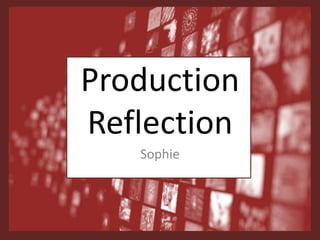
Sophie's Petting Zoo Production Reflection
- 2. Process For the start of production I started off with the Background because the book needs to be colourful So that the child can use one of their 4 senses. For This even though I had drawn the grass already to Trace over I still found it easier to draw it free Handed. For this I used the pencil tool and the paint Bucket tool to fill in with the blue.
- 3. Process For the background I ended up adding a dun and some clouds just to make the background that bit more colourful. When I traced the cow I found it easier to just trace over it with the pencil tool then using the other tool. After I traced the cow I got rid of the white background from the paper using the magic wand tool. I moved the cow on top of the grass so it looks like it's sitting on top of the grass.
- 4. process To add the text used defonts.com to get the Text / fonts. I wanted to use a three different Fonts to make it more interesting. I used the snipping Tool to take a screenshot of the defont text. I place Embedded it onto the page and used the magic wand Tool to get rid of the white outline / background.
- 5. Process For the lizard I wasn't sure on what to do fir the background and so I had to look on google images for inspiration. I also added scales will go with the fabric that I have for the reptile page. For this I used the pencil tool, and I also used the magic wand tool to get rid of the white background from the paper.
- 6. Process The light was a last decision because I forgot that reptiles need light to keep walm. I needed to make sure that I made it the same size as the cow, but because it's more lengthy then the other characters. The flies were pretty easy to make I just added some black dots together and some grey lines.
- 7. process Here I added 2 different types of fonts Because there’s already a lot going on in this Picture, 3 or more different fonts may be a bit to Much. For this I used the defonts.com and I also used The snipping tool.
- 8. Process For this background I stared off with colouring it in blue using the paint bucket tool. Then I coloured the bottom of the page with a sandy cream colour, I sued the pencil tool and the paint bucket tool to fill in the bottom. For the cloud I used the pencil tool but I made the brush thicker and I just put 6 dots together to make a cloud shape.
- 9. process For the lion I place embedded it from my files, and traces over the tracing using the pencil tool. After I finished the lion I took all the white away from the background, to do this I used the magic wand tool. And I also used control T to move the lion and to make it the same size as the other characters.
- 10. process I added some meat because lions eat raw meat, I added it to the lions mouth and on the floor around the lion. For my next animal I needed to make sure I took more screenshots, so the examiner knows what I'm doing and what I've made improvements to.
- 11. process Next I used defont.com to get the fonts that I wanted for this page. I took a screenshot of the text and saved it into my file. After that I place embedded the screenshot onto the page. And I used the magic wand tool to get rid of the white outline.
- 12. process For this background I wasn't to sure on what to add so I added a tree trunk and some darker green lines in the background to give it that vinal effect. I also wanted to add some detail to the tree trunk because it looked a bit bare so I added some lines and a spiral.
- 13. process I place embedded the monkey and first outlined the monkey with a darker brown. I place it where I wanted to place it at first. I used the pencil tool to outline the monkey. And I took a screenshot before I did or added anything else.
- 14. process For the next part I used the paint Bucket tool to fill in the monkey. And I also Used the magic wand tool to get rid of the White back ground, I also used the blur tool To blur the lines of the monkey so it doesn’t Look like a sticker.
- 15. process Next I used defont.com to get the fonts that I wanted for this page. I took a screenshot of the text and saved it into my file. After that I place embedded the screenshot onto the page. And I used the magic wand tool to get rid of the white outline.
- 16. process The first thing I did was coloured in the background with blue using the paint bucket tool. Next I drew an uneven line in an orange colour and filled it in using the paint bucket tool, and used the pencil tool to draw lines so it looks like hay. next I drew a fence and some clouds to make it look more like a bunny's pen.
- 17. process Next I place embedded the bunny onto the background and started off with the outline of the bunny. For the eyes I put the pencil in black and I put it on a thick setting and put 2 big dots and 2 small white dots into the eyes so it doesn't look as creepy.
- 18. process After I finished with colouring the rabbit I got rid of the white outline using the magic want tool. Next I used control T to move the rabbit so it looked like it is on top of the hay.
- 19. process Next I used defont.com to get the fonts that I wanted for this page. I took a screenshot of the text and saved it into my file. After that I place embedded the screenshot onto the page. And I used the magic wand tool to get rid of the white outline.
- 20. process Started off by colouring the white Background, blue using the paint bucket Tool. Then I drew some clouds and a sun, Then I added some grass and flowers, the Flowers make the background more Colourful. and a and sign so the children Know that it's the entrance to the petting Zoo.
- 21. process I added a little girl onto the background but she looked a little to realistic for the drawing that I did. Because I got her from google. I placed her onto the path so it looked like she'd be greeting her customers.
- 22. process I added my title onto the sign so that my readers know what the book is called. For this I used the text box from photoshop and I chose the font that I thought would look best on the sign.
- 23. process Next I changed the hair colour and started on the outline of her clothing. I changed the colour so that I don't get copy write strike. I used the pencil tool on a thin tip so that it didn't look messy.
- 24. process I also changed the colour of her hat and her shoes so that it didn't look identical to what she looked like before. So with me changing the colour of her outfit and hair hopefully I won't get copy write striked.
- 25. process For the background I coloured in the white background with blue, for this I used the paint bucket tool, I added some clouds and the sun. Next I drew and uneven line and coloured it in with the paint bucket tool with the colour green. I added some flowers to make it more colourful.
- 26. process I added a £3 sticker so that the customers know how much the book is, and also a barcode as well so that the customer can scan the product.
- 27. process Next I laid out all of the pages onto publisher So I could make it into a proper book. This Helped me see what it would look like set up as A proper book. It was pretty easy to do because I just had to copy and paste the images over. And I wanted to see which pages look better With what.
- 28. process I realised that the right page will have to be Upside down so the pages will come out the Correct way to assemble my book. I had to make Sure the pages came out all the same size so they Printed out all the same size. The blue outline of The square helped me out to get them all the same Size.
- 29. process Once I printed them out I cut them using the guillotine, this Helped me cut them all out equally. It also cut them out Straight because my product wouldn’t look professional if it Was wonky. However it was really hard to get used to and to Get rid of the very last bit of white border.
- 30. process Once I got used to it I decided to try and cut more then one page, Which was much quicker and much easier. By this point I figured out How to cut all of the white border off without cutting too much of the Actual background off. My first page I cut I did it bigger then the other Ones so I’m going to have to cut it a bit more so that it’s the same size As the other pages.
- 31. process The first try of cutting the pages didn’t really work because Some of the pages came out too big or too small and some Had white edge, so it was a fail. Also when trying to get them All the same size I cut the bigger ones smaller but they either Ended up wonky or have half the writing missing.
- 32. process Because I couldn’t get all the pages the same I got one Of my classmates to help, and see If he could get them The same size. We marked the new page with the old Page so we knew where we wanted to cut, we did that With all of the pages and cut them with the guillotine.
- 33. process That didn’t work because they once again came out different Sizes, and some had the text cut off them again. But they weren’t As bad as the first try, so I decided to give it another try to see if I Could get the next ones perfect.
- 34. process This time I decided to try and cut them a different way so Instead of sticking them in the middle, sticking them closer To the edge so then I’ll have less to cut and they’ll hopefully Come out the same size. For the first couple of pages I cut They came out pretty good, and roughly the same size Some of them had white bits but nothing that wasn’t Fixable.
- 35. process Once I finished that round it ended up not working, so I thought instead of wasting anymore paper and print ink I decided to get my pages done at the reprographics, I could get them printed, cut the same size and laminated. When we took the pages to reprographics and they told us That because we were getting it laminated I didn’t have to Use the card that has been used over the past couple of Days.
- 36. process When I went to go and collect the book form reprographics My teacher and I had a conversation with the staff and he Showed us what we could use to put the book together. So I Decided on using a ring binder to put the book together and so The pages could turn on my book. Once I got back to the classroom I started to put some of the material on one of the pages so I could See if it would look good.
- 37. process For next time I could improve on the layout of the book, Because the back page ended coming out upside down. So when the book is finished and you close the page it’s Upside down and the other pages are the right way up.
- 38. process When it was finally tome to stick I decided to do a Little stick test on all of the fabrics to see if they all stick with Hot glue. Which they all did so that meant I didn’t have to try Different glue that probably wouldn’t of worked and taken a Long time to dry.
- 39. process First I did the penguin because I knew that it would of Been the easiest to do, I cut out the penguins body from a page that didn’t work so and I used that as a stencil to Cut out the fabric the same size as the body of the penguin.
- 40. process The monkeys tail took a while to get right because I Couldn’t get it the same size as the or the right way as The monkey tail on the page, so I had a little bit of help From my teacher to sketch it the same size and to cut it because I couldn’t cut it straight. The pen I used to draw The monkey tail leaked through the fabric I had to change To a biro instead, because it was less messy.
- 41. process For the grass I started off with drawing a stencil on the back until I got it right, this helped me cut it out perfectly. Instead of sticking the Grass on top of the drawing of the grass I stuck it on top of the cow so That it looked like the cow was sat in the grass.
- 42. process This process was very messy because with being a left hander I Smudge the pen every time I draw so it ends up all over my Hands.
- 43. process Finally I finished, I added some fluffy balls onto the clouds so they looked like the clouds in the sky. And also because it means that the reader will get a little taster about what's inside. The ring binder pulls the book together and it makes my book look like a book and function like a book.
Editor's Notes
- Discuss the tools and processes used in your production. Log your thoughts and feelings about your work.
- Discuss the tools and processes used in your production. Log your thoughts and feelings about your work.
- Discuss the tools and processes used in your production. Log your thoughts and feelings about your work.
- Discuss the tools and processes used in your production. Log your thoughts and feelings about your work.
- Discuss the tools and processes used in your production. Log your thoughts and feelings about your work.