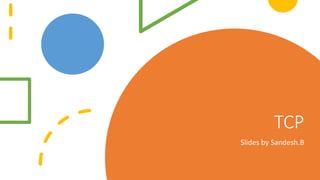
Working of TCP
- 2. TCP HEADER
- 3. TCP SYN Packet with all options • All options MSS, Window Scale, No OP, Time Stamps, TCP SACK will be discussed in Later Slides
- 4. TCP Sequence Numbering • TCP Sequence number is randomly chosen 32 bit value . Wireshark converts it to relative sequence number to make it easy for us . • We can track TCP Data using sequence numbers • When 3 way handshake is complete ,and client is sending data to server with a length say 99 and it’s sequence number is 644 . • Now It’s next sequence number is 644+99 • So the next packet will have sequence number 743
- 5. TCP Acknowledgement numbers • When Client sends a TCP data with Length ‘X’ ,Server will acknowledge with Acknowledgement number as X+1. • In this way server will acknowledge I have received X bytes of Data • Refer screenshot. First screenshot is client sending Data and Second screenshot is Server sending acknowledgement
- 7. TCP Flow Control /Congestion Control • TCP is highly guaranteed and reliable packet delivery mechanism. • Each packet has to be made sure that it has been received . Though this mechanism is good it is Bandwidth consuming .It can congest network too. • Also packets can be dropped when a server is sending at a data rate higher than what client can process • Let’s discuss how to tackle all these in next slides
- 8. TCP Window Size Let’s look at one flow control mechanism There is a 2 byte field in TCP Header called Window Size Value This is a way of telling sender that I can receive so many bytes of data without aknowledement TCP in the later stages will decrement the window Size, as and when data is received to the buffer Wireshark will mark the last packet of the Sender without a ACK as TCP Window Full TCP Window Size zero from the receiver means it no longer can receive data
- 9. TCP Sliding Window • Now we know what is Window Size, Let’s understand Sliding Window Concept • Say Now client sent a Window Size of 10k and Server is ready to send 10 TCP segments of 1000 bytes without receiving ACK i.e Segment 1 to Segment 10 • But in between if client sends ACK2 for Segment 2 Server will slide the window and will try to send segment 3 to Segment 12 without being ACKnowledged
- 10. NAGLE’S Algo Rules: If there are unacknowledged in-flow data ,new data is buffered If data to be sent <MSS, it is buffered until MSS When to send Data: ?Below points are answers Immediately if a full MSS packet size can be sent (atleast complete MSS data is accumulated) All previous sent data has been acknowledged
- 11. TCP FLAGS IN TCP CONNECTION, FLAGS ARE USED TO INDICATE A PARTICULAR STATE OF CONNECTION OR TO PROVIDE SOME ADDITIONAL USEFUL INFORMATION LIKE TROUBLESHOOTING PURPOSES OR TO HANDLE A CONTROL OF A PARTICULAR CONNECTION. MOST COMMONLY USED FLAGS ARE “SYN”, “ACK” AND “FIN” AND “RST”.”SYN” AND “ACK” IS ALREADY DISCUSSED IN PREVIOUS SLIDES . “FIN” AND “RST” WILL DISCUSSED IN LATER SLIDE OTHER TWO IMPORTANT FLAGS ARE “PUSH” AND “URGENT” LETS DISCUSS THESE TWO FLAGS IN THE NEXT SLIDE
- 12. PUSH v/s URGENT FLAG • Push (PSH) – Transport layer by default waits for some time for application layer to send enough data equal to maximum segment size so that the number of packets transmitted on network minimizes which is not desirable by some application like interactive applications(chatting). Similarly transport layer at receiver end buffers packets and transmit to application layer if it meets certain criteria. This problem is solved by using PSH. Transport layer sets PSH = 1 and immediately sends the segment to network layer as soon as it receives signal from application layer. Receiver transport layer, on seeing PSH = 1 immediately forwards the data to application layer. In general, it tells the receiver to process these packets as they are received instead of buffering them. • Urgent (URG) –Data inside a segment with URG = 1 flag is forwarded to application layer immediately even if there are more data to be given to application layer. It is used to notify the receiver to process the urgent packets before processing all other packets. The receiver will be notified when all known urgent data has been received.
- 13. Selective Acknowledgement • First let’s see a case when Selective Acknowledgement option is not available in TCP • Take an example of client sending request to a Server and Server responding in four TCP segments without SACK option on both client and Server .When one of the segment is lost ,client sends a Duplicate Acknowledgement • The server receives the client's first duplicate acknowledgment for packet #1. Because the client has only confirmed receipt of the first of the four segments, the server must retransmit all three remaining segments in the response. • The client successfully receives and acknowledges the three remaining segments. • This mechanism is inefficient and how it is tackled with SACK is shown in next slide
- 14. Selective Ack continued Case when SACK Option is available on TCP Take the previous example , when client realizes it has lost Segment 2 .It sends a Duplicate ACK and in the Option it informs that it has received Segment 3 The server receives the client's duplicate ACK for segment #1 and SACK for segment #3 (both in the same TCP packet). From this, the server deduces that the client is missing segment #2, so segment #2 is retransmitted. The next SACK received by the server indicates that the client has also received segment #4 successfully, so no more segments need to be transmitted. The client receives segment #2 and sends an acknowledgment to indicate that it has received all data up to an including segment #4.
- 15. The Timestamps • The Timestamp option can be used to measure the round-trip time (RTT) of every packet that is acknowledged . This is done by including a Timestamp Value in every segment that is sent. These TSv values are echoed by the opposite side of the connection Tsecr(Time stamp echo reply) . • TS values are just a 4 byte number derived from starting point when sender sends to begin a packet Say TS value of sender is ‘x’ sender expects the receiver to update it’s TS Echo Reply value to be X • The TS Value what receiver sends is also just 4 byte number in the starting packet . • Later Sender and receiver packet TS values gets incremented based on internal clock or time delta between packets • Now we know that the difference between a received TSecr value and the current timestamp clock value provides a RTT measurement. Current Time stamp here refers to TimeStamp at this moment of the sender (Internal clock)
- 16. No Operation Option It is required that all the TCP Header has to be multiples of 4 bytes in length Sometimes an option can be of length less than 4 bytes So to Pad that one byte No Op Option is used No Op option is used between TCP options for 4 byte alignment No Operation has been defined as padding to allow any option to be expanded to multiples of 4 bytes However, it is not mandatory to include the no operation option.
- 17. MTU V/S MSS • MTU=MSS+IP Header+TCP Header • MSS is the maximum payload which TCP can carry • MSS is negotiated between client and servers using 3-Way Handshake • TCP MSS can be clamped as per need basis based on configuration to make sure fragmentation does not happen • Details of TCP MSS clamping is not discussed here
- 18. FIN V/S Resets • We all know that TCP connection termination is graceful • Say E.g. :You are done using an APP ,your system sends a TCP FIN and waits for ACK and FIN from Server. Server too sends FIN and ACK • RST is not a cool thing to happen on Network • Say E.g.: Your client sending TCP SYN on port 8080 to Server and Server is not listening on Port 8080 ,It immediately sends RST and connection is closed • Remember both client and server can send FIN/RST
- 19. TCP SYN/Flood Attack and Mitigation • TCP SYN flood (a.k.a. SYN flood) is a type of Distributed Denial of Service (DDoS) attack that exploits part of the normal TCP three-way handshake to consume resources on the targeted server and render it unresponsive. • There are several methods modern day Firewalls use to mitigate this attack . One simple technique is below • SYN cookies—using cryptographic hashing, the server sends its SYN-ACK response with a sequence number (seqno) that is constructed from the client IP address, port number, and possibly other unique identifying information. When the client responds, this hash is included in the ACK packet. The server verifies the ACK, and only then allocates memory for the connection.
- 20. THANK YOU – Some links to learn TCP https://www.youtube.com/watch?v=XMcYwr- yJGA&list=PLW8bTPfXNGdAZIKv- y9v_XLXtEqrPtntm&index=7 https://cloudshark.io/articles/tcp-window- scaling-examples/ https://packetlife.net/blog/2010/jun/17/tcp- selective-acknowledgments-sack/
