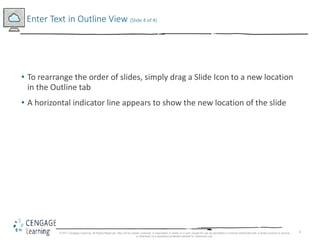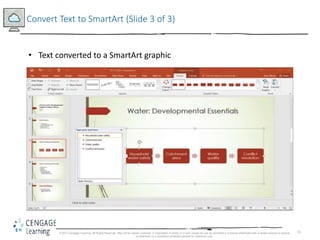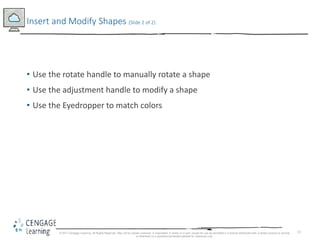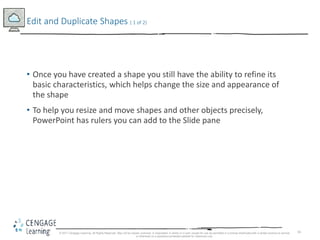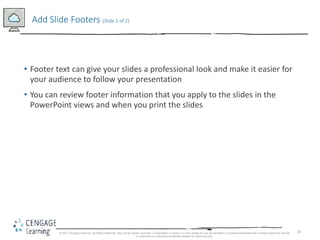This document provides instructions on how to modify presentations in PowerPoint 2016, including entering and formatting text, converting text to SmartArt, inserting and modifying shapes, rearranging objects, and adding slide footers. The document is divided into sections with steps and screenshots to demonstrate how to perform each modification.
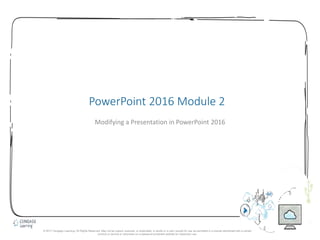



![5
• When you create a new slide in the Outline tab, a new slide appears
• A blinking insertion point indicates you can enter slide title
• Press [Enter], then [Tab] to start a new bullet
Enter Text in Outline View (Slide 3 of 4)
© 2017 Cengage Learning. All Rights Reserved. May not be copied, scanned, or duplicated, in whole or in part, except for use as permitted in a license distributed with a certain product or service
or otherwise on a password-protected website for classroom use.](https://image.slidesharecdn.com/powerpoint2016module2pptpresentation-160822021354/85/Power-point-2016-module-2-ppt-presentation-5-320.jpg)