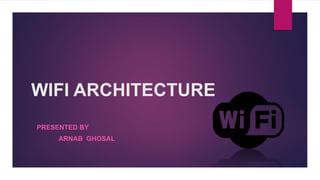
Wi-Fi Architecture
- 1. WIFI ARCHITECTURE PRESENTED BY ARNAB GHOSAL
- 2. CONTENTS Introduction Need for wi-fi Technology Purpose History Wi-Fi Technology Topologies and Configuration Application Wi-Fi Security Advantages & Limitations Innovation Conclusion
- 3. Introduction Wireless Technology is an alternative to Wired Technology, which is commonly used, for connecting devices in wireless mode.. Wi-Fi is a generic term that refers to the IEEE 802.11 communications standard for Wireless Local Area Networks (WLANs). Wi-Fi Network connect computers to each other, to the internet and to the wired network. Wi-Fi works on physical and data link layer
- 4. Naming Secret The term Wi-Fi suggests Wireless Fidelity, resembling the long- established audio-equipment classification term high fidelity (in use since the 1930s ) or Hi-Fi (used since 1950). Phil Belanger who is the founding member of the Wi-Fi Alliance states that term Wi-Fi was never supposed to mean anything at all. The “yin-yang” logo indicates the certification of a product for interoperability.
- 5. Need of Wi-Fi Technology Rat’s Nest of Wires
- 6. Cables for Keyboard, Mouse, Power etc
- 8. Purpose The purpose of Wi-Fi is to hide complexity by enabling wireless access to applications and data, media and streams. The main aims of Wi-Fi are: Make access to information easier. Ensure compatibility and co-existence of devices. Eliminate complex cabling. Eliminate switches, adapters, plugs, pins and connectors .
- 9. History Wi-Fi Alliance:- Wi-Fi technology builds on IEEE 802.11 standards. The IEEE develops and publishes these standards, but does not test equipment for compliance with them. The non-profit Wi- Fi Alliance formed in 1999 to fill this void. The Wi-Fi Alliance, a global association of companies. As of 2009 the Wi-Fi Alliance consisted of more than 300 companies from around the world. Manufacturers with membership in the Wi-Fi Alliance, whose products pass the certification process, gain the right to mark those products with the Wi-Fi logo.
- 10. Wireless Landscape Wireless Technology Transmission Distance Speed Bluetooth 33 feet 1 Mbps Satellite Worldwide 290ms latency 1G Analog cellular Nationwide 2G digital cellular Nationwide 14 Kbps 2.5G digital cellular Nationwide 384 Kbps 3G digital cellular Nationwide 2-10 Mbps WLAN 802.11b 375 feet 11 Mbps WLAN 802.11a, g 300 feet 54/128 Mbps Fixed broadband Wireless (BWA) 35 miles 1 Gbps WAP Nationwide 384 Kbps WiMAX 802.16, 4G 10 miles 75 Mbps
- 11. The Wi-Fi Protocol Layers The technology used in Wi-Fi is easiest to understand in terms of radio. It is quite similar to walkie-talkies, the only difference being in the strength of signals. An ordinary walkie-talkie can handle only limited data in the range of 1000 bps, and operate at 49 MHz. In the case of Wi-Fi radios, the signal strength is much more, so they can handle much higher data rates. There are three versions of Wi-Fi radios currently available- the ones that work with, 802.11b 802.11a 802.11g 802.11n
- 12. IEEE 802.11b Appeared in late 1999 Operates at 2.4GHz radio spectrum 11 Mbps (theoretical speed) - within 30 m Range 4-6 Mbps (actual speed) 100 -150 feet range Most popular, Least Expensive Interference from mobile phones and Bluetooth devices which can reduce the transmission speed.
- 13. IEEE 802.11a Introduced in 2001 Operates at 5 GHz (less popular) 54 Mbps (theoretical speed) 15-20 Mbps (Actual speed) 50-75 feet range More expensive Not compatible with 802.11b
- 14. IEEE 802.11g Introduced in 2003 Combine the feature of both standards (a,b) 100-150 feet range 54 Mbps Speed 2.4 GHz radio frequencies Compatible with ‘b’
- 15. IEEE 802.11 n Adding multiple input and multiple output anteenas(MIMO). Operates on both the 2.4 GHz and lesser used 5GHz bands. Maximum net data rate from 54 Mb/sec to 600 Mb/sec.
- 16. Elements of a WI-FI Network Access Point (AP) - The AP is a wireless LAN transceiver or “base station” that can connect one or many wireless devices simultaneously to the Internet. Wi-Fi cards - They accept the wireless signal and relay information. They can be internal and external.(e.g PCMCIA Card for Laptop and PCI Card for Desktop PC) Safeguards - Firewalls and anti-virus software protect networks from uninvited users and keep information secure.
- 17. How a Wi-Fi Network Works
- 18. Wi-Fi Configurations Wi-Fi is composed of three main sectors: Home (individual residences and apartment buildings) Public (Round about 70,000 “hotspots” through out the world) Enterprise (corporations, universities, office parks)
- 19. Devices & Components PCI adapter USB adapter PCMCIA Card(Portables)
- 20. Devices Contd. Clients 2.4 GHz client adapter (802.11b) 5 GHz client adapter (802.11a) Workgroup bridge (802.11b) Antenna 2.4GHz 5 GHz Antennas
- 21. Challenges and Issues Radio and Infrared transmissions susceptible to noise and interference susceptible to noise and interference . Radio Signal Interference
- 23. Applications
- 24. Wi-Fi Security Service Set Identifier (SSID) Wired Equivalent Privacy (WEP) Wireless Protected Access (WPA) IEEE 802.11i WEP and WPA are encryption protocols that you can choose from in your router's firmware. Wi-Fi Protected Access (WPA), a subset of the upcoming 802.11i security standard, will replace the flawed Wired Equivalent Privacy (WEP). Without your SSID, people will not be able to join your Wi-Fi hotspot.
- 25. Advantages Mobility Ease of Installation Flexibility Cost Reliability Security Use unlicensed part of the radio spectrum Roaming Speed
- 26. Limitations Interference Degradation in performance High power consumption Limited range
- 27. Innovations WiFi Phone A Wi-Fi phone is a wireless device that gives you the dual benefits of wireless connectivity and the cost savings of VoIP. From this angle, Wi-Fi phone looks like the next big thing in the telecom revolution.
- 28. Wi-Fi Camera
- 30. Conclusion Wi-fi is a simple ,cost-effective way to connect way to connect to the internet, without the need to physically connecting wires. In 1997 IEEE drafted the 802.11 standard for wireless local area networking. Hotspot is a geographic area setup in any public location,and has a readily accessible wireless network. Security is a huge challenge for wi-fi network.Many security techniques are used to improve it. Wi-fi network have a several limitations that should be concerned.