How to Track Amount and Manage Customers in Odoo 15 PoS
Managing customers is crucial for any business. Go to Orders - Customers. There you can view all customers for your POS. To create a new customer click on create button, which opens a form to create a new customer record. - Customer form contains fields such as Name of the individual/company, Company Address, VAT, Phone, Mobile, Email, Website Link, customer Tags. It is possible to add multiple contacts inside a customer form, where for each contact you can provide Contact address, Invoice Address, Delivery address, private and other addresses. - You can manage the sales, purchase, inventory, and accounting information of the customer by providing some related details. You can also add partner activation and partner review details inside this form which includes the commission plan, partner level, partnership date, latest partner Review, etc. - It is also possible to set warnings or blocking messages for customers on sale orders, purchase orders, and picking.
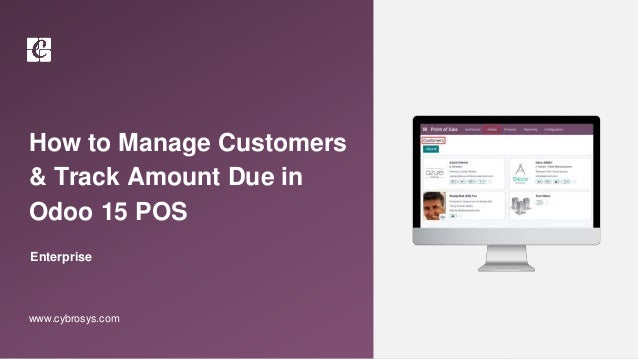
Recommended
Recommended
More Related Content
Similar to How to Track Amount and Manage Customers in Odoo 15 PoS
Similar to How to Track Amount and Manage Customers in Odoo 15 PoS (20)
More from Celine George
More from Celine George (20)
Recently uploaded
Recently uploaded (20)
How to Track Amount and Manage Customers in Odoo 15 PoS
- 1. How to Manage Customers & Track Amount Due in Odoo 15 POS Enterprise www.cybrosys.com
- 2. INTRODUCTION ❖ Managing customers is crucial for any business. ❖ Go to Orders - Customers. There you can view all customers for your POS. To create a new customer click on create button, which opens a form to create a new customer record. ❖ Customer form contains fields such as Name of the individual/company, Company Address, VAT, Phone, Mobile, Email, Website Link, customer Tags. It is possible to add multiple contacts inside a customer form, where for each contact you can provide Contact address, Invoice Address, Delivery address, private and other addresses. ❖ You can manage the sales, purchase, inventory, and accounting information of the customer by providing some related details. You can also add partner activation and partner review details inside this form which includes the commission plan, partner level, partnership date, latest partner Review, etc. ❖ It is also possible to set warnings or blocking messages for customers on sale orders, purchase orders, and picking.
- 3. ❖ Goto Point of Sale > Orders > Customers ❖ Here create & manage all the customers. See all created customers. ❖ See few details shown on the kanban view
- 4. ❖ See few details shown on the list view
- 5. ❖ Open one customer. See name of the customer, customer is individual or company, address of customer, phone number, email, website, tags assigned to the customer, contacts & addresses linked to the customer.
- 6. ❖ See some default sales and purchase details set on the customer like default price list, payment terms, unique barcode set for contact, loyalty points, fiscal position, inventory location.
- 7. ❖ Pricelist can be used in order to compute the price of products. ❖ Barcode is used to identify contact. ❖ Loyalty points is assigned based on the loyalty programs. This can be used to give rewards to the customers in the form of discounts of free products.
- 8. ❖ See accounting details
- 9. ❖ See internal notes
- 10. ❖ Track scheduled meeting, opportunities created out of customer, total Sales, purchases, on- time rate, total amount due, total amount invoiced, vendor bills, partner ledger report, total point of sale orders
- 11. ❖ See total Sales, Click on Sales
- 12. ❖ See total point of sale orders details, Click on Pos Orders
- 13. ❖ Goto Dashboard ❖ Click on Continue Selling
- 14. ❖ See all products from categories ❖ Click on Customer
- 15. ❖ See all the customers created details like name of customer address, phone number, email, loyalty points, total amount due. ❖ Choose Customer ❖ Click on Cart
- 16. ❖ Settle the payment by choosing a payment method cash
- 17. ❖ Click on Validate
- 18. ❖ See total amount, customer account detected the amount ❖ Click on New Order
- 19. ❖ Close Session & Click on Keep Session Open
- 20. ❖ Goto Orders ❖ See total amount paid through a cash payment method
- 21. ❖ Goto Dashboard ❖ Click on Continue Selling
- 22. ❖ Click on Customer
- 23. ❖ Click on Edit
- 24. ❖ Change street, city, postcode, state & all other details related to the customer. After editing you can save or discard it.
- 25. ❖ Search customer ❖ Click on External Link
- 26. ❖ It will be directed to the customer form
- 27. ❖ Choose & Set Customer
- 28. ❖ Add product to the orderline ❖ See total loyalty points ❖ Click on Payment
- 29. ❖ Choose payment method & validate
- 30. ❖ See for the customer receipt is created by adding the product & amount details. ❖ Click on New Order
- 31. ❖ Generate invoice for customer, Click on Customer
- 32. ❖ Choose & Set Customer
- 33. ❖ Add product to the orderline ❖ Click on Payment
- 34. ❖ Choose Payment method, Invoice for customer & then validate
- 35. ❖ See invoice generated & send this invoice also receipt as email to the customer.
- 36. ❖ Link old Quotations/Orders created to PoS ❖ Click on Customer
- 37. ❖ Choose & Set Customer
- 38. ❖ Click on Quotation/Order
- 39. ❖ See all the related quotations of this customer. Right now we don’t have any related quotations for that customer.
- 40. ❖ So close the filter. See all the other quotation or order
- 41. ❖ Choose different Customer
- 42. ❖ Click on Quotation/Order
- 43. ❖ See Quotation and Order ❖ Click on that, Settle the payment
- 44. ❖ Click on Payment
- 45. ❖ Choose Payment Method and Validate
- 46. For More Details Check our company website for related blogs and Odoo book. Odoo Book V15 Check our YouTube channel for functional and technical videos in Odoo. How to Manage Customers & Track Amount Due in Odoo 15 POS
- 48. Thank You