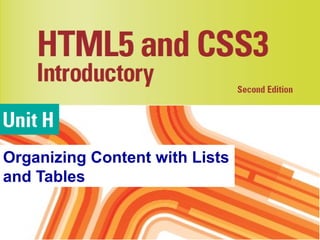
Organizing Content with Lists and Tables
- 1. Organizing Content with Lists and Tables
- 2. Objectives Create an ordered list Create an unordered list Create a description list Create a nav bar using a list HTML 5 and CSS 3 – Illustrated 2e
- 3. Objectives (continued) Insert a table Debug tables Span columns and rows Format a table with CSS Apply a table-like structure to other elements HTML 5 and CSS 3 – Illustrated 2e
- 4. Create an Ordered List Ordered list: a list in which items are numbered or lettered sequentially ol element: used to create an ordered list li element: used to create each list item • Contents of the list item contained between opening and closing <li> tags. All li elements for a list are nested within the opening and closing ol tags HTML 5 and CSS 3 – Illustrated 2e
- 5. Create an Ordered List (continued) Default marker for a list item determined by user agent Usually Arabic numerals Can be set using the CSS list- style-type property • Possible values include decimal, lower- roman, upper-roman, lower-alpha, and upper- alpha HTML 5 and CSS 3 – Illustrated 2e
- 6. Create an Ordered List (continued) Ordered list: code and display HTML 5 and CSS 3 – Illustrated 2e
- 7. Create an Unordered List Unordered list: a list in which items have no specific order ul element: used to create an unordered list li element: used to create each list item Structure is the same as an ordered list Default bullet is solid circle Can be set using the CSS list- style-type property HTML 5 and CSS 3 – Illustrated 2e
- 8. Create an Unordered List (continued) Unordered list :code and display HTML 5 and CSS 3 – Illustrated 2e
- 9. Create a Description List Description list: uses two elements, also called an item-description pair: dt and dd Originally intended for terms and their definitions List defined using the <dl> tag <dt> tag marks item being described; <dd> tag indicates descriptiond A dt can have more than one dd HTML 5 and CSS 3 – Illustrated 2e
- 10. Create a Description List (continued) Description list: code and display HTML 5 and CSS 3 – Illustrated 2e
- 11. Create a Nav Bar Using a List Sometimes it is good to use a list element to mark up web page content that does not appear as a list e.g., navigation bar • Fundamentally a list of related links • Marking navigation bar with ul and li elements provides semantic information for user agents HTML 5 and CSS 3 – Illustrated, 2e
- 12. Create a Nav Bar Using a List (continued) Nav bar: code and display HTML 5 and CSS 3 – Illustrated, 2e
- 13. Insert a Table HTML information can be organized as a table Organizes data in rows and columns Data items displayed in cells HTML elements used to create table: table element: start and end of table th element: content of a header cell td element: content of a data cell tr element: groups cells into rows HTML 5 and CSS 3 – Illustrated, 2e
- 14. Insert a Table (continued) Semantic elements used to add information to a table thead element: marks the header rows of a table tbody element: marks the rows that make up the body of the table tfoot element: marks footer rows of the table CSS border property used to set width and/or color of cell or table border HTML 5 and CSS 3 – Illustrated, 2e
- 15. Insert a Table (continued) Code for table HTML 5 and CSS 3 – Illustrated, 2e
- 16. Insert a Table (continued) Table resulting from code Summary of HTML table structuring elements HTML 5 and CSS 3 – Illustrated, 2e
- 17. Debug Tables It is important to debug tables Too many cells can result in protruding cells Too few cells can result in holes Either way, the result is a structure that is not rectangular View your table in a browser to help identify the problems Resist using a table for layout HTML 5 and CSS 3 – Illustrated, 2e
- 18. Span Columns and Rows A cell in a table can be formatted to be displayed across multiple rows or columns colspan attribute: used to merge a cell across multiple columns rowspan attribute: used to merge a cell across multiple rows Both attributes are used in the opening th or td tag and receive a number value specifying the number of rows/columns HTML 5 and CSS 3 – Illustrated, 2e
- 19. Span Columns and Rows (continued) colspan and rowspan: code and display HTML 5 and CSS 3 – Illustrated, 2e
- 20. Format a Table with CSS CSS can be used to style many aspects of tables Used to style font face, font and background colors, and borders around/between cells Can style entire table, table section, individual row or cell CSS border-collapse property can be used to merge adjacent borders into a single line HTML 5 and CSS 3 – Illustrated, 2e
- 21. Format a Table with CSS (continued) colgroup and col elements: assign CSS style to column or group of columns Each col element applied to single column starting from left Consecutive columns can be grouped by adding span attribute to col element and specifying number of columns as value If col elements are included, they must cover all columns of the table HTML 5 and CSS 3 – Illustrated, 2e
- 22. Format a Table with CSS (continued) Code for styling table
- 23. Format a Table with CSS (continued) Table resulting from code HTML 5 and CSS 3 – Illustrated, 2e
- 24. Apply a Table-Like Structure to Other Elements HTML tables should be used only for tabular data To make elements that don’t belong in a table look like a grid, use block-level elements Use div to create a structure that parallels that of a table Use CSS to specify that the elements should be treated as components of a table HTML 5 and CSS 3 – Illustrated, 2e
- 25. Apply a Table-Like Structure to Other Elements (continued) HTML code for displaying contact information in table-like layout HTML 5 and CSS 3 – Illustrated, 2e
- 26. Apply a Table-Like Structure to Other Elements (continued) CSS code for displaying contact information in table-like layout HTML 5 and CSS 3 – Illustrated, 2e
- 27. Apply a Table-Like Structure to Other Elements (continued) Contact information displayed in table- like layout HTML 5 and CSS 3 – Illustrated, 2e
- 28. Summary Ordered lists, unordered lists, and description lists can be used to organize information in HTML pages Information that does not in and of itself constitute a list can be marked as a list to increase usability of web page List item markers, as well as other list properties, can be set using CSS HTML 5 and CSS 3 – Illustrated, 2e
- 29. Summary (continued) HTML information can be organized as a table, in rows, columns, and cells Use table, th, tr, and td HTML elements to create a table Semantic elements can be used to add structural information to a table The rowspan and colspan attributes allow a single cell to span multiple rows or columns
- 30. Summary (continued) CSS can be used to apply styling to a table, including styling of fonts, colors, and borders The semantic elements col and colgroup can be used to apply CSS to specific column(s) A table-like structure can be applied to non-table elements using semantic elements, such as div, and CSS It is important to debug your tables
