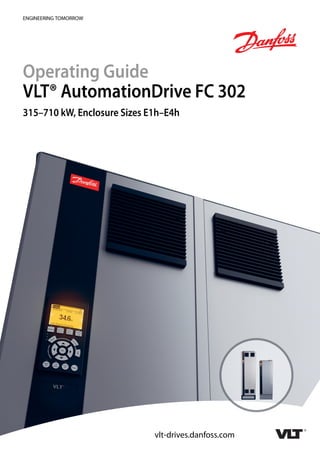
VLT AutomationDrive FC 302
- 1. ENGINEERING TOMORROW Operating Guide VLT® AutomationDrive FC 302 315–710 kW, Enclosure Sizes E1h–E4h vlt-drives.danfoss.com
- 3. Contents 1 Introduction 3 1.1 Purpose of the Manual 3 1.2 Additional Resources 3 1.3 Manual and Software Version 3 1.4 Approvals and Certifications 3 1.5 Disposal 3 2 Safety 4 2.1 Safety Symbols 4 2.2 Qualified Personnel 4 2.3 Safety Precautions 4 3 Product Overview 6 3.1 Intended Use 6 3.2 Power Ratings, Weights, and Dimensions 6 3.3 Interior View of Enclosure E1h/E2h 7 3.4 Interior View of Enclosure E3h/E4h 8 3.5 Control Shelf 9 3.6 Local Control Panel (LCP) 10 4 Mechanical Installation 12 4.1 Items Supplied 12 4.2 Tools Needed 12 4.3 Storage 12 4.4 Operating Environment 13 4.5 Installation and Cooling Requirements 14 4.6 Lifting the Unit 14 4.7 E1h/E2h Mechanical Installation 15 4.8 E3h/E4h Mechanical Installation 17 5 Electrical Installation 20 5.1 Safety Instructions 20 5.2 EMC-compliant Installation 20 5.3 Wiring Schematic 23 5.4 Connecting the Motor 24 5.5 Connecting the AC Mains 26 5.6 Connecting to Ground 28 5.7 Terminal Dimensions 30 5.8 Control Wiring 40 5.9 Pre-start Check List 45 Contents Operating Guide MG38A202 Danfoss A/S © 04/2018 All rights reserved. 1
- 4. 6 Commissioning 46 6.1 Safety Instructions 46 6.2 Applying Power 46 6.3 LCP Menu 47 6.4 Programming the Drive 48 6.5 Testing Before System Start-up 49 6.6 System Start-up 50 6.7 Parameter Settings 50 7 Wiring Configuration Examples 52 7.1 Wiring for Open-loop Speed Control 52 7.2 Wiring for Start/Stop 53 7.3 Wiring for External Alarm Reset 54 7.4 Wiring for a Motor Thermistor 55 7.5 Wiring for Regeneration 55 8 Maintenance, Diagnostics, and Troubleshooting 56 8.1 Maintenance and Service 56 8.2 Heat Sink Access Panel 56 8.3 Status Messages 57 8.4 Warning and Alarm Types 59 8.5 List of Warnings and Alarms 60 8.6 Troubleshooting 69 9 Specifications 71 9.1 Electrical Data 71 9.2 Mains Supply 75 9.3 Motor Output and Motor Data 75 9.4 Ambient Conditions 75 9.5 Cable Specifications 76 9.6 Control Input/Output and Control Data 76 9.7 Fuses 79 9.8 Enclosure Dimensions 80 9.9 Enclosure Airflow 96 9.10 Fastener Torque Ratings 97 10 Appendix 98 10.1 Abbreviations and Conventions 98 10.2 International/North American Default Parameter Settings 99 10.3 Parameter Menu Structure 99 Index 105 Contents VLT® AutomationDrive FC 302 2 Danfoss A/S © 04/2018 All rights reserved. MG38A202
- 5. 1 Introduction 1.1 Purpose of the Manual This operating guide provides information for safe instal- lation and commissioning of the VLT® drives in an enclosure size E (E1h, E2h, E3h, and E4h). The operating guide is intended for use by qualified personnel. To use the unit safely and professionally, read and follow this operating guide. Pay particular attention to the safety instructions and general warnings. Always keep the operating guide with the drive. VLT® is a registered trademark. 1.2 Additional Resources Other resources are available to understand advanced E1h– E4h drive functions and programming. • The VLT® AutomationDrive FC 301/FC 302 Programming Guide provides greater detail on working with parameters and automation application examples. • The VLT® AutomationDrive FC 300, 90–1200 kW Design Guide provides detailed capabilities and functionality to design motor control systems for automation applications. • The Safe Torque Off Operating Guide provides detailed specifications, requirements, and instal- lation instructions for the Safe Torque Off function. Supplementary publications and manuals are available from Danfoss. See www.danfoss.com/en/search/?filter=type %3Adocumentation for listings. 1.3 Manual and Software Version This manual is regularly reviewed and updated. All suggestions for improvement are welcome. Table 1.1 shows the version of the manual and the corresponding software version. Manual version Remarks Software version MG38A2xx Added output contactor warning. 7.51 Table 1.1 Manual and Software Version 1.4 Approvals and Certifications Table 1.2 Approvals and Certifications More approvals and certifications are available. Contact the local Danfoss office or partner. Drives of voltage T7 (525– 690 V) are UL certified for only 525–690 V. The drive complies with UL 61800-5-1 thermal memory retention requirements. For more information, refer to the section Motor Thermal Protection in the product-specific design guide. NOTICE IMPOSED LIMITATIONS ON THE OUTPUT FREQUENCY From software version 6.72 onwards, the output frequency of the drive is limited to 590 Hz due to export control regulations. Software versions 6.xx also limit the maximum output frequency to 590 Hz, but these versions cannot be flashed, that is, neither downgraded nor upgraded. 1.4.1 Compliance with ADN For compliance with the European Agreement concerning International Carriage of Dangerous Goods by Inland Waterways (ADN), refer to ADN-compliant Installation in the design guide. 1.5 Disposal Do not dispose of equipment containing electrical components together with domestic waste. Collect it separately in accordance with local and currently valid legislation. Introduction Operating Guide MG38A202 Danfoss A/S © 04/2018 All rights reserved. 3 1 1
- 6. 2 Safety 2.1 Safety Symbols The following symbols are used in this guide: WARNING Indicates a potentially hazardous situation that could result in death or serious injury. CAUTION Indicates a potentially hazardous situation that could result in minor or moderate injury. It can also be used to alert against unsafe practices. NOTICE Indicates important information, including situations that can result in damage to equipment or property. 2.2 Qualified Personnel Correct and reliable transport, storage, installation, operation, and maintenance are required for the trouble- free and safe operation of the drive. Only qualified personnel are allowed to install or operate this equipment. Qualified personnel are defined as trained staff, who are authorized to install, commission, and maintain equipment, systems, and circuits in accordance with pertinent laws and regulations. Also, the personnel must be familiar with the instructions and safety measures described in this manual. 2.3 Safety Precautions WARNING HIGH VOLTAGE Drives contain high voltage when connected to AC mains input, DC supply, load sharing, or permanent motors. Failure to use qualified personnel to install, start up, and maintain the drive can result in death or serious injury. • Only qualified personnel must install, start up, and maintain the drive. WARNING UNINTENDED START When the drive is connected to the AC mains, DC supply, or load sharing, the motor can start at any time. Unintended start during programming, service, or repair work can result in death, serious injury, or property damage. The motor can start with an external switch, a fieldbus command, an input reference signal from the LCP or LOP, via remote operation using MCT 10 Set-up Software, or after a cleared fault condition. To prevent unintended motor start: • Press [Off/Reset] on the LCP before programming parameters. • Disconnect the drive from the mains. • Completely wire and assemble the drive, motor, and any driven equipment before connecting the drive to the AC mains, DC supply, or load sharing. WARNING DISCHARGE TIME The drive contains DC-link capacitors, which can remain charged even when the drive is not powered. High voltage can be present even when the warning LED indicator lights are off. Failure to wait 40 minutes after power has been removed before performing service or repair work can result in death or serious injury. 1. Stop the motor. 2. Disconnect AC mains and remote DC-link supplies, including battery back-ups, UPS, and DC-link connections to other drives. 3. Disconnect or lock motor. 4. Wait 40 minutes for the capacitors to discharge fully. 5. Before performing any service or repair work, use an appropriate voltage measuring device to make sure that the capacitors are fully discharged. WARNING LEAKAGE CURRENT HAZARD Leakage currents exceed 3.5 mA. Failure to ground the drive properly can result in death or serious injury. • Ensure the correct grounding of the equipment by a certified electrical installer. Safety VLT® AutomationDrive FC 302 4 Danfoss A/S © 04/2018 All rights reserved. MG38A202 2 2
- 7. WARNING EQUIPMENT HAZARD Contact with rotating shafts and electrical equipment can result in death or serious injury. • Ensure that only trained and qualified personnel install, start up, and maintain the drive. • Ensure that electrical work conforms to national and local electrical codes. • Follow the procedures in this guide. CAUTION HOT SURFACES The drive contains metal components that are still hot even after the drive has been powered off. Failure to observe the high temperature symbol (yellow triangle) on the drive can result in serious burns. • Be aware that internal components, such as busbars, may be extremely hot even after the drive has been powered off. • Exterior areas marked by the high temperature symbol (yellow triangle) are hot while the drive is in use and immediately after being powered off. WARNING INTERNAL FAILURE HAZARD Under certain circumstances, an internal failure can cause a component to explode. Failure to keep the enclosure closed and properly secured can cause death or serious injury. • Do not operate the drive with the door open or panels off. • Ensure that the enclosure is properly closed and secured during operation. NOTICE MAINS SHIELD SAFETY OPTION A mains shield option is available for enclosures with a protection rating of IP21/IP54 (Type 1/Type 12). The mains shield is a cover installed inside the enclosure to protect against the accidental touch of the power terminals, according to BGV A2, VBG 4. Safety Operating Guide MG38A202 Danfoss A/S © 04/2018 All rights reserved. 5 2 2
- 8. 3 Product Overview 3.1 Intended Use The drive is an electronic motor controller that converts AC mains input into a variable AC waveform output. The frequency and voltage of the output are regulated to control the motor speed or torque. The drive is designed to: • Regulate motor speed in response to system feedback or to remote commands from external controllers. • Monitor system and motor status. • Provide motor overload protection. The drive is designed for industrial and commercial environments in accordance with local laws and standards. Depending on configuration, the drive can be used in standalone applications or form part of a larger system or installation. NOTICE In a residential environment, this product can cause radio interference, in which case supplementary mitigation measures can be required. Foreseeable misuse Do not use the drive in applications which are non-compliant with specified operating conditions and environments. Ensure compliance with the conditions specified in chapter 9 Specifications. 3.2 Power Ratings, Weights, and Dimensions Table 3.1 provides dimensions for standard configurations. For dimensions on optional configurations, see chapter 9.8 Enclosure Dimensions. Enclosure size E1h E2h E3h E4h Rated power at 380–500 V [kW (hp)] 315–400 (450–550) 450–500 (600–650) 315–400 (450–550) 450–500 (600–650) Rated power at 525–690 V [kW (hp)] 355–560 (400–600) 630–710 (650–950) 355–560 (400–600) 630–710 (650–950) Enclosure protection rating IP21/Type 1 IP54/Type 12 IP21/Type 1 IP54/Type 12 IP20/ Chassis IP 20/ Chassis Unit dimensions Height [mm (in)] 2043 (80.4) 2043 (80.4) 1578 (62.1) 1578 (62.1) Width [mm (in)] 602 (23.7) 698 (27.5) 506 (19.9) 604 (23.89) Depth [mm (in)] 513 (20.2) 513 (20.2) 482 (19.0) 482 (19.0) Weight [kg (lb)] 295 (650) 318 (700) 272 (600) 295 (650) Shipping dimensions Height [mm (in)] 2191 (86.3) 2191 (86.3) 1759 (69.3) 1759 (69.3) Width [mm (in)] 768 (30.2) 768 (30.2) 746 (29.4) 746 (29.4) Depth [mm (in)] 870 (34.3) 870 (34.3) 794 (31.3) 794 (31.3) Weight [kg (lb)] – – – – Table 3.1 Enclosure Power Ratings and Dimensions Product Overview VLT® AutomationDrive FC 302 6 Danfoss A/S © 04/2018 All rights reserved. MG38A202 3 3
- 9. 3.3 Interior View of Enclosure E1h/E2h 130BF206.11 FASTENER TORQUE: M10 19Nm (14FT-LB) M12 35Nm (26FT-LB) - REGEN 83 FASTENER TORQUE: M10 19Nm (14FT-LB) M12 35Nm (26FT-LB) + REGEN 82 2 6 4 5 11 12 9 1 7 10 8 3 1 Control shelf (see Illustration 3.3) 7 Fan power card 2 Local control panel (LCP) cradle 8 Space heater (optional) 3 RFI filter (optional) 9 Mains disconnect (optional) 4 Mains fuses (required for UL compliance, but otherwise optional) 10 Brake/regeneration terminals (optional) 5 Mains terminals 11 Motor terminals 6 RFI shield termination 12 Ground terminals Illustration 3.1 Interior View of Enclosure E1h (Enclosure E2h is Similar) Product Overview Operating Guide MG38A202 Danfoss A/S © 04/2018 All rights reserved. 7 3 3
- 10. 3.4 Interior View of Enclosure E3h/E4h FASTENER TORQUE: M10 19Nm (14FT-LB) M12 35Nm (26FT-LB) + DC 89 FASTENER TORQUE: M10 19Nm (14FT-LB) M12 35Nm (26FT-LB) - BRAKE 83 FASTENER TORQUE: M10 19Nm (14FT-LB) M12 35Nm (26FT-LB) + BRAKE 82 FASTENER TORQUE: M10 19Nm (14FT-LB) M12 35Nm (26FT-LB) - DC 88 130BF211.11 1 6 2 5 9 12 13 11 7 8 3 10 4 1 Load share/regeneration terminals (optional) 8 RFI shield termination (optional, but is standard when RFI filter is ordered) 2 Control shelf (see Illustration 3.3) 9 Fans (used to cool the front section of enclosure) 3 Local control panel (LCP) cradle 10 Fan power card 4 RFI filter (optional) 11 Space heater (optional) 5 Mains fuses (optional) 12 Brake terminals (optional) 6 Mains terminals 13 Motor terminals 7 Ground terminals – – Illustration 3.2 Interior View of Enclosure E3h (Enclosure E4h is Similar) Product Overview VLT® AutomationDrive FC 302 8 Danfoss A/S © 04/2018 All rights reserved. MG38A202 3 3
- 11. 3.5 Control Shelf 130BF148.11 Remove Jumper to activate Safe Stop 12 13 18 19 27 29 32 33 20 37 39 42 50 53 54 55 61 68 69 1 3 4 12 9 8 RELAY 1 RELAY 2 01 02 03 04 05 06 2 6 10 7 5 11 13 1 LCP cradle (LCP not shown) 8 Control shelf 2 Bus terminal switch (see chapter 5.8.6 Configuring RS485 Serial Communication) 9 USB port 3 Serial communication terminals (see Table 5.1) 10 Analog input switches A53/A54 (see chapter 5.8.11 Selecting Voltage/Current Input Signal) 4 Digital input/output terminals (see Table 5.2) 11 Analog input/output terminals (see Table 5.3) 5 Cable/EMC clamps 12 Brake resistor terminals, 104–106 (on power card underneath control shelf) 6 Relay 1 and relay 2 (see Illustration 5.19) 13 Power card (underneath the control shelf) 7 Control card (underneath LCP and control terminals) – – Illustration 3.3 View of Control Shelf Product Overview Operating Guide MG38A202 Danfoss A/S © 04/2018 All rights reserved. 9 3 3
- 12. 3.6 Local Control Panel (LCP) The local control panel (LCP) is the combined display and keypad on the front of the drive. The LCP is used to: • Control the drive and motor. • Access drive parameters and program the drive. • Display operational data, drive status, and warnings. A numeric local control panel (NLCP) is available as an option. The NLCP operates in a manner similar to the LCP, but there are differences. For details on how to use the NLCP, see the product-specific programming guide. 130BF155.11 Auto On Reset Hand On Off Status Quick Menu Main Menu Alarm Log B a c k C a n c e l Info OK Status 1(1) 0.00 kW Off Remote Stop 0.0 Hz On Alarm Warn. 0.00 A 0 RPM 0.0 % A1.1 A1.2 A1.3 A2 A3 B1 B2 B4 B3 C1 C2 C3 C4 C5 D1 D2 D3 E1 E2 E3 E4 Illustration 3.4 Local Control Panel (LCP) A. Display area Each display readout has a parameter associated with it. See Table 3.2. The information shown on the LCP can be customized for specific applications. Refer to chapter 6.3.1.2 Q1 My Personal Menu. Callout Parameter Default setting A1.1 Parameter 0-20 Display Line 1.1 Small Speed [RPM] A1.2 Parameter 0-21 Display Line 1.2 Small Motor current [A] A1.3 Parameter 0-22 Display Line 1.3 Small Power [kW] A2 Parameter 0-23 Display Line 2 Large Frequency [Hz] A3 Parameter 0-24 Display Line 3 Large Reference [%] Table 3.2 LCP Display Area Product Overview VLT® AutomationDrive FC 302 10 Danfoss A/S © 04/2018 All rights reserved. MG38A202 3 3
- 13. B. Menu keys Menu keys are used to access the menus for setting up parameters, toggling through status display modes during normal operation, and viewing fault log data. Callout Key Function B1 Status Shows operational information. B2 Quick Menu Allows access to parameters for initial set-up instructions. Also provides detailed application steps. Refer to chapter 6.3.1.1 Quick Menu Mode. B3 Main Menu Allows access to all parameters. Refer to chapter 6.3.1.8 Main Menu Mode. B4 Alarm Log Shows a list of current warnings and the last 10 alarms. Table 3.3 LCP Menu Keys C. Navigation keys Navigation keys are used for programming functions and moving the display cursor. The navigation keys also provide speed control in local (hand) operation. The display brightness can be adjusted by pressing [Status] and [▲]/[▼] keys. Callout Key Function C1 Back Reverts to the previous step or list in the menu structure. C2 Cancel Cancels the last change or command as long as the display mode has not changed. C3 Info Shows a definition of the selected function. C4 OK Accesses parameter groups or enables an option. C5 ▲ ▼ ◄ ► Moves between items in the menu. Table 3.4 LCP Navigation Keys D. Indicator lights Indicator lights are used to identify the drive status and to provide a visual notification of warning or fault conditions. Callout Indicator Indicator light Function D1 On Green Lights when the drive receives power from the mains voltage or a 24 V external supply. D2 Warn. Yellow Lights when warning conditions are active. Text appears in the display area identifying the problem. D3 Alarm Red Lights during a fault condition. Text appears in the display area identifying the problem. Table 3.5 LCP Indicator Lights E. Operation keys and reset The operation keys are found toward the bottom of the local control panel. Callout Key Function E1 Hand On Starts the drive in local control. An external stop signal by control input or serial communication overrides the local [Hand On]. E2 Off Stops the motor but does not remove power to the drive. E3 Auto On Puts the system in remote operational mode so it can respond to an external start command by control terminals or serial communication. E4 Reset Resets the drive manually after a fault has been cleared. Table 3.6 LCP Operation Keys and Reset Product Overview Operating Guide MG38A202 Danfoss A/S © 04/2018 All rights reserved. 11 3 3
- 14. 4 Mechanical Installation 4.1 Items Supplied Items supplied can vary according to product configu- ration. • Make sure that the items supplied and the information on the nameplate correspond to the order confirmation. • Visually check the packaging and the drive for damage caused by inappropriate handling during shipment. File any claim for damage with the carrier. Retain damaged parts for clarification. Tamb. 55 C/131 F at Full Output Current Derating IN: 3x525-600V 50/60Hz 743/711 A (UL) OUT: MOTOR 3x0-Vin 0-500Hz 763/730 A IN: 3x525-690V 50/60Hz 743/711 A (CE) 710 kW / 750 HP, High Overload OUT: MOTOR 3x0-Vin 0-500Hz 889/850 A IN: 3x525-690V 50/60Hz 866/828 A (CE) 800 kW / 950 HP, Normal Overload VLT T/C: FC-302N710T7E21H2XGC7XKSXXXXA0BXCXXXXD0 P/N: 131N2885 S/N: R AutomationDrive www.danfoss.com 130BF698.12 IN: 3x525-690V 50/60Hz 866/828 A (UL) ASSEMBLED IN USA Tamb. 45 C/113 F at Full Output Current IP21 / TYPE 1 SCCR 100 kA at UL Voltage range 525-600 V Listed 36U0 E70524 IND. CONT. EQ. UL Voltage range 525-600 V CAUTION - ATTENTION: Stored charge, wait 40 min. Charge residuelle, attendez 40 min. See manual for special condition / prefuses Voir manuel de conditions speciales / fusibles WARNING - AVERTISSEMENT: ` ` 123456H123 1 2 3 4 5 6 Danfoss A/S 6430 Nordborg Denmark 1 Type code 2 Part number and serial number 3 Power rating 4 Input voltage, frequency, and current (at low/high voltages) 5 Output voltage, frequency, and current (at low/high voltages) 6 Discharge time Illustration 4.1 Product Nameplate for E2h Enclosure (Example) NOTICE Removing the nameplate from the drive can result in the loss of warranty. 4.2 Tools Needed Receiving/unloading • I-beam and hooks rated to lift the weight of the drive. Refer to chapter 3.2 Power Ratings, Weights, and Dimensions. • Crane or other lifting aid to place the unit into position. Installation • Drill with 10 mm or 12 mm drill bits. • Tape measurer. • Various sizes of Phillips and flat bladed screwdrivers. • Wrench with relevant metric sockets (7–17 mm). • Wrench extensions. • Torx drives (T25 and T50). • Sheet metal punch for conduits or cable glands. • I-beam and hooks to lift the weight of the drive. Refer to chapter 3.2 Power Ratings, Weights, and Dimensions. • Crane or other lifting aid to place the drive onto pedestal and into position. 4.3 Storage Store the drive in a dry location. Keep the equipment sealed in its packaging until installation. Refer to chapter 9.4 Ambient Conditions for recommended ambient temperature. Periodic forming (capacitor charging) is not necessary during storage unless storage exceeds 12 months. Mechanical Installation VLT® AutomationDrive FC 302 12 Danfoss A/S © 04/2018 All rights reserved. MG38A202 4 4
- 15. 4.4 Operating Environment In environments with airborne liquids, particles, or corrosive gases, ensure that the IP/Type rating of the equipment matches the installation environment. For specifications regarding ambient conditions, see chapter 9.4 Ambient Conditions. NOTICE CONDENSATION Moisture can condense on the electronic components and cause short circuits. Avoid installation in areas subject to frost. Install an optional space heater when the drive is colder than the ambient air. Operating in standby mode reduces the risk of condensation as long as the power dissipation keeps the circuitry free of moisture. NOTICE EXTREME AMBIENT CONDITIONS Hot or cold temperatures compromise unit performance and longevity. • Do not operate in environments where the ambient temperature exceeds 55 °C (131 °F). • The drive can operate at temperatures down to -10 °C (14 °F). However, proper operation at rated load is only guaranteed at 0 °C (32 °F) or higher. • If temperature exceeds ambient temperature limits, extra air conditioning of the cabinet or installation site is required. 4.4.1 Gases Aggressive gases, such as hydrogen sulfide, chlorine, or ammonia can damage the electrical and mechanical components. The unit uses conformal-coated circuit boards to reduce the effects of aggressive gases. For conformal- coating class specifications and ratings, see chapter 9.4 Ambient Conditions. 4.4.2 Dust When installing the drive in dusty environments, pay attention to the following: Periodic maintenance When dust accumulates on electronic components, it acts as a layer of insulation. This layer reduces the cooling capacity of the components, and the components become warmer. The hotter environment decreases the life of the electronic components. Keep the heat sink and fans free from dust buildup. For more service and maintenance information, refer to chapter 8 Maintenance, Diagnostics, and Troubleshooting. Cooling fans Fans provide airflow to cool the drive. When fans are exposed to dusty environments, the dust can damage the fan bearings and cause premature fan failure. Also, dust can accumulate on fan blades causing an imbalance which prevents the fans from properly cooling the unit. 4.4.3 Potentially Explosive Atmospheres WARNING EXPLOSIVE ATMOSPHERE Do not install the drive in a potentially explosive atmosphere. Install the unit in a cabinet outside of this area. Failure to follow this guideline increases risk of death or serious injury. Systems operated in potentially explosive atmospheres must fulfill special conditions. EU Directive 94/9/EC (ATEX 95) classifies the operation of electronic devices in potentially explosive atmospheres. • Class d specifies that if a spark occurs, it is contained in a protected area. • Class e prohibits any occurrence of a spark. Motors with class d protection Does not require approval. Special wiring and containment are required. Motors with class e protection When combined with an ATEX approved PTC monitoring device like the VLT® PTC Thermistor Card MCB 112, instal- lation does not need an individual approval from an approbated organization. Motors with class d/e protection The motor itself has an e ignition protection class, while the motor cabling and connection environment is in compliance with the d classification. To attenuate the high peak voltage, use a sine-wave filter at the drive output. When using a drive in a potentially explosive atmosphere, use the following: • Motors with ignition protection class d or e. • PTC temperature sensor to monitor the motor temperature. • Short motor cables. • Sine-wave output filters when shielded motor cables are not used. Mechanical Installation Operating Guide MG38A202 Danfoss A/S © 04/2018 All rights reserved. 13 4 4
- 16. NOTICE MOTOR THERMISTOR SENSOR MONITORING Drives with the VLT® PTC Thermistor Card MCB 112 option are PTB-certified for potentially explosive atmospheres. 4.5 Installation and Cooling Requirements NOTICE Improper mounting can result in overheating and reduced performance. Installation requirements • Locate the unit as near to the motor as possible. See chapter 9.5 Cable Specifications for the maximum motor cable length. • Ensure unit stability by mounting the unit to a solid surface. • Enclosures E3h and E4h can be mounted: - Vertically on the back plate of the panel (typical installation). - Vertically upside down on the back plate of the panel.1) - Horizontally on its back, mounted on the back plate of the panel.1) - Horizontally on its side, mounted on floor of the panel.1) • Ensure that the strength of the mounting location supports the unit weight. • Ensure that there is enough space around the unit for proper cooling. Refer to chapter 9.9 Enclosure Airflow. • Ensure enough access to open the door. • Ensure cable entry from the bottom. 1) For non-typical installation, contact the factory. Cooling requirements • Ensure that top and bottom clearance for air cooling is provided. Clearance requirement: 225 mm (9 in). • Provide sufficient airflow flow rate. See Table 4.1. • Consider derating for temperatures starting between 45 °C (113 °F) and 50 °C (122 °F) and elevation 1000 m (3300 ft) above sea level. See the design guide for detailed information. The drive utilizes a back-channel cooling concept that removes heat sink cooling air. The heat sink cooling air carries approximately 90% of the heat out of the back channel of the drive. Redirect the back-channel air from the panel or room by using: • Duct cooling Back-channel cooling kits are available to direct the heat sink cooling air out of the panel when IP20/Chassis drives are installed in Rittal enclosures. These kits reduce the heat in the panel and smaller door fans can be specified. • Back-wall cooling Installing top and base covers to the unit allows the back-channel cooling air to be ventilated out of the room. NOTICE For E3h and E4h enclosures (IP20/Chassis), at least 1 door fan is required on the enclosure to remove the heat not contained in the back-channel of the drive. It also removes any additional losses generated by other components inside the drive. To select the appropriate fan size, calculate the total required airflow. Secure the necessary airflow over the heat sink. Frame Door fan/top fan [m3/hr (cfm)] Heat sink fan [m3/hr (cfm)] E1h51h 510 (300) 994 (585) E2h 552 (325) 1053–1206 (620–710) E3h 595 (350) 994 (585) E4h 629 (370) 1053–1206 (620–710) Table 4.1 Airflow Rate 4.6 Lifting the Unit Always lift the drive using the dedicated lifting eyes. To avoid bending the lifting holes, use a bar. WARNING RISK OF INJURY OR DEATH Follow local safety regulations for lifting heavy weights. Failure to follow recommendations and local safety regulations can result in death or serious injury. • Ensure that the lifting equipment is in proper working condition. • See chapter 3.2 Power Ratings, Weights, and Dimensions for the weight of the different enclosure sizes. • Maximum diameter for bar: 20 mm (0.8 in). • The angle from the top of the drive to the lifting cable: 60° or greater. Mechanical Installation VLT® AutomationDrive FC 302 14 Danfoss A/S © 04/2018 All rights reserved. MG38A202 4 4
- 17. 130BF685.10 Illustration 4.2 Recommended Lifting Method 4.7 E1h/E2h Mechanical Installation The E1h and E2h enclosure size is intended only for floor installation, and is shipped with a pedestal and a gland plate. The pedestal and gland plate must be installed for proper installation. The pedestal is 200 mm (7.9 in) and has an opening in the front to allow airflow necessary to cool the power components of the drive. The gland plate is necessary to provide cooling air to the control components of the drive via the door fan, and to maintain the IP21/Type 1 or IP54/Type 12 protection rating. 4.7.1 Securing the Pedestal to the Floor The pedestal must be secured to the floor using 6 bolts before installing the enclosure. 1. Determine proper placement of the unit, concerning operating conditions and cable access. 2. Access the mounting holes by removing the front panel of the pedestal. 3. Set the pedestal on the floor and secure using 6 bolts through the mounting holes. Refer to the circled areas in Illustration 4.3. 130BF208.10 Illustration 4.3 Pedestal to Floor Mounting Points 4.7.2 Attaching the E1h/E2h to the Pedestal 1. Lift the drive and position it on the pedestal. There are 2 bolts in the rear of the pedestal that slide into the 2 slotted holes in the rear of the enclosure. Position the drive by adjusting the bolts up or down. Loosely secure with 2 M10 nuts and locking brackets. See Illustration 4.4. 2. Verify that there is 225 mm (9 in) top clearance for air exhaust. 3. Verify that the air intake at the bottom front of the unit is not obstructed. 4. Around the top of the pedestal, secure the enclosure using 6 M10x30 fasteners. Refer to Illustration 4.5. Loosely tighten each bolt until all bolts are installed. 5. Fasten each bolt securely and torque to 19 Nm (169 in-lb). 6. Torque the 2 M10 nuts at the rear of the enclosure to 19 Nm (169 in-lb). Mechanical Installation Operating Guide MG38A202 Danfoss A/S © 04/2018 All rights reserved. 15 4 4
- 18. 130BF225.10 1 2 5 4 6 3 1 Enclosure 4 Slotted hole in enclosure 2 Pedestal 5 Bolt at rear of pedestal 3 M10 nut 6 Locking bracket Illustration 4.4 Pedestal to Enclosure Back Mounting Points 130BF207.10 1 2 3 1 Enclosure 3 M10x30 fasteners (rear corner bolts not shown) 2 Pedestal – – Illustration 4.5 Pedestal to Enclosure Mounting Points 4.7.3 Creating Cable Openings The gland plate is a sheet of metal with studs along the outer edge. The gland plate provides cable entry and cable termination points, and must be installed to maintain the IP21/IP54 (Type 1/Type 12) protection rating. The plate is placed between the drive enclosure and the pedestal. Depending on stud orientation, the plate can be installed from inside the enclosure or the pedestal. For gland plate dimensions, see chapter 9.8.1 E1h Exterior Dimensions. Refer to Illustration 4.6 for the following steps. 1. Create cable entry holes in the gland plate using a sheet metal punch. 2. Insert the gland plate using 1 of the following methods: 2a To insert the gland plate through the pedestal, slide the gland plate through the slot (4) in the front of the pedestal. 2b To insert the gland plate through the enclosure, angle the gland plate until it can be slid under the slotted brackets. 3. Align the studs on the gland plate to the holes in the pedestal and secure with 10 M5 nuts (2). 4. Torque each nut to 2.3 Nm (20 in-lb). 130BF209.10 1 3 4 2 1 Cable entry hole 4 Slot in pedestal base 2 M5 nut 5 Front cover/grill 3 Gland plate – – Illustration 4.6 Installing the Gland Plate Mechanical Installation VLT® AutomationDrive FC 302 16 Danfoss A/S © 04/2018 All rights reserved. MG38A202 4 4
- 19. 4.8 E3h/E4h Mechanical Installation The E3h and E4h enclosure sizes are intended to be mounted on a wall or on a mounting panel within an enclosure. A plastic gland plate is installed on the enclosure. It is designed to prevent unintentional access to the terminals in an IP20/protected chasis unit. NOTICE REGENERATION/LOAD SHARE OPTION Due to the exposed terminals at the top of the enclosure, units with the regeneration/load share option have an IP00 protection rating. 4.8.1 Attaching the E3h/E4h to a Mounting Plate or Wall 1. Drill the mounting holes according to the enclosure size. Refer to chapter 9.8 Enclosure Dimensions. 2. Secure the top of the drive enclosure to the mounting plate or wall. 3. Secure the base of the drive enclosure to the mounting plate or wall. 4.8.2 Creating Cable Openings The gland plate covers the bottom part of the drive enclosure and must be installed to maintain the IP20/ Chassis protection rating. The gland plate consists of plastic squares that can be cut out to provide cable access to the terminals. See Illustration 4.7. 1. Remove the bottom panel and terminal cover. See Illustration 4.8. 1a Detach the bottom panel by removing 4 T25 screws. 1b Remove 5 T20 screws that secure the bottom of the drive to the top of the terminal cover, and then pull the terminal cover straight out. 2. Determine the size and position of the motor, mains, and ground cables. Note their position and measurements. 3. Based on the measurement and positions of the cables, create openings in the plastic gland plate by cutting out the necessary squares. 4. Slide the plastic gland plate (7) onto the bottom rails of the terminal cover. 5. Tilt the front of the terminal cover downward until the fastener points (8) rest on the slotted drive brackets (6). 6. Make sure the side panels of the terminal cover are on the outside track guide (5). 7. Push the terminal cover until it is up against the slotted drive bracket. 8. Tilt the front of the terminal cover upward until the fastener hole in the bottom of the drive aligns with the keyhole opening (9) in the terminal. Secure with 2 T25 screws and torque to 2.3 Nm (20 in-lb). 9. Secure the bottom panel with 3 T25 screws and torque to 2.3 Nm (20 in-lb). 1 130BF662.10 2 1 Plastic square 2 Squares removed for cable access Illustration 4.7 Plastic Gland Plate Mechanical Installation Operating Guide MG38A202 Danfoss A/S © 04/2018 All rights reserved. 17 4 4
- 20. 6 7 9 5 8 4 130BF688.10 2 3 1 1 Load share/regeneration terminals (optional) 6 Slotted drive bracket 2 Bottom panel 7 Plastic gland plate (installed) 3 Terminal cover 8 Fastener point 4 Grommet access hole for control wiring 9 Keyhole opening 5 Track guide – – Illustration 4.8 Assembling the Gland Plate and Terminal Cover Mechanical Installation VLT® AutomationDrive FC 302 18 Danfoss A/S © 04/2018 All rights reserved. MG38A202 4 4
- 21. 4.8.3 Installing Load share/Regeneration Terminals The load share/regeneration terminals, located on the top of the drive, are not installed from the factory to prevent damage during shipping. Refer to Illustration 4.9 for the following steps. 130BF697.10 3 5 4 1 2 1 Label fastener, M4 2 Label 3 Load share/regeneration terminal 4 Terminal fastener, M10 5 Terminal plate with 2 openings Illustration 4.9 Load share/Regeneration Terminals 1. Remove the terminal plate, 2 terminals, label, and fasteners from the accessory bag included with the drive. 2. Remove the cover from the load share/ regeneration opening on the top of the drive. Put aside the 2 M5 fasteners for reuse later. 3. Remove the plastic backing and install the terminal plate over the load share/regeneration opening. Secure with the 2 M5 fasteners and torque to 2.3 Nm (20 in-lb). 4. Install both terminals to the terminal plate using 1 M10 fastener per terminal. Torque to 19 Nm (169 in-lb). 5. Install the label on the front of the terminals as shown in Illustration 4.9. Secure with 2 M4 screws and torque to 1.2 Nm (10 in-lb). Mechanical Installation Operating Guide MG38A202 Danfoss A/S © 04/2018 All rights reserved. 19 4 4
- 22. 5 Electrical Installation 5.1 Safety Instructions See chapter 2 Safety for general safety instructions. WARNING INDUCED VOLTAGE Induced voltage from output motor cables from different drives that are run together can charge equipment capacitors even with the equipment turned off and locked out. Failure to run output motor cables separately or use shielded cables could result in death or serious injury. • Run output motor cables separately or use shielded cables. • Simultaneously lock out all the drives. WARNING SHOCK HAZARD The drive can cause a DC current in the ground conductor and thus result in death or serious injury. • When a residual current-operated protective device (RCD) is used for protection against electrical shock, only an RCD of Type B is allowed on the supply side. Failure to follow the recommendation means that the RCD cannot provide the intended protection. Overcurrent protection • Additional protective equipment such as short- circuit protection or motor thermal protection between drive and motor is required for applications with multiple motors. • Input fusing is required to provide short circuit and overcurrent protection. If fuses are not factory-supplied, the installer must provide them. See maximum fuse ratings in chapter 9.7 Fuses. Wire type and ratings • All wiring must comply with local and national regulations regarding cross-section and ambient temperature requirements. • Power connection wire recommendation: Minimum 75 °C (167 °F) rated copper wire. See chapter 9.5.1 Cable Specifications for recommended wire sizes and types. CAUTION PROPERTY DAMAGE Protection against motor overload is not included in the default setting. To add this function, set parameter 1-90 Motor Thermal Protection to [ETR trip] or [ETR warning]. For the North American market, the ETR function provides class 20 motor overload protection in accordance with NEC. Failure to set parameter 1-90 Motor Thermal Protection to [ETR trip] or [ETR warning] means that motor overload protection is not provided and, if the motor overheats, property damage can occur. 5.2 EMC-compliant Installation To obtain an EMC-compliant installation, follow the instructions provided in: • Chapter 5.3 Wiring Schematic. • Chapter 5.4 Connecting the Motor. • Chapter 5.6 Connecting to Ground. • Chapter 5.8 Control Wiring. NOTICE TWISTED SHIELD ENDS (PIGTAILS) Twisted shield ends (pigtails) increase the shield impedance at higher frequencies, reducing the shield effect and increasing the leakage current. Avoid twisted shield ends by using integrated shield clamps. • For use with relays, control cables, a signal interface, fieldbus, or brake, connect the shield to the enclosure at both ends. If the ground path has high impedance, is noisy, or is carrying current, break the shield connection on 1 end to avoid ground current loops. • Convey the currents back to the unit using a metal mounting plate. Ensure good electrical contact from the mounting plate through the mounting screws to the drive chassis. • Use shielded cables for motor output cables. An alternative is unshielded motor cables within metal conduit. Electrical Installation VLT® AutomationDrive FC 302 20 Danfoss A/S © 04/2018 All rights reserved. MG38A202 5 5
- 23. NOTICE SHIELDED CABLES If shielded cables or metal conduits are not used, the unit and the installation do not meet regulatory limits on radio frequency (RF) emission levels. • Ensure that motor and brake cables are as short as possible to reduce the interference level from the entire system. • Avoid placing cables with a sensitive signal level alongside motor and brake cables. • For communication and command/control lines, follow the particular communication protocol standards. For example, USB must use shielded cables, but RS485/ethernet can use shielded UTP or unshielded UTP cables. • Ensure that all control terminal connections are PELV. NOTICE EMC INTERFERENCE Use shielded cables for motor and control wiring, and separate cables for mains input, motor wiring, and control wiring. Failure to isolate power, motor, and control cables can result in unintended behavior or reduced performance. Minimum 200 mm (7.9 in) clearance between mains input, motor, and control cables are required. NOTICE INSTALLATION AT HIGH ALTITUDE There is a risk for overvoltage. Isolation between components and critical parts could be insufficient, and not comply with PELV requirements. Reduce the risk for overvoltage by using external protective devices or galvanic isolation. For installations above 2000 m (6500 ft) altitude, contact Danfoss regarding PELV compliance. NOTICE PELV COMPLIANCE Prevent electric shock by using protective extra low voltage (PELV) electrical supply and complying with local and national PELV regulations. Electrical Installation Operating Guide MG38A202 Danfoss A/S © 04/2018 All rights reserved. 21 5 5
- 24. 130BF228.10 L1 L2 L3 PE PE u v w 2 1 3 5 16 17 18 14 12 8 7 10 9 4 11 13 4 4 6 15 90 1 PLC 10 Mains cable (unshielded) 2 Minimum 16 mm2 (6 AWG) equalizing cable 11 Output contactor and similar options 3 Control cables 12 Cable insulation stripped 4 Minimum 200 mm (7.9 in) required between control cables, motor cables, and mains cables. 13 Common ground busbar. Follow local and national requirements for enclosure grounding. 5 Mains supply 14 Brake resistor 6 Bare (unpainted) surface 15 Metal box 7 Star washers 16 Connection to motor 8 Brake cable (shielded) 17 Motor 9 Motor cable (shielded) 18 EMC cable gland Illustration 5.1 Example of Proper EMC Installation Electrical Installation VLT® AutomationDrive FC 302 22 Danfoss A/S © 04/2018 All rights reserved. MG38A202 5 5
- 25. 5.3 Wiring Schematic e30bg483.10 230 V AC 50/60 Hz TB5 R1 Regen + Regen - 83 Regen (optional) 1 2 Brake temperature (NC) Space heater (optional) 91 (L1) 92 (L2) 93 (L3) PE 88 (-) 89 (+) 50 (+10 V OUT) 53 (A IN) 54 (A IN) 55 (COM A IN) 0/4-20 mA 12 (+24 V OUT) 13 (+24 V OUT) 18 (D IN) 20 (COM D IN) 15 mA 200 mA (U) 96 (V) 97 (W) 98 (PE) 99 (COM A OUT) 39 (A OUT) 42 0/4-20 mA 03 +10 V DC -10 V DC to +10 V DC 0/4-20 mA 24 V DC 02 01 05 04 06 240 V AC, 2A 24 V (NPN) 0 V (PNP) 0 V (PNP) 24 V (NPN) 19 (D IN) 24 V (NPN) 0 V (PNP) 27 24V 0V (D IN/OUT) 0 V (PNP) 24 V (NPN) (D IN/OUT) 0V 24V 29 24 V (NPN) 0 V (PNP) 0 V (PNP) 24 V (NPN) 33 (D IN) 32 (D IN) 1 2 ON A53 U-I (S201) ON 2 1 A54 U-I (S202) ON=0/4-20 mA OFF=0 to ±10 V 95 400 V AC, 2A P 5-00 (R+) 82 (R-) 81 37 (D IN)1) + - + - (P RS485) 68 (N RS485) 69 (COM RS485) 61 0V 5V S801 RS485 RS485 2 1 ON S801/Bus Term. OFF-ON 3-phase power input Load share Switch mode power supply Motor Analog output interface Relay1 Relay2 ON=Terminated OFF=Open Brake resistor (NPN) = Sink (PNP) = Source = = = 240 V AC, 2A 400 V AC, 2A -10 V DC to +10 V DC 10 V DC (optional) (optional) Illustration 5.2 Basic Wiring Schematic 1) Terminal 37 (optional) is used for Safe Torque Off. Refer to the VLT® FC Series - Safe Torque Off Operating Guide for installation instructions. Electrical Installation Operating Guide MG38A202 Danfoss A/S © 04/2018 All rights reserved. 23 5 5
- 26. 5.4 Connecting the Motor WARNING INDUCED VOLTAGE Induced voltage from output motor cables that run together can charge equipment capacitors, even with the equipment turned off and locked out. Failure to run output motor cables separately or use shielded cables could result in death or serious injury. • Comply with local and national electrical codes for cable sizes. For maximum wire sizes, see chapter 9.1 Electrical Data. • Follow motor manufacturer wiring requirements. • Motor wiring knockouts or access panels are provided on the pedestal of IP21/IP54 (Type 1/Type 12) units. • Do not wire a starting or pole-changing device (for example Dahlander motor or slip ring asynchronous motor) between the drive and the motor. Procedure 1. Strip a section of the outer cable insulation. 2. Establish mechanical fixation and electrical contact between the cable shield and ground by positioning the stripped wire under the cable clamp. 3. Connect the ground wire to the nearest grounding terminal in accordance with the grounding instructions provided in chapter 5.6 Connecting to Ground. 4. Connect the 3-phase motor wiring to terminals 96 (U), 97 (V), and 98 (W), see Illustration 5.3. 5. Tighten the terminals in accordance with the information provided in chapter 9.10.1 Fastener Torque Ratings. Electrical Installation VLT® AutomationDrive FC 302 24 Danfoss A/S © 04/2018 All rights reserved. MG38A202 5 5
- 27. 130BF150.10 U/T1 96 V/T2 97 W/T3 98 FASTENER TORQUE M10 19Nm (14FT-LB), M12 35Nm (26FT-LB) U/T1 96 V/T2 97 W/T3 98 FASTENER TORQUE M10 19Nm (14FT-LB), M12 35Nm (14FT-LB) + REGEN 82 FASTENER TORQUE: M10 19Nm (14FT-LB) M12 35Nm (26FT-LB) - REGEN 83 FASTENER TORQUE: M10 19Nm (14FT-LB) M12 35Nm (26FT-LB) Illustration 5.3 AC motor terminals (E1h shown). For a detailed view of terminals, refer to chapter 5.7 Terminal Dimensions. Electrical Installation Operating Guide MG38A202 Danfoss A/S © 04/2018 All rights reserved. 25 5 5
- 28. 5.5 Connecting the AC Mains • Size the wiring according to the input current of the drive. For maximum wire sizes, see chapter 9.1 Electrical Data. • Comply with local and national electrical codes for cable sizes. Procedure 1. Strip a section of the outer cable insulation. 2. Establish mechanical fixation and electrical contact between the cable shield and ground by positioning the stripped wire under the cable clamp. 3. Connect the ground wire to the nearest grounding terminal in accordance with the grounding instructions provided in chapter 5.6 Connecting to Ground. 4. Connect the 3-phase AC input power wiring to terminals R, S, and T (see Illustration 5.4). 5. Tighten the terminals in accordance with the information provided in chapter 9.10.1 Fastener Torque Ratings. 6. When supplied from an isolated mains source (IT mains or floating delta) or TT/TN-S mains with a grounded leg (grounded delta), ensure that parameter 14-50 RFI Filter is set to [0] Off to avoid damage to the DC link and to reduce ground capacity currents. NOTICE OUTPUT CONTACTOR Danfoss does not recommend using an output contactor on 525–590 V drives that are connected to an IT mains network. Electrical Installation VLT® AutomationDrive FC 302 26 Danfoss A/S © 04/2018 All rights reserved. MG38A202 5 5
- 29. 130BF151.10 T/L3 93 S/L2 92 R/L1 91 FASTENER TORQUE M10 19Nm (14FT-LB), M12 35Nm (26FT-LB) T/L3 93 S/L2 92 R/L1 91 FASTENER TORQUE M10 19Nm (14FT-LB), M12 35Nm (26FT-LB) Illustration 5.4 AC mains terminals (E1h shown). For a detailed view of terminals, refer to chapter 5.7 Terminal Dimensions. Electrical Installation Operating Guide MG38A202 Danfoss A/S © 04/2018 All rights reserved. 27 5 5
- 30. 5.6 Connecting to Ground WARNING LEAKAGE CURRENT HAZARD Leakage currents exceed 3.5 mA. Failure to ground the drive properly can result in death or serious injury. • Ensure the correct grounding of the equipment by a certified electrical installer. For electrical safety • Ground the drive in accordance with applicable standards and directives. • Use a dedicated ground wire for input power, motor power, and control wiring. • Do not ground 1 drive to another in a daisy chain fashion. • Keep the ground wire connections as short as possible. • Follow motor manufacturer wiring requirements. • Minimum cable cross-section: 10 mm2 (6 AWG) (or 2 rated ground wires terminated separately). • Tighten the terminals in accordance with the information provided in chapter 9.10.1 Fastener Torque Ratings. For EMC-compliant installation • Establish electrical contact between the cable shield and the drive enclosure by using metal cable glands or by using the clamps provided on the equipment. • Reduce burst transient by using high-strand wire. • Do not use pigtails. NOTICE POTENTIAL EQUALIZATION There is a risk of burst transient when the ground potential between the drive and the control system is different. Install equalizing cables between the system components. Recommended cable cross-section: 16 mm2 (5 AWG). Electrical Installation VLT® AutomationDrive FC 302 28 Danfoss A/S © 04/2018 All rights reserved. MG38A202 5 5
- 31. 130BF152.10 U/T1 96 V/T2 97 W/T3 98 T/L3 93 S/L2 92 R/L1 91 FASTENER TORQUE M10 19Nm (14FT-LB), M12 35Nm (26FT-LB) FASTENER TORQUE M10 19Nm (14FT-LB), M12 35Nm (26FT-LB) U/T1 96 V/T2 97 W/T3 98 T/L3 93 S/L2 92 R/L1 91 FASTENER TORQUE M10 19Nm (14FT-LB), M12 35Nm (26FT-LB) FASTENER TORQUE M10 19Nm (14FT-LB), M12 35Nm (26FT-LB) Illustration 5.5 Ground terminals (E1h shown). For a detailed view of terminals, refer to chapter 5.7 Terminal Dimensions. Electrical Installation Operating Guide MG38A202 Danfoss A/S © 04/2018 All rights reserved. 29 5 5
- 32. 5.7 Terminal Dimensions 5.7.1 E1h Terminal Dimensions 130BF683.10 6X 613 (24.1) 383 (15.1) 472 (18.6) 423 (16.7) 165 (6.5) 0 (0.0) 101 (4.0) 82 (3.2) 721 (28.4) 0 (0.0) 1 2 3 200 (7.9) 515 (20.3) 485 (19.1) 248 (9.8) 241 (9.5) 171 (6.7) 414 (16.3) 361 (14.2) 331 (13.0) 501 (19.7) 497 (19.6) 431 (17.0) 512 (20.2) 4 1 Mains terminals 3 Motor terminals 2 Brake or regeneration terminals 4 Ground terminals, M10 nut Illustration 5.6 E1h Terminal Dimensions (Front View) Electrical Installation VLT® AutomationDrive FC 302 30 Danfoss A/S © 04/2018 All rights reserved. MG38A202 5 5
- 33. 130BF650.10 A A 649 (25.5) 649 (25.5) 0 (0.0) 0 (0.0) 0 (0.0) 164 (6.4) 290 (11.4) 377 (14.8) 0 (0.0) 164 (6.4) 290 (11.4) 18 (0.7) 0 (0.0) 84 (3.3) 42 (1.7) 5X 0 (0.0) 36 (1.4) 44 (1.8) 14 (0.5) Illustration 5.7 E1h Terminal Dimensions (Side Views) Electrical Installation Operating Guide MG38A202 Danfoss A/S © 04/2018 All rights reserved. 31 5 5
- 34. 5.7.2 E2h Terminal Dimensions 130BF689.10 721 (28.4) 6X 613 (24.1) 1 515 (20.3) 485 (19.1) 0 (0.0) 200 (7.9) 185 (7.3) 0 (0.0) 101 (4.0) 89 (3.5) 289 (11.4) 281 (11.1) 195 (7.7) 483 (19.0) 409 (16.1) 387 (15.2) 597 (23.5) 579 (22.8) 503 (19.8) 479 (18.9) 568 (22.4) 519 (20.4) 608 (23.9) 2 3 4 1 Mains terminals 3 Motor terminals 2 Brake or regeneration terminals 4 Ground terminals, M10 nut Illustration 5.8 E2h Terminal Dimensions (Front View) Electrical Installation VLT® AutomationDrive FC 302 32 Danfoss A/S © 04/2018 All rights reserved. MG38A202 5 5
- 35. 649 (25.5) 649 (25.5) 0 (0.0) 0 (0.0) 0 (0.0) 164 (6.4) 290 (11.4) 377 (14.8) 0 (0.0) 164 (6.4) 290 (11.4) 130BF690.10 A 18 (0.7) 0 (0.0) 84 (3.3) 42 (1.7) 5X 0 (0.0) 36 (1.4) 44 (1.8) 14 (0.5) A Illustration 5.9 E2h Terminal Dimensions (Side Views) Electrical Installation Operating Guide MG38A202 Danfoss A/S © 04/2018 All rights reserved. 33 5 5
- 36. 5.7.3 E3h Terminal Dimensions 130BF660.10 336 (13.2) 425 (16.7) 376 (14.8) 465 (18.3) 256 (10.1) 33 (1.3) 6X 148 (5.8) 90 (3.5) 50 (2.0) 0 (0.0) 0 (0.0) 64 (2.5) 35 (1.4) 91 (3.6) 118 (4.6) 194 (7.6) 174 (6.9) 201 (7.9) 284 (11.2) 340 (13.4) 314 (12.3) 367 (14.4) 444 (17.5) 423 (16.7) 450 (17.7) 2 3 4 1 1 Mains terminals 3 Motor terminals 2 Brake or regeneration terminals 4 Ground terminals, M8 and M10 nuts Illustration 5.10 E3h Terminal Dimensions (Front View) Electrical Installation VLT® AutomationDrive FC 302 34 Danfoss A/S © 04/2018 All rights reserved. MG38A202 5 5
- 37. 130BF661.10 0 (0.0) 0 (0.0) 160 (6.3) 0 (0.0) 373 (14.7) 287 (11.3) 287 (11.3) 160 (6.3) 0 (0.0) 184 (7.2) 184 (7.2) A 5X 14 (0.5) 44 (1.8) 0 (0.0) 36 (1.4) 18 (0.7) 0 (0.0) 84 (3.3) 42 (1.7) A Illustration 5.11 E3h Mains, Motor, and Ground Terminal Dimensions (Side Views) Electrical Installation Operating Guide MG38A202 Danfoss A/S © 04/2018 All rights reserved. 35 5 5
- 38. 130BF663.10 0 (0.0) 234 (9.2) 314 (12.4) 0 (0.0) 176 (6.9) A A 8X 14 (0.5) 20 (0.8) 0 (0.0) 35(1.4) 0 (0.0) 15 (0.6) 35 (1.4) 50 (2.0) 75 (3.0) 90 (3.5) 125 (4.9) 140 (5.5) 2X 125 (4.9) 0 (0.0) Illustration 5.12 E3h Load Share/Regeneration Terminal Dimensions Electrical Installation VLT® AutomationDrive FC 302 36 Danfoss A/S © 04/2018 All rights reserved. MG38A202 5 5
- 39. 5.7.4 E4h Terminal Dimensions 130BF668.10 6X 148 (5.8) 90 (3.5) 50 (2.0) 0 (0.0) 1 0 (0.0) 64 (2.5) 41 (1.6) 105 (4.1) 137 (5.4) 194 (7.6) 200 (7.9) 233 (9.2) 402 (15.8) 339 (13.4) 410 (16.1) 499 (19.6) 435 (17.1) 531 (20.9) 256 (10.1) 33 (1.3) 2 3 4 540 (21.2) 432 (17.0) 521 (20.5) 472 (18.6) 561 (22.1) 1 Mains terminals 3 Motor terminals 2 Brake or regeneration terminals 4 Ground terminals, M8 and M10 nuts Illustration 5.13 E4h Terminal Dimensions (Front View) Electrical Installation Operating Guide MG38A202 Danfoss A/S © 04/2018 All rights reserved. 37 5 5
- 40. 130BF681.10 5X 14 (0.5) 44 (1.8) 0 (0.0) 36 (1.4) 0 (0.0) 373 (14.7) 287 (11.3) 160 (6.3) 0 (0.0) 0 (0.0) 160 (6.3) 0 (0.0) 287 (11.3) 184 (7.2) 184 (7.2) A 18 (0.7) 0 (0.0) 84 (3.3) 42 (1.7) Illustration 5.14 E4h Mains, Motor, and Ground Terminal Dimensions (Side Views) Electrical Installation VLT® AutomationDrive FC 302 38 Danfoss A/S © 04/2018 All rights reserved. MG38A202 5 5
- 41. 130BF682.10 A 20 (0.8) 0 (0.0) 35(1.4) 0 (0.0) 15 (0.6) 35 (1.4) 50 (2.0) 75 (3.0) 90 (3.5) 125 (4.9) 140 (5.5) 8X 14 (0.5) 2X 125 (4.9) 0 (0.0) 0 (0.0) 234 (9.2) 314 (12.4) 0 (0.0) 219 (8.6) A Illustration 5.15 E4h Load Share/Regeneration Terminal Dimensions Electrical Installation Operating Guide MG38A202 Danfoss A/S © 04/2018 All rights reserved. 39 5 5
- 42. 5.8 Control Wiring All terminals to the control cables are inside the drive below the LCP. To access, either open the door (E1h and E2h) or remove the front panel (E3h and E4h). 5.8.1 Control Cable Routing Tie down and route all control wires as shown in Illustration 5.16. Remember to connect the shields in a proper way to ensure optimum electrical immunity. • Isolate control wiring from high-power cables in the drive. • When the drive is connected to a thermistor, ensure that the thermistor control wiring is shielded and reinforced/double insulated. A 24 V DC supply voltage is recommended. Fieldbus connection Connections are made to the relevant options on the control card. For more detail, see the relevant fieldbus instruction. The cable must be tied down and routed along with other control wires inside the unit. See Illustration 5.16. 130BF715.10 Illustration 5.16 Control Card Wiring Path 5.8.2 Control Terminal Types Illustration 5.17 shows the removable drive connectors. Terminal functions and default settings are summarized in Table 5.1 – Table 5.3. 130BF144.10 Illustration 5.17 Control Terminal Locations 12 13 18 19 27 29 32 33 20 37 39 69 68 61 42 50 53 54 55 130BF145.10 1 2 3 1 Serial communication terminals 2 Digital input/output terminals 3 Analog input/output terminals Illustration 5.18 Terminal Numbers Located on the Connectors Terminal Parameter Default setting Description 61 – – Integrated RC-filter for cable shield. ONLY for connecting the shield in the event of EMC problems. Electrical Installation VLT® AutomationDrive FC 302 40 Danfoss A/S © 04/2018 All rights reserved. MG38A202 5 5
- 43. Terminal Parameter Default setting Description 68 (+) Parameter group 8-3* FC Port Settings – RS485 interface. A switch (BUS TER.) is provided on the control card for bus termination resistance. See Illustration 5.23. 69 (-) Parameter group 8-3* FC Port Settings – Table 5.1 Serial Communication Terminal Descriptions Digital input/output terminals Terminal Parameter Default setting Description 12, 13 – +24 V DC 24 V DC supply voltage for digital inputs and external transducers. Maximum output current 200 mA for all 24 V loads. 18 Parameter 5-10 Terminal 18 Digital Input [8] Start Digital inputs. 19 Parameter 5-11 Terminal 19 Digital Input [10] Reversing 32 Parameter 5-14 Terminal 32 Digital Input [0] No operation 33 Parameter 5-15 Terminal 33 Digital Input [0] No operation 27 Parameter 5-12 Terminal 27 Digital Input [2] Coast inverse For digital input or output. Default setting is input. 29 Parameter 5-13 Terminal 29 Digital Input [14] JOG 20 – – Common for digital inputs and 0 V potential for 24 V supply. 37 – STO When not using the optional STO feature, a jumper wire is required between terminal 12 (or 13) and terminal 37. This set-up allows the drive to operate with factory default programming values. Table 5.2 Digital Input/Output Terminal Descriptions Analog input/output terminals Terminal Parameter Default setting Description 39 – – Common for analog output. 42 Parameter 6-50 Terminal 42 Output [0] No operation Programmable analog output. 0–20 mA or 4–20 mA at a maximum of 500 Ω. 50 – +10 V DC 10 V DC analog supply voltage for potentiometer or thermistor. 15 mA maximum. 53 Parameter group 6-1* Analog Input 1 Reference Analog input. For voltage or current. Switches A53 and A54 select mA or V. 54 Parameter group 6-2* Analog Input 2 Feedback 55 – – Common for analog input. Table 5.3 Analog Input/Output Terminal Descriptions 5.8.3 Relay Terminals RELAY 1 RELAY 2 01 02 03 04 05 06 130BF156.10 Illustration 5.19 Relay 1 and Relay 2 Terminals • Relay 1 and relay 2. The location of the outputs depends on the drive configuration. See chapter 3.5 Control Shelf. • Terminals on built-in optional equipment. See the manual provided with the equipment option. Terminal Parameter Default setting Description 01, 02, 03 Parameter 5-40 Function Relay [0] [0] No operation Form C relay output. For AC or DC voltage and resistive or inductive loads. 04, 05, 06 Parameter 5-40 Function Relay [1] [0] No operation Table 5.4 Relay Terminal Descriptions Electrical Installation Operating Guide MG38A202 Danfoss A/S © 04/2018 All rights reserved. 41 5 5
- 44. 5.8.4 Wiring to Control Terminals The control terminals are located near the LCP. The control terminal connectors can be unplugged from the drive for convenience when wiring, as shown in Illustration 5.17. Either solid or flexible wire can be connected to the control terminals. Use the following procedures to connect or disconnect the control wires. NOTICE Minimize interference by keeping control wires as short as possible and separate from high-power cables. Connecting wire to control terminals 1. Strip 10 mm (0.4 in) of the outer plastic layer from the end of the wire. 2. Insert the control wire into the terminal. • For a solid wire, push the bare wire into the contact. See Illustration 5.20. • For a flexible wire, open the contact by inserting a small screwdriver into the slot between the terminal holes and push the screwdriver inward. See Illustration 5.21 Then, insert the stripped wire into the contact and remove the screwdriver. 3. Pull gently on the wire to ensure that the contact is firmly established and not loose. Loose control wiring can be the source of equipment faults or reduced performance. e30bg283.10 1 0 m m ( 0 . 4 ) 12 13 18 19 27 29 32 33 Illustration 5.20 Connecting Solid Control Wires 130BD546.11 2 1 12 13 18 19 27 29 32 33 1 0 m m ( 0 . 4 ) Illustration 5.21 Connecting Flexible Control Wires Disconnecting wires from the control terminals 1. To open the contact, insert a small screwdriver into the slot between the terminal holes and push the screwdriver inward. 2. Pull gently on the wire to free it from the control terminal contact. See chapter 9.5 Cable Specifications for control terminal wiring sizes and chapter 7 Wiring Configuration Examples for typical control wiring connections. 5.8.5 Enabling Motor Operation (Terminal 27) A jumper wire is required between terminal 12 (or 13) and terminal 27 for the drive to operate when using factory default programming values. • Digital input terminal 27 is designed to receive 24 V DC external interlock command. • When no interlock device is used, wire a jumper between control terminal 12 (recommended) or 13 to terminal 27. This wire provides an internal 24 V signal on terminal 27. • When the status line at the bottom of the LCP reads AUTO REMOTE COAST, the unit is ready to operate, but is missing an input signal on terminal 27. • When factory-installed optional equipment is wired to terminal 27, do not remove that wiring. NOTICE The drive cannot operate without a signal on terminal 27, unless terminal 27 is reprogrammed using parameter 5-12 Terminal 27 Digital Input. Electrical Installation VLT® AutomationDrive FC 302 42 Danfoss A/S © 04/2018 All rights reserved. MG38A202 5 5
- 45. 5.8.6 Configuring RS485 Serial Communication RS485 is a 2-wire bus interface compatible with multi-drop network topology, and it contains the following features: • Either Danfoss FC or Modbus RTU communication protocol, which are internal to the drive, can be used. • Functions can be programmed remotely using the protocol software and RS485 connection or in parameter group 8-** Communications and Options. • Selecting a specific communication protocol changes various default parameter settings to match the specifications of the protocol, making more protocol-specific parameters available. • Option cards for the drive are available to provide more communication protocols. See the option card documentation for installation and operation instructions. • A switch (BUS TER) is provided on the control card for bus termination resistance. See Illustration 5.23. For basic serial communication set-up, perform the following steps: 1. Connect RS485 serial communication wiring to terminals (+)68 and (-)69. 1a Use shielded serial communication cable (recommended). 1b See chapter 5.6 Connecting to Ground for proper grounding. 2. Select the following parameter settings: 2a Protocol type in parameter 8-30 Protocol. 2b Drive address in parameter 8-31 Address. 2c Baud rate in parameter 8-32 Baud Rate. 61 68 69 + 130BB489.10 RS485 Illustration 5.22 Serial Communication Wiring Diagram 5.8.7 Wiring Safe Torque Off (STO) The Safe Torque Off (STO) function is a component in a safety control system. STO prevents the unit from generating the voltage required to rotate the motor. To run STO, more wiring for the drive is required. Refer to Safe Torque Off Operating Guide for further information. 5.8.8 Wiring the Space Heater The space heater is an option used to prevent conden- sation from forming inside the enclosure when the unit is turned off. It is designed to be field wired and controlled by an HVAC management system. Specifications • Nominal voltage: 100–240 • Wire size: 12–24 AWG 5.8.9 Wiring the Auxiliary Contacts to the Disconnect The disconnect is an option that is installed at the factory. The auxiliary contacts, which are signal accessories used with the disconnect, are not installed at the factory to allow more flexibility during installation. The contacts snap into place without the need for tools. Contacts must be installed in specific locations on the disconnect depending upon their functions. Refer to the datasheet included in the accessory bag that comes with the drive. Specifications • Ui/[V]: 690 • Uimp/[kV]: 4 • Pollution degree: 3 • Ith/[A]: 16 • Cable size: 1...2x0.75...2.5 mm2 • Maximum fuse: 16 A/gG • NEMA: A600, R300, wire size: 18–14 AWG, 1(2) Electrical Installation Operating Guide MG38A202 Danfoss A/S © 04/2018 All rights reserved. 43 5 5
- 46. 5.8.10 Wiring the Brake Resistor Temperature Switch The brake resistor terminal block is located on the power card and allows for the connection of an external brake resistor temperature switch. The switch can be configured as normally closed or normally open. If the input changes, a signal trips the drive and shows alarm 27, Brake chopper fault on the LCP display. At the same time, the drive stops braking and the motor coasts. 1. Locate the brake resistor terminal block (terminals 104–106) on the power card. See Illustration 3.3. 2. Remove the M3 screws that hold the jumper to the power card. 3. Remove the jumper and wire the brake resistor temperature switch in 1 of the following configu- rations: 3a Normally closed. Connect to terminals 104 and 106. 3b Normally open. Connect to terminals 104 and 105. 4. Secure the switch wires with the M3 screws. Torque to 0.5-0.6 Nm (5 in-lb). 5.8.11 Selecting Voltage/Current Input Signal The analog input terminals 53 and 54 allow setting of input signal to voltage (0–10 V) or current (0/4–20 mA). Default parameter setting: • Terminal 53: Speed reference signal in open loop (see parameter 16-61 Terminal 53 Switch Setting). • Terminal 54: Feedback signal in closed loop (see parameter 16-63 Terminal 54 Switch Setting). NOTICE Disconnect power to the drive before changing switch positions. 1. Remove the LCP (local control panel). See chapter 6.3 LCP Menu. 2. Remove any optional equipment covering the switches. 3. Set switches A53 and A54 to select the signal type (U = voltage, I = current). 130BF146.10 BUS TER. OFF-ON A53 A54 U- I U- I 1 2 N O 1 2 N O 1 2 N O 1 2 N O Illustration 5.23 Location of Terminal 53 and 54 Switches Electrical Installation VLT® AutomationDrive FC 302 44 Danfoss A/S © 04/2018 All rights reserved. MG38A202 5 5
- 47. 5.9 Pre-start Check List Before completing installation of the unit, inspect the entire installation as detailed in Table 5.5. Check and mark the items when completed. Inspect for Description ☑ Motor • Confirm continuity of the motor by measuring ohm values on U–V (96–97), V–W (97–98), and W–U (98–96). • Confirm that the supply voltage matches the voltage of the drive and the motor. Switches • Ensure that all switch and disconnect settings are in the proper positions. Auxiliary equipment • Look for auxiliary equipment, switches, disconnects, or input fuses/circuit breakers that reside on the input power side of the drive or output side to the motor. Ensure that they are ready for full-speed operation. • Check function and installation of any sensors used for feedback to the drive. • Remove any power factor correction caps on motor. • Adjust any power factor correction caps on the mains side and ensure that they are dampened. Cable routing • Ensure that motor wiring, brake wiring (if equipped), and control wiring are separated or shielded, or in 3 separate metallic conduits for high-frequency interference isolation. Control wiring • Check for broken or damaged wires and loose connections. • Check that control wiring is isolated from high-power wiring for noise immunity. • Check the voltage source of the signals, if necessary. • Use shielded cable or twisted pair and ensure that the shield is terminated correctly. Input and output power wiring • Check for loose connections. • Check that motor and mains are in separate conduit or separated shielded cables. Grounding • Check for good ground connections that are tight and free of oxidation. • Grounding to conduit, or mounting the back panel to a metal surface, is not a suitable grounding. Fuses and circuit breakers • Check for proper fusing or circuit breakers. • Check that all fuses are inserted firmly and are in operational condition and that all circuit breakers (if used) are in the open position. Cooling clearance • Look for any obstructions in the airflow path. • Measure top and bottom clearance of the drive to verify adequate airflow for cooling, see chapter 4.5.1 Installation and Cooling Requirements. Ambient conditions • Check that requirements for ambient conditions are met. See chapter 9.4 Ambient Conditions. Interior of the drive • Inspect that the unit interior is free of dirt, metal chips, moisture, and corrosion. • Verify that all installation tools have been removed from unit interior. • For E3h and E4h enclosures, ensure that the unit is mounted on an unpainted, metal surface. Vibration • Check that the unit is mounted solidly, or that shock mounts are used, if necessary. • Check for an unusual amount of vibration. Table 5.5 Pre-start Check List CAUTION POTENTIAL HAZARD IN THE EVENT OF INTERNAL FAILURE If the drive is not properly secured with covers, personal injury can occur. • Before applying power, ensure all safety covers (door and panels) are in place and securely fastened. Refer to chapter 9.10.1 Fastener Torque Ratings. Electrical Installation Operating Guide MG38A202 Danfoss A/S © 04/2018 All rights reserved. 45 5 5
- 48. 6 Commissioning 6.1 Safety Instructions See chapter 2 Safety for general safety instructions. WARNING HIGH VOLTAGE Drives contain high voltage when connected to AC mains input power. Failure to use qualified personnel to install, start up, and maintain the drive can result in death or serious injury. • Only qualified personnel must install, start up, and maintain the drive. Before applying power: 1. Ensure that input power to the unit is OFF and locked out. Do not rely on the drive disconnect switches for input power isolation. 2. Verify that there is no voltage on input terminals L1 (91), L2 (92), and L3 (93), phase-to-phase, and phase-to-ground. 3. Verify that there is no voltage on output terminals 96 (U), 97 (V), and 98 (W), phase-to- phase, and phase-to-ground. 4. Confirm continuity of the motor by measuring ohm values on U–V (96–97), V–W (97–98), and W– U (98–96). 5. Check for proper grounding of the drive and the motor. 6. Inspect the drive for loose connections on the terminals. 7. Check that all cable glands are firmly tightened. 8. Confirm that the supply voltage matches the voltage of the drive and the motor. 9. Close and securely fasten the front cover. 6.2 Applying Power WARNING UNINTENDED START When the drive is connected to AC mains, DC supply, or load sharing, the motor may start at any time, causing risk of death, serious injury, and equipment, or property damage. The motor may start by activation of an external switch, a fieldbus command, an input reference signal from the LCP or LOP, via remote operation using MCT 10 Set-up software, or after a cleared fault condition. To prevent unintended motor start: • Press [Off] on the LCP before programming parameters. • Disconnect the drive from mains whenever personal safety considerations make it necessary to avoid unintended motor start. • Check that the drive, motor, and any driven equipment is in operational readiness. 1. Confirm that the input voltage between phases is balanced within 3%. If not, correct input voltage imbalance before proceeding. Repeat this procedure after the voltage correction. 2. Ensure that optional equipment wiring, if present, matches the installation application. 3. Ensure that all operator devices are in the OFF position. 4. Close all panel doors and securely fasten all covers. 5. Apply power to the unit. DO NOT start the drive now. For units with a disconnect switch, turn to the ON position to apply power to the drive. NOTICE If the status line at the bottom of the LCP reads AUTO REMOTE COASTING or alarm 60, External Interlock is shown, this status indicates that the unit is ready to operate but is missing an input signal on terminal 27. See chapter 5.8.5 Enabling Motor Operation (Terminal 27) for details. Commissioning VLT® AutomationDrive FC 302 46 Danfoss A/S © 04/2018 All rights reserved. MG38A202 6 6
- 49. 6.3 LCP Menu 6.3.1.1 Quick Menu Mode The Quick Menus mode provides a list of menus used to configure and operate the drive. Select the Quick Menus mode by pressing the [Quick Menus] key. The resulting readout appears on the LCP display. e30bf243.11 Q1 My Personal Menu Q2 Quick Setup Q4 Smart Setup Q5 Changes Made 0 RPM 0.00 A Quick Menus 1(1) Illustration 6.1 Quick Menu View 6.3.1.2 Q1 My Personal Menu The Personal Menu is used to determine what is shown in the display area. Refer to chapter 3.6 Local Control Panel (LCP). This menu can also show up to 50 pre-programmed parameters. These 50 parameters are manually entered using parameter 0-25 My Personal Menu. 6.3.1.3 Q2 Quick Setup The parameters found in the Q2 Quick Setup contain basic system and motor data that are always necessary for configuring the drive. See chapter 6.4.1 Entering System Information for the set-up procedures. 6.3.1.4 Q4 Smart Setup Q4 Smart Setup guides the user through typical parameter settings used to configure 1 of the following 3 applications: • Mechanical brake. • Conveyor. • Pump/fan. The [Info] key can be used to display help information for various selections, settings, and messages. 6.3.1.5 Q5 Changes Made Select Q5 Changes Made for information about: • The 10 most recent changes. • Changes made from default setting. 6.3.1.6 Q6 Loggings Use Q6 Loggings for fault finding. To get information about the display line readout, select Loggings. The information is shown as graphs. Only parameters selected in parameter 0-20 Display Line 1.1 Small through parameter 0-24 Display Line 3 Large can be viewed. It is possible to store up to 120 samples in the memory for later reference. Q6 Loggings Parameter 0-20 Display Line 1.1 Small Speed [RPM] Parameter 0-21 Display Line 1.2 Small Motor Current Parameter 0-22 Display Line 1.3 Small Power [kW] Parameter 0-23 Display Line 2 Large Frequency Parameter 0-24 Display Line 3 Large Reference % Table 6.1 Logging Parameter Examples 6.3.1.7 Q7 Motor Setup The parameters found in the Q7 Motor Setup contain basic and advanced motor data that are always necessary for configuring the drive. This option also includes parameters for encoder set-up. 6.3.1.8 Main Menu Mode The Main Menu mode lists all the parameter groups available to the drive. Select the Main Menu mode by pressing the [Main Menu] key. The resulting readout appears on the LCP display. e30bg272.10 O-** Operation / Display 1-** Load and Motor 2-** Brakes 3-** Reference / Ramps 0 RPM 0.00 A Main Menu 1(1) Illustration 6.2 Main Menu View All parameters can be changed in the main menu. Option cards added to the unit enable extra parameters associated with the option device. Commissioning Operating Guide MG38A202 Danfoss A/S © 04/2018 All rights reserved. 47 6 6
- 50. 6.4 Programming the Drive For detailed information on the key functions on the local control panel (LCP), see chapter 3.6 Local Control Panel (LCP). For information on parameter settings, see the programming guide. Parameter overview Parameter settings control the operation of the drive, and are accessed via the LCP. These settings are assigned a default value at the factory, but can be configured for their unique application. Each parameter has a name and number that remain the same regardless of the programming mode. In the Main Menu mode, the parameters are divided into groups. The first digit of the parameter number (from the left) indicates the parameter group number. The parameter group is then broken down into subgroups, if necessary. For example: 0-** Operation/Display Parameter group 0-0* Basic Settings Parameter subgroup Parameter 0-01 Language Parameter Parameter 0-02 Motor Speed Unit Parameter Parameter 0-03 Regional Settings Parameter Table 6.2 Example of Parameter Group Hierarchy Moving around parameters Navigate through the parameters using the following LCP keys: • Press [▲] [▼] to scroll up or down. • Press [◄] [►] to shift a space to the left or right of a decimal point while editing a decimal parameter value. • Press [OK] to accept the change. • Press [Cancel] to disregard the change and exit edit mode. • Press [Back] twice to show the status view. • Press [Main Menu] once to go back to the main menu. 6.4.1 Entering System Information NOTICE SOFTWARE DOWNLOAD For commissioning via PC, install MCT 10 Set-up Software. The software is available for download (basic version) or for ordering (advanced version, code number 130B1000). For more information and downloads, see www.danfoss.com/en/service-and-support/downloads/dds/ vlt-motion-control-tool-mct-10/. The following steps are used to enter basic system information into the drive. Recommended parameter settings are intended for start-up and checkout purposes. Application settings vary. NOTICE Although these steps assume that an asynchronous motor is used, a permanent magnet motor can be used. For more information on specific motor types, see the product-specific programming guide. 1. Press [Main Menu] on the LCP. 2. Select 0-** Operation/Display and press [OK]. 3. Select 0-0* Basic Settings and press [OK]. 4. Select parameter 0-03 Regional Settings and press [OK]. 5. Select [0] International or [1] North America as appropriate and press [OK]. (This action changes the default settings for some basic parameters). 6. Press [Quick Menus] on the LCP and then select 02 Quick Setup. 7. Change the following parameters settings listed in Table 6.3 if necessary. The motor data is found on the motor nameplate. Parameter Default setting Parameter 0-01 Language English Parameter 1-20 Motor Power [kW] 4.00 kW Parameter 1-22 Motor Voltage 400 V Parameter 1-23 Motor Frequency 50 Hz Parameter 1-24 Motor Current 9.00 A Parameter 1-25 Motor Nominal Speed 1420 RPM Parameter 5-12 Terminal 27 Digital Input Coast inverse Parameter 3-02 Minimum Reference 0.000 RPM Parameter 3-03 Maximum Reference 1500.000 RPM Parameter 3-41 Ramp 1 Ramp up Time 3.00 s Parameter 3-42 Ramp 1 Ramp Down Time 3.00 s Parameter 3-13 Reference Site Linked to Hand/ Auto Parameter 1-29 Automatic Motor Adaptation (AMA) Off Table 6.3 Quick Setup Settings NOTICE MISSING INPUT SIGNAL When the LCP shows AUTO REMOTE COASTING or alarm 60, External Interlock, the unit is ready to operate but is missing an input signal. See chapter 5.8.5 Enabling Motor Operation (Terminal 27) for details. Commissioning VLT® AutomationDrive FC 302 48 Danfoss A/S © 04/2018 All rights reserved. MG38A202 6 6
- 51. 6.4.2 Configuring Automatic Energy Optimization Automatic energy optimization (AEO) is a procedure that minimizes voltage to the motor, reducing energy consumption, heat, and noise. 1. Press [Main Menu]. 2. Select 1-** Load and Motor and press [OK]. 3. Select 1-0* General Settings and press [OK]. 4. Select parameter 1-03 Torque Characteristics and press [OK]. 5. Select either [2] Auto Energy Optim CT or [3] Auto Energy Optim VT and press [OK]. 6.4.3 Configuring Automatic Motor Adaptation Automatic motor adaptation is a procedure that optimizes compatibility between the drive and the motor. The drive builds a mathematical model of the motor for regulating output motor current. The procedure also tests the input phase balance of electrical power. It compares the motor characteristics with the data entered in parameters 1-20 to 1-25. NOTICE If warnings or alarms occur, see chapter 8.5 List of Warnings and Alarms. Some motors are unable to run the complete version of the test. In that case, or if an output filter is connected to the motor, select [2] Enable reduced AMA. Run this procedure on a cold motor for best results. 1. Press [Main Menu]. 2. Select 1-** Load and Motor and press [OK]. 3. Select 1-2* Motor Data and press [OK]. 4. Select parameter 1-29 Automatic Motor Adaptation (AMA) and press [OK]. 5. Select [1] Enable complete AMA and press [OK]. 6. Press [Hand On] and then [OK]. The test runs automatically and indicates when it is complete. 6.5 Testing Before System Start-up WARNING MOTOR START Failure to ensure that the motor, system, and any attached equipment are ready for start can result in personal injury or equipment damage. Before start, • Ensure that equipment is safe to operate under any condition. • Ensure that the motor, system, and any attached equipment are ready for start. 6.5.1 Motor Rotation NOTICE If the motor runs in the wrong direction, it can damage equipment. Before running the unit, check the motor rotation by briefly running the motor. The motor runs briefly at either 5 Hz or the minimum frequency set in parameter 4-12 Motor Speed Low Limit [Hz]. 1. Press [Hand On]. 2. Move the left cursor to the left of the decimal point by using the left arrow key, and enter an RPM that slowly rotates the motor. 3. Press [OK]. 4. If the motor rotation is wrong, set parameter 1-06 Clockwise Direction to [1] Inverse. 6.5.2 Encoder Rotation If encoder feedback is used, perform the following steps: 1. Select [0] Open Loop in parameter 1-00 Configu- ration Mode. 2. Select [1] 24 V encoder in parameter 7-00 Speed PID Feedback Source. 3. Press [Hand On]. 4. Press [►] for positive speed reference (parameter 1-06 Clockwise Direction at [0] Normal). 5. In parameter 16-57 Feedback [RPM], check that the feedback is positive. For more information on the encoder option, refer to the option manual. Commissioning Operating Guide MG38A202 Danfoss A/S © 04/2018 All rights reserved. 49 6 6
- 52. NOTICE NEGATIVE FEEDBACK If the feedback is negative, the encoder connection is wrong. Use either parameter 5-71 Term 32/33 Encoder Direction or parameter 17-60 Feedback Direction to inverse the direction, or reverse the encoder cables. Parameter 17-60 Feedback Direction is only available with the VLT® Encoder Input MCB 102 option. 6.6 System Start-up WARNING MOTOR START Failure to ensure that the motor, system, and any attached equipment are ready for start can result in personal injury or equipment damage. Before start, • Ensure that equipment is safe to operate under any condition. • Ensure that the motor, system, and any attached equipment are ready for start. The procedure in this section requires user-wiring and application programming to be completed. The following procedure is recommended after application set-up is completed. 1. Press [Auto On]. 2. Apply an external run command. Examples of external run commands are a switch, button, or programmable logic controller (PLC). 3. Adjust the speed reference throughout the speed range. 4. Ensure that the system is working as intended by checking sound and vibration level of the motor. 5. Remove the external run command. If warnings or alarms occur, see chapter 8.5 List of Warnings and Alarms. 6.7 Parameter Settings NOTICE REGIONAL SETTINGS Some parameters have different default settings for international or North America. For a list of the different default values, see chapter 10.2 International/North American Default Parameter Settings. Establishing the correct programming for applications requires setting several parameter functions. Details for parameters are provided in the programming guide. Parameter settings are stored internally in the drive, allowing the following advantages: • Parameter settings can be uploaded into the LCP memory and stored as a back-up. • Multiple units can be programmed quickly by connecting the LCP to the unit and downloading the stored parameter settings. • Settings that are stored in the LCP are not changed when restoring factory default settings. • Changes made to default settings as well as any programming entered into parameters are stored and available for viewing in the quick menu. See chapter 6.3 LCP Menu. 6.7.1 Uploading and Downloading Parameter Settings The drive operates using parameters stored on the control card, which is located within the drive. The upload and download functions move the parameters between the control card and the LCP. 1. Press [Off]. 2. Go to parameter 0-50 LCP Copy and press [OK]. 3. Select 1 of the following: 3a To upload data from the control card to the LCP, select [1] All to LCP. 3b To download data from the LCP to the control card, select [2] All from LCP. 4. Press [OK]. A progress bar shows the uploading or downloading process. 5. Press [Hand On] or [Auto On]. 6.7.2 Restoring Factory Default Settings NOTICE LOSS OF DATA Loss of programming, motor data, localization, and monitoring records occurs when restoring default settings. To create a back-up, upload data to the LCP before initialization. Refer to chapter 6.7.1 Uploading and Downloading Parameter Settings. Commissioning VLT® AutomationDrive FC 302 50 Danfoss A/S © 04/2018 All rights reserved. MG38A202 6 6
- 53. Restore the default parameter settings by initializing the unit. Initialization is carried out through parameter 14-22 Operation Mode or manually. Parameter 14-22 Operation Mode does not reset settings such as the following: • Running hours. • Serial communication options. • Personal menu settings. • Fault log, alarm log, and other monitoring functions. Recommended initialization 1. Press [Main Menu] twice to access parameters. 2. Go to parameter 14-22 Operation Mode and press [OK]. 3. Scroll to Initialization and press [OK]. 4. Remove power to the unit and wait for the display to turn off. 5. Apply power to the unit. Default parameter settings are restored during start-up. Start-up takes slightly longer than normal. 6. After alarm 80, Drive initialized to default value appears, press [Reset]. Manual initialization Manual initialization resets all factory settings except for the following: • Parameter 15-00 Operating Hours. • Parameter 15-03 Power Up's. • Parameter 15-04 Over Temp's. • Parameter 15-05 Over Volt's. To perform manual initialization: 1. Remove power to the unit and wait for the display to turn off. 2. Press and hold [Status], [Main Menu], and [OK] simultaneously while applying power to the unit (approximately 5 s or until an audible click sounds and the fan starts). Start-up takes slightly longer than normal. Commissioning Operating Guide MG38A202 Danfoss A/S © 04/2018 All rights reserved. 51 6 6
- 54. 7 Wiring Configuration Examples The examples in this section are intended as a quick reference for common applications. • Parameter settings are the regional default values unless otherwise indicated (selected in parameter 0-03 Regional Settings). • Parameters associated with the terminals and their settings are shown next to the drawings. • Required switch settings for analog terminals A53 or A54 are also shown. NOTICE When not using the optional STO feature, a jumper wire is required between terminal 12 (or 13) and terminal 37 for the drive to operate with factory default programming values. 7.1 Wiring for Open-loop Speed Control Parameters +10 V A IN A IN COM A OUT COM 50 53 54 55 42 39 A53 U - I 0 – 10 V + - e30bb926.11 FC Function Setting Parameter 6-10 Termi nal 53 Low Voltage 0.07 V* Parameter 6-11 Termi nal 53 High Voltage 10 V* Parameter 6-14 Termi nal 53 Low Ref./ Feedb. Value 0 Hz Parameter 6-15 Termi nal 53 High Ref./ Feedb. Value 50 Hz * = Default value Notes/comments: Assumptions are 0 V DC input = 0 Hz speed and 10 V DC input = 50 Hz speed. Table 7.1 Analog Speed Reference (Voltage) Parameters +10 V A IN A IN COM A OUT COM 50 53 54 55 42 39 + - FC e30bb927.11 A53 U - I 4 - 20mA Function Setting Parameter 6-12 Terminal 53 Low Current 4 mA* Parameter 6-13 Terminal 53 High Current 20 mA* Parameter 6-14 Terminal 53 Low Ref./Feedb. Value 0 Hz Parameter 6-15 Terminal 53 High Ref./Feedb. Value 50 Hz * = Default value Notes/comments: Assumptions are 4 mA input = 0 Hz speed and 20 mA input = 50 Hz speed. Table 7.2 Analog Speed Reference (Current) Parameters +10 V A IN A IN COM A OUT COM 50 53 54 55 42 39 A53 U - I ≈5kΩ e30bb683.11 FC Function Setting Parameter 6-12 Terminal 53 Low Current 4 mA* Parameter 6-13 Terminal 53 High Current 20 mA* Parameter 6-14 Terminal 53 Low Ref./Feedb. Value 0 Hz Parameter 6-15 Terminal 53 High Ref./Feedb. Value 50 Hz * = Default value Notes/comments: Assumptions are 0 V DC input = 0 RPM speed and 10 V DC input = 1500 RPM speed. Table 7.3 Speed Reference (Using a Manual Potentiometer) Wiring Configuration Exampl... VLT® AutomationDrive FC 302 52 Danfoss A/S © 04/2018 All rights reserved. MG38A202 7 7
- 55. Parameters FC +24 V +24 V D IN D IN D IN COM D IN D IN D IN D IN 12 13 18 19 20 27 29 32 33 37 e30bb804.12 Function Setting Parameter 5-10 Termin al 18 Digital Input [8] Start* Parameter 5-12 Termin al 27 Digital Input [19] Freeze Reference Parameter 5-13 Termin al 29 Digital Input [21] Speed Up Parameter 5-14 Termin al 32 Digital Input [22] Speed Down * = Default value Notes/comments: Table 7.4 Speed Up/Speed Down 130BB840.12 Speed Reference Start (18) Freeze ref (27) Speed up (29) Speed down (32) Illustration 7.1 Speed Up/Speed Down 7.2 Wiring for Start/Stop Parameters FC +24 V +24 V D IN D IN D IN COM D IN D IN D IN D IN +10 A IN A IN COM A OUT COM 12 13 18 19 20 27 29 32 33 37 50 53 54 55 42 39 130BB802.10 Function Setting Parameter 5-10 Terminal 18 Digital Input [8] Start* Parameter 5-12 Terminal 27 Digital Input [0] No operation Parameter 5-19 Terminal 37 Safe Stop [1] Safe Stop Alarm * = Default value Notes/comments: If parameter 5-12 Terminal 27 Digital Input is set to [0] No operation, a jumper wire to terminal 27 is not needed. Table 7.5 Start/Stop Command with Safe Torque Off Option 130BB805.12 Speed Start/Stop (18) Illustration 7.2 Start/Stop Command with Safe Torque Off Wiring Configuration Exampl... Operating Guide MG38A202 Danfoss A/S © 04/2018 All rights reserved. 53 7 7
- 56. Parameters FC +24 V +24 V D IN D IN D IN COM D IN D IN D IN D IN +10 V A IN A IN COM A OUT COM 12 13 18 19 20 27 29 32 33 37 50 53 54 55 42 39 130BB803.10 Function Setting Parameter 5-1 0 Terminal 18 Digital Input [9] Latched Start Parameter 5-1 2 Terminal 27 Digital Input [6] Stop Inverse * = Default value Notes/comments: Table 7.6 Pulse Start/Stop Speed 130BB806.10 Latched Start (18) Stop Inverse (27) Illustration 7.3 Latched Start/Stop Inverse Parameters FC +24 V +24 V D IN D IN D IN COM D IN D IN D IN +10 V A IN A IN COM A OUT COM 12 13 18 19 20 27 29 32 33 50 53 54 55 42 39 130BB934.11 Function Setting Parameter 5-10 Terminal 18 Digital Input [8] Start Parameter 5-11 Terminal 19 Digital Input [10] Reversing* Parameter 5-12 Terminal 27 Digital Input [0] No operation Parameter 5-14 Terminal 32 Digital Input [16] Preset ref bit 0 Parameter 5-15 Terminal 33 Digital Input [17] Preset ref bit 1 Parameter 3-10 Preset Reference Preset ref. 0 Preset ref. 1 Preset ref. 2 Preset ref. 3 25% 50% 75% 100% * = Default value Notes/comments: Table 7.7 Start/Stop with Reversing and 4 Preset Speeds 7.3 Wiring for External Alarm Reset Parameters FC +24 V +24 V D IN D IN D IN COM D IN D IN D IN D IN +10 V A IN A IN COM A OUT COM 12 13 18 19 20 27 29 32 33 37 50 53 54 55 42 39 130BB928.11 Function Setting Parameter 5-11 T erminal 19 Digital Input [1] Reset * = Default value Notes/comments: Table 7.8 External Alarm Reset Wiring Configuration Exampl... VLT® AutomationDrive FC 302 54 Danfoss A/S © 04/2018 All rights reserved. MG38A202 7 7
- 57. 7.4 Wiring for a Motor Thermistor WARNING THERMISTOR INSULATION Risk of personal injury or equipment damage. • To meet PELV insulation requirements, use only thermistors with reinforced or double insulation. Parameters 130BB686.12 VLT +24 V +24 V D IN D IN D IN COM D IN D IN D IN +10 V A IN A IN COM A OUT COM 12 13 18 19 20 27 29 32 33 50 53 54 55 42 39 A53 U - I D IN 37 Function Setting Parameter 1-90 Motor Thermal Protection [2] Thermistor trip Parameter 1-93 Thermistor Resource [1] Analog input 53 * = Default value Notes/comments: If only a warning is desired, set parameter 1-90 Motor Thermal Protection to [1] Thermistor warning. Table 7.9 Motor Thermistor 7.5 Wiring for Regeneration Parameters FC +24 V +24 V D IN D IN D IN COM D IN D IN D IN D IN +10 V A IN A IN COM A OUT COM 12 13 18 19 20 27 29 32 33 37 50 53 54 55 42 39 130BD667.11 Function Setting Parameter 1-90 Motor Thermal Protection 100%* * = Default value Notes/comments: To disable regeneration, decrease parameter 1-90 Motor Thermal Protection to 0%. If the application uses motor brake power and regeneration is not enabled, the unit trips. Table 7.10 Regeneration Wiring Configuration Exampl... Operating Guide MG38A202 Danfoss A/S © 04/2018 All rights reserved. 55 7 7
- 58. 8 Maintenance, Diagnostics, and Troubleshooting 8.1 Maintenance and Service This chapter includes: • Maintenance and service guidelines. • Status messages. • Warnings and alarms. • Basic troubleshooting. Under normal operating conditions and load profiles, the drive is maintenance-free throughout its designed lifetime. To prevent breakdown, danger, and damage, examine the drive at regular intervals depending on the operating conditions. Replace worn or damaged parts with original spare parts or standard parts. For service and support, refer to https://www.danfoss.com/en/service-and-support/. WARNING UNINTENDED START When the drive is connected to AC mains, DC supply, or load sharing, the motor can start at any time. Unintended start during programming, service, or repair work can result in death, serious injury, or property damage. The motor can start with an external switch, a fieldbus command, an input reference signal from the LCP or LOP, via remote operation using MCT 10 Set-up Software, or after a cleared fault condition. To prevent unintended motor start: • Press [Off/Reset] on the LCP before programming parameters. • Disconnect the drive from the mains. • Completely wire and assemble the drive, motor, and any driven equipment before connecting the drive to AC mains, DC supply, or load sharing. 8.2 Heat Sink Access Panel The drive can be ordered with an optional access panel in the back of the unit. This access panel provides access to the heat sink and allows the heat sink to be cleaned of any dust buildup. 8.2.1 Removing the Heat Sink Access Panel NOTICE DAMAGE TO HEAT SINK Using fasteners that are longer than those originally supplied with the heat sink panel can damage the heat sink cooling fins. 1. Remove power from the drive and wait 40 minutes for the capacitors to discharge completely. Refer to chapter 2 Safety. 2. Position the drive so that the back of the drive is fully accessible. 3. Remove the 8 M5 fasteners securing the access panel to the back of the enclosure using a 3 mm hex bit. 4. Inspect the leading edge of the heat sink for damage or debris. 5. Remove material or debris with a vacuum. 6. Reinstall the panel and secure it to the back of the enclosure with the 8 fasteners. Tighten the fasteners according to chapter 9.10.1 Fastener Torque Ratings. 130BF210.10 Illustration 8.1 Heat Sink Access Panel Removed from the Rear of the Drive Maintenance, Diagnostics, a... VLT® AutomationDrive FC 302 56 Danfoss A/S © 04/2018 All rights reserved. MG38A202 8 8
- 59. 8.3 Status Messages When the drive is in status mode, status messages automatically appear in the bottom line of the LCP display. Refer to Illustration 8.2. Status messages are defined in Table 8.1 – Table 8.3. Status 799RPM 7.83A 36.4kW 0.000 53.2% 1(1) Auto Hand Off Remote Local Ramping Stop Running Jogging . . . Stand-by 130BB037.11 1 2 3 1 Where the stop/start command originates. Refer to Table 8.1. 2 Where the speed control originates. Refer to Table 8.2. 3 Provides the drive status. Refer to Table 8.3. Illustration 8.2 Status Display NOTICE In auto/remote mode, the drive requires external commands to execute functions. Table 8.1 to Table 8.3 define the meaning of the shown status messages. Off The drive does not react to any control signal until [Auto On] or [Hand On] is pressed. Auto The start/stop commands are sent via the control terminals and/or the serial communi- cation. Hand The navigation keys on the LCP can be used to control the drive. Stop commands, reset, reversing, DC brake, and other signals applied to the control terminals override local control. Table 8.1 Operating Mode Remote The speed reference is given from • External signals. • Serial communication. • Internal preset references. Local The drive uses reference values from the LCP. Table 8.2 Reference Site AC brake AC brake was selected in parameter 2-10 Brake Function. The AC brake overmagnetizes the motor to achieve a controlled slowdown. AMA finish OK Automatic motor adaptation (AMA) was carried out successfully. AMA ready AMA is ready to start. To start, press [Hand On]. AMA running AMA process is in progress. Braking The brake chopper is in operation. The brake resistor absorbs the generative energy. Braking max. The brake chopper is in operation. The power limit for the brake resistor defined in parameter 2-12 Brake Power Limit (kW) has been reached. Coast • [2] Coast inverse was selected as a function for a digital input (parameter group 5-1* Digital Inputs). The corresponding terminal is not connected. • Coast activated by serial communication. Ctrl. ramp-down [1] Ctrl. ramp-down was selected in parameter 14-10 Mains Failure. • The mains voltage is below the value set in parameter 14-11 Mains Voltage at Mains Fault at mains fault. • The drive ramps down the motor using a controlled ramp down. Current high The drive output current is above the limit set in parameter 4-51 Warning Current High. Current low The drive output current is below the limit set in parameter 4-52 Warning Speed Low. DC hold DC hold is selected in parameter 1-80 Function at Stop and a stop command is active. The motor is held by a DC current set in parameter 2-00 DC Hold Current. DC stop The motor is held with a DC current (parameter 2-01 DC Brake Current) for a specified time (parameter 2-02 DC Braking Time). • DC brake is activated in parameter 2-03 DC Brake Cut In Speed [RPM] and a stop command is active. • DC brake (inverse) is selected as a function for a digital input (parameter group 5-1* Digital Inputs). The corresponding terminal is not active. • The DC brake is activated via serial communication. Feedback high The sum of all active feedbacks is above the feedback limit set in parameter 4-57 Warning Feedback High. Feedback low The sum of all active feedbacks is below the feedback limit set in parameter 4-56 Warning Feedback Low. Maintenance, Diagnostics, a... Operating Guide MG38A202 Danfoss A/S © 04/2018 All rights reserved. 57 8 8
