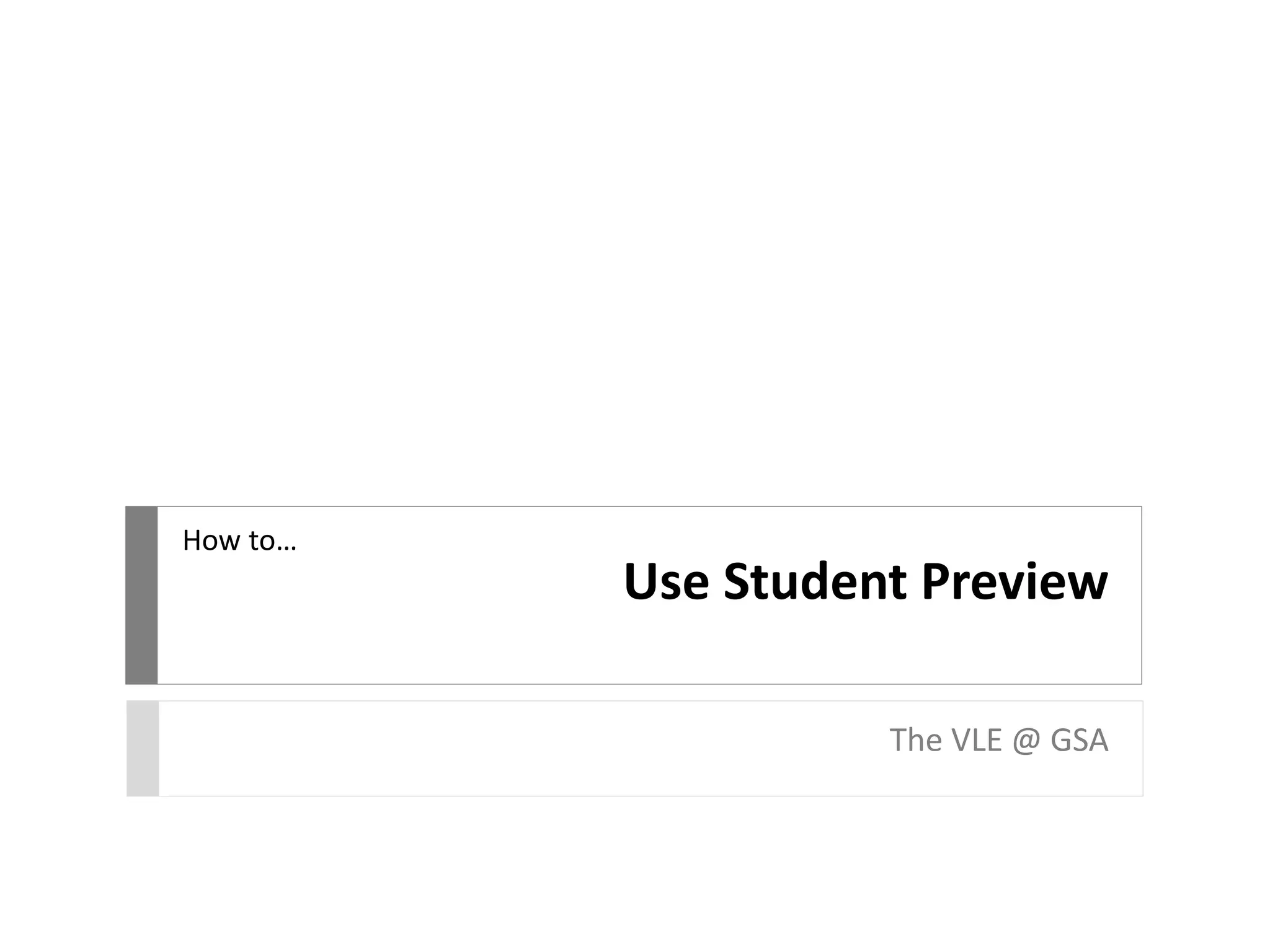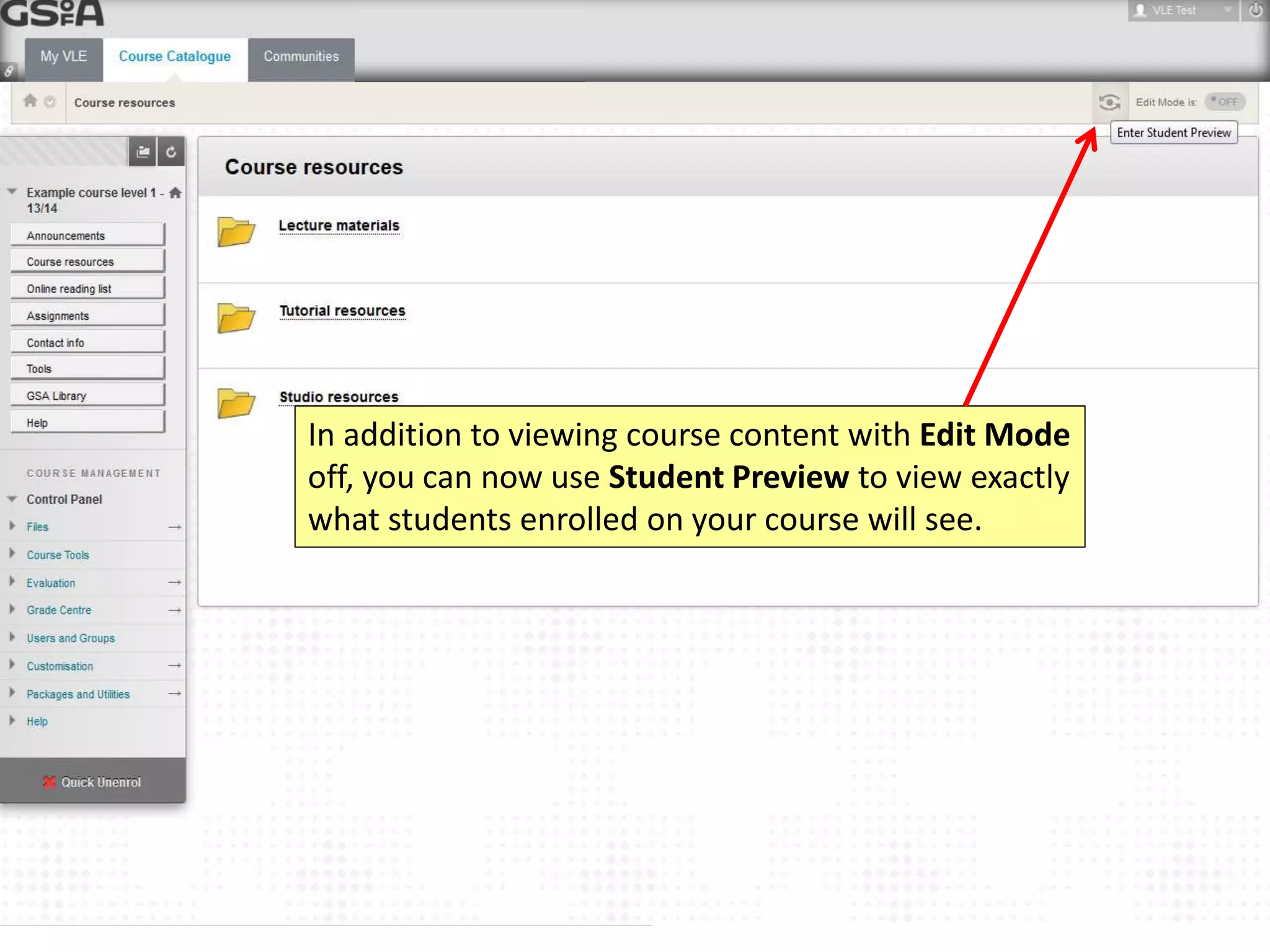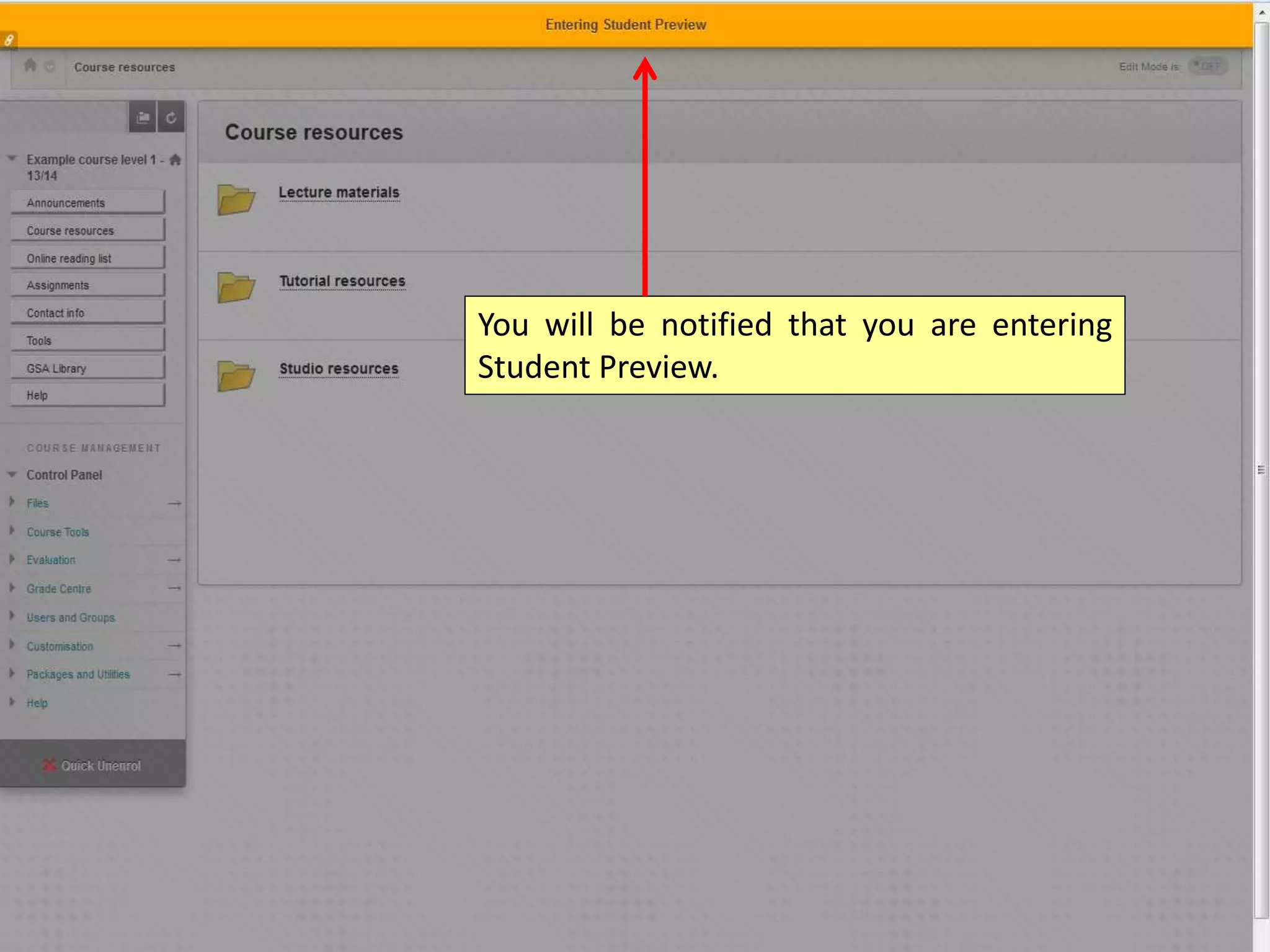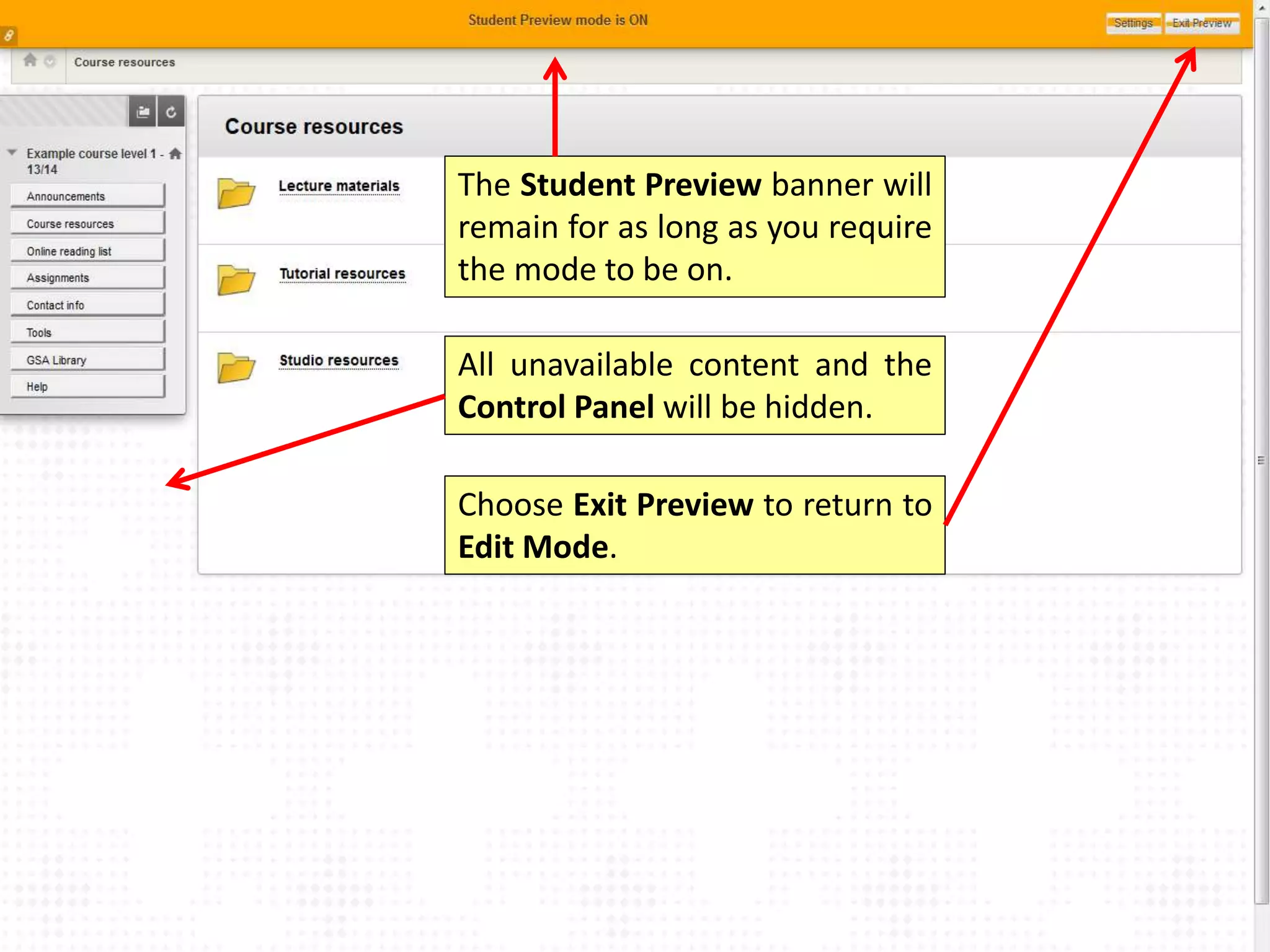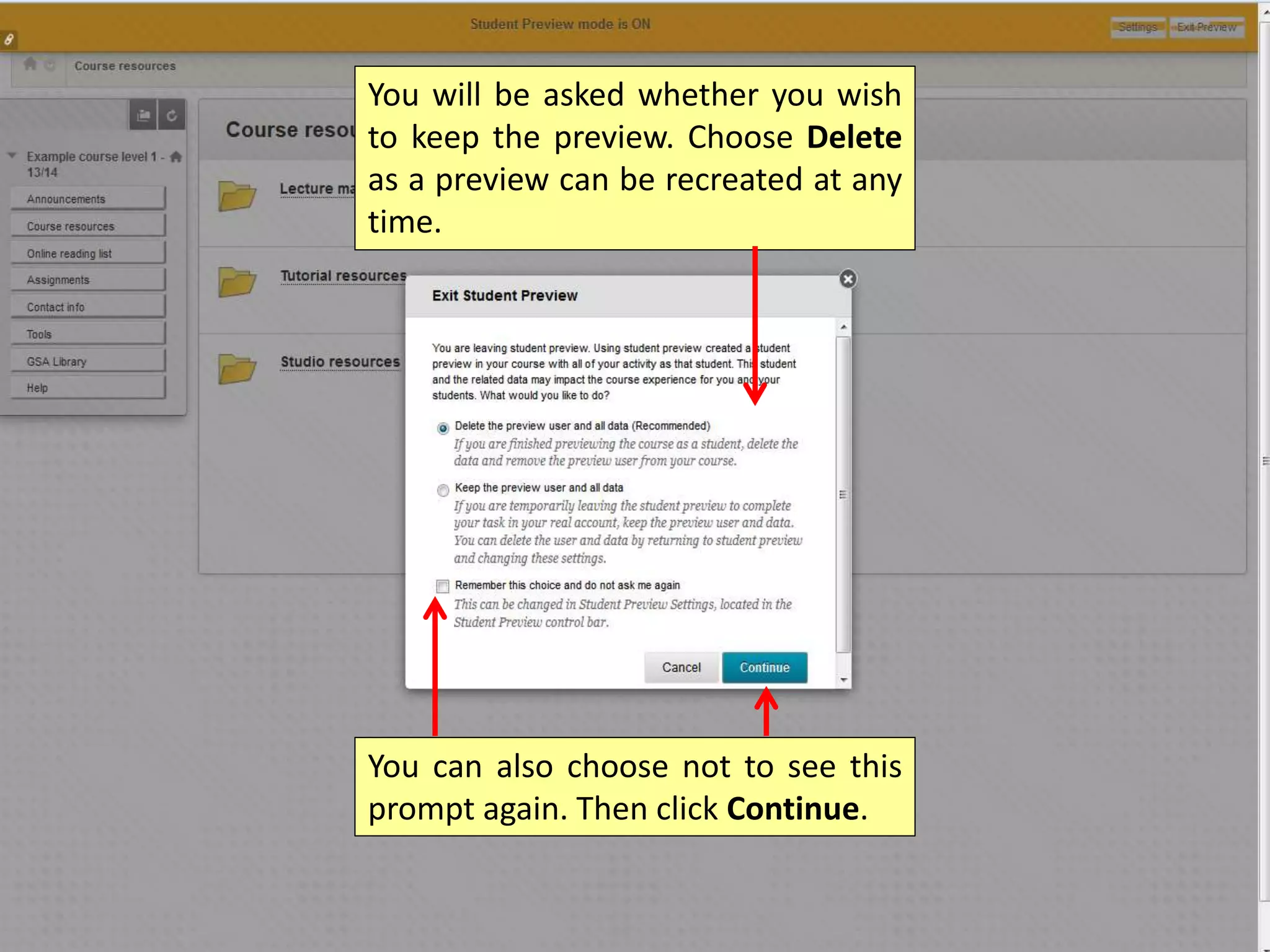Embed presentation
Download to read offline
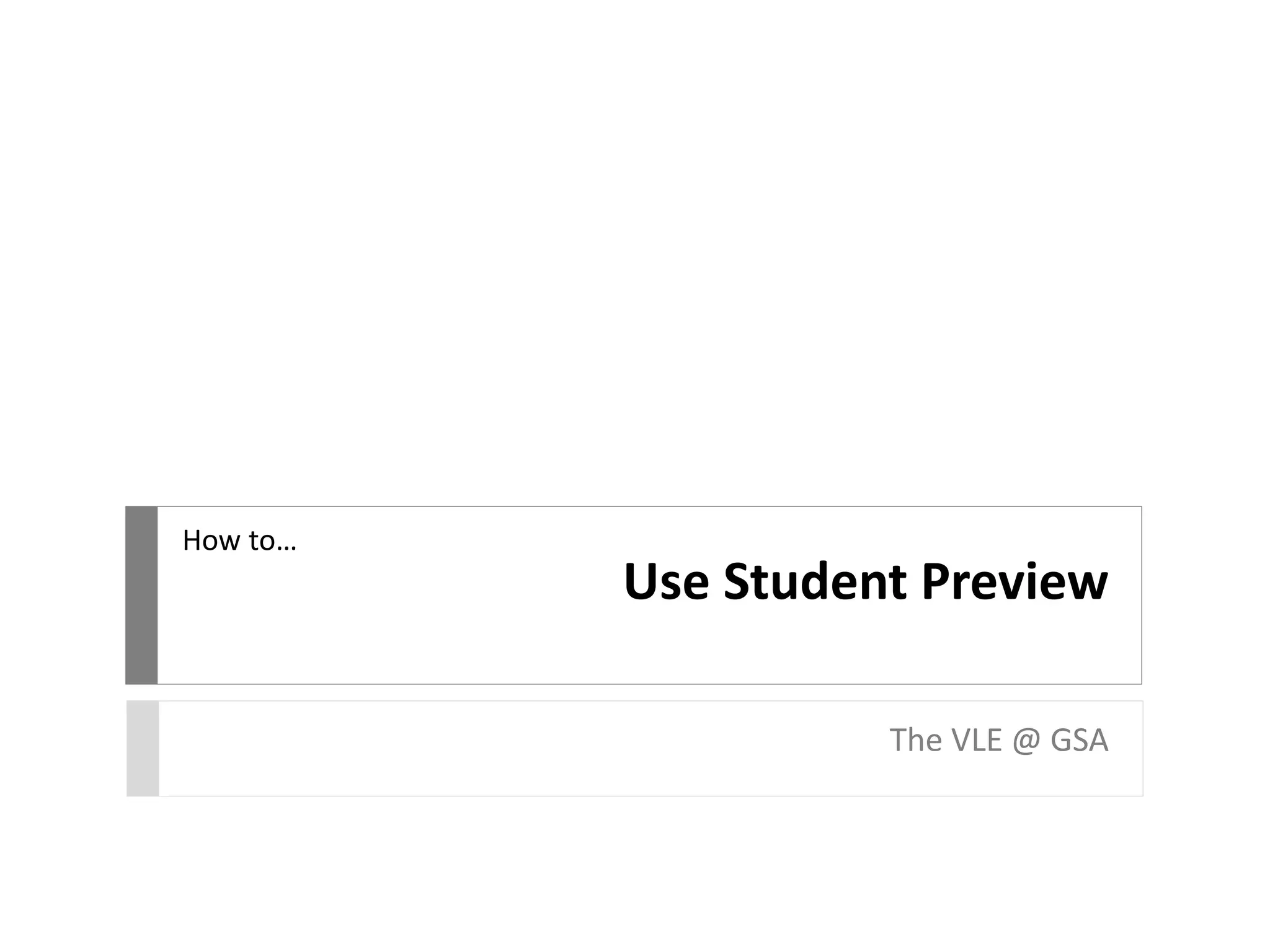
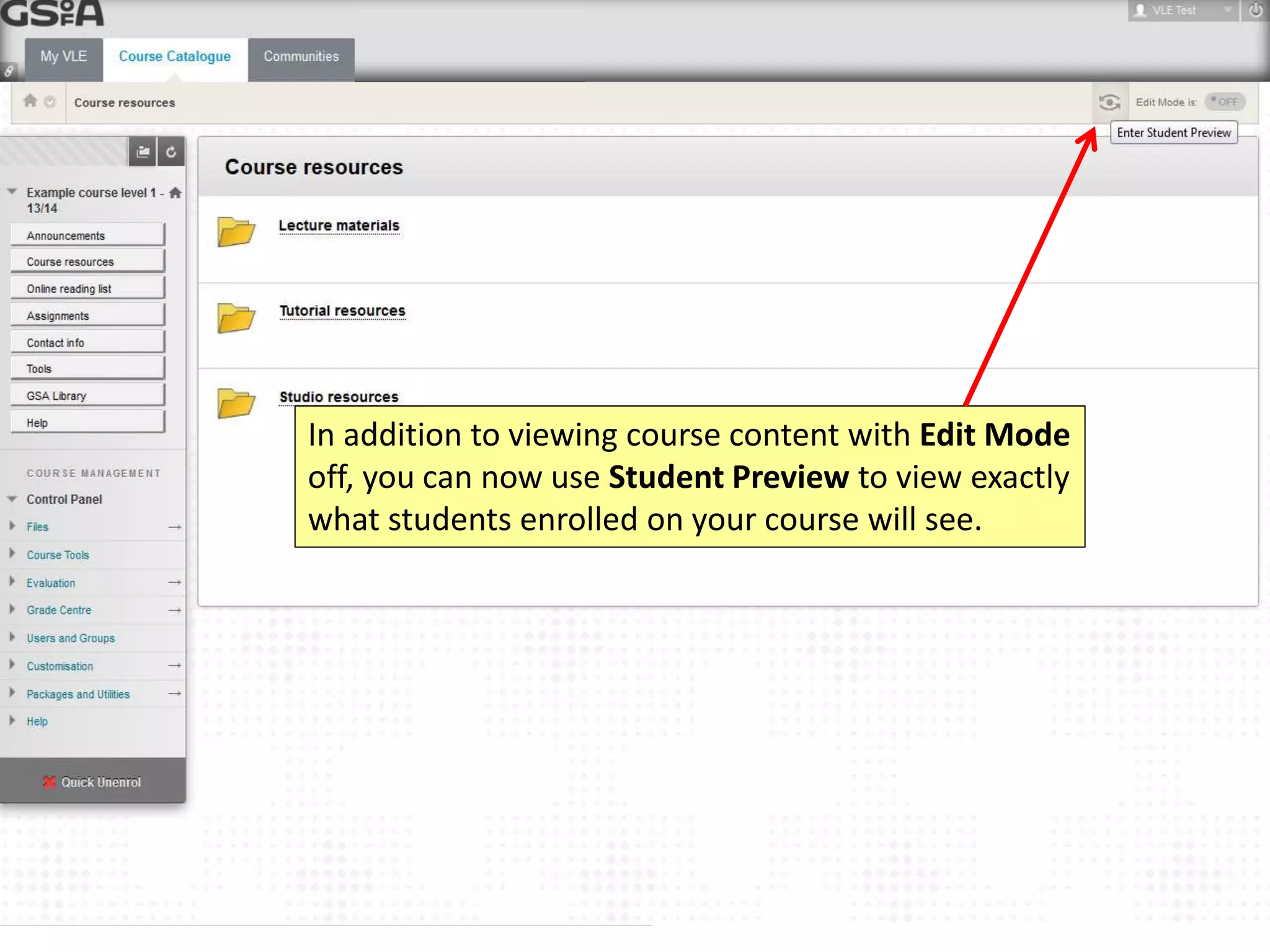
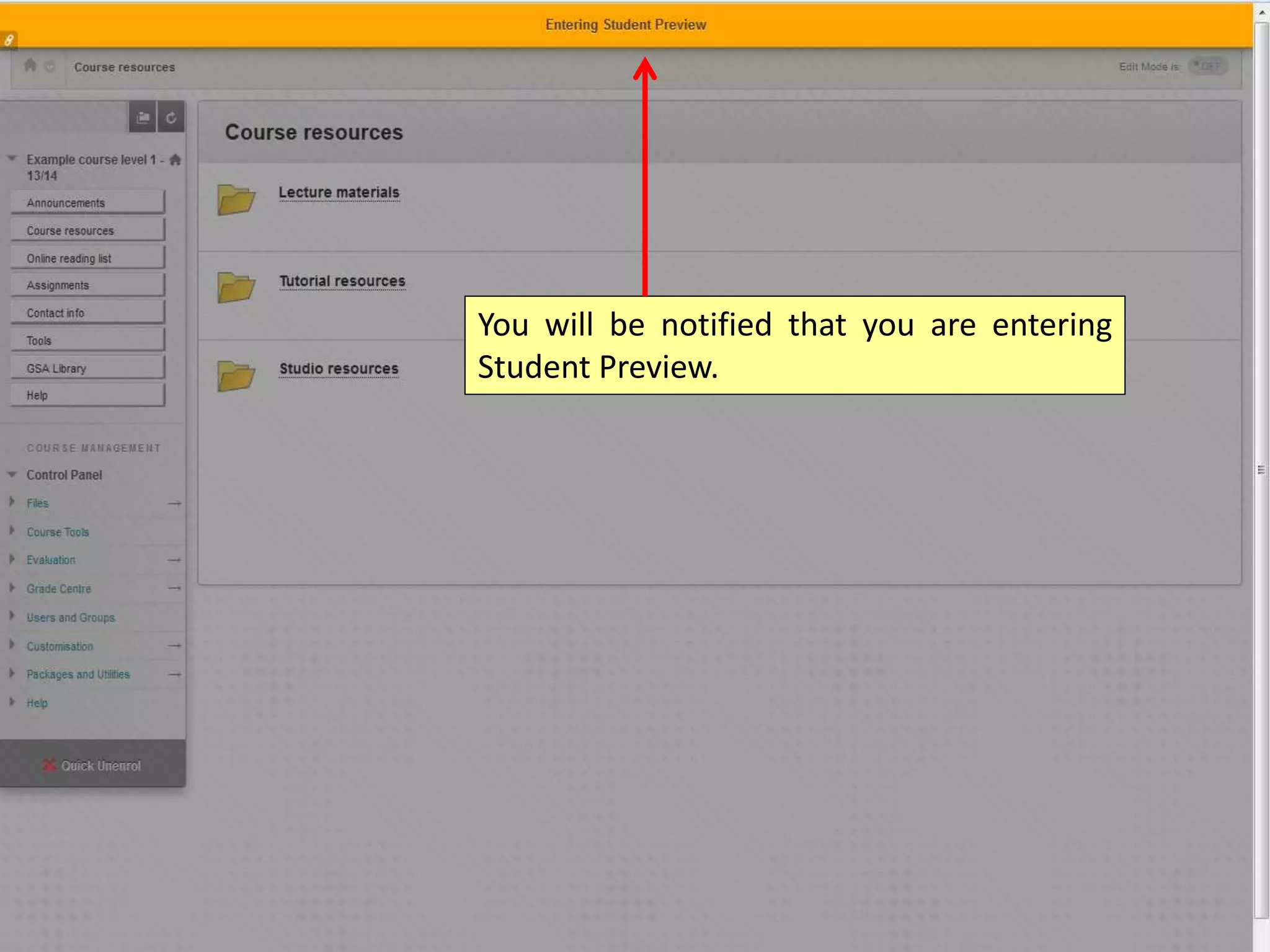
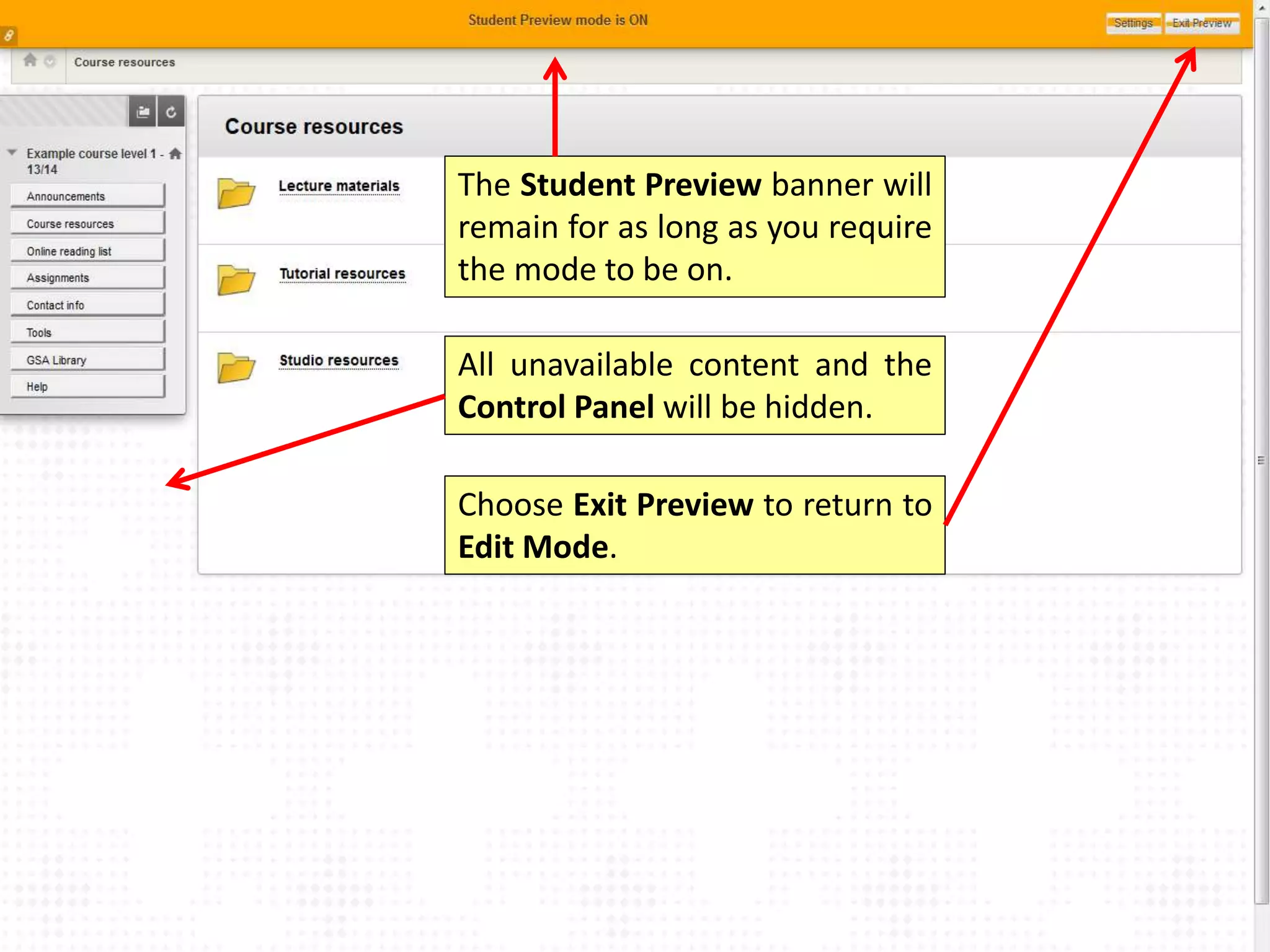
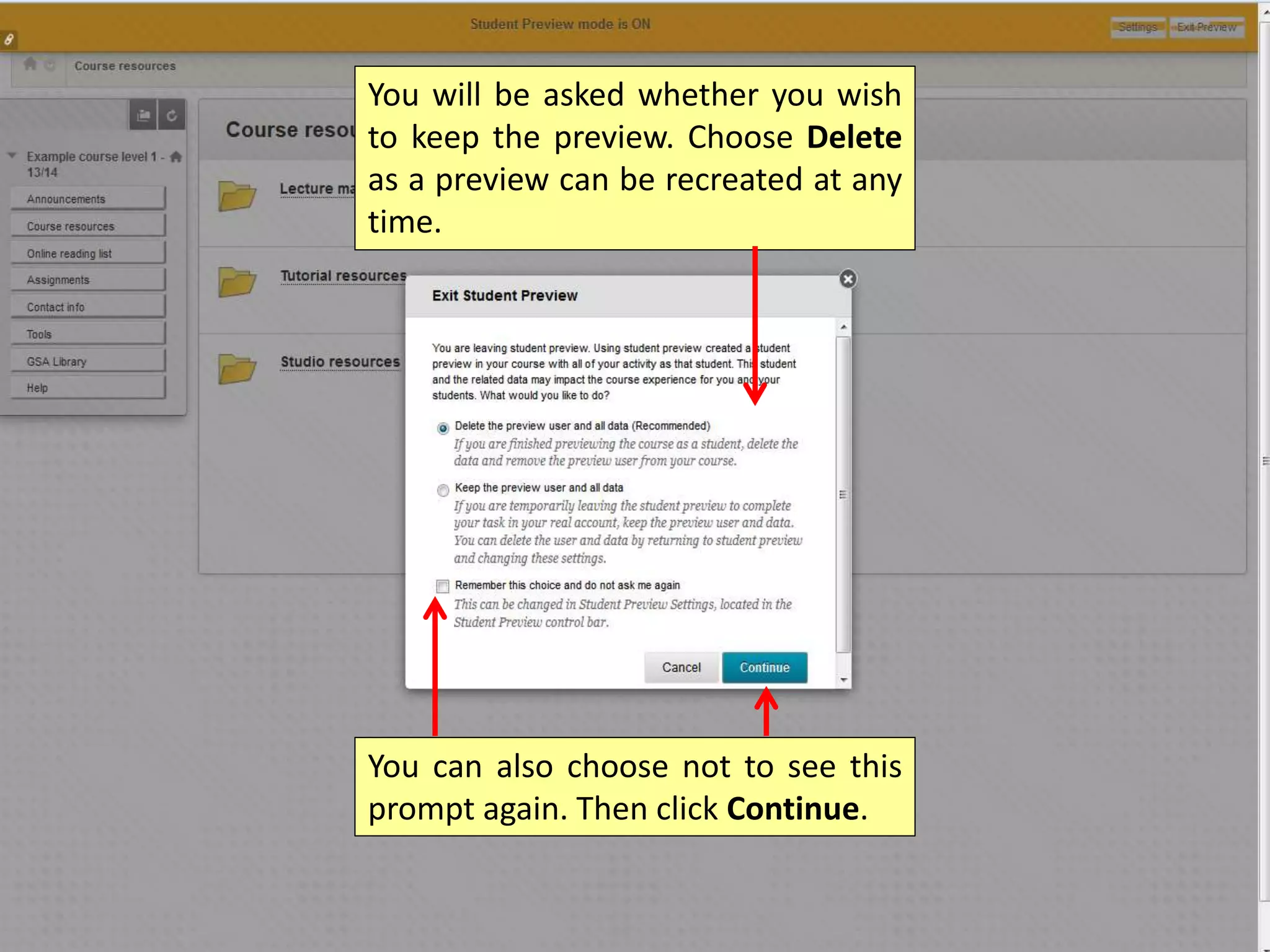
The document describes how instructors can use the Student Preview feature in the VLE to view course content from a student's perspective. Instructors enter Student Preview mode, which notifies them and hides unavailable content and the Control Panel to mirror the student experience. Instructors can then choose to exit preview and delete the session or continue without confirmation.