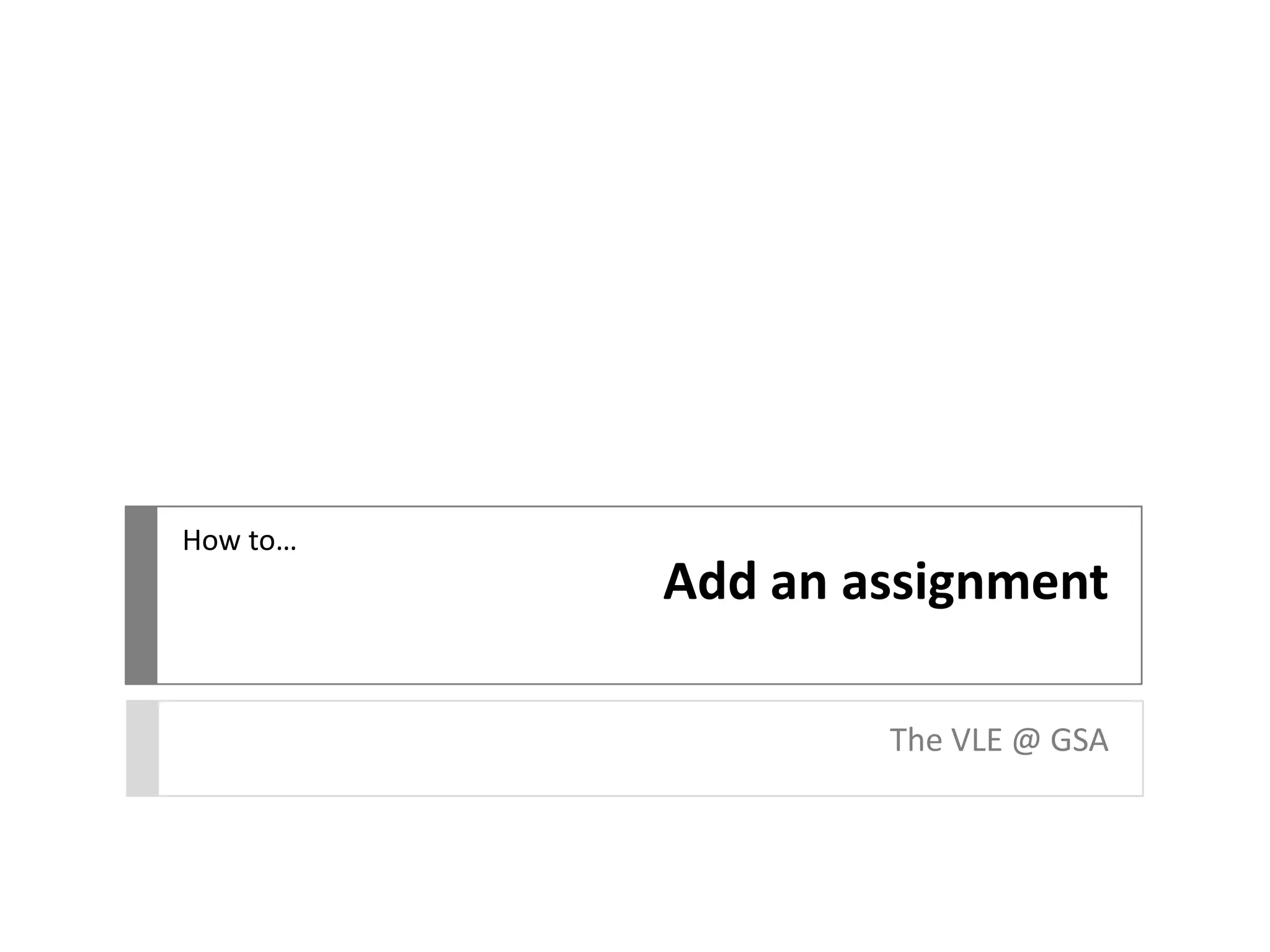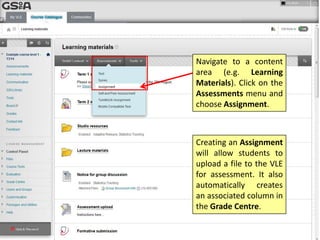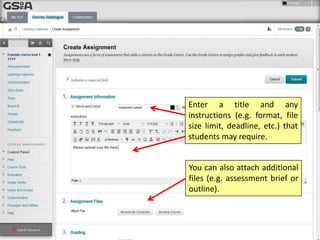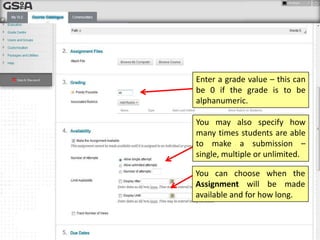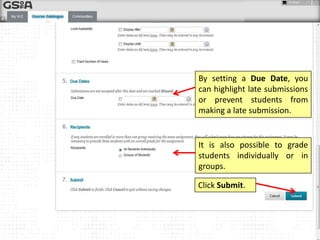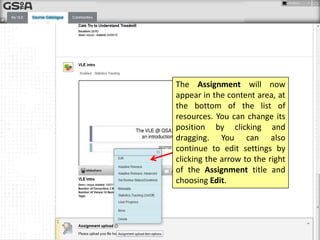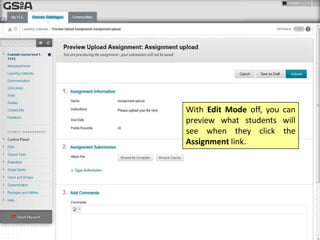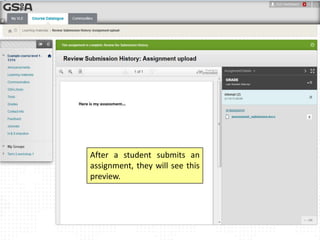To add an assignment in the VLE at GSA:
1. Navigate to a content area and click on the Assessments menu then choose Assignment.
2. Enter a title, instructions, files, grade value, number of submissions, availability dates, and due date.
3. Click submit and the assignment will appear at the bottom of the content area list. Its position can be changed and settings edited later.