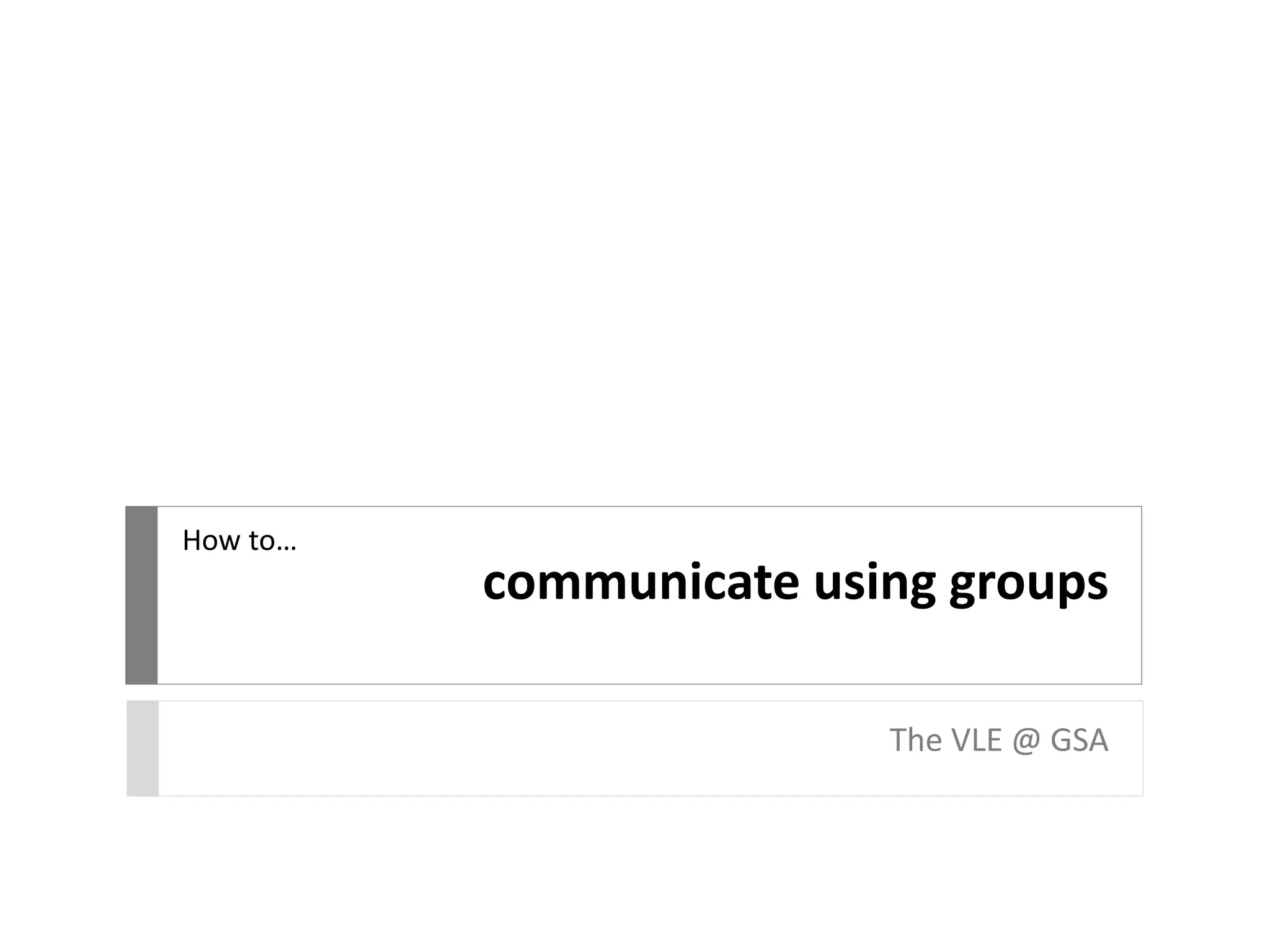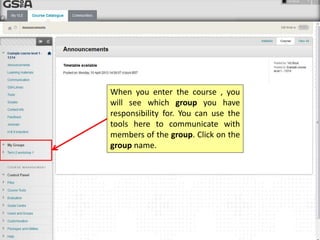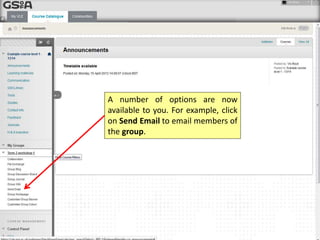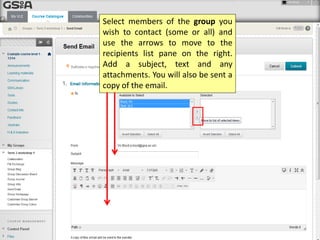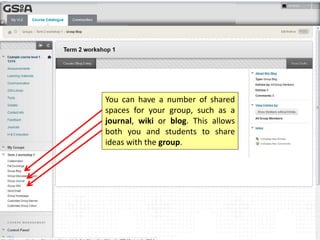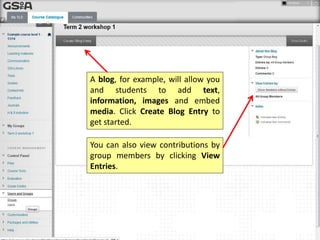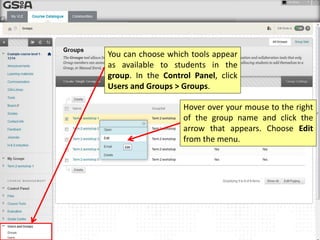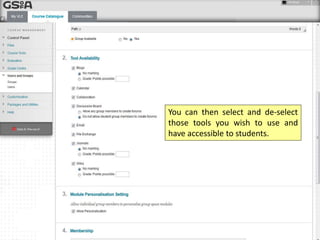Embed presentation
Download to read offline
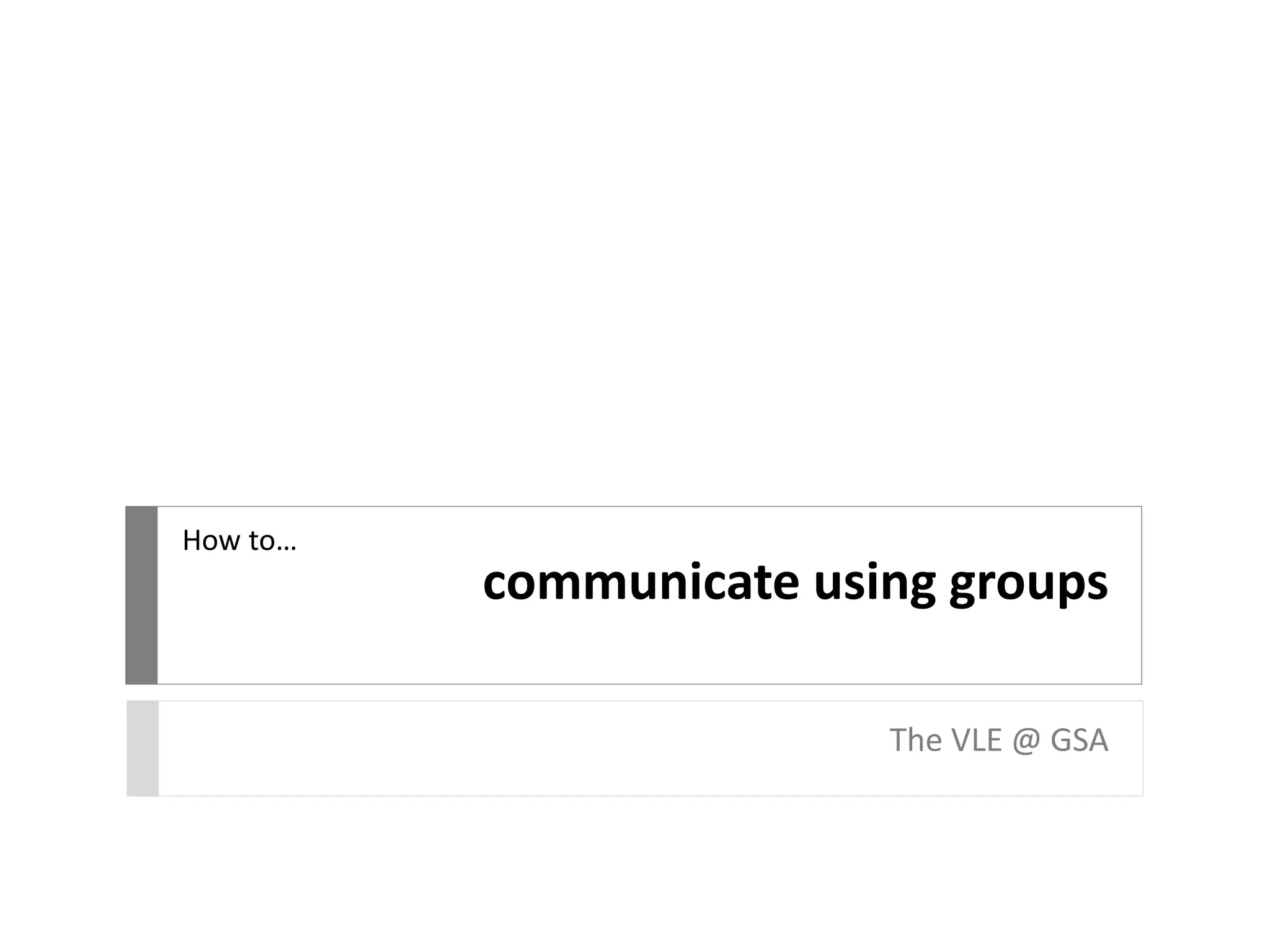
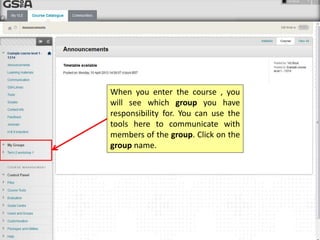
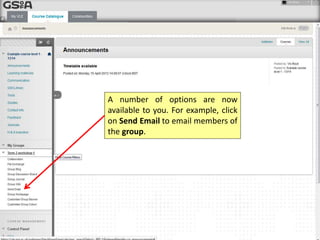
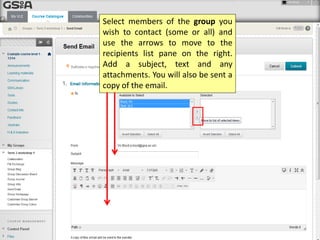
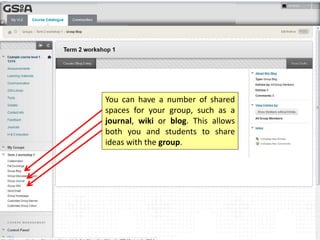
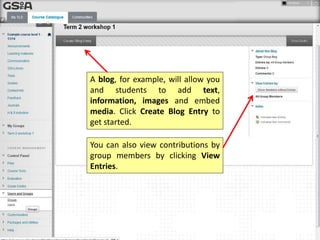
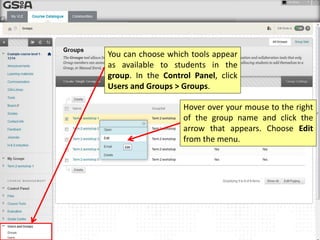
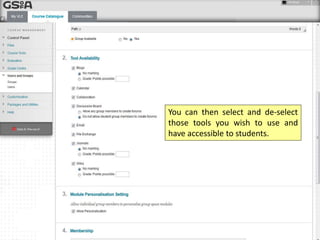
The document discusses communication tools for groups in a virtual learning environment. It explains that when entering a course, a user will be assigned to a group and can communicate with members through group tools. It describes options for sending emails to select group members, creating shared spaces like journals and wikis for group members to share ideas. It also explains how an instructor can choose which communication tools students in a group can access.