VLE GSA - How to use GradeMark
•Download as PPTX, PDF•
0 likes•436 views
Report
Share
Report
Share
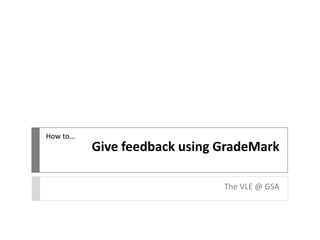
Recommended
More Related Content
Similar to VLE GSA - How to use GradeMark
Similar to VLE GSA - How to use GradeMark (20)
Sec ed esl fl_ts faculty instructional guide_revised 10.18.13

Sec ed esl fl_ts faculty instructional guide_revised 10.18.13
More from vlegsa
More from vlegsa (20)
VLE GSA - Uploading an assessment through Turnitin

VLE GSA - Uploading an assessment through Turnitin
VLE GSA - How to upload an assessement through Turnitin

VLE GSA - How to upload an assessement through Turnitin
VLE GSA - How to interpret a Turnitin Originality Report

VLE GSA - How to interpret a Turnitin Originality Report
Recently uploaded
Recently uploaded (20)
Beyond Boundaries: Leveraging No-Code Solutions for Industry Innovation

Beyond Boundaries: Leveraging No-Code Solutions for Industry Innovation
Scaling API-first – The story of a global engineering organization

Scaling API-first – The story of a global engineering organization
Kotlin Multiplatform & Compose Multiplatform - Starter kit for pragmatics

Kotlin Multiplatform & Compose Multiplatform - Starter kit for pragmatics
IAC 2024 - IA Fast Track to Search Focused AI Solutions

IAC 2024 - IA Fast Track to Search Focused AI Solutions
#StandardsGoals for 2024: What’s new for BISAC - Tech Forum 2024

#StandardsGoals for 2024: What’s new for BISAC - Tech Forum 2024
Enhancing Worker Digital Experience: A Hands-on Workshop for Partners

Enhancing Worker Digital Experience: A Hands-on Workshop for Partners
Neo4j - How KGs are shaping the future of Generative AI at AWS Summit London ...

Neo4j - How KGs are shaping the future of Generative AI at AWS Summit London ...
The Codex of Business Writing Software for Real-World Solutions 2.pptx

The Codex of Business Writing Software for Real-World Solutions 2.pptx
Automating Business Process via MuleSoft Composer | Bangalore MuleSoft Meetup...

Automating Business Process via MuleSoft Composer | Bangalore MuleSoft Meetup...
Swan(sea) Song – personal research during my six years at Swansea ... and bey...

Swan(sea) Song – personal research during my six years at Swansea ... and bey...
SQL Database Design For Developers at php[tek] 2024![SQL Database Design For Developers at php[tek] 2024](data:image/gif;base64,R0lGODlhAQABAIAAAAAAAP///yH5BAEAAAAALAAAAAABAAEAAAIBRAA7)
![SQL Database Design For Developers at php[tek] 2024](data:image/gif;base64,R0lGODlhAQABAIAAAAAAAP///yH5BAEAAAAALAAAAAABAAEAAAIBRAA7)
SQL Database Design For Developers at php[tek] 2024
Azure Monitor & Application Insight to monitor Infrastructure & Application

Azure Monitor & Application Insight to monitor Infrastructure & Application
08448380779 Call Girls In Civil Lines Women Seeking Men

08448380779 Call Girls In Civil Lines Women Seeking Men
VLE GSA - How to use GradeMark
- 1. Give feedback using GradeMark The VLE @ GSA How to…
- 2. Give feedback using GradeMark • GradeMark is one of the tools available as part of the Turnitin suite. • It allows staff to comment on students writing by clicking and dragging from a bank of feedback items or by clicking directly on the text. • GradeMark also allows for the recording of audio feedback. • As with Turnitin, GradeMark is managed from the Control Panel > Course Tools > Turnitin UK Assignments.
- 3. In your course, go to Control Panel > Course Tools > TurnitinUK Assignments.
- 4. Choose the link for the Turnitin Assignment you created and whish to give feedback on.
- 5. Click on the % and coloured bar for the submission you wish to grade.
- 6. If not already active, click on the GradeMark button to show the feedback pane. In this pane you can click on the main document to add a comment or click and drag from the Commonly Used comments (QuickMark) bank.
- 7. Click on Comment to create a new comment, or click anywhere on the text. Preview the content of the Commonly Used comments by clicking on it. The associated text will show in the bottom pane.
- 8. Click anywhere on the text to leave a Comment. You can Save this so a student can view it and also Save as a new QuickMark to add it to the bank of Commonly Used comments for re-use.
- 9. Click on any blue Comment to view text, Edit or delete.
- 10. Click the Comment symbol at the bottom right to enable General Comments. Here you can add longer text comments as well as record audio feedback (max 3 minutes).
- 11. You can also view the comments you have left per page by clicking on the list icon.