Variables
•Download as PPTX, PDF•
1 like•574 views
This document provides information on JavaScript terms and rules to remember for reading in user input and displaying output. It includes definitions of terms like alert(), prompt(), parseFloat(), and document.write(). It also provides code examples of using parseFloat() and document.write() to display numeric values. Finally, it includes exercises asking the reader to write JavaScript code to calculate work done and density, as well as to prompt for and display user data.
Report
Share
Report
Share
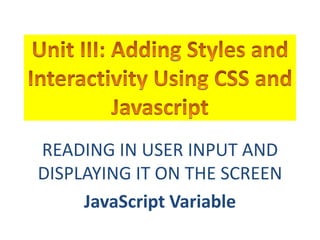
Recommended
Recommended
More Related Content
What's hot
What's hot (20)
Presentatioon on type conversion and escape characters

Presentatioon on type conversion and escape characters
Similar to Variables
Similar to Variables (20)
Esoft Metro Campus - Certificate in c / c++ programming

Esoft Metro Campus - Certificate in c / c++ programming
More from Jesus Obenita Jr.
More from Jesus Obenita Jr. (20)
Organization and management 3 a Evolution of Management Theory

Organization and management 3 a Evolution of Management Theory
Recently uploaded
https://app.box.com/s/tkvuef7ygq0mecwlj72eucr4g9d3ljcs50 ĐỀ LUYỆN THI IOE LỚP 9 - NĂM HỌC 2022-2023 (CÓ LINK HÌNH, FILE AUDIO VÀ ĐÁ...

50 ĐỀ LUYỆN THI IOE LỚP 9 - NĂM HỌC 2022-2023 (CÓ LINK HÌNH, FILE AUDIO VÀ ĐÁ...Nguyen Thanh Tu Collection
Recently uploaded (20)
Adversarial Attention Modeling for Multi-dimensional Emotion Regression.pdf

Adversarial Attention Modeling for Multi-dimensional Emotion Regression.pdf
The Benefits and Challenges of Open Educational Resources

The Benefits and Challenges of Open Educational Resources
Instructions for Submissions thorugh G- Classroom.pptx

Instructions for Submissions thorugh G- Classroom.pptx
50 ĐỀ LUYỆN THI IOE LỚP 9 - NĂM HỌC 2022-2023 (CÓ LINK HÌNH, FILE AUDIO VÀ ĐÁ...

50 ĐỀ LUYỆN THI IOE LỚP 9 - NĂM HỌC 2022-2023 (CÓ LINK HÌNH, FILE AUDIO VÀ ĐÁ...
Industrial Training Report- AKTU Industrial Training Report

Industrial Training Report- AKTU Industrial Training Report
MARUTI SUZUKI- A Successful Joint Venture in India.pptx

MARUTI SUZUKI- A Successful Joint Venture in India.pptx
Solid waste management & Types of Basic civil Engineering notes by DJ Sir.pptx

Solid waste management & Types of Basic civil Engineering notes by DJ Sir.pptx
INU_CAPSTONEDESIGN_비밀번호486_업로드용 발표자료.pdf

INU_CAPSTONEDESIGN_비밀번호486_업로드용 발표자료.pdf
Benefits and Challenges of Using Open Educational Resources

Benefits and Challenges of Using Open Educational Resources
UNIT – IV_PCI Complaints: Complaints and evaluation of complaints, Handling o...

UNIT – IV_PCI Complaints: Complaints and evaluation of complaints, Handling o...
Forest and Wildlife Resources Class 10 Free Study Material PDF

Forest and Wildlife Resources Class 10 Free Study Material PDF
Variables
- 1. READING IN USER INPUT AND DISPLAYING IT ON THE SCREEN JavaScript Variable
- 2. JAVASCRIPT TERMS/RULES TO REMEMBER • A JavaScript command used to display the exact text of an statement. • It is used to alert the user for some important message. • It is used if you want the user to accept something. • It is a symbol or other character indicating an operation that acts on one or more elements. • It is used to hold values and expressions.
- 3. JAVASCRIPT TERMS/RULES TO REMEMBER • = (equal sign) It a symbol used to assign values. • The parseFloat() function parses a string and returns a floating point number. • This function determines if the first character in the specified string is a number. If it is, it parses the string until it reaches the end of the number, and returns the number as a number, not as a string. • Note: Only the first number in the string is returned! (“43” and “88”) only the “43” will be converted. • Note: Leading and trailing spaces are allowed. • Note: If the first character cannot be converted to a number, parseFloat() returns NaN. (“Age 40”) 40 will not be converted into number because the 1st character is Age, so it will return as NaN
- 4. JAVASCRIPT TERMS/RULES TO REMEMBER • Statement is enclosed in an () parenthesis and a quotation marks “”. • (“Answer“+variablename+” is”) – used to get the value of the variable. (with statement) • (“”+variablename+””)- without statement. • prompt(“Enter number “, ” “)- “, ” means nothing. • (“nstatement” ,parseInt(variable name)- used this to display the result to whole numbers (Integers) ); but not round off • (“ ”,parseInt(variable name));- used if no statement
- 5. Example of source code with parseInt function • <html> • <body> • <script> • var x= 74 • var y= 45 • var z= x/y • alert(""+z+""); • document.write("",parseInt(z)); • </script> • </body> • </html> Web browser result alert box Document.write result using parseInt function = 1
- 6. EXERCISES • Write the JavaScript code. 1. A 100 N (force) barbell is lifted to a height of 2 meters (distance). How much (work) is done on the barbell?. • Given: • force = “100 N” • distance= “2 meters” • work= force * distance • Directly on the page using document.write • or Display on the alert box or a prompt box
- 7. Directly on the page using document.write <html> <head><title>JS</title> </head> <body> <script> var force= parseFloat("100 N") var distance= parseFloat("2 meters") var work= force * distance document.write("The amount of work done on the barbell is"+work+"Joules"); </script> </body> </html>
- 8. Using Alert box <html> <head><title>JS</title> </head> <body> <script> var force= parseFloat("100 N") var distance= parseFloat("2 meters") var work= force * distance alert("The amount of work done on the barbell is"+work+"Joules"); </script> </body> </html>
- 9. Using Prompt box <html> <head><title>JS</title> </head> <body> <script> var force= parseFloat(prompt("Enter force"," ")); var distance= parseFloat(prompt("Enter distance"," ")); var work= force * distance alert("The amount of work done on the barbell is"+work+" Joules"); </script> </body> </html>
- 10. Using prompt box and document.write <html> <head><title>JS</title></head> <body><script> var force= parseFloat(prompt("Enter force"," ")); document.write("Force= "+force+" N"); var distance= parseFloat(prompt("Enter distance"," ")); document.write("Distance= "+distance+" meters"); var work= force * distance alert("The amount of work done on the barbell is"+work+" Joules"); document.write("Work= "+work+" meters"); </script></body></html>
- 11. COMPUQUIZ Write the JavaScript source code. Display the result using either document write, alert box or prompt box. A. Determine the density at a 50 cubic centimeter (volume), 500 gram gold bar (mass). (density) is equal to mass divided by volume.
- 12. COMPUQUIZ B. Write the source code to get the following users data using a prompt box and document write. • Name • Age • Birthday • Address • Contact Number
- 13. Assignment Prepare this using intermediate paper or bond paper. • Using JavaScript write the source code using prompt box , alert box and document.write. 1. Converts the user-specified temperature reading in a. Fahrenheit to Celsius F= ? C= (F-32)* 5/9 b. Celsius to Kelvin C= ? K= C + 273.15
- 14. Assignment 2. Using JavaScript write the source code to get the users data below using prompt box , alert box and document.write. • Name • School • Year Level • Section
