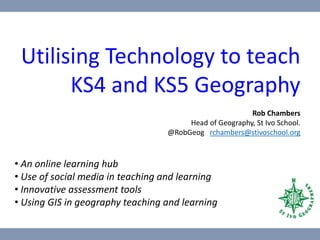
Utilising Technology in teaching Geography at KS4 and KS5
- 1. Utilising Technology to teach KS4 and KS5 Geography Rob Chambers Head of Geography, St Ivo School. @RobGeog rchambers@stivoschool.org • An online learning hub • Use of social media in teaching and learning • Innovative assessment tools • Using GIS in geography teaching and learning
- 2. Utilising Technology to Teach KS4 and KS5 Geography An online learning hub Our online hub centres around our department website www.geobytes.org.uk Key aim: Bringing together all teaching and learning resources for the department creating a “centralised online home”
- 3. Utilising Technology to Teach KS4 and KS5 Geography An online learning hub Social Media Feeds Department Online Learning Courses Department Blogs Student Support and Advice Bringing all department resources & support together
- 4. Utilising Technology to Teach KS4 and KS5 Geography An online learning hub Why else? Celebrating student achievement Student support Promoting the Department Geographical News Strengthen connections with parents Transparency
- 5. Utilising Technology to Teach KS4 and KS5 Geography Online learning – Schoology Courses - Lesson Resources (powerpoints) - Revision materials - encourages independence in learning - Video clips (can be embedded) - Supporting links - Can create pages - Useful for student ‘catch-up’ following absence - Supports students on long term absence
- 6. Utilising Technology to Teach KS4 and KS5 Geography Online learning – Schoology Courses Very well used at A Level (and students come used to it from GCSE) Use more of discussion function, polls, photograph/media albums and also providing supporting resources for NEA / undergraduate study.
- 7. Utilising Technology to Teach KS4 and KS5 Geography Online learning – Schoology Courses Updates function provides a ‘blog’ like function to which resources / links can be added and even polls set! Members of the course get notifications when updates are added. Particularly useful at pressure point times – e.g. Revision times.
- 8. Utilising Technology to Teach KS4 and KS5 Geography Schoology – teacher collaboration There are now a number of teacher driven collectives using Schoology to provide support for each other and share ideas and resources in light of the new KS4 and KS5 specifications. Easy to join – sign up for a Schoology account www.schoology.com Access codes for relevant groups are in the handout.
- 9. Twitter Utilising Technology to Teach KS4 and KS5 Geography Use of social media in teaching and learning Facebook Instagram At St Ivo our geography department is active on a number of different social media sites. Each is used with a different aim or purpose (some with a different audience in mind) All hope to teach students the responsible use of social media and how it can be beneficial in education. All accounts comply with school policy with regards to the use of social media.
- 10. Utilising Technology to Teach KS4 and KS5 Geography Use of social media in teaching and learning Why do we use Twitter in the department? - Promote - Collaborate - Learn - Share and Celebrate - GeoTweet Revision -Reminders -Engage with students and parents - Polls Department Twitter Feed: @StIvoGeography
- 11. Utilising Technology to Teach KS4 and KS5 Geography Use of social media in teaching and learning Protected A Level Twitter Feed: @StIvoGeogAlevel (only department students) Why do we use Twitter with A Level? - Provide targeted support for topics or VI form issues (e.g. UCAS). - Share links - Revision -Reminders -Build a ‘community spirit’ -Encourage background reading -Protected as fieldwork photos shared
- 12. Utilising Technology to Teach KS4 and KS5 Geography Use of social media in teaching and learning Why do we use Facebook? -develop a geography community - celebrate -share links -engage with parents and students - promote -remind -connect
- 13. Utilising Technology to Teach KS4 and KS5 Geography Use of social media in teaching and learning Why do we use Instagram? - Student engagement - celebration of student work and success - department promotion Students are the key audience here. (No student photographs shared here – purely student work, department promotion pictures or reminders.
- 14. Utilising Technology to Teach KS4 and KS5 Geography Use of social media: Professional Development Twitter provides an invaluable source of professional development which in turn can impact on our teaching at KS4 and KS5. Benefits of developing a PLN with twitter: The handout provides links to some Geography teachers who are particularly active on twitter.
- 15. Utilising Technology to Teach KS4 and KS5 Geography Innovative assessment tools: Kahoot Collection of questions asked in real time to an unlimited number of players. Great for plenaries and revision. https://kahoot.com/
- 16. Utilising Technology to Teach KS4 and KS5 Geography Innovative assessment tools: Kahoot Students become very competitive – as they also score points according to time taken to answer the questions correctly. Just one of many forms of quick real time formative feedback for use in the classroom
- 17. Utilising Technology to Teach KS4 and KS5 Geography Innovative assessment tools: Kahoot Kahoot have also just released a new Kahoot app which enables students to play Kahoot independently outside of the classroom. A new feature enables teachers to create “Kahoot! Challenges” which can be set as homework tasks – great potential for revision quizzes! Teachers can get instant assessment of learning progress with challenge reports.
- 18. Utilising Technology to Teach KS4 and KS5 Geography Innovative assessment tools: QuickKey Quick Key -Quick marking using iPad / iPhone – results automatically stored in mark book - Quickly assess knowledge / understanding and identify misconceptions. A number of these shared on “Internet Geography” http://www.geography.learnontheinternet.co. uk/quickkey.html Evaluating the use of hinge questions and the Quick Key app – Simon Renshaw https://srenshaw.wordpress.com/2014/03/08/ evaluating-the-use-of-hinge-questions-and- the-quick-key-app/
- 19. Utilising Technology to Teach KS4 and KS5 Geography Innovative assessment tools – other examples.. Plickers.. Another realtime assessment tool. Benefit over Kahoot is that it only requires teacher device.. Quickly assess understanding. Socrative Requires student devices – but several question types. Allows more opportunity to analyse results after a lesson by keeping scores for a class. Disadvantage – requires you to have classes set up prior to use and Plickers cards printed. There is a free version but also a paid for pro version. More flexibility on style of questions asked than the other two (multiple choice, true/false & short answer) .
- 20. Utilising Technology to Teach KS4 and KS5 Geography Using GIS in geography teaching & learning ESRI provide free access to ArcGIS online for all UK schools – just sign up https://schools.esriuk.com/
- 21. Utilising Technology to Teach KS4 and KS5 Geography Using GIS in geography teaching & learning
- 22. Utilising Technology to Teach KS4 and KS5 Geography Teaching with ArcGIS
- 23. Utilising Technology to Teach KS4 and KS5 Geography Collecting fieldwork data for use in ArcGIS What does it do? Allows you to capture data anywhere – works on smartphones, laptops / desktops (as app but also in browser) Data collected using Survey123 is then immediately available in ArcGIS to facilitate interpretation and mapping of data predefined questions that use logic and provide easy-to-fill answers, embedded audio and images Survey123 There are number of apps available to support data gathering which link into ArcGIS and are useful for fieldwork with GCSE / A Level, one of these is Survey123. A variety of question types can be set up.
- 24. Utilising Technology to Teach KS4 and KS5 Geography Using GIS in fieldwork – Survey123 Supports both quantitative and qualitative data collection Use in conjunction with other apps to support data collection
- 25. Utilising Technology to Teach KS4 and KS5 Geography Using GIS in fieldwork – Survey123 Easy to use interface for students (or staff) to design own surveys – fully customisable. Using GIS in fieldwork – Survey123 Other apps for collecting data in the field include FieldNotesPro (a lite version is available) and An alternative but a little more complex is the ArcGIS Collector app
- 26. ESRI’s Living Atlas Utilising Technology to Teach KS4 and KS5 Geography Esri’s “Living Atlas of the World” is available through ArcGIS Online It is an online collection of global geographic information containing maps, data layers, tools and apps for geographical analysis. It is constantly being developed by the GIS community Items include: - Urban systems - Demographics - Basemaps - Transportation - Landscape
- 27. Utilising Technology to Teach KS4 and KS5 Geography Living Atlas – Weather and Climate
- 28. Utilising Technology to Teach KS4 and KS5 Geography Living Atlas – Natural Hazards
- 29. Utilising Technology to Teach KS4 and KS5 Geography Using GIS - Storymaps
- 30. Utilising Technology to Teach KS4 and KS5 Geography Using GIS - Storymaps These allow you to use maps, text and multimedia to bring to life topics using embeddedArc GIS. There are many already available for use in the classroom.
- 31. Utilising Technology to Teach KS4 and KS5 Geography Using GIS - Storymaps
- 32. Utilising Technology to Teach KS4 and KS5 Geography Using GIS - Storymaps RGS and ESRI initiative to support teachers in schools by linking them with GIS Professionals – find out more at https://schools.esriuk.com/geomentor/
- 33. Other online mapping – Digimap (Ordnance Survey) The use of new technologies in Geography – ideas and suggestions
- 34. Easy to use for supporting presentation of data The use of new technologies in Geography – ideas and suggestions Very user friendly – great for accessing maps at range of scales for data presentation.
- 35. Utilising Technology to Teach KS4 and KS5 Geography Other uses of technology in teaching geography • Encouraging background reading / collating resources • Collaboration • iPads in Geography • Teacher organisation • Creating teaching and learning resources for KS4/KS5 • QR Codes • Creating interactive quizzes • Times in the classroom • Online revision tools Links and ideas for the above are all available in the handout provided which can also be downloaded at http://bit.do/utilisingtechnologyingeography Please feel free to contact me if you have any questions: rchambers@stivoschool.org or @RobGeog
Editor's Notes
- https://pbs.twimg.com/media/CkswcFeW0AAGg1Y.jpg