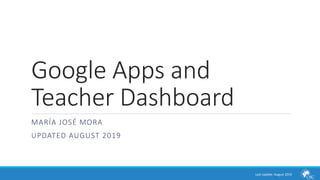
Google apps and Teacher Dashboard 2019
- 1. Google Apps and Teacher Dashboard MARÍA JOSÉ MORA UPDATED AUGUST 2019 Last Update: August 2019
- 2. Contents Google Apps for Education Teacher Dashboard (TD): An add-on from that helps teachers manage student’s files Folders created in students’ by TD Where does a student find his/her folders in ? Where does a teacher find students’ folder in his/her ? Where does a teacher find the link to TD? What does a teacher see on his/her TD? What does a teacher see on each TD class? What can a teacher do in TD? o Quick view of a file o Share Files: “Push” files to students’ folders o See students in different order
- 3. Google Apps in Education “Google is currently offering schools a hosted solution for their email, calendar, and chat through Google Apps for Education, our integrated communication and collaboration solution. Additionally, you can complement the core suite to meet your users' needs, with access to dozens more Google applications, such as:” Source: The Google Apps for Education Suite
- 4. Teacher Dashboard An add-on that helps teachers manage student’s files Teacher Dashboard is an add-on developed by Hapara for Google apps for Education that allows teachers to manage the student's files and folders in a very easy way. Teacher Dashboard
- 5. Folders created in students’ by TD • UOI (Units of Inquiry) • Maths • Language Arts • Visual Arts • Performing Arts • French • Physical Education • Library What students see…
- 6. Where does a student find his/her folders in ?
- 7. Where does a teacher find students’ folder in his/her ? Grade Level Folder Subject Folder Students’ Folders Important! You don’t need to go this way… TD helps you!
- 8. Where does a teacher find the link to TD? OSC Staff Intranet https://sites.google.com/osc.lk/osc- intranet-staff-section/staff-intranet Important! You need to use your School Google account, osclk.net, to have access to your TD Link: https://www.teacherdashboard.com/#/td Bookmark it!
- 9. What does a teacher see on his/her TD? A link to all his/her classes
- 10. What does a teacher see on each TD class? Folders Google Account Students in the class Recent documents students have worked on
- 11. Mouse over a file will give a quick view of the file Quick view of a file
- 12. Share Files: “Pushing” files It allows teachers to “Push” files to students’ folders (to one, a group, or all students) Click here for information on how to use it. Share Files
- 13. Show students in a different order Show students in different order Sort
