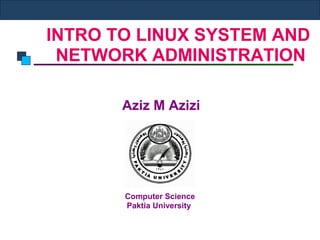
Linux lecture
- 1. INTRO TO LINUX SYSTEM AND NETWORK ADMINISTRATION Aziz M Azizi Computer Science Paktia University
- 2. We have to remember 3 things in Linux (Modes, Users and Commands) Introduction to Linux Linux Modes Linux has two modes: - GUI (Graphic User Interface) Mode <weak> - CLI (Command Line Interface) Mode <strong> • Technically in Linux OS, CLI mode used a lot instead of GUI mode and all configurations, Installations, exams and Interview are based on CLI mode.
- 3. Login (CLI & GUI), User Account Introduction to Linux Login (CLI & GUI): • In a time, we can login by up to 6 users in CLI mode but we can login by one user in GUI mode a time. User Account: • We have three types user in Linux - Root / Super user # <Administrator> - System user - Ordinary / Normal user $ <Standard>
- 4. Basic Command of Linux Introduction to Linux Switching Mode: • If we want Switch from CLI to GUI mode & inverse…, follow these command. # Ctrl+Alt+F1 <to GUI mode in rhel> # Ctrl+Alt+F2 <to CLI mode user 1> # Ctrl+Alt+F3 <to CLI user mode 2> # Ctrl+Alt+F4 <to CLI user mode 3> # Ctrl+Alt+F5 <to CLI user mode 4> # Ctrl+Alt+F6 <to CLI user mode 5> # Ctrl+Alt+F7 <to GUI user mode in ubntu>
- 5. Contd… Introduction to Linux Linux Shutdown: # Init 0 # halt Linux Restart: # Init 6 # reboot # Alt+Ctrl+Delete Linux Logout: # exit # logout # Ctrl+D
- 6. Contd… Introduction to Linux Linux Trash-away # Clear # Ctrl+L Exist Directory and File Details # ls <List> Enter to a Directory # cd directory_name/ <change directory> ex: cd Desktop/ Making Directories (Folders) # mkdir dir1 dir2 dir3 dir… <make directories> ex: mkdir Ali Nabi Jan
- 7. Contd… Introduction to Linux Making Files # touch 1st file 2nd file 3rd file … ex: touch Ab Ac Ad ex: touch Ab Copying the file to a directory <Copy Paste> # cp file_name directory_name/ <copy> ex: cp Ab Ali/ Moving the file to a directory <Cut Paste> # mv file_name directory_name … <move> ex: mv Ab Ali/
- 8. Contd… Introduction to Linux Go back <one stage> # cd .. <change directory> Go back from sub_directories to home directory # cd <change directory> Deleting a file # rm file_name <remove> ex: rm Ab ? y/n Deleting a directory # rm –r directory_name <remove> ex: rm –r Ali ? y/n <-r = shift-delete>
- 9. Contd… Introduction to Linux Viewing a directory which we in right now # pwd <print name of working directory> Viewing information about other command # man directory_name <manual> ex: man pwd Viewing current date & time, calendar and complete calendar of a year # date <date and time> # cal <calendar> # cal 2018
- 10. Contd… Introduction to Linux Switching users in CLI mode # su username <switch> ex: su Jan <from Ali switch in Jan> • If we switch from root user to ordinary, it will be without asking authentication but if we want to switch from ordinary to root; authentication will asked.
- 11. Linux vs. Windows Introduction to Linux Windows Windows > My Computer > Partitions (Drives C, D, E, F) • System Drive also called Primary partition drive which contain Operating system. • In Windows-Server system drive contain (Document & Setting, Winnet, Program file, Inetpub) • All kinds of user exist in (Doc & Setting). • Other partitions are called Secondary Partition.
- 12. Linux vs. Windows Introduction to Linux Linux •Directories •root userordinary userDrive and Folder •tree
- 13. Linux Structure Introduction to Linux
- 14. Linux Directory Structure Tree File System Introduction to Linux
- 15. Contd… Introduction to Linux •RHELStructure FHS(File system Hierarchy Standard •Directory structure •tree •Filesystem Hierarchy Standard
- 16. Contd… Introduction to Linux •supersubsubsub Root Directory / (forward slash( •top levelforward slashRoot Directory
- 17. Contd… Introduction to Linux /root •homeroot user(superuser(root userroot user. Ex: C:Documents and SettingsAdministrator /home •homeuserordinary userordinary userroot user.home. C:Documents and Settingusername
- 18. Contd… Introduction to Linux /boot •bootkernelbootbootboot Ex: initrd, Grad 2… /etc • •Ex: DNS, DHCP, Password and… System tools /xllskelsubetc
- 19. Contd… Introduction to Linux /usr •UNIX Sharable Resourcesread-onlysub Linux: /usr/lib, /usr/lib, /usr/sbin, /usr/local, /usr/src Windows: c:program files /opt •/.usrsub.third party software.Windows: c:program filesms office
- 20. Contd… Introduction to Linux /bin •Binary filesordinary user /sbin •Super user’s binary filessuper user /dev • ex: /dev/hdd … for hard disk, /dev/dvd … for dvdrom similar to device manager of windows. DriverOP
- 21. Contd… Introduction to Linux /proc •deviceproc proc /procproc /var • Ex: /var/opt, /var/log
- 22. Contd… Introduction to Linux /mnt mountmountflash card, cd, bd… /media •mountremovable Ex: CD/DVD drives, Flash, USB, Floppy… /lib dllshard file
- 23. Directory Introduction to Linux Deleting a directory/ directories: # rmdir directory_name/ <without asking y/n> ex: rmdir ahmad/ # rm –rvf directory_name1,2,3,…/ <rvf stands for Recursive Verbose File> ex: rm –rvf ahmad/ <like shift delete with all contents> Making Tree Structure Directories # mkdir –p Ali/{A/{A1,A2},B,C} <-p=parent>
- 24. Linux Text Editor Introduction to Linux Vim Text Editor •upward Text EditorProgrammer Text EditorNotepadWordPad Text Editor • Built-in <Vim Text Editor> 2) Non-Built-in <open Office> •Linux Text Editor •2Configuration •Vim Text EditorMode 1) Command Mode <Default mode> 2) Insert Mode
- 25. Contd… Introduction to Linux 1)Command ModeEditing ((Move, Copy, Delete.. , 2Insert Mode 1)Command ModeInsert ModeiEsc. Command of creating file by Vim Text Editor # vim file_name (ex: vim Afghanistan) Command of editing saved Vim Txt or other text file # vi file_name (ex: vi Afghanistan) Command of viewing saved text file contents # cat file_name (ex: cat Afghanistan) 1( Command of bringing date & Cal in Text: :.!date / :.!cal
- 26. Contd… Introduction to Linux •wqWrite quiteq / :qInsert ModeCommand Mode •cursortextCommand modefigureTable
- 28. User Account and Group Management in RHEL Introduction to Linux User: • User is an object, which is used to access the computer resource (Like file, directory and printer etc…) with some specific privilege. Each user is identified by a unique numerical identification number called user ID (UID). Group: • Group is collection of those user, who has the same privilege on a specific resource. Each group has a unique numerical identification number called group ID (GID).
- 29. Types of User Account Introduction to Linux • There are three types of users available Linux: Super user / root user (#): • Super user or root user is the most powerful user account in Linux operating system. It is administrator of Linux System. System user: • System users are the user that is created by software or application. For example if we install Apache server, then it will create a user account named ‘Apache’. These type users are known as System users. By default the User Manager does not display the System Users.
- 30. Contd… Introduction to Linux Normal user / Ordinary user ($): • Normal users are the user that is created by rot user account. They are normal users like John, Rajesh etc. Only the root user account has the permissions to add or remove the user account. • Note: The range of UID_MIN and GID_MIN is specified in
- 31. User Configuration Files Introduction to Linux /etc: this directory is contains local configuration files: •Each line in the file contains the login information of a single user on the system. Take a look at a single line to see what information it contains: The field of information are separated by a colon (:) character.
- 32. Contd… Introduction to Linux • There are seven fields on each line in a typical Linux “ /etc/passwd “ file. /etc/passwd
- 33. Creation of User Account Introduction to Linux Creating: # useradd user_name Ex: useradd Ali Giving password to user account: • We used <passwd> command for two purpose: 1) Giving password to a user by this command. 2) Changing old password of the user. If we create a user in Linux CLI mode we do it in two steps: 1st creating user 2nd giving password to the created user. p# asswd user_name (ex: passwd Ali) <then enter and type and re-type the password>
- 34. Contd… Introduction to Linux Deleting User Account • Deleting user without deleting its directory. use the directory deleting command <rm –rvf dir_nm1,2..> # userdel user_name (ex: userdel Ali) • Deleting user with its directory # userdel –rv user_name (ex: userdel -rv Ali) Changing user account password # passwd user_name <enter key> (ex: passwd Ali ) <enter key> New password: … Retype password: … • If we want to apply any policy on two or more Users 1st we bring them under a group then apply the policy on that group.
- 35. Command of disabling / enabling user and password Introduction to Linux Enabling & Disabling User Account # vi /etc/passwd <go on the user (/bin/bash) which you want to make disable then add ! (/bin/bash!). > # vi /etc/passwd < according to the upper method just remove the ! from the /bin/bash for enabling the disabled user. > Enabling & Disabling User Account Password # vi /etc/passwd < for removing password, go on the user and remove x from (aziz:x:500) likes.. (aziz: :500).> # vi /etc/passwd <for bringing password back, go on the user and bring again the x (aziz: :500) likes.. (aziz:x:500).>
- 36. Command of Creating & Deleting Group Introduction to Linux • If we create user, group will created with it automatically <ex: user: Ali, group: Ali> while we create group user will not created with it. # groupadd group_name <ex: groupadd HR> # groupdel group_name <ex: groupdel HR> • (vi /etc/group) command of viewing groups • (vi /etc/passwd) command of knowing which user is our group members.
- 37. How to make user as a group member Introduction to Linux • Go through (vi /etc/passwd) command and following these tips: • Means: we membered aziz and ali user to root group. • If you want to know, that I am which group member follow (whoami) command. • If a group has member it will not dilated.
- 38. File and Directory Permission in Linux Introduction to Linux • We can set the file or directory permissions using (chmod) command in the command line mod. • There are two methods to define permission: Explicitly (Symbolic Mode) Binary Reference (Numeric Mode)
- 39. Explicitly (Symbolic) Mode Introduction to Linux • To explicitly define permission you will need to reference the Permission Group and Permission Types. • The Permission Groups used are: Owner u Group g All other users o All user ( Owner + Group + All other users) a • The Permission Types that are used are: Read r Write w Execute x
- 40. Available Operations are in Symbolic Mode Introduction to Linux o + (add the permission to what currently exists) o - (remove the permission from currently exists) o = ( set the this value only , replacing existing permissions) To add permission: # chmod permission_groups + permission_types filename/directory To remove permission: # chmod permission_groups - permission_types filename/directory Where Permission Groups are: Owner(u), Group(g) and All other Users(o). Permission Types are: Read(r), Write(w) and Execute
- 41. Binary Reference (Numeric Mode) Introduction to Linux • To set the permission using binary reference you must first understand that the input is done by entering three integers / numbers. • A sample permission string would be (chmod 750 mycv.txt) Which means that the owner has read, write and execute permissions, the group has read and execute permissions and all other users have no rights to the file. #chmod 777 mycv.tx
- 42. File Permission Representation Introduction to Linux Examples: rwx --------------------> read+write+execute rx-----------------------> read+execute r------------------------> read rw ---------------------> read+write 7 -----------------------> 4+2+1 -------------> read+write+execute 6------------------------> 4+2 ----------------> read+write 4 ------------------------> 4 -------------------> read 5 ------------------------> 4+2 ----------------> read+execute 0 ------------------------> none (no rights)
- 43. Contd… Introduction to Linux The #'s can be: 0 = Nothing 1 = Execute 2 = Write 3 = Execute & Write (2 + 1) 4 = Read 5 = Execute & Read (4 + 1) 6 = Read & Write (4 + 2) 7 = Execute & Read & Write (4 + 2 + 1)
- 44. To set permission using Binary Reference (Numeric Mode) Introduction to Linux • To set permission on a file or directory for a Owner, Group and All other users at a time, then you will have to execute the following command: #chmod user_permission filename/directory_name For example, if you want to assign Ful Permission (read, write and execute) to Owner, read and execute permission to Group and All other user on a directory named “mydata” you will have to execute the following command. #chmod 750 mydata Command of viewing the Persission # ll (long list) # ls (list) –l
- 45. Default Permission of File and Directory Tips Introduction to Linux • never we can take permission from root user. •rwx (7) is full permission, --- (0) is no permission. d rwx r-x r-- directory owner group All other user drwx(7) r-x(5) r--(4) u g o
- 46. File Archiving and Compression Introduction to Linux • Used for easy file sharing • Sending simplicity • Decrease the exact size of files • In Linux 1st tar then compress • In Windows both (archive & compress) mean zip. • In Linux archived file color is (red) & its extension is .tar (af.tar) • In Linux archiving will not decrease the size. Declaring the size of files and directories # du (disk usage) file/directory name (ex: du Afghan) /kb # du –h file/directory name (ex: du –h Afghan) /kb # ls –l file/directory name (ex: ls –l Afghan) /full details (byte) # ll file/directory name (ex: ll Afghan) /full details (byte)
- 47. Archiving, Opening Archived & Extract Archived file command Introduction to Linux Archiving # tar cvf archive file_name file_name 1 2 3 … # tar cvf Mydata.tar Ali, Nabi, Zabi … Opening Archived File # tar tvf (archived file_name) # tar tvf Mydata.tar Extracting Archived File # tar xvf (archived file_name) # tar xvf Mydata.tar
- 48. Compression and Decompression Files in Linux Introduction to Linux Compressing #gzip file_name (ex: gzip Mydata.tar) result: Mydata.tar.gz #bzip2 file_name (ex: bzip2 Mydata.tar) result: Mydata.tar.bz2 Decompressing #guzip Mydata.tar.gz (result: Mydata.tar) #buzip2 Mydata.tar.bz2 (result: Mydata.tar) Note: bzip2 compress more the file than gzip.
- 49. Package Management In RHEL • rpm stands for Redhat Package Manager. How to install packages in Linux? • Insert Linux DVD into your DVD drive. • Mount the DVD (mount /dev/dvd /media) • Go to /media directory open /Packages then install the package which you want to install. (ex: rpm –Uvh vsftp.rpm ) Mount: Mapping a physical device to a directory (/dev) device. Introduction to Linux Linux Windows Package Setup vsftp.rpm VLC.exe
- 50. Install, Uninstall & View Installed Packages Introduction to Linux Installing # rpm –Uvh package_name rpm –Uvh vsftp.rpm Uninstalling # rpm –e package_name rpm –e vsftp.rpm Viewing Installed Package # rpm –qa package_name rpm –qa vsftp
