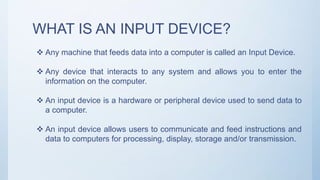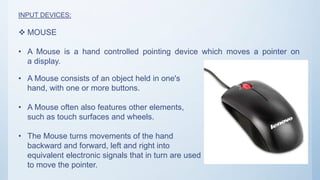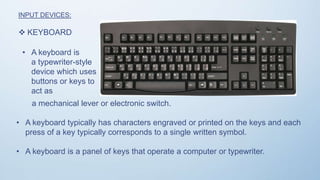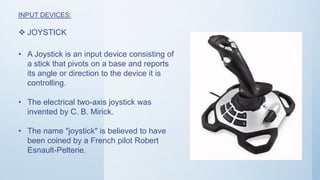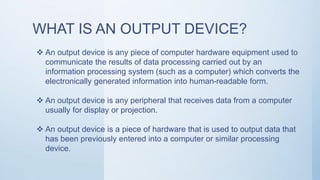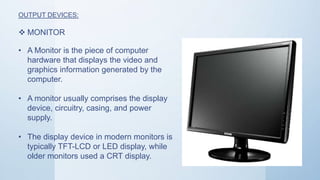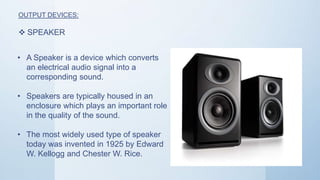Input and output devices allow users to communicate with computers. Input devices such as mice, keyboards, and joysticks feed data into computers by translating user actions like clicks, key presses, and joystick movements into electronic signals. Output devices like monitors, printers, and speakers convert electronic data from computers into human-readable forms by displaying visual information on screens, printing text and graphics on paper, and playing sounds from speakers. The document provides examples of common input devices like mice, keyboards, and joysticks and output devices like monitors, printers, and speakers.