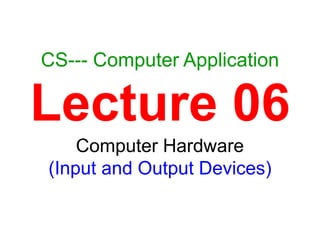
Lec # 06 Computer Hardware (IO Devices)-1.pptx
- 1. 1 CS--- Computer Application Lecture 06 Computer Hardware (Input and Output Devices)
- 2. ESSENTAIL COMPONENTS FOR COMPUTERS • At the highest level, two things are required for computing: – Hardware (is a part which you can touch) – Software (is a set of instruction through which you use hardware)
- 3. • All computers have following essential hardware components/subsystems: – Input (through which you give instruction to computer) – Processor (is the main engine, it’s the area of computer which process that input) – Memory (during calculations processor keep some files in memory) – Output (through which computer communicate with us) – The Bus (through bus in any computer all others components communicate with each other)
- 5. Components of a Computer What are common computer hardware components? printer scanner speaker PC camera microphone digital camera system unit keyboard modem speaker monitor mouse p. 1.5 Fig. 1-3 5 Nadeem Akhtar CS & IT Dept. UOL, Lahore.
- 6. INPUT UNIT
- 7. INPUT UNIT • Data and Instructions must enter the computer system, this task is performed by the input unit. • In short, following functions are performed by an input unit: –It accepts (or reads) the instructions and data from the outside world. –It converts these instruction & data in computer acceptable form.
- 8. INPUT DEVICES • The following input devices are used. –Keyboard –Mouse –Digital Cameras –Microphone –Scanner –Joystick –Pens –Touch Screens –Bar Code Readers
- 9. THE KEYBOARD • The keyboard was one of the first peripherals to be used with computers, and it is still the primary input device for entering text and numbers. – Alphanumeric Keys (QWERTY) – Modifier Keys (SHIFT, ALT and CONTROL) – Numeric Keypad – Function Keys (F1, F2 and so on…) – Special Purpose Keys(DELETE, INSERT, END etc) – Cursor Movement Keys
- 10. • A standard computer keyboard has about 100 keys. • Most keyboards use the QWERTY layout, named for the first six keys in the top row of letters. KEYBOARD (Standard Keyboard Layout)
- 11. ACADEMIC RECORDS Password ENTER Invalid Password * * * * *
- 12. • An ergonomic keyboard has a design that reduces the chance of wrist and hand injuries. • Ergonomics incorporates comfort, efficiency, and safety into the design of workplace.
- 13. • What are alternative forms for command? • Many programs allow you to use a button, a menu or a function key to obtain some result. Command Button Menu Function Key(s) Copy File|Copy CTRL+C Open File|Open CTRL+F12 Print File|Print CTRL+SHIFT+F12
- 14. p. 5.7 Pointing Devices What is a pointing device? • An input device that allows you to control a pointer on the screen • A pointer is a small symbol on the screen • The pointer takes several shapes I-beam pointing hand block arrow 14
- 15. Mouse Techniques 1. Pointing; Move the mouse to move the on-screen pointer. 2. Clicking; Press and release the left mouse button once. 3. Double-clicking; Press and release the left mouse button twice. 4. Dragging; Hold down the left mouse button as you move the pointer. 5. Right-clicking; Press and release the right mouse button. Using the mouse involves five techniques:
- 16. VARIANTS OF THE MOUSE • Trackballs • Touchpads • Integrated Pointed Stick
- 17. Trackballs • A trackball is like a mouse turned upside-down. • Use your thumb to move the exposed ball and your fingers to press the buttons. Many styles of trackball are available.
- 18. Touchpads • A touchpad is a touch-sensitive pad that provides the same functionality as a mouse. • To use a touchpad, you glide your finger across its surface. • Touchpad provide a set of buttons that function like mouse buttons.
- 20. Mouse-Integrated Pointing Stick • An integrated pointing stick is a small joystick built into the keyboard. • To use an integrated pointing device, you move the joystick. • These devices provide a set of buttons that function like mouse buttons.
- 22. Other Pointing Devices What is a stylus? • Used in professional graphical applications • A graphics tablet, also called a digitizer or digitizing tablet, is a flat rectangular, electronic plastic board used with a stylus Looks like a ballpoint pen, but uses pressure to write text and draw lines Originally called a pen or electronic pen stylus or pen 22
- 23. The user can point, tap, draw and write on the computer’s screen with a pen.
- 24. Touch Screens • Touch-screen systems accept input directly through the monitor. • Touch screens use sensors to detect the touch of a finger. They are useful where environmental conditions prohibit the use of a keyboard or mouse. • Touch-screen systems are useful for selecting options from menus.
- 26. Game Controllers • Video games and computer games use a game controller as the input device. • The primary types of game controllers are joysticks. • Other popular types of game controllers are: • Gamepads • Light guns • Dance pads • Motion-sensing controllers
- 29. BAR CODE READERS (Optical Input Devices) • Bar code readers can read bar codes—patterns of printed bars. • The reader emit light, which reflects off the bar code and into a detector in the reader. The detector translates the code into numbers. • Flatbed bar code readers are commonly found in supermarkets.
- 30. Bar code readers commonly track sales in retail stores
- 31. Image Scanners • Image scanners digitize printed images for storage and manipulation in a computer. • A scanner shines light onto the image and interprets the reflection. • Optical character recognition (OCR) software translates scanned text into editable electronic documents.
- 32. Voice Input What is voice input? • The process of entering data by speaking into a microphone that is attached to the sound card on the computer • Voice recognition, also called speech recognition, is the computer’s capability of distinguishing spoken words 32
- 33. p. 5.16 Voice Input What is audio input? • The process of entering any sound into the computer such as speech, music, and sound effects • Requires a sound card • Input sound via a device such as a microphone, each of which plugs into a port on sound card. • Windows stores audio files as waveforms – Called WAV files with a .wav extension 33
- 34. Microphones & Speech Recognition • Microphones can accept auditory input. A microphone requires a sound card in the PC. • A sound card can digitize analog sound signals, and convert digital sound signals to analog form. • With speech recognition software, you can use your microphone to dictate text, navigate programs, and choose commands.
- 35. Video Input What is video input? • The process of entering a full-motion recoding into a computer and storing it on a storage medium analog video camera video-in plug digital video camera 35
- 36. Video Input What is a PC video camera? • A DVD camera that allows the home user to record, edit, and capture video and still images and to make video telephone calls on the Internet • Also called a PC camera PC video camera 36 Nadeem Akhtar CS & IT Dept. UOL, Lahore.
- 37. Video Input What is a Web cam? • A video camera whose output displays on a Web page. 37
- 38. Video Input What is videoconferencing? • A meeting between two or more geographically separated people who use a network on the Internet to transmit audio an video data 38
- 39. Biometric Input • A biometrics authenticate a person’s identity by verifying a personal characteristics.
- 41. OUTPUT UNIT
- 42. What is Output? • Any hardware component used to show results after processing to any user. Output can be text, Audio, Video & graphics. • Examples Display device • Monitor • Printer • Plotter • Projectors • Speakers • Headphone etc
- 43. A display device is simply an output device that visually conveys text, graphics & video information. Information on a display device, sometimes called soft copy exists for a temporary period only. Display devices include: CRT Monitors LCD Monitors Gas Plasma Monitors Televisions Monitors Display Devices 43
- 44. Similar to standard Television because it contains the CRT (Cathode Ray Tube) CRT is a large, sealed, glass tube The front of the tube is screen Tiny dots of phosphorus material coat the screen Each dot consists of red, green & blue phosphorus. The actual viewable area is however, less than the diagonal size. For example, a 21 inches monitor will have 19.8 inches viewable area Inside CRT, an electronic beam moves back & forth across the back site of the screen which causes the dots on the front of the screen to glow Three dots combine to make up one pixel The size of CRT monitors can be 14, 15, 17, 19, 21 and 22 plus more inches which is measured diagonally. CRT Monitors 44
- 45. LCD Monitors use Liquid Crystal LCD contains liquid crystals between two sheets of material When an electric current passes through the crystals, they twist which causes the image to be displayed on the screen LCD Monitors are the type of the flat-panel displays Flat Panel displays have less weight, compact screen & consume less than one third the power consumed by CRT monitors The size ranges from 15, 17, 18, 20 and 21 plus more inches LCD Monitors typically are more expensive than CRT Monitors Desktop, Notebook & Handheld computers often use LCD displays LCD Monitors 45
- 46. A printer is an output device that produces text and graphics on a physical medium such as paper or transparency film. Printed information is called hard copy. And is more permanent than a soft copy. There are two types of printers: 1. Impact Printers 2. Non-Impact Printers An impact printer forms characters and graphics on a piece of paper by striking a mechanism against an inked ribbon that physically contacts the paper. Impact printers are noisy because of this striking activity. Impact printers normally do not provide Letter Quality (LQ) printing. They are ideal to print multipart forms because they easily can print through many layers of papers. Printers Impact Printers 46
- 47. Two commonly used types of impact printers are: a. Dot Matrix Printers b. Line Printers Dot Matrix Printers Dot Matrix Printer produces the printed images when tiny wire pins on a print Head mechanism strike an inked ribbon. When ribbon passes against the paper, it creates dots that form characters and graphics. The speed of dot matrix is measured in characters per second (cps). The print head can contain 9 to 24 pins. A high number of pins means the printer prints more dots per character, which results in higher print quality. Printers 47
- 48. Most dot matrix printers use continuous-form paper, in which each sheet of paper is connected together. The pages have holes along the sides to help feed the paper. The speed is measured by number of characters per second (CPS). It ranges from 300 to 1100 CPS Factories & retail counters use impact printers because these printers can withstand dusty environment, vibrations & extreme temperatures. 9-pin dot matrix printer in action Printers (Dot Matrix Printers ) 48
- 49. Line Printers • A line printer is a high speed impact printer that prints an entire line a time. • The speed is measured by number of lines it can print. (LPM). These printers are capable to print 3000 LPM. •A line printer is often connected with a midrange mainframe, server or network. •Line printers are bigger in size & are more expensive than dot matrix printers. Printers (Line Printers) 49
- 50. •A non-impact printer forms characters & graphics on a piece of paper without actually striking the paper. • Some spray ink, while others use heat & pressure to create images. Because, these printers do not strike the paper, they are much quieter than impact printers. The commonly used types of the non-impact printers are: Ink-jet printers Laser Printers 2-Non-impact Printer 50
- 51. Ink Jet Printers create characters & graphics by spraying tiny drops of liquid ink onto a piece of paper. •Ink Jet Printers usually use individual sheets of paper stored in removable or stationary tray. • These printers can print both black & white & color prints on a variety of paper types. e.g., plain papers, photo paper, glossy paper and banner paper. • Most Ink Jet Printers have the resolution ranges from 300 to 2400 dpi & speed 3 to 20 p p m. Higher the dpi, better the quality of the image Ink Jet Printers have become most popular type of the color printers especially in homes because of their lower cost & better quality printing Ink-Jet Printers 51
- 52. Laser Printers use a laser to mark the parts of the page where the text & image is to formed. The paper is passed through a toner solution where the mark areas pick up the toner & the text becomes visible. Laser Printers usually use individual sheets of paper stored in removable or stationary tray. Some laser printers have trays that can accommodate different sizes of papers. These Printers can print both black, white & gray and color prints. However, color laser printers are expensive. Most Laser Printers have the resolution ranges from 600 to 2400 dpi & speed 6 to 40 ppm. Their print quality is higher. HP Laser Jet 2100 HP Color Laser Jet 4550 Laser Printers 52
- 53. Plotters • Plotters are used to produce high-quality drawings.
- 54. Other Output Devices What is a data projector? • A device that takes the image from a computer screen and projects it onto a larger screen so an audience of people can see the image clearly. 54
- 55. SOUND SYSTEMS • Multimedia PCs come with a sound card, speakers, and a CD-ROM or DVD drive. • A sound card translates digital signals into analog ones that drive the speakers. • With the right software, you can use your PC to edit sounds and create special sound effects.
- 57. special- purpose terminals intelligent terminals Terminals What is a terminal? • A device that performs both input and output because it consists of a monitor (output), a keyboard (input), and a video card • Three basic categories dumb terminals 57
- 58. Terminals What is a dumb terminal? • Has no processing power so it cannot function as an independent device. Can enter and transmit data to, or receive and display information from, a computer to which it is connected Connect to a host computer that performs the processing and then sends the output back to the dumb terminal 58
- 59. Terminals What is an intelligent terminal? Has memory and a processor that has the capability of performing some functions independent of the host computer Sometimes called programmable terminals because they can be programmed by the software developer to perform basic tasks 59
- 60. Terminals What is a point-of-sale (POS) terminal? Records purchases at the point where the consumer purchases a product or a service Output from POS terminals serve as input to other computers to maintain sales records, update inventory, verify credit, and perform other activities associated with the sales transactions that are critical to running the business POS terminal 60
- 61. Terminals What is an automated teller machine (ATM)? A self-service banking machine that connects to a host computer through a network Insert a plastic bankcard with a magnetic strip into the ATM Enter your password, called a personal identification number (PIN), to access your bank account 61
- 62. MODEM • The word modem is made by combining two words Modulator and Demodulator. • Mo is first two letters of Modulator while dem is first three letters of Demodulator. • Microphone is like a modulator, speaker is demodulator both found in telephones. • Modem is used for both the purposes of input and output. Modulator and Demodulator both were found in one package called modem.
- 63. • Network Interface Card (they do both function of input and output) • Touch screen (work for both input and output)