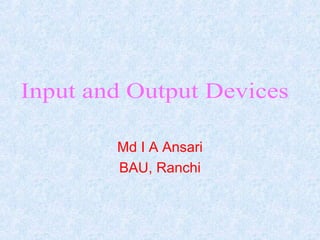
Input output devices
- 1. Md I A Ansari BAU, Ranchi
- 2. • The input/output devices provide the means of communication between the computer and the user. • They are also known as peripheral devices because they surround the CPU and the memory of a computer system. • Input devices are used to enter data from the user into primary storage, and output devices supply the results of processing from primary storage to the users. • Output devices translate the computer's output into the form understandable by users.
- 3. Input Devices • The devices which are used to input the data and the programs in the computer are known as "Input Devices". • An input device is an electromechanical device which accepts data from the users and translates them into a form which the computer can interpret.
- 4. • Some popular input devices are keyboard, scanner, mouse, touch screen, electronic card reader, digitizer, light pen , track ball, bar code reader, microphone, Magnetic Ink Card Reader(MICR), Optical Character Reader(OCR), etc.
- 7. Mouse • It is called pointing device which is used to point to the things on the monitor screen. • It is a device that controls the movement of the cursor on a monitor. • It is the main way to interact with computer. • Generally it has two buttons called left and right button and scroll bar is present at the mid. • Mouse can be used to control the position of cursor on screen and used to select the options on the screen.
- 8. • It was invented by Douglas Engelbert of the Stanford Research Institute in 1963. • There are three types of mouses: two-button mouse, three-button mouse and optical mouse. • A two-button mouse has right and left buttons, a three-button mouse has right, left and center buttons and optical mouse has right, left buttons and a scroll wheel at the centre. • There are four mouse actions: Click, Double click, Right click and Drag and Drop.
- 9. • Microphone: A microphone is used to record any voice or sound into the computer.
- 10. • Light Pen: Light pen is a pointing device which is similar to a pen. • This is an input device which is used to draw lines or figures on a computer screen. • It is used to directly write and draw any figure on the computer screen.
- 11. • Track Ball: Track ball is an input device that is mostly used in notebook or laptop computer, instead of a mouse. • A track ball comes in various shapes like a ball, a button and a square. It is mainly used in the CAD, CAM.
- 12. • Digital camera: A type of camera that stores the pictures or video it takes in electronic format instead of to film.
- 13. • Web Camera: A web camera is used to view images on the Internet. • Using it with the help of Internet we can view the photo of a far away person, but he should also have a web camera. • It is like a digital camera which is used as an input device by adding to the computer. • It capture images in digital formate that can be easily transferred into a computer and manipulated using graphics software.
- 14. • Keyboard: Most common and very popular input device is keyboard. • The data and instructions are input by typing on the keyboard. The message typed on the keyboard reaches the memory unit of a computer. • The keyboard helps in inputting the data to the computer.
- 15. • Scanner: Scanner is an input device which works more like a photocopy machine. • An optical scanner is a device used to read an image, convert it into binary codes and stored in a computer’s memory. The image may be a handwritten document, a typed or printed document or a picture. Flat bed scanner is the most popular optical scanner.
- 16. • Digitizer: A digitizer tablet (also known as a digitizer or graphics tablet) is a tool used to convert graphics and pictorial data into binary inputs. A graphic tablet is a computer input device that enables a user to hand-draw images.
- 17. • Touchpad: A touch pad is a device for pointing on a computer display screen. • It is an alternative to the mouse. • Originally incorporated in laptop computers, touch pads are also being made for use with desktop computers. • A touch pad works by sensing the user’s finger movement and downward pressure.
- 18. • Magnetic Ink Card Reader (MICR): MICR input device is a character recognition technology used primarily by the banking industry to facilitate the processing of the cheques. • This reading process is called Magnetic Ink Character Recognition (MICR). • MICR provides a secure, high speed of scanning and processing information.
- 19. • Optical Character Reader (OCR): OCR is an input device used to read a printed text. OCR scans text optically character by character, converts them into a machine readable code and stores the text on the system memory. • This is used in office atomization, documentation in library etc.
- 20. • Bar Code Readers: Bar Code Reader is a device used for reading bar coded data (data in form of light and dark lines). • Bar coded data is generally used in labelling goods, numbering the books etc. This is used in super markets, book shops etc.
- 21. • It may be a hand held scanner. • Bar code reader scans a bar code image, converts it into an alphanumeric value which is then fed to the computer to which bar code reader is connected.
- 22. • Optical Mark Reader (OMR): OMR is a special type of optical scanner used to recognize the type of mark made by pen or pencil. • It is used where one out of a few alternatives is to be selected and marked. It is specially used for checking the answer sheets of examinations having multiple choice questions.
- 23. • Touch Screen: It allows the user to operate/make selections by simply touching the display screen. • A display screen that is sensitive to the touch of a finger. • It is the most preferred human computer interface devices used in information kiosks.
- 24. • An information kiosks is an unattended system which is used to store information of public interest and allows people to access the stored information as per their requirement. • It may be located at an airport, railway station, zoo etc. In touch screen, input is given through the computer screen that accepts input through monitor. • Users touch electronic button displayed on the screen.
- 26. • Output Devices: An output device is an electromechanical device which accepts data from a computer and translates them into a form that can be understood by the user. • Some popular output devices are: monitor, printer, plotter, speaker, screen image projector, voice response systems etc.
- 27. • Monitor: Monitor is by far the most popular output devices used today for producing soft-copy output. • It is also known as Video Display Unit (VDU). • The sharpness of the image depends upon the no. of the pixels. • The higher the pixel count, the higher the "resolution." • Common resolution settings are 640 x 480, 800 x 600, 1024 x 768, 1280 x 1024, etc. 1,280 pixels wide and 1024 pixels tall.
- 28. • Monitors come in different sizes. • The (most important) size of the monitor is measured diagonally on the screen and is given in inches. Based on this, monitors range in sizes of 12", 14", 15", 17", 19", 21", 29", etc.
- 29. • Types of computer monitors • CRT (cathode ray tube) monitors. These monitors employ CRT technology, which was used most commonly in the manufacturing of television screens. • LCD (liquid crystal display) monitors. • LED (light-emitting diodes) monitors.
- 30. • Cathode-Ray Tube (CRT) Monitor: CRT (Cathode Ray Tube) Monitors are built very similarly to older (tube) television sets. • In the CRT display is made up of small picture elements called pixels for short. • The most screens are capable of displaying 80 characters of data horizontally and 25 lines vertically. • CRT monitor is large in size and consume more power.
- 31. • Flat-Panel Display Monitor: Power requirement is less as compared to the CRT. • Current uses for flat-panel displays include monitors, laptop computer, graphics display. • The flat-panel displays are divided into two categories: LCD and LED • LCD (Liquid Crystal Display) Monitors are thin and flat. They are light, compact, take up very little desk space emit no known radiation
- 33. • Printer: Printer is the most important output device. • It is a device that produces content available on screen on the paper. Printing quality is expressed in DPI. It stands for "Dots Per Inch." • DPI is used to measure the resolution of an image both on screen and in print. • The two types of printers are: • Impact Printers and Non-Impact Printers. Dot Matrix Printers, Daisy Wheel Printer and Line Printers are examples of Impact Printers and Inkjet Printers and Laser Printers are examples of Non-Impact Printers.
- 34. • Dot Matrix Printer: Each character printed is in form of pattern of Dot's which comes out to form a character that is why it is called Dot Matrix Printer. • Dot Matrix Printer is impact type printer. • The printers that print the characters by striking against the ribbon and onto the paper are called impact printers. •
- 36. • Line Printers: Line printers are printers which print one line at a time. • It is impact type printer. Two types of line printers are: drum printer and chain printer. • Drum Printer: This printer is like a drum in shape so it called drum printer. • One rotation of drum prints one line. • Drum Printers are fast in speed and speed in between 300 to 2000 lines per minute.
- 39. • Chain Printer: In this printer chain of character sets are used so it called Chain Printers. A standard character set may have 48, 64, 96 characters.
- 40. • Non-impact Printers: The printers that print the characters without striking against the ribbon and onto the paper are called Non-impact Printers. • These printers print a complete page at a time, also called as Page Printers. • These printers are of two types: Laser Printers and Inkjet Printers.
- 41. • Inkjet Printers: Inkjet printers are non-impact character printers based on a relatively new technology. • They print characters by spraying small drops of ink onto paper. • Inkjet printers produce high quality output with presentable features. • They make less noise because no hammering is done and these have many styles of printing modes available. Colour printing is also possible. • It is expensive as cost per page is high and slow as compare to laser printer.
- 43. • Laser Printers: These are non-impact page printers. • They use laser lights to produces the dots needed to form the characters to be printed on a page. • It gives very high quality print output. • It is expensive. Its printing speed ranges from 12 to 20 pages per minute.
- 45. • Plotters: Plotters are ideal output device for architects, engineers, city planners, to generate high precision, hard copy, graphic output of varying sizes.
- 46. • Speaker: It is an output device which allow user to listen to voice like music, even conversation with people.
- 47. • Screen Image Projector: Screen image projector is an output device which is used to project information from a computer on to a large screen (such as a cloth screen or a wall), so that it can be simultaneously viewed by a large group of people. • This output device is very useful for making presentations to a group of people with the direct use of a computer. • Like monitors, screen image projectors provide a temporary, soft-copy output.