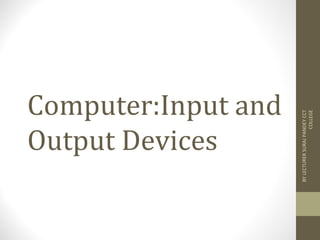
Basic fundamental Computer input/output Accessories
- 2. • Input Devices The devices which are used to give data and instructions to the computer are called Input Devices. Various types of input devices can be used with the computer depending upon the type of data you want to enter in the computer, e.g., keyboard, mouse, joystick, light pen, etc. BYLECTURERSURAJPANDEYCCT COLLEGE
- 4. • Keyboard • Keyboard is the most common and very popular input device which helps to input data to the computer. The layout of the keyboard is like that of traditional typewriter, although there are some additional keys provided for performing additional functions. • Keyboards are of two sizes 84 keys or 101/102 keys, but now keyboards with 104 keys or 108 keys are also available for Windows and Internet. • Types of keyboard: • Standard keyboard • Multimedia keyboard BYLECTURERSURAJPANDEYCCT COLLEGE
- 5. • Mouse Mouse is another input device which is commonly found connected with the computers. It is basically a pointing device which works on the principle of Point and Click. When the mouse is moved on the mouse pad, a light beam underneath reflect to give motion to the pointer on the screen. BYLECTURERSURAJPANDEYCCT COLLEGE
- 6. • The mouse is used in windows based programs, where the user can run the commands by pointing the objects with the help of pointer and clicking the buttons on the mouse. • Most of the latest mouses, these days, include a wheel in the middle of two buttons that help us to scroll through documents more easily. we use our forefinger to move the wheel to scroll up or down in a document. Optical mouse uses red light to track the movement of mouse for moving the pointer on the computer screen. This type of mouse is more accurate and reliable than the traditional mouse. • Nowadays cordless mouse is very popular. it dose not have wires. it either uses Bluetooth technology to sends the data through the air to a receiver, usually plugged in USB port of the computer. BYLECTURERSURAJPANDEYCCT COLLEGE
- 7. Joystick and Game-pad Joystick and game-pad are also input devices which are also input devices which are used to control the movement of object on the screen. Just like mouse, these are also pointing devices. Mostly they are used for playing games on the computer. The joystick has a vertical stick with a track ball at its bottom. While playing the games on the computer, the user needs to move the objects quickly on the screen. With the movement of this vertical stick the objects can be moved in all the directions easily. •A game-pad is a type of game controller held in two hands, where the fingers (especially thumbs)are used to provide input by pressing buttons on it. It is also known as Control Pad. BYLECTURERSURAJPANDEYCCT COLLEGE
- 9. LIGHT PEN Pen based Point-and- Draw device. It is also referred as electronic pen. Light pen is used to select screen positions by detecting the light coming from the points on the CRT screen. It is a pencil shaped device used to determine the coordinates of a point on the screen where it is activated such as pressing the button. By reading the saved values the graphics package can determine the coordinates of the position seen by the light pen. BYLECTURERSURAJPANDEYCCT COLLEGE
- 10. It provides easy environment to point CRT screen. It provides easy environment to draw any object on the screen. ADVANTAGES OF LIGHT PEN: BYLECTURERSURAJPANDEYCCT COLLEGE
- 11. TOUCH PANEL Touch panels are a sensitive surface that is used to point directly. It is also input pointing device. This is human –computer interface device. The panel can be touched by finger or any other object like stylus . A basic touch panel senses voltage drop when a user touches the panel. It allows the users to point at screen directly to move the cursor around the screen, or to select icons. Also used in Latest mobiles, ATMs, Monitors. BYLECTURERSURAJPANDEYCCT COLLEGE
- 12. Optical touch panels Sonic panels or acoustical touch panels Electrical touch panel Types of Touch panels: Cont… Applications of Touch Screen: BYLECTURERSURAJPANDEYCCT COLLEGE
- 13. IMAGES OF TOUCH SCREENS: BYLECTURERSURAJPANDEYCCT COLLEGE
- 14. DATA GLOVES: Data gloves are commonly used in virtual reality environments where the user sees an image of the data glove and can manipulate the movements of the virtual environment using the glove. It is constructed with a series of sensors that detect hand and finger motions. Electromagnetic coupling between transmitting antennas and receiving antennas is used to provide information about the position and orientation of the hand. BYLECTURERSURAJPANDEYCCT COLLEGE
- 15. TABLETS: A tablet PC is a wireless, portable personal computer with a touch screen interface. The tablet form factor is typically smaller than a notebook computer but larger than a smart phone. There are various types of tablets are used State Tablet ,Hybrid tablet etc. BYLECTURERSURAJPANDEYCCT COLLEGE
- 16. DIGITIZER • It is an input device used for converting picture, maps, and drawings into digital form for storage in computers. • It is used for drawing, painting, or interactively selecting coordinate positions on an object. • A digitizer consists of graphic tablet associated with a stylus. • A digitizing tablet is a flat surface that contains hundreds of fine copper wires forming a grid. • It is used to scan over a drawing or object and to BYLECTURERSURAJPANDEYCCT COLLEGE
- 19. APPLICATIONS: •Used in banks for scanning digital cards, cheques, cash, etc. •Used in business organizations. •Used in education. •Used in medical diagnosis to obtain an image of an internal organ.
- 20. SOME DATA SCANNING DEVICES: •Image Scanner •Optical Character Recognition(OCR) •Optical Mark Reader(OMR) •Bar Code Reader(BCR) •Magnetic Ink Character Recognition(MICR)
- 21. Scanner is an input device that helps to transferScanner is an input device that helps to transfer printed text and graphics into the computer.printed text and graphics into the computer. Once connect scanner to pc then data read byOnce connect scanner to pc then data read by scanned is captured & automatically stored in thescanned is captured & automatically stored in the pc as a graphics element.pc as a graphics element. The stored data can be manipulated by adobeThe stored data can be manipulated by adobe Photoshop or other graphics program.Photoshop or other graphics program. Drawings, graphs, color and black-and-white photos, or text can be stored for Computer by passing an optical scanning mechanism. The gradations of Gray scale or color are then recorded and stored in an array. IMAGEIMAGE SCANNERSCANNER
- 22. Desktop(scan one page at a time)Desktop(scan one page at a time) Cont…Cont…
- 23. TYPES OF SCANNERS • Scanner comes in the following sizes:- Pens(scan a line at a time) Hand-held or counter-mounted(scan barHand-held or counter-mounted(scan bar codes or pictures)codes or pictures) Cont…Cont…
- 25. Optical Character Recognition(OCR) •It is an input scanning device that converts images or printed documents into digital images and transfers to a computer. •With the help of suitable OCR software like FineReader ,Character of digital image can be converted into text characters and saved as text or document file. •OCR may be handheld OCR or Flatbed OCR.
- 26. IMAGES OF OCR:
- 29. OMR Sheet & OMR
- 32. IMAGES OF BCR:
- 35. IMAGE OF MICR:
- 37. VOICE RECOGNITION DEVICES: • Voice recognition system allows voice interaction with computers. • It is allows a person to input data to a computer system by speaking to it. • This system can be used to initiate graphics operations or to enter data. • This system operates by matching an input against a pre-defined dictionary of words and phrases. • Currently voice recognition system have limited success, because correct interpretation by a machine of the large number of words in the vocabulary of a language is difficult. • Example : Microphone or MIC
- 38. IMAGES OF VOICE RECOGNITION SYSTEM:
- 39. • Electronic cards are small plastic cards having encoded data appropriate for the application for which they are used. • Electronic card reader which normally connected to a computer is used to read data encoded on an electronic card and transfer it to the computer for further processing. • It is used together as a means of direct data entry into a computer system. • Used by banks for use in ATM machines and by organizations for controlling access of employees to physically secured areas. • Example: Memory card reader, ATM card reader
- 40. IMAGES OF ELECTRONIC CARD BASED DEVICES:
- 41. DIGITAL CAMERA: • It is a type of camera that stores photographed images electronically. • A digital camera captures images through the camera’s lens and stores them digitally. • The quality of a digital camera is typically judged on how many pixels(millions of pixels) can be captured in an image. • After image has been captured ,it is downloaded by cable to the computer using software supplied with the camera. Once image is stored in the computer can be manipulated and processed according user requirements.
- 42. WEB CAM: • Web cam is like a video camera on home computers that allow the user to see people at the same time they communicate on the internet. • It can also use to create a movie and take digital photographs. • It is also called PC camera. • It specially used in Banks, Departmental Stores, and different organizations for the security control.
- 43. SOME IMAGES OF WEB CAM
- 44. S
- 45. Output Devices • The devices which are used to display the results or information are called Output Devices. You can view the output on the monitor or you can print it on a paper using a printer. Monitor and the printer are the commonly used output devices. BYLECTURERSURAJPANDEYCCT COLLEGE
- 46. • Monitor • This is the most common output device connected with the computer to display the processed information. It looks like a TV and is also know as VDU(Visual Display Unit). Pictures are displayed by using a large number of very small dots on screen called pixels. The number of pixels that a monitor can show on its screen is referred to as the resolution of the screen. BYLECTURERSURAJPANDEYCCT COLLEGE
- 47. • The two commonly used monitor types are: • Cathode Ray Tube(CRT)Monitor • Liquid crystal Display(LCD)Monitor BYLECTURERSURAJPANDEYCCT COLLEGE
- 48. CATHODE RAY TUBE (CRT) BYLECTURERSURAJPANDEYCCT COLLEGE
- 49. CATHODE RAY TUBE (CRT) • CRT monitor work much like television screen. • These types of Monitors are used with personal computer. • It displays the data and information received form the computer memory. • The CRT monitor used large vacuum tube so called Cathode ray tube. • The CRT monitors are relatively bigger in size than other monitors and it is cheaper also. • The CRT monitor also may be either monochrome (only one color) or Color. • Mostly used with non-portable computers. BYLECTURERSURAJPANDEYCCT COLLEGE
- 50. Disadvantages of CRT: • It has wider viewing angle. • It is cheaper and durable. • It gives sharp and crisp image. • It has adjustable resolution. Advantages of CRT: It is bulky and heavy. It consumes high electricity power. The screen may flicker causing eyestrain. Takes more space. BYLECTURERSURAJPANDEYCCT COLLEGE
- 52. Liquid Crystal Display(LCD) • These are also called as Small System. • It is a flat panel display, electronic visual display, video display that uses the light modulating properties of liquid crystals (LCs). • They are non-emissive devices which produces a picture by passing Polarized Light or Packets of Light from a Source through a Liquid Crystal Material. • They are used in a wide range of applications, including computer monitors, television, instrument panels, aircraft cockpit displays, signage, etc. • They are common in consumer devices such as Laptop Computers, video players, gaming devices, clocks, watches, calculators, and telephones. • They are usually more compact, lightweight, portable, less expensive, more reliable, and easier on the eyes. BYLECTURERSURAJPANDEYCCT COLLEGE
- 53. Advantages of LCD: oFlat Screen oLightweight oLess electricity power consumption. oAvoids eye strain problem. oTakes less space. Disadvantages of LCD: o Consists Smaller viewing angle. o Images are less sharp. o Resolution is normally set. BYLECTURERSURAJPANDEYCCT COLLEGE
- 55. This is also a Emissive Technology. These are the devices which Converts the Electrical Signals into Light. LED displays use backlights designed with an array of lights. The lights are evenly arranged on the back of the panel or positioned on the screen edges. LED monitors are expensive at approximately 20% more then LCD monitor. It Contains a Matrix of diodes those are arranged on the Screen as the Pixel Position. LIGHT EMITTING DIODE(LED): BYLECTURERSURAJPANDEYCCT COLLEGE
- 56. • It has long life. • Avoids eye strain problem. oFlat Screen oLightweight oLess electricity power consumption. oIt has wider viewing angle. Advantages of LED: Disadvantages of LED: LED monitors are expensive than others. BYLECTURERSURAJPANDEYCCT COLLEGE
- 57. GAS PLASMA: • Gas Plasma Display is a type of Flat display screen. • It is also named as a Flat –panel display. • It is used in some portable computers and widely used for large TV displays(typically above 37-inch). • It produces very sharp monochrome images. • It works by sandwiching neon or xenon gas between two plates. Each plate is coated with a conductive print. BYLECTURERSURAJPANDEYCCT COLLEGE
- 58. •Images produced is colorful and bright. •The scenes/images look natural. •Larger viewing angle. •Avoids eye strain and tired problem. Advantages of Gas Plasma: Disadvantages of Gas Plasma: o Expensive o High power consumption. o Takes more place. BYLECTURERSURAJPANDEYCCT COLLEGE
- 59. • Flat-Panel Display Monitor • The flat-panel display refers to a class of video devices that have reduced volume, weight and power requirement in comparison to the CRT. You can hang them on walls or wear them on your wrists. Current uses of flat-panel displays include calculators, video games, monitors, laptop computer, and graphics display. • The flat-panel display is divided into two categories − • Emissive Displays − Emissive displays are devices that convert electrical energy into light. For example, plasma panel and LED (Light-Emitting Diodes). • Non-Emissive Displays − Non-emissive displays use optical effects to convert sunlight or light from some other source into graphics patterns. For example, LCD (Liquid-Crystal Device). BYLECTURERSURAJPANDEYCCT COLLEGE
- 60. • Printer This is an important output device of the computer system. It gives a printed output of the results that appears on the monitor screen. Printed output is also called Hard Copy output because unlike monitor, this output can be preserved even if the computer is switched off. • There are two types of printers − • Impact Printers • Non-Impact Printers BYLECTURERSURAJPANDEYCCT COLLEGE
- 63. IMPACT PRINTER Impact printers uses pins like objects or hammers that strike on the inked ribbon and characters are formed on a paper. Impact printer physically strike the paper. Impact printers are slow and noisy printers. The quality of impact printer measured in Dots per inch (DPI). More the DPI means the better the printing quality. Types: Dot- Matrix printer, Daisy wheel printer and Line printer BYLECTURERSURAJPANDEYCCT COLLEGE
- 64. NON-IMPACT PRINTER: • Non-impact printers do not strike on the paper by pins like object to form characters or images on the paper. • They are used laser beam technology or bubble jet technology. • They do not produce noise while printing. • The printing quality of non-impact printer is good. • These are costly printers. • These printers can print high quality of photos. • Example: Laser printer , Ink-Jet printers etc. BYLECTURERSURAJPANDEYCCT COLLEGE
- 65. Difference between Impact Printer & Non-Impact Printer SR. IMPACT PRINTER NON-IMPACT PRINTER 1. Text or image is formed in contact of paper and the printer head. Text or image is formed without any physical contact of the paper and the printer head. 2. Produces noisy, slow and poor quality output. Produces noiseless, fast and high quality output. 3. Cheaper and less operation cost. Expensive and more operation cost. 4. It can only prints text but cannot print graphics better. It can print text as well as graphics better. 5. Print quality is low comparatively non-impact printer. Print quality is very high comparatively impact printer. 6. Examples Dot matrix printer, Drum printer, Daisy wheel printer, Line printer. Exampless Laser printer, Ink-Jet printer, Thermal printer. BYLECTURERSURAJPANDEYCCT COLLEGE
- 66. • Character Printer Character printer prints one character at a time; it prints at the speed of around 30 to 600 characters per second. Dot Matrix printer is an example of a character printer. • These are further divided into two types: • Dot Matrix Printer(DMP) • Daisy Wheel • Dot Matrix Printer • In the market, one of the most popular printers is Dot Matrix Printer. These printers are popular because of their ease of printing and economical price. Each character printed is in the form of pattern of dots and head consists of a Matrix of Pins of size (5*7, 7*9, 9*7 or 9*9) which come out to form a character which is why it is called Dot Matrix Printer. BYLECTURERSURAJPANDEYCCT COLLEGE
- 67. • Advantages • Inexpensive • Widely Used • Other language characters can be printed • Disadvantages • Slow Speed • Poor Quality BYLECTURERSURAJPANDEYCCT COLLEGE
- 68. • Daisy Wheel • Head is lying on a wheel and pins corresponding to characters are like petals of Daisy (flower) which is why it is called Daisy Wheel Printer. These printers are generally used for word-processing in offices that require a few letters to be sent here and there with very nice quality. • Advantages • More reliable than DMP • Better quality • Fonts of character can be easily changed • Disadvantages • Slower than DMP • Noisy • More expensive than DMP BYLECTURERSURAJPANDEYCCT COLLEGE
- 69. • Line Printer This is high speed printer that prints one line at a time. It is used when large quantity of output is required as it produces the quick output. Examples of a Line printer are Drum printer and the Chain printer. The noise level of these printers is high and speed ranges from 200 to 2000 LPM(Lines Per Minute). BYLECTURERSURAJPANDEYCCT COLLEGE
- 70. • These are of two types − • Drum Printer • Chain Printer BYLECTURERSURAJPANDEYCCT COLLEGE
- 71. • Drum Printer • This printer is like a drum in shape hence it is called drum printer. The surface of the drum is divided into a number of tracks. Total tracks are equal to the size of the paper, i.e. for a paper width of 132 characters, drum will have 132 tracks. A character set is embossed on the track. Different character sets available in the market are 48 character set, 64 and 96 characters set. One rotation of drum prints one line. Drum printers are fast in speed and can print 300 to 2000 lines per minute. • Advantages • Very high speed • Disadvantages • Very expensive • Characters fonts cannot be changed BYLECTURERSURAJPANDEYCCT COLLEGE
- 72. • Chain Printer • In this printer, a chain of character sets is used, hence it is called Chain Printer. A standard character set may have 48, 64, or 96 characters. • Advantages • Character fonts can easily be changed. • Different languages can be used with the same printer. • Disadvantages • Noisy BYLECTURERSURAJPANDEYCCT COLLEGE
- 73. • Non-impact Printers • Non-impact printers print the characters without using the ribbon. These printers print a complete page at a time, thus they are also called as Page Printers. • These printers are of two types − • Laser Printers • Inkjet Printers • Characteristics of Non-impact Printers • Faster than impact printers • They are not noisy • High quality • Supports many fonts and different character size BYLECTURERSURAJPANDEYCCT COLLEGE
- 74. LASER PRINTER LEASER PRINTER is an electro photographic printer that uses a laser beam to produce an image on a drum. The resolution of laser printers range from 300 DPI to 1200 DPI. It is very fast printer. It produces very high quality and capable of printing any shape, size of the texts or graphics. It can print 6pages to 200 pages per minute. A typical rate of 6 PPM is equivalent to about 40 character per second(CPS) Features of Laser printer: 1. High speed, precision and economy. 2. Cheap to maintain. 3. Quality printers. 4. Lasts for longer time. 5. Toner power is very cheap. BYLECTURERSURAJPANDEYCCT COLLEGE
- 75. • Advantages • Very high speed • Very high quality output • Good graphics quality • Supports many fonts and different character size • Disadvantages • Expensive • Cannot be used to produce multiple copies of a document in a single printing BYLECTURERSURAJPANDEYCCT COLLEGE
- 76. • Inkjet Printers • Inkjet printers are non-impact character printers based on a relatively new technology. They print characters by spraying small drops of ink onto paper. Inkjet printers produce high quality output with presentable features. • They make less noise because no hammering is done and these have many styles of printing modes available. Color printing is also possible. Some models of Inkjet printers can produce multiple copies of printing also. • Advantages • High quality printing • More reliable • Disadvantages • Expensive as the cost per page is high • Slow as compared to laser printer BYLECTURERSURAJPANDEYCCT COLLEGE
- 77. Features of inkjet printers: 1.They can print 6 to 12 pages/minutes. 2.Resolution is about 360d.p.i. Therefore better print quality is achieved. 3. The operating cost is very low. The only part that requires replacement is ink cartridge. 4. Four colors cyan, yellow, magenta, black are available. BYLECTURERSURAJPANDEYCCT COLLEGE
- 79. PLOTTER A plotter is a computer printing device for printing vector graphics. In the past, plotters were widely used in applications such as computer-aided designs, though they have generally been replaced with wide-format conventional printers. And it is now common place to refer to such wide-format printers as "plotters”. It is a special output device used to produce hardcopies of graphs and designs on the paper. A plotter is typically used to print large-format graphs or maps such as construction maps or engineering drawings. Plotters are classified into following types: • Drum Plotter • Flatbed Plotter • Inkjet Plotter BYLECTURERSURAJPANDEYCCT COLLEGE
- 80. • Drum Plotter • A drum plotter is a pen plotter that wraps the paper around a drum with a pin feed attachment. The drum then rotates the paper as pens move across it and draw the image. It was the first output device used to print graphics and large engineering drawings. There are two types of drum plotters, external and internal. With an external drum plotter, the paper is wrapped around its external surface, while the internal drum plotter uses a sheet of paper wrapped around its internal surface. BYLECTURERSURAJPANDEYCCT COLLEGE
- 81. • Flat-Bed Plotter • A flat-bed plotter is a mechanical drafting device used with many CAD programs for designers. The paper remains stationary on a flat surface while a pen moves across it horizontally and vertically. This plotter may use several different pen colors to create the graphics. The size of the graphic is limited to the size of the flat-bed plotter's surface. BYLECTURERSURAJPANDEYCCT COLLEGE
- 82. • Inkjet Plotter • The inkjet plotter creates an image by spraying small droplets of ink on to paper. A popular choice for advertising agencies and graphic designers, inkjet plotters are used generally for large outputs, such as banners and billboards and large signs often seen along roadsides. They are available in thermal or piezoelectric models. Thermal inkjet plotters use heat to apply droplets of ink, while piezoelectric plotters use charged crystals to apply the ink. Inkjet plotters typically produce better quality graphics than other plotter types. BYLECTURERSURAJPANDEYCCT COLLEGE
- 83. • Cutting Plotter • The cutting plotter is a large scale cutting device that produces ready-cut mylar or vinyl lettering and graphics. Automated plotter knives cut into a sheet of the material lying on the plotter's flat surface area, carving out the design stored in the attached computer. Used for sign making, billboard advertising and vehicle graphics, the devices offer far greater speed and precision than can be achieved with the traditional method of creating sign lettering and logos by hand. BYLECTURERSURAJPANDEYCCT COLLEGE
- 86. SN. SOFTCOPY OUTPUT DEVICES HARDCOPY OUTPUT DEVICES 1. Produced result through softcopy output devices is temporary in nature. Produced result through hardcopy output devices is Permanent in nature. 2. It produces result on the monitor screen or spoken out by the speaker. Hard copy output devices produce result as priented material. 3. The output produced through softcopy output devices is not priented on the paper. The output produced through hardcopy output devices is priented on the paper. 4. The output produced through softcopy output devices can be changed and modified easily. The output produced through hardcopy output devices can not be changed and modified. 5. Softcopy output material can also be saved into electronic medium like hard disk, pendrive etc. for future use. Hardcopy output material can not be saved into electronic medium. 6. Softcopy output can be produced through devices are faster than hardcopy output. Hard copy output can be produced through devices are slower than softcopy output. 7. Monitor, Speaker, Multimedia Printer, Plotter etc. are examples. BYLECTURERSURAJPANDEYCCT COLLEGE
- 88. ASSIGNMENT WORK: • What is PC ? What is its necessity in our life? • What are the impacts of computer in our society? • What are the types of computer ? Explain in brief. • What is computer system? Explain with neat sketch. • What is computer memory ? Compare and contrast between Main memory and Secondary memory. • What are the roles of I/O devices? List out some Latestly available I/O devices and explain in brief. BYLECTURERSURAJPANDEYCCT COLLEGE