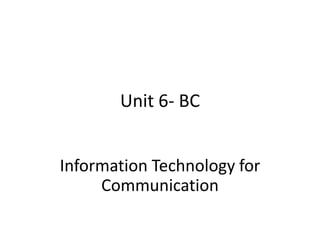
Unit 6 BC
- 1. Unit 6- BC Information Technology for Communication
- 2. Word Processor • A word processor is a type of software application used for composing, editing, formatting and printing documents. Word processors have a variety of uses and applications within the business environment, at home and in educational contexts.
- 3. ADVANTAGES OF WORD PROCESSOR • Time saving - people can generally type words faster than they can write using a pen. This means they take less time to create a document when typing • Clarity - word processors have fonts that help make the document clear or easy to read as compared to different handwriting • Synchronization - people in two different locations can create a document through synchronization. This means both can edit and add content almost simultaneously • Spell checking - word processors have automatic spell checking features that help in error elimination. They also allow for grammar correction in certain instances
- 4. LIMITATIONS OF WORD PROCESSOR • Expensive - not everyone can afford a computer which is essential in using word processors • Need for powered computer - when there is a power black out, word processors cannot be used since computers require power to function • Too many options - some word processors have too many options which make them difficult to use for those who do not have experience
- 5. Facsimile(Fax) • A facsimile, more commonly referred to as a fax, is the transmission of a document or image from one place to another electronically. The document to be sent is scanned and sent over a telephone or Internet connection. A combined scanner and transmitter is usually known as a fax machine. Modern-day Internet connections have greatly reduced the use of fax machines. • A facsimile is also known as a telefax or telecopy.
- 6. ADVANTAGES OF FAX • Speedy Transmission: Fax enables transmission of message, data, diagram, sketches and drawing with exceptionally high speed. • Accuracy of Information: It helps to send written information to any place within or outside the country accurately. • Legal value: Fax provides a written record of the transmitted message and it can be used as a document in a count of law. • Overcoming barrier: Fax can be sent to any point where there is availability of teleÂcommunication system. There is no hassle to carry the document physically. • Confirmation of Receiving: Fax provides confirmation for the data or information received by the user.
- 7. LIMITATIONS OF FAX • Less Privacy: Fax has less privacy as the transmitted data can be handled by anyone who is beside the fax machine. • Hazy information: Fax may send hazy information due to problem with the machine and therefore purpose of fastest delivery will be unsuccessful. • Dependency on telephonic system: Fax uses telephonic system to transmit data and if such system is down then sending of data and information face problem.
- 8. E-mail • Short for electronic mail, e-mail or email is information stored on a computer that is exchanged between two users over telecommunications. More plainly, e-mail is a message that may contain text, files, images, or other attachments sent through a network to a specified individual or group of individuals.
- 9. ADVANTAGES OF EMAIL • Email is a free tool. Once you are online, there is no further expense that you need to spend on in order to send and receive messages. • Email is quick. Once you have finished composing a message, sending it is as simple as clicking a button. Email, especially if an email alert system is integrated into the network, is sent, delivered and read almost immediately. • Email is simple. It is easy to use. Once your account is set up, composing, sending and receiving messages is simple. Also, email allows for the easy and quick access of information and contacts. • Email allows for easy referencing. Messages that have been sent and received can stored, and searched through safely and easily. It is a lot easier to go through old email messages rather than old notes written on paper. • Email is accessible from anywhere – as long as you have an internet connection. Whether or not you are in the office or on the field, or even overseas, you can access your inbox and go through your messages.
- 10. LIMITATIONS OF EMAIL • Email could potentially cause information overload. Some messages may be dismissed or left unread, especially if there are a lot coming in and the network has not integrated some sort of email alert system into the computers at work. • Email lacks a personal touch. While some things are better off sent as written and typed messages, some things should be verbally relayed or written by hand in a note or letter. • Email can be disruptive. Going through each email can be disruptive to work as it does require a bit of time. This disruption is decreased through the utilization of an email alert system. • Email cannot be ignored for a long time. The thing with email is that it needs constant maintenance. If you ignore it, more and more messages will enter your inbox until it gets to the point that your inbox is no longer manageable.
- 11. VOICEMAIL • Voice mail is a system of sending messages over the telephone. Calls are answered by a machine which connects you to the person you want to leave a message for, and they can listen to their messages later.
- 12. ADVANTAGES OF VOICE MAIL • The messages may be created in the user’s voice mailbox and then they are transported to another voice mailbox , Voice messaging is a viable alternative to e-mail and fax systems as a business communicating tool , The voice-messaging system improves the public relations in the companies . • The voice-messaging systems include many services such as the voice messages , the voice-mail distribution lists , fax-in and fax-on demand in the mailbox , the interactive voice response , and the voice forms that any user can access anywhere in the world .
- 13. • Voice mail provides twenty-four-hour-a-day answering capability , It can enhance the efficiency and boost the job productivity , It can save and generate the money for the company , It can improve the accuracy of message content and it can enable one to send multiple messages to the people . • Voice mail can allow the messages to be easily updated , It can reduce the need for administrative / receptionist / secretarial support , It can serve as an important medium for business communication , It can make transferring of phone calls from department to department easier and more efficient
- 14. LIMITATIONS OF VOICE MAIL • Some people can not use the voice-messaging systems , The voice- messaging system is less economical for the smaller companies , Some people do not see any benefit in having a voice mailing system in place , It will be a nuisance for them . • Some people do not like that they can not reach a live person , when there are too many voice-messaging options that may make it difficult for people to recall which options they used previously . • If you miss a lot of calls that you will be flooded by many voicemail messages , Listening to the voice mail is very tiring and time consuming , you can use your time doing more important and urgent tasks .
- 15. TELECONFERENCE • A teleconference is a telephone meeting among two or more participants involving technology more sophisticated than a simple two-way phone connection. At its simplest, a teleconference can be an audio conference with one or both ends of the conference sharing a speaker phone. With considerably more equipment and special arrangements, a teleconference can be a conference, called a videoconference, in which the participants can see still or motion video images of each other
- 16. ADVANTAGES OF TC • Saves Time – The most important advantage of teleconferencing is time-saving. With teleconferencing, it is possible to hold meetings on a very short notice. In addition, there is no time spent traveling to the venue of a meeting as all meetings are held through machines or Internet. Reduced mileage translates to thousands of hours of travel saved every year. Teleconferencing also encourages punctuality as meetings are scheduled and done at fixed time frames. • Save on Travel Expenses – In addition to time, travel costs can be quite significant when added up over a long period. Most companies that have a global reach incur massive costs associated with the travel ever year. Teleconferencing, however, removes the need to travel often and thus saves huge company resources. Attend meeting thousands of miles away is now faster and less cumbersome. • Efficient Record Keeping – One of the main teleconferencing advantages is efficient meeting recording keeping. Computing devices are able to record, keep logs and track every detail of a particular online meeting without needing a lot of monitoring. This makes teleconferencing facilities among the best tools for capturing and storing important meeting data. Teleconferencing also makes it very easy to retrieve this data in the future and make references whenever necessary.
- 17. LIMITATIONS OF TELECONFERENCE • Prone to Technical Challenges – The main difference between machines and humans is that machines are prone to wear and tear. Technical challenges can thus hit teleconferencing systems at any time. This can lead to time wastage and other inconveniences. Most technological systems also come with a learning curve. Lack of know-how can hinder a person from effective utilization of teleconferencing facilities. • Less Effective Nonverbal Communication – When compared to an actual meeting, teleconferencing is a less effective mode of business communication. This is because important nonverbal aspects of business communication like body language and human contact are disregarded. Nonverbal cues are very crucial to holistic communication. The lack of such cues makes it impossible to pick important signals that could lead to a more productive interaction. • Space Limitations – The fact that teleconferencing occurs on a screen means that a lot of information is disregarded due to limited space. It is, for instance, nearly impossible to deliver all graphical data effectively even when holding a live online meeting. Even with a big screen, simultaneous actions are not possible in the same way they are at an actual meeting. Consequently, some information is lost or not effectively covered.
- 18. Telephone Answering Machine • An answering machine is a device used for answering and recording a caller's message in the event that no one is available to answer the phone in person. Unlike voicemail, which serves the same functionality but is usually a networked or a centralized system made available anywhere as a service, an answering machine is a local device that is attached to or directly incorporated into a physical landline telephone.
- 19. ADVANTAGES OF ANSWERING MACHINE • Never miss out on a call • Save money on employing a receptionist • Answer calls, even when your business is closed • Free up time for core business activities • Manage your calendar and book appointments • Give your clienteles a personal touch • Offer direct-buy services
- 20. LIMITATIONS OF ANSWERING MACHINE There is lack of privacy in using an answering machine as anyone at home can listen to someone's private messages. Although answering machines can help you in a number of ways, due to increase cell phones , its features does not support the modern world criteria. If you are not at home you cannot respond to the important messages immediately.
- 21. TELEPRINTER • A teleprinter (teletypewriter, Teletype or TTY) is an electromechanical device that can be used to send and receive typed messages through various communications channels, in both point-to-point and point-to- multipoint configurations. Initially they were used in telegraphy, which developed in the late 1830s and 1840s as the first use of electrical engineering. The machines were adapted to provide a user interface to early mainframe computers and minicomputers, sending typed data to the computer and printing the response. Some models could also be used to create punched tape for data storage (either from typed input or from data received from a remote source) and to read back such tape for local printing or transmission.