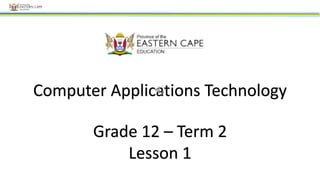
GR 12 CAT Network Technologies Lesson 1.pdf
- 1. Computer Applications Technology Grade 12 – Term 2 Lesson 1
- 5. Networks
- 6. • It is two or more computers and/or devices connected together via a communication medium such as a cable or wirelessly so that data and information can be shared. • Two forms of network connections: • LAN’s (Local Area Networks) • WAN’s (Wide Area Networks) What is a Network? WPAN WHAN WLAN WMAN PAN HAN LAN MAN
- 7. • LAN – Local Area Network. • Computers connected in a LAN are connected over a • short distance such as a LAN – Local Area Network • campus, • office building, • classroom etc.
- 8. What do you need to be connected in a Network? •Hardware Devices (Computers/Printers) •Communication media (Wired or wireless) •Network Interface Card (on-board, or external) •Network Software SWITCH
- 9. • A WAN is a wide network of computers that is spread over a large geographical areas such as cities, countries and continents. • There are many communication media to connect a WAN together. • Some examples are: • Cables • Satellite • Radio Waves • Microwave WAN (Wide Area Network)
- 10. •To facilitate communication between users over large distances •Share a centralised data source •Connect LANs together (business network) Purpose of a WAN
- 11. •Examples of WANs: •Bank networks such as Nedbank or ABSA (Offices in cities around the country) •The Internet (which can also be referred to as a GAN – Global Area Network) Examples of WANs International Network
- 12. • The Internet is a worldwide computer network • that consists of • computers and • networks • that are linked using • phone lines, • satellite, • microwave and • undersea cables • in order to communicate and share resources. The Internet
- 13. • The Internet is used every day by millions of people in order to stay “in contact” with the world around them. • People use the Internet to: • Communicate – via Email, Social Networks, Etc. • Shop on-line • Check weather • Do business etc. Getting Connected …
- 14. Revision Exercise on Networks Explain in your own words what a network is? • A Network is a two or more computers and/or devices connected together using a communication medium such as cables or wireless methods. (e.g. PAN) Define the term LAN • A LAN is two or more computers or devices connected together over a short distance using a communication medium. (e.g a school, university campus, office building)
- 15. What is needed to connect computers in a LAN? Computer or other device such as a printer Communication medium such as a cable Network Interface Card (NIC) Network Software
- 16. Define the term WAN • A large network of computers that covers a large geographical area like a city, province, country or continent. Describe in your own words what the Internet is and what its main functions are • The Internet is a worldwide computer networks that consists of computers and networks linked together using phone lines, microwave, satellite or undersea cables. • The main functions of the internet are: • To facilitate communication • Share resources
- 17. Besides using cables and radio waves to connect computers in a WAN, name TWO other communication methods. Microwave Satellite
- 19. • The Internet and connectivity has become an integral part of modern live • Access to the Internet means access to the services that the Internet offers. • The services have helped us to communicate via • text, • voice and • video. • It has changed the way we: • process, • store and • share information. Internet Services
- 20. • These are live, text-based communication facilities that use computers or other devices to allow two or more people to communicate with each other in real- time. E.g. •WhatsApp •Google Chat • BBM •IM facilities are built into social networking sites like Facebook Real-time messaging
- 21. •Cost effective. •send and receive an unlimited number of message for free – by some services •Chat in real-time with more than one person at a time •Let your contacts know if you’re available to chat /Notifies the user when other users are online •Some apps can be used on a variety of operating systems such as iOS and Android Advantages - Real-time messaging
- 22. •Can lead to anti-social behaviour •Can create opportunities for •cyber-stalking, •cyber bullying and •identity theft •No control to ensure that people are who they claim to be Disadvantages & Limitations - Real-time messaging
- 23. • Converts voice sounds into data so that computers and mobile devices can transmit it over the Internet. • The software converts the sound into data packets and sends it over the Internet like normal data is transmitted. E.g. Skype VoIP (Voice over Internet Protocol)
- 24. •VOIP calls are cheaper than normal phone calls •Software is generally free •Can transfer files as well as make video conference calls Advantages of VoIP
- 25. •Need an Internet connection •Both users need to use the same software •Call quality might be poor if the Internet connection is slow •Data cap is used up quickly when using video. Disadvantages & Limitations of VoIP
- 26. • This is when two or more people hold an online conference (meeting) at different locations using a network to transmit audio and video files. • In order to hold a video conference you need: • Webcam • Microphone & • Speakers • Device • Connectivity Video Conferencing
- 27. Advantages Disadvantages/Limitations • You can see the people you’re communicating with • Need a fast Internet connection • Much cheaper • than normal calls or • travelling/ • accommodation to the meeting • Need a lot of data especially when using video Advantages & Disadvantages/Limitations - Video Conferencing
- 28. • This is a protocol used for the transfer of files between computers that have an Internet connection. • This includes uploading and downloading files. • Files can be uploaded to an FTP server and then downloaded from the FTP server • FTP servers are dedicated servers that allow users to download or upload files to or from the server. • FTP servers use an FTP website as an interface between the user and the server. FTP (File Transfer Protocol)
- 29. Advantages Disadvantages/Limitations • Large files can be transferred easily without file size restrictions • End-users to not know how to use FTP • You can schedule the transfer of a file to a time when the network is not busy • FTP connections can be interrupted & the transfer will have to be restarted • Security is maintained using a user name & password • Not all companies have FTP servers • Can be quite technical Advantages & Disadvantages/Limitations
- 30. •Web Browsers can be used to share and store files, documents and photos on the Internet. This can be done using specially designed websites like: • DropBox •SkyDrive •SugarSync. •Files can also be shared using email attachments. File Sharing
- 31. Advantages of File Sharing • Files are constantly synchronised so they will always be updated • Files can be stored and the link sent to a user via e-mail (this will eliminate sending a large file via email) • A limited amount of storage space is available for free – it’s relatively cheap to pay for more storage space • Files can be accessed from anywhere with Internet access • No need for removable storage devices • Saves space on your HDD
- 32. Disadvantages/Limitations of File Sharing • No guarantee of privacy & safety • Cannot access your files if there is no Internet connection • If your cap is reached you cannot access your data • File management on a file-sharing website may be more difficult that on your own computer
- 33. Summary Of Internet Technologies Looked At Today! •Real-time •VOIP •Video Conferencing •FTP •File Sharing
- 34. Homework – for today! Open your textbook at the section covering Networking in the Second term. 1. Read the chapter to re-inforce the content we looked at 2. Make summaries of the important concepts so that you will remember them 3. Focus on Advantages and Disadvantages for every concept
- 35. REFERENCES AND SITES TO VISIT RESOURCES THAT NEED TO BE ACKNOWLEDGED: • GAUTENG DEPARTMENT OF EDUCATION • TECH TEACHERS • BANDICAM FREE RECORDING SOFTWARE SITES TO VISIT: http://www.ecexams.co.za/ https://www.techteachers.co.za/