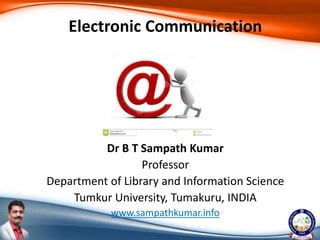
Electronic communication
- 1. Dr B T Sampath Kumar Professor Department of Library and Information Science Tumkur University, Tumakuru, INDIA www.sampathkumar.info Electronic Communication
- 2. Electronic communication • Electronic Communication is a process of communicating data or information using electronic devices. • It allows the rapid transfer of goods, money and ideas.
- 3. Need of electronic communication • Speedy transmission: It requires only a few seconds to communicate through electronic media because it supports quick transmission. • Wide coverage: World has become a global village and communication around the globe requires a second only.
- 4. Cont.. • Low cost: It saves time and money. For example, text SMS is cheaper than the traditional letter. • Exchange of feedback: It allows the instant exchange of feedback. So communication becomes perfect using electronic media. • 24X7 accessibility: Can be accessed at any time.
- 5. E-mail • Electronic mail is a method of exchanging digital messages from an author to one or more recipients. • Simple Mail Transfer Protocol (SMTP) is a protocol used in sending and receiving e-mail.
- 6. Cont.. Inbox – Folder where newly-delivered email messages appear. – An inbox is the main folder where the incoming mail gets stored in.
- 7. Cont.. Junk mail – The junk mail folder or spam folder is a place used to store unwanted incoming e-mail so that it stays out of a user's inbox. – All major e-mail clients and webmail services include junk mail folders. – These filtering systems help users to decrease the volume of unnecessary and advertisement- based e-mail.
- 8. Cont..Outbox – An outbox is a folder where outgoing e-mail messages are temporarily stored. – The message is then stored in the outbox until it is successfully sent to the recipient. – Once the message has been sent, most e-mail programs move the message to the "Sent" or "Sent Messages" folder. – The terms "Outbox" and "Sent Messages" are often used synonymously, technically they have different meanings.
- 9. Cont.. Mail server • It is a server that handles and delivers e- mail over a network, usually over the Internet. Snoozed email • It is used to temporarily remove them from your inbox until you need them. Pop-ups • Pop-ups are forms of online advertising on the Web
- 10. Cont.. Trash • It is a folder in email where any email you've deleted will be stored. Starred email • It allows you to mark your most important emails so you can easily find them later. • Important mails are algorithmically pre- categorized by Gmail, while Starred is manually post-categorized by the user.
- 11. Advantages of e-mail • Emails are easy to use • Messages can be sent quickly • Saves time • Can access messages anywhere • Saves paper and printing costs. • Inexpensive • Transmission is secure and reliable • You can send attachments (Audio, video, graphs, photos, text)
- 12. Disadvantages • E-mails may carry viruses. • Many people send unwanted emails to others. • Your mailbox may get flooded with emails.
- 13. Video conference • It is a conference in which participants in different locations are able to communicate with each other in sound and vision. • A video conference is a live, visual connection between two or more people residing in separate locations for the purpose of communication.
- 14. Components • Audio input • Video input • Echo reduction software • CODEC • Stable network connection • Audio output • Video output
- 15. Audio input • In a successful video conferencing setup, a system will usually include either a selection of microphone, located in the center of the room or positioned in front of the individuals involved. • Users may also use wireless headsets or any other compatible forms of audio input.
- 16. Video input • Video conferencing wouldn’t be possible without modern camera technology. • This will consist of two or more webcams or video cameras used to record individuals, groups in a video conference.
- 17. Echo reduction software • This allows real-time conversation to happen successfully. • It eliminates audio delays and echo sounds minimizing the risks of misunderstanding and misinterpretation.
- 18. Stable network connection • Nowadays, video conferencing platforms usually rely on high-speed broadband, fibre optics or with satellite connections which are capable of handling the data transfer rate.
- 19. Codec device • The codec is the hardware or software that digitally compresses both the audio and video for each conferencing session. • Then, the “packets” are transmitted through a digital network to the endpoint.
- 20. Audio output • Successful video conferencing systems will usually include: – Professional quality speakers – Speaker built in laptop – Computer speakers – Headphones.
- 21. Video output • This is a hardware that displays the video feed from the other user. • This piece of equipment will display what is happening and will show individuals or groups. – Computer monitors – Screens – Televisions – Projector displays
- 22. Fax • It is a device used in telephonic transmission of scanned printed material, normally to a telephone number connected to a printer. • A fax machine is a device that is used to send documents electronically over a telephone network.
- 23. Instant messaging • Instant messaging (IM) technology is a type of online chat that offers real-time text transmission over the Internet. – WhatsApp – Skype – ezTalks – Viber – WeChat – Messenger