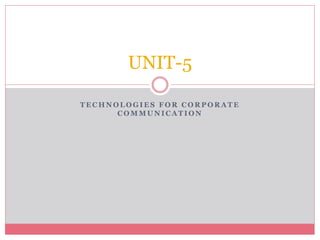
Information Technologies in Communication
- 1. T E C H N O L O G I E S F O R C O R P O R A T E C O M M U N I C A T I O N UNIT-5
- 2. ICT is the technology required for information processing, in particular, the use of electronic computers, communication devices and software applications to convert, store, protect, process, transmit and retrieve information from anywhere, anytime.
- 3. ICT@WORK Use of technology has become indispensible for managers for work in competitive environment. Today a lot of business transactions happen through internet and hence called e-commerce. ICT facilitates marketing, customer visit, product browsing, shopping basket checkout, tax and shopping, receipt and process order. *Inventory management *Data management
- 5. VIDEOCONFERENCING Provides businesses with the ability to meet and to work with others. • Reduces travel cost and time. • Gives all benefits of face to face meetings. • Can be one to one, one to many & many to many• Can be used for training to users, conducting interviews etc. • Helps in speed up the decision making.
- 6. FAX MACHINES It is the short form of fascimile. It is a device used to send the documents(diagram, drawings,letter,circular, articles etc) over a telephone network electronically. It sends and receives printed pages or images by digitizing the material with an optical scanner and transmitting it as electronic signals. Nowadays its available as a part of multifunction unit that offers printing, scanning and copying features.
- 7. ADVANTAGES OF FAX It is safe from getting hacked or intercepted. There is no need to carry the documents physically. Fax provides written record of the transmitted message and can serve as legal proof. If the receiver doesn’t have internet facility, fax is the best option. It provides the confirmation for data received
- 8. DISADVANATAGES OF FAX MACHINES Fax machine requires constant maintenance It requires landline phones. The receiver must also have a fax machine It cannot be carried around easily. The charges are as same as as calling on the phone They are not environment friendly. It is not easily reachable.
- 9. COMPUTERS
- 10. COMPUTERS Computers also allow businesses to organize all of their information in a very accessible manner. The ability to store large amounts of data on a computer is convenient and inexpensive, and saves space. Because computers allow work to be done faster and more efficiently, it is possible for a company to hire fewer staff. The collecting of consumer feedback, ordering of raw materials, and inspection of products is made quicker through the use of computers, allowing companies to operate much faster and to produce better quality results.
- 11. INTERNET The network of networks which are connected through telephone lines, satellite etc. It connects many computers through networking and helps in sharing of information. It is used for sending emails , voice over internet calls, messaging and conferencing.
- 12. ADVANTAGES Lot of information is available which can be accessed easily . The world has turned into a global village. It enables instant communication possible across the world. This is the most dependable source for distribution of information. It is less expensive method for marketing purposes. It has enabled several services to be available at the doorstep of customers.
- 13. DISADVANTAGES Unnecessary emails, advertisements which are spam slows down the system being used. Malwares and virus threats harms the executable boot files and crashes the system. The security of information becomes difficult due to hackers.
- 14. USES OF INTERNET Searching E-mail service Commercial Services Electronic books & Publication Video Conferencing Sharing data and results quickly Retrieving files & Program of all types Find information databases and tutorials
- 15. EMAILS
- 16. PRINTER A printer is a peripheral which produces a text and/or graphics of documents stored in electronic form, usually on physical print media such as paper or transparencies.
- 17. Pagers Pagers are little devices that receive transmissions. Most would beep or vibrate to let you know someone wanted your attention. Pagers compared to phones were cheap and gave users an easy way to convey information to someone, even if it didn't guarantee an immediate response. They don't use the mobile networks as cell phones, so if there's some kind of massive emergency that disables cell networks, pagers can still work. The devices have a longer battery life than phones
- 18. PDA Personal digital assistant, a handheld organizer used to store contact information, manage calendars, communicate by e-mail, and handle documents and spreadsheets, usually in communication with the user’s personal computer. The first PDAs were developed in the early 1990s used to record personal information such as telephone numbers, addresses, and calendars. New PDAs are easy to use and feature keyboards, colour displays, touch screens, sound, increased memory, PC connectivity, improved software, wireless Internet access and Bluetooth.
- 19. PDA Palmtops that use a pen for input are often called hand-held computers or PDAs. Because of their small size, most palmtop computers do not include disk drives. However, many contain PCMCIA slots in which you can insert disk drives, modems, memory, and other devices.
- 20. CCTV CCTV helps prevent personal and property crimes by monitoring, recording and transmitting images.Security cameras positioned throughout a business help to prevent crimes and break-ins. The presence of a good security system including security cameras can improve the overall perception of your business. Technology allows you to watch the camera feed on your smartphone or via the internet.
- 21. FLIP SIDE OF TECHNOLOGY Although the initial act of communication may be private, your recipient could share the instant message or email with others, inadvertently or otherwise. When you communicate using your computer, cell phone or other gadget, you lose the nuances provided by body language and voice inflection. There is the chance that your words may be misconstrued.
- 22. FLIP SIDE OF TECHNOLOGY Constant bombarding of messages can sometimes be a “time waster” reducing productivity and negating any increase in communication output . The increasing commonplace practices of texting and messaging is the upsurge of acronyms, abbreviations and, quite simply, lazy language. Did anyone tell you I will be late?" To "Dd ne1 tl u ima B l8?
- 23. Technology allows us to always be reachable yet it may also lead to a vicious cycle of stress and anxiety in which people feel pressured to immediately check and answer any incoming messages, emails or phone calls regardless of whether it is appropriate just out of fear of being seen as inadequate or inattentive.
- 25. E-MAILS Facilitates fast , convenient flow of information among users at various locations and time zones. Much easier to use • Increases efficiency. • Reduces Paper Waste. • Lotus Notes & Microsoft Outlook are mainly used email exchange servers for corporates. • Gmail, Yahoo, Hotmail are mainly used free email exchanges servers for internet users for formal or informal information.
