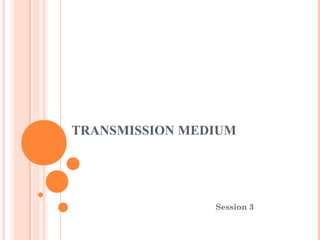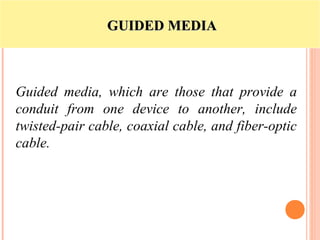Transmission media are located below the physical layer and are used to transmit signals representing data in the form of electromagnetic energy. There are two main types of transmission media: guided and unguided. Guided media like twisted pair cable, coaxial cable, and fiber optic cable provide a conduit for transmission. Factors like transmission rate, cost, environmental resistance, and distance must be considered when choosing a transmission medium. Twisted pair is the most commonly used guided medium and comes in shielded and unshielded varieties. Coaxial cable provides higher bandwidth but is more difficult to install. Fiber optic cable has the highest bandwidth but is also the most expensive. Unguided media like radio waves, infrared, and microwaves transmit