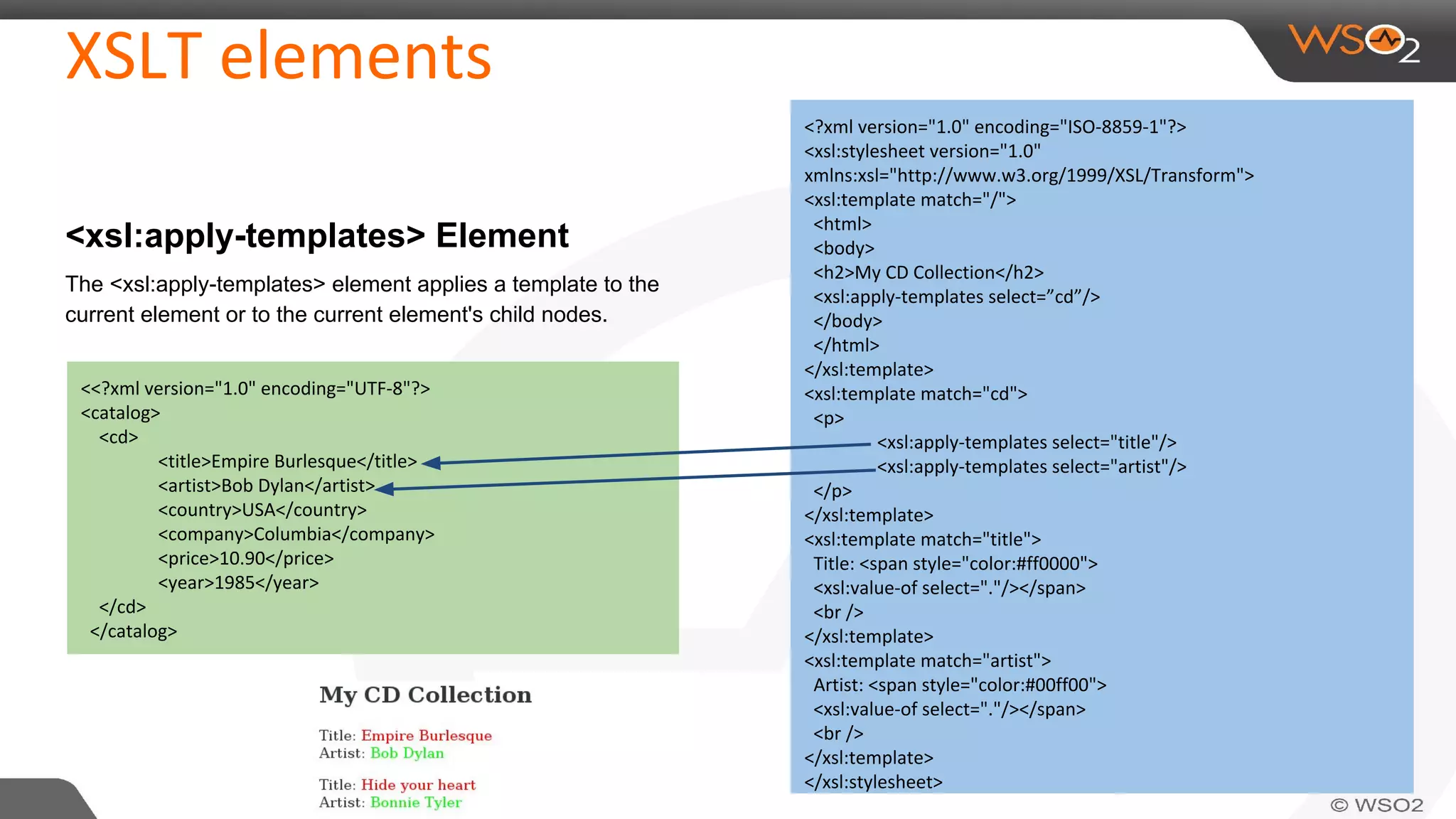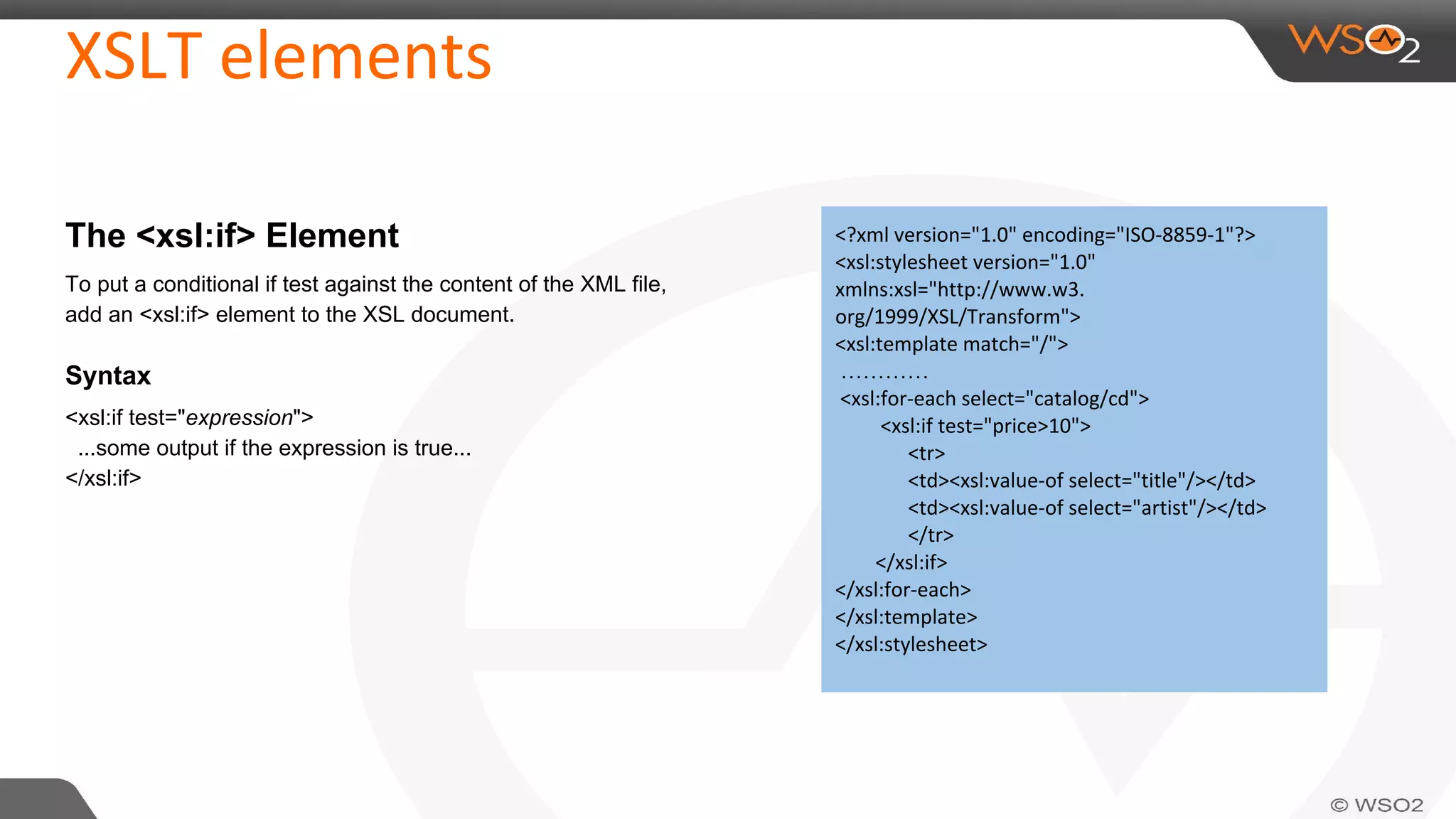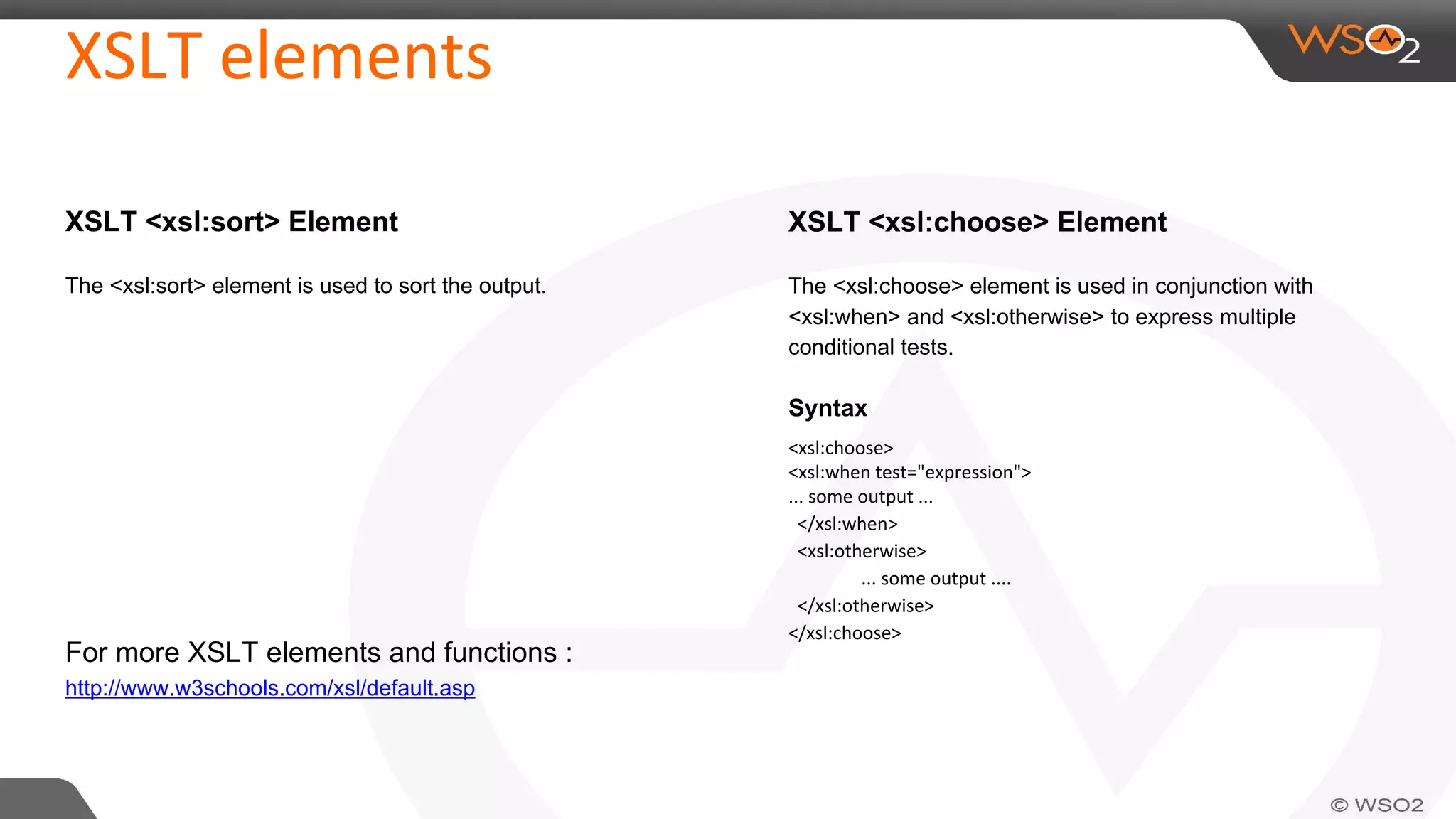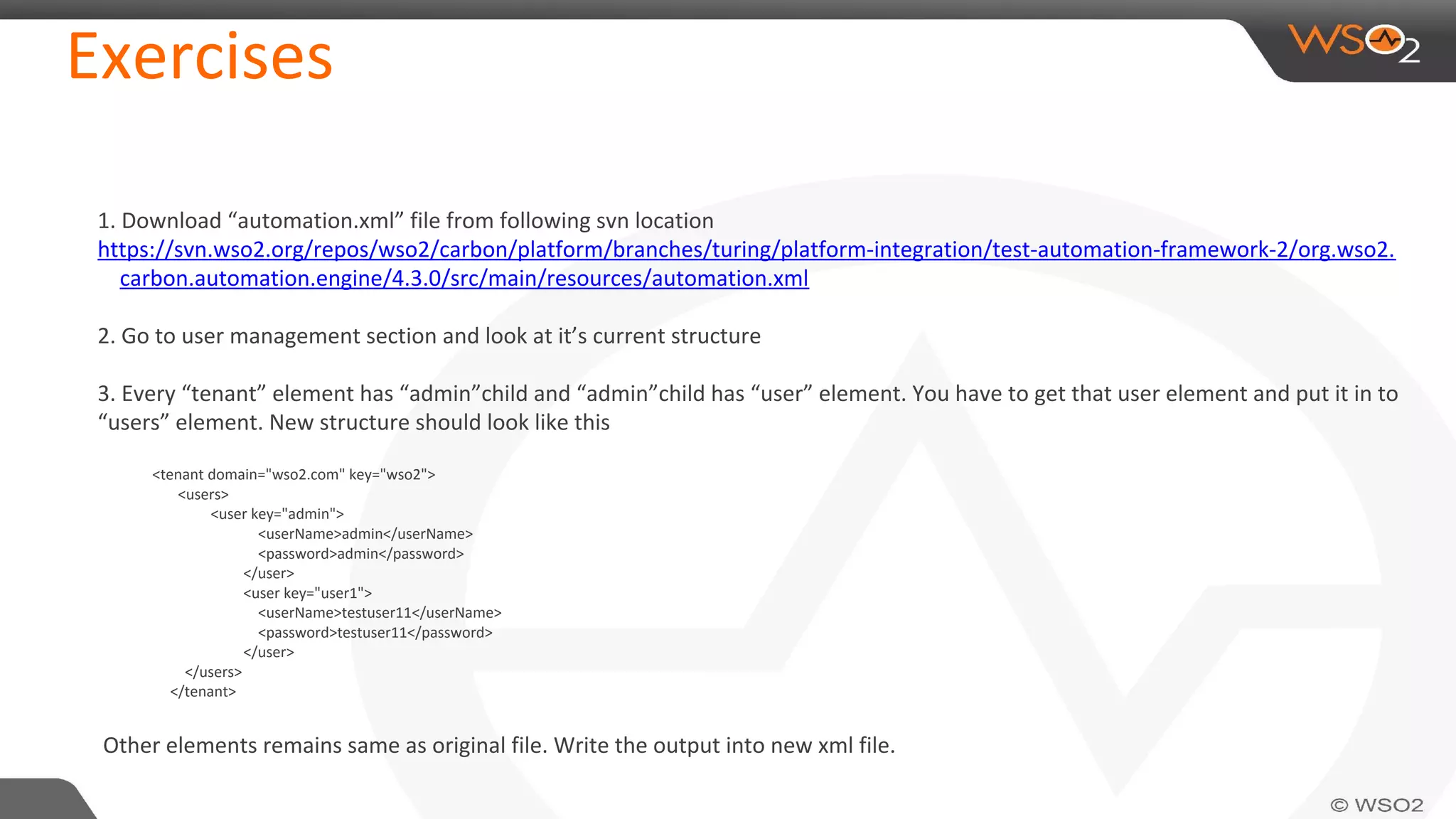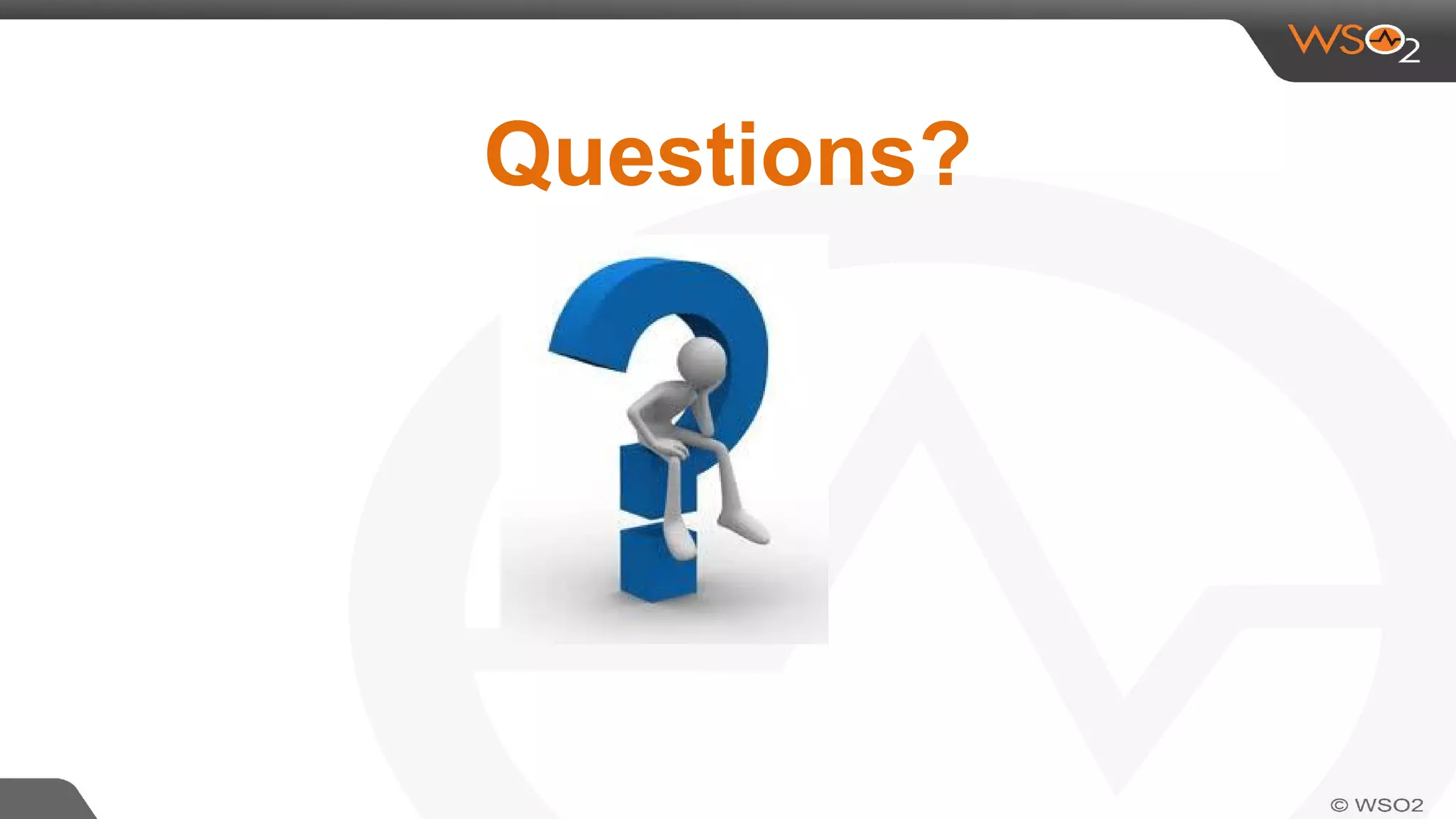This document provides an overview of transforming XML documents with XSLT (eXtensible Stylesheet Language Transformations). It describes what XSLT is, its goals and capabilities, basic XSLT elements and syntax, and how XSLT works by matching templates to XML elements and applying transformations. Key points include that XSLT is an XML language for transforming XML documents into other formats like HTML, XML, plain text; it uses XPath for navigation and templates matched with XML elements; and common elements are <xsl:template>, <xsl:value-of>, <xsl:for-each> and <xsl:apply-templates>.
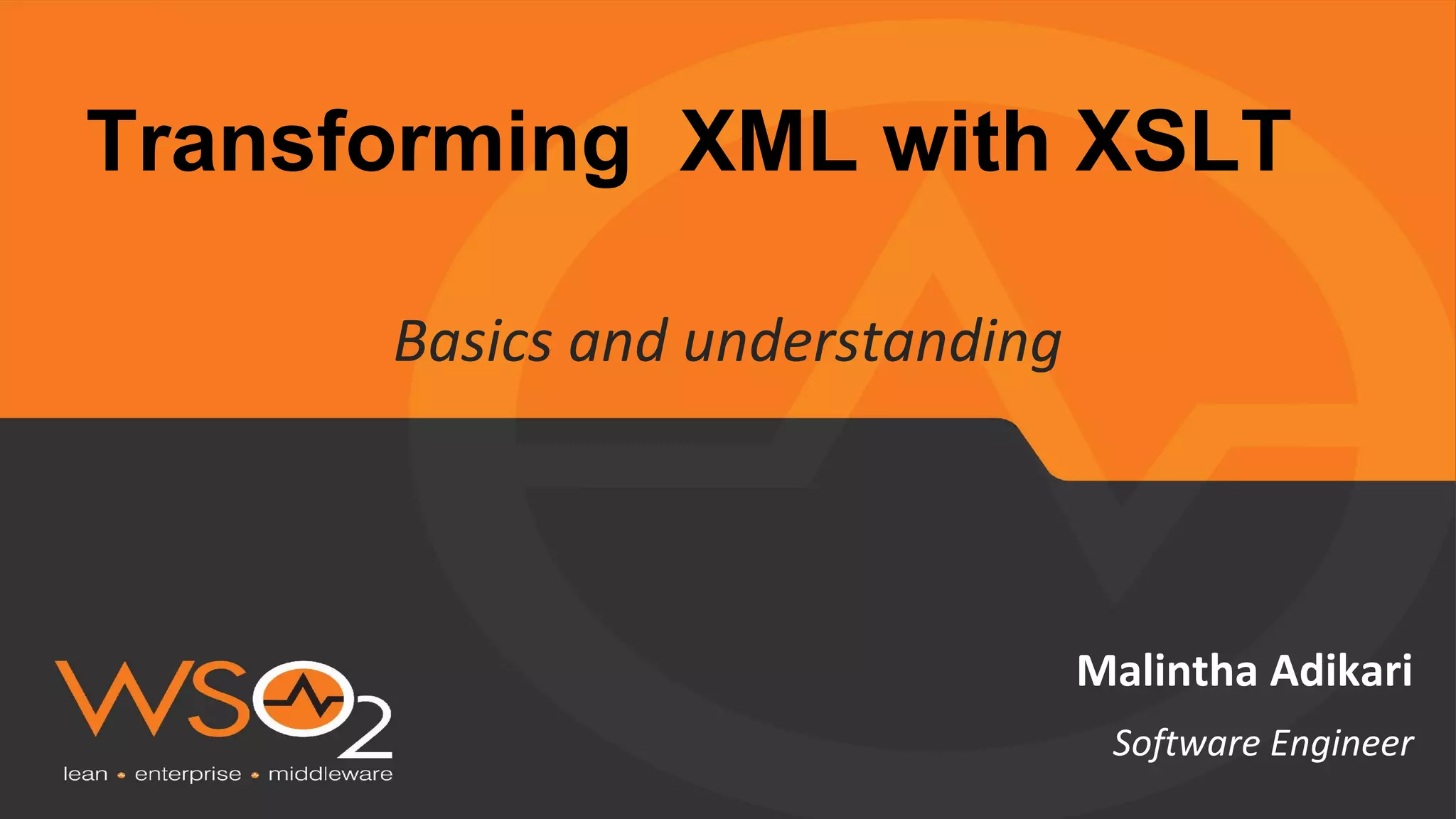
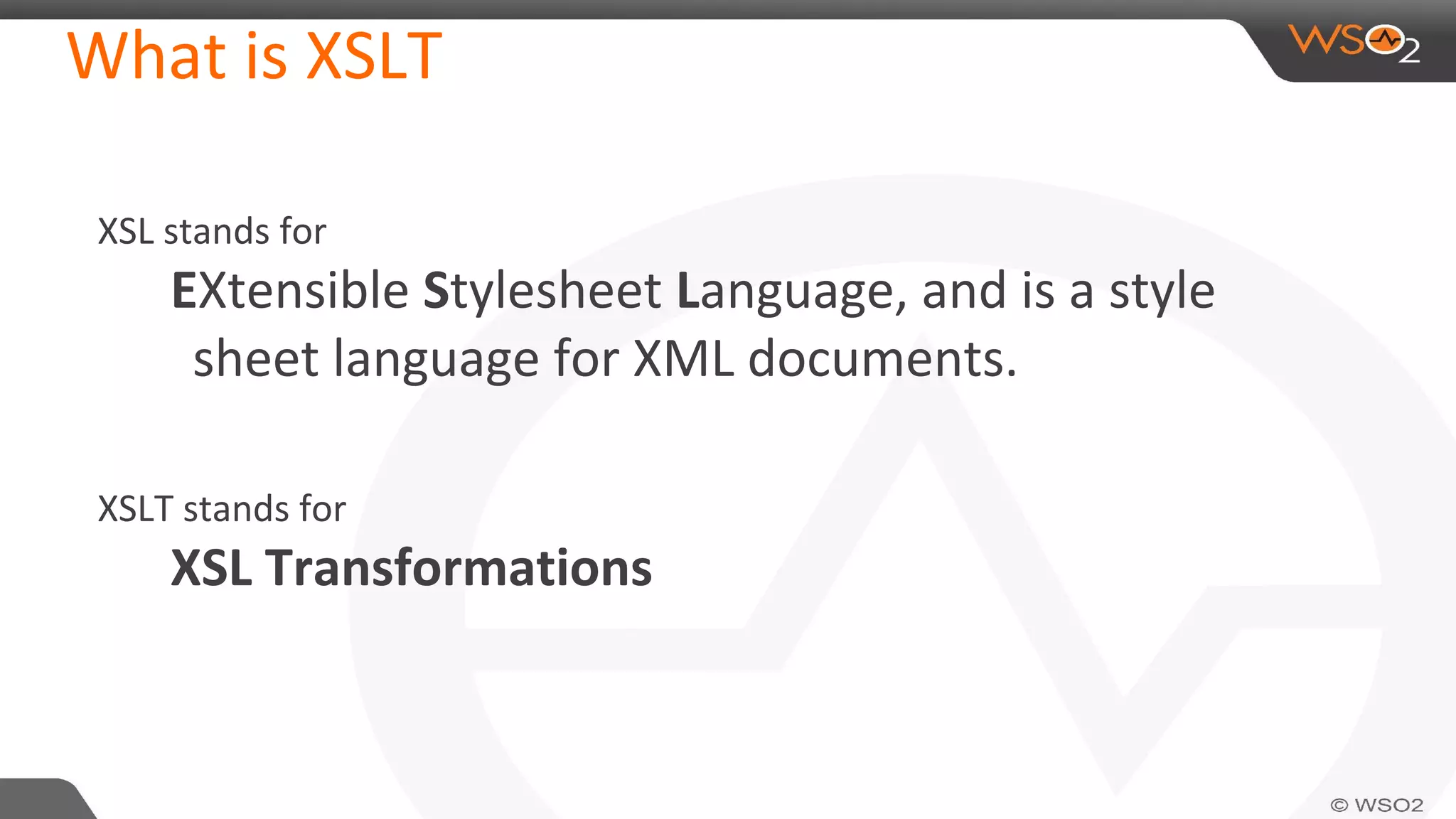
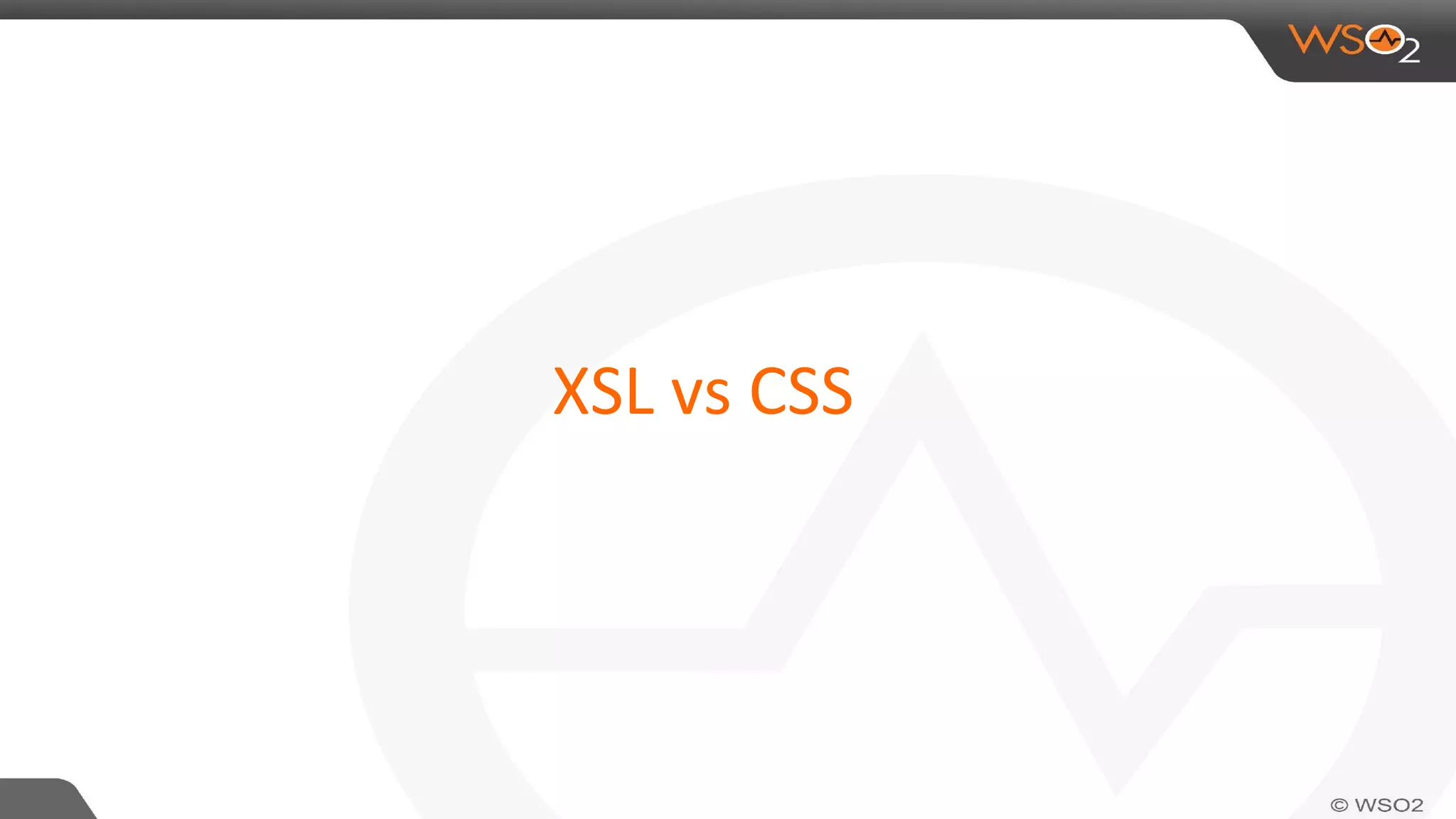
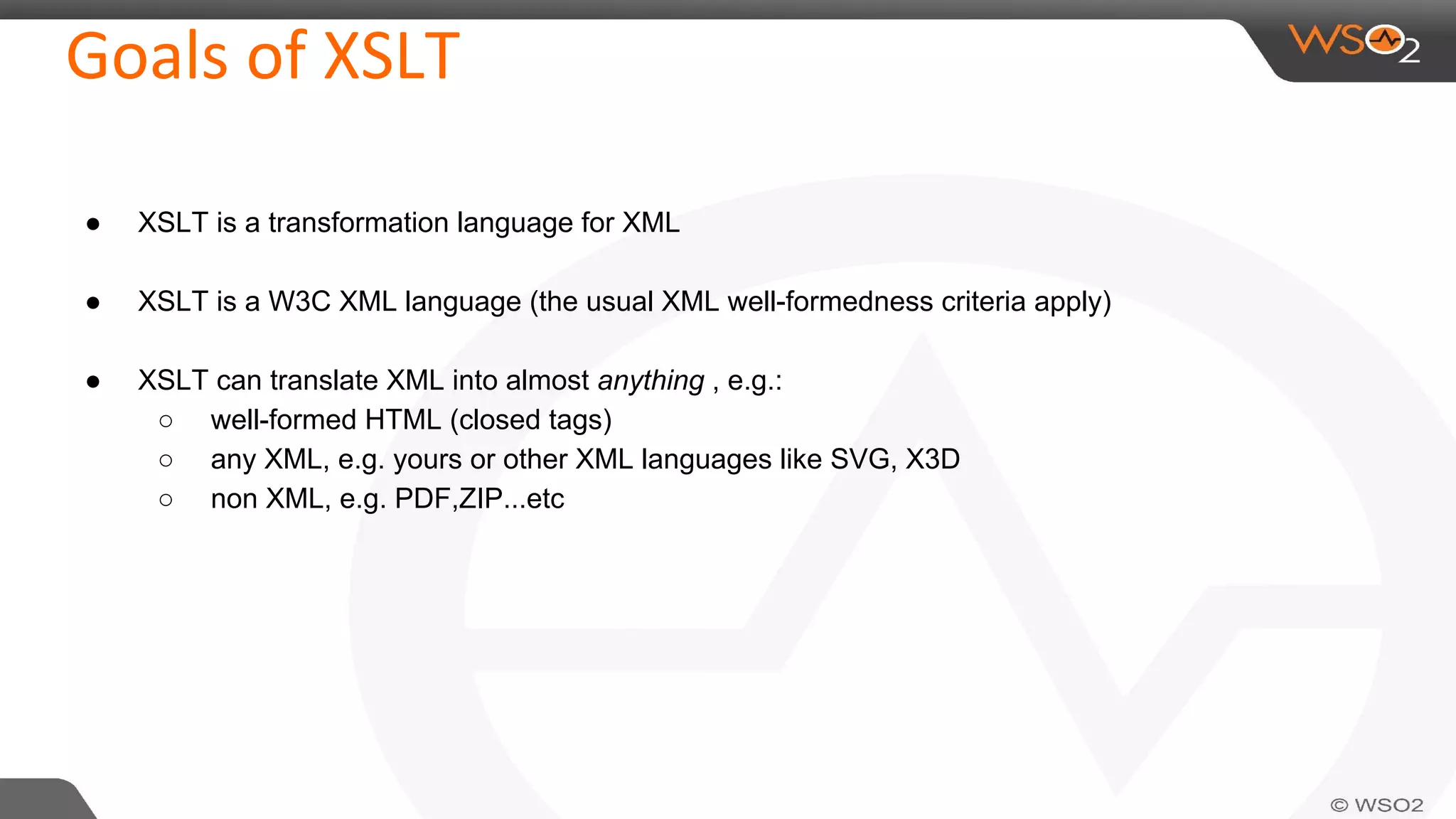
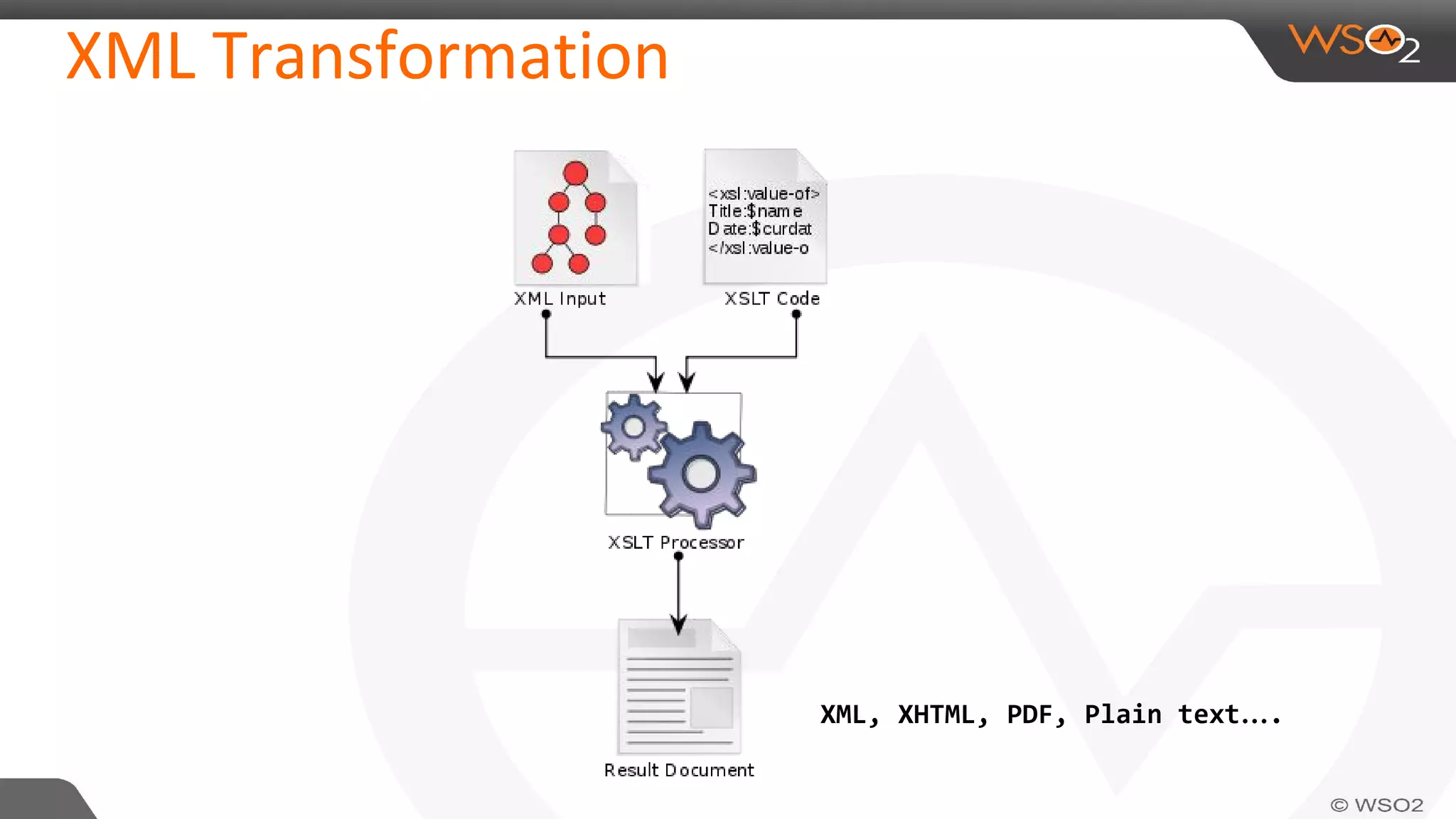
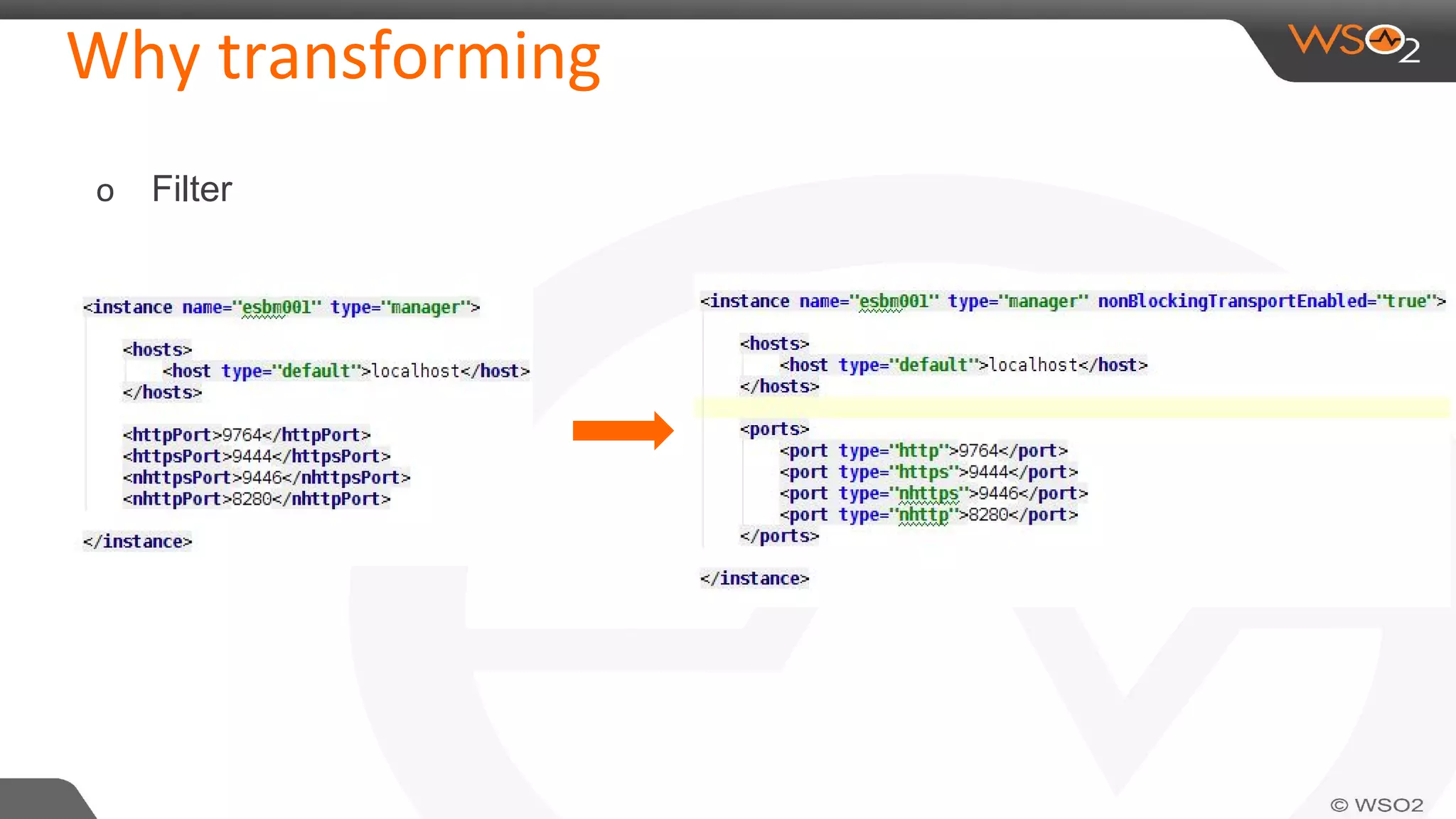
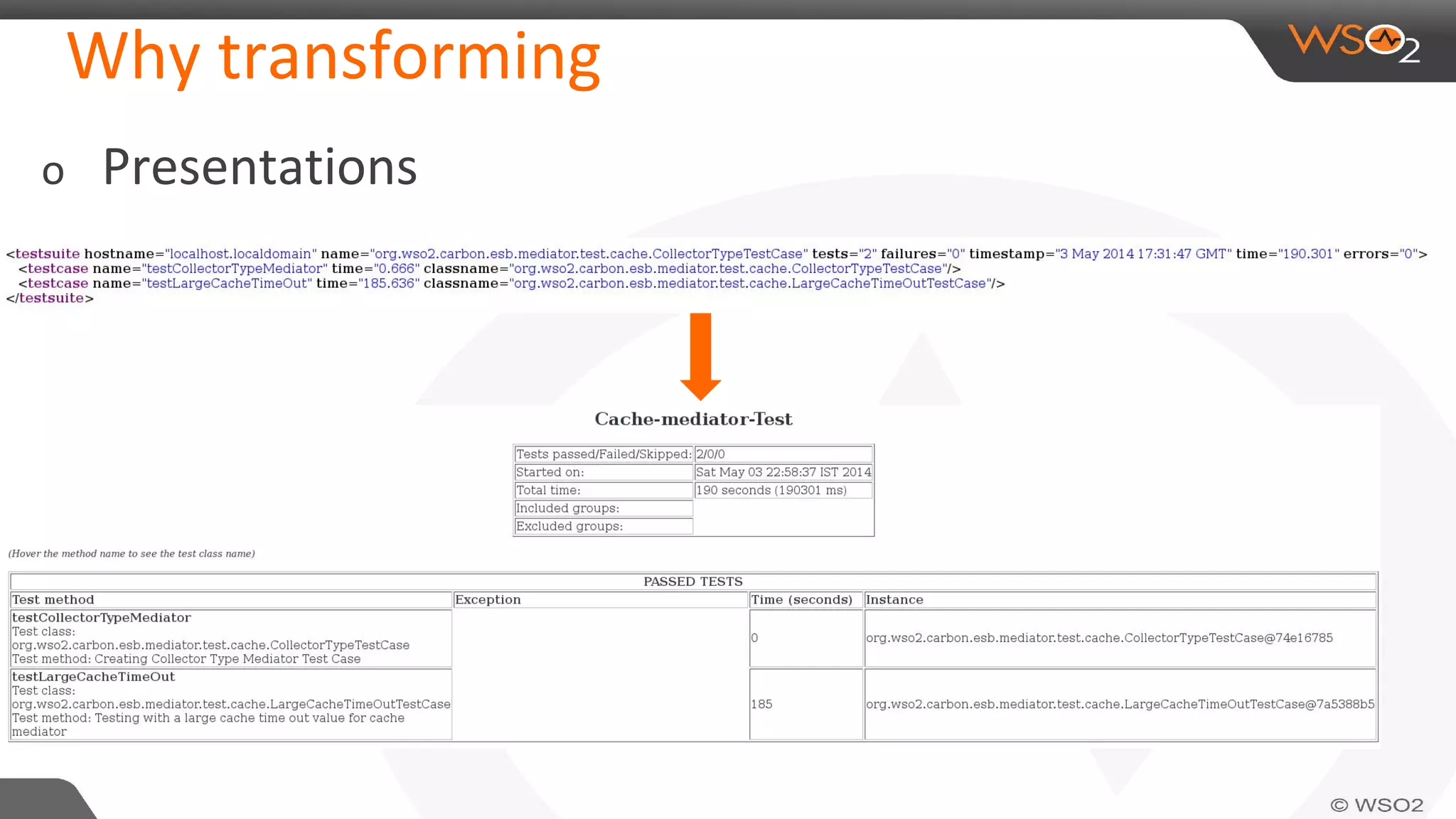
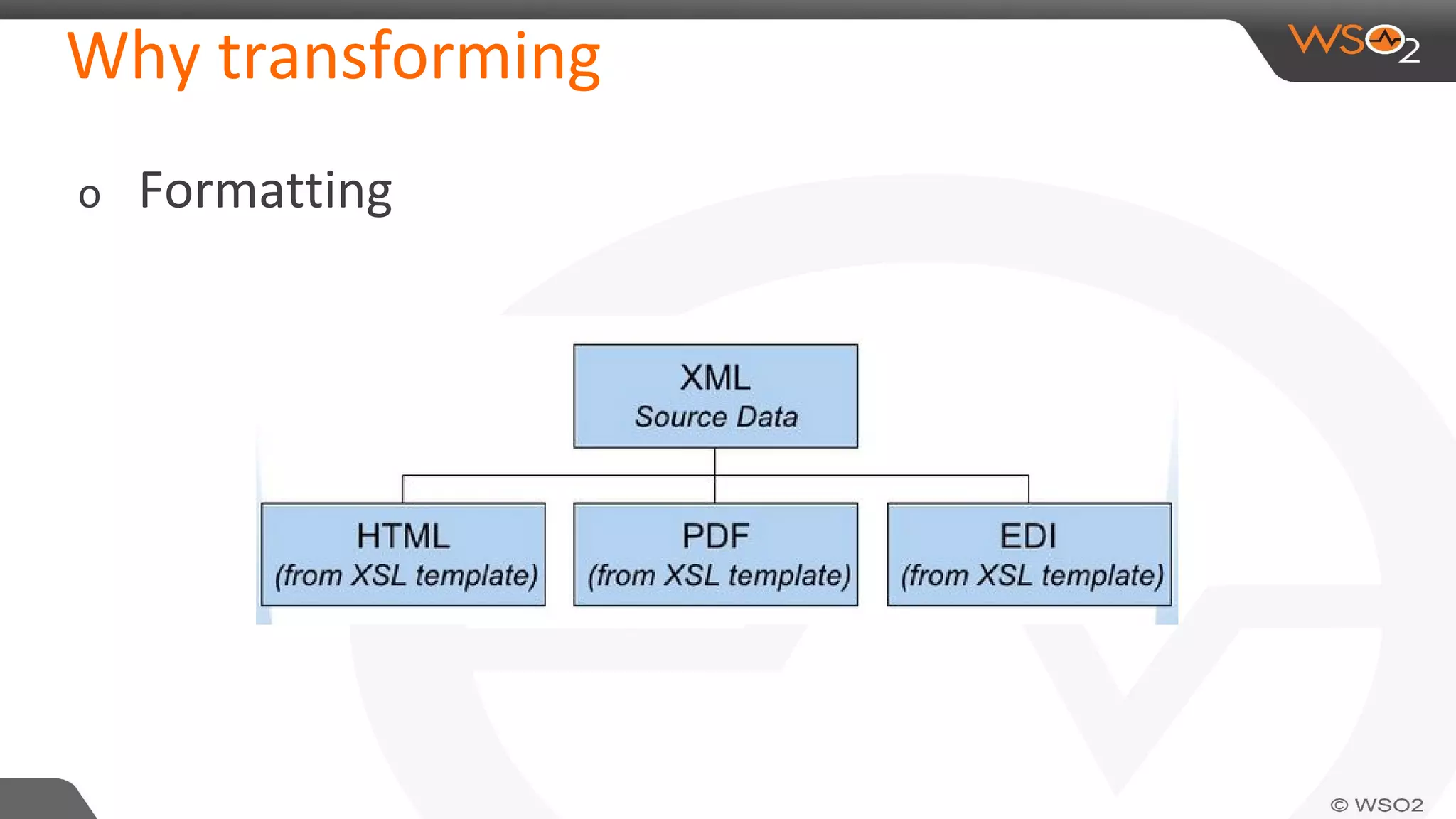
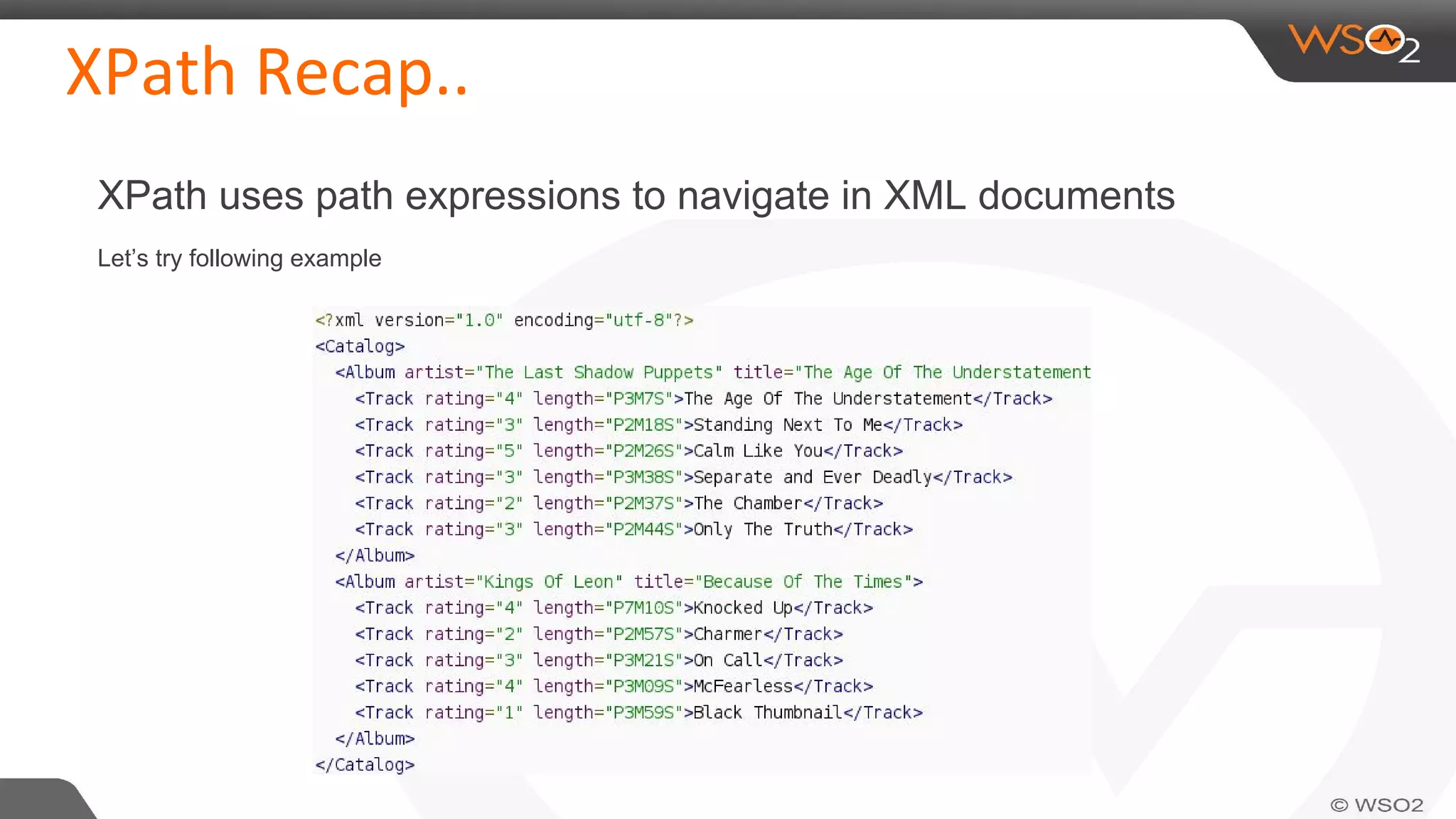
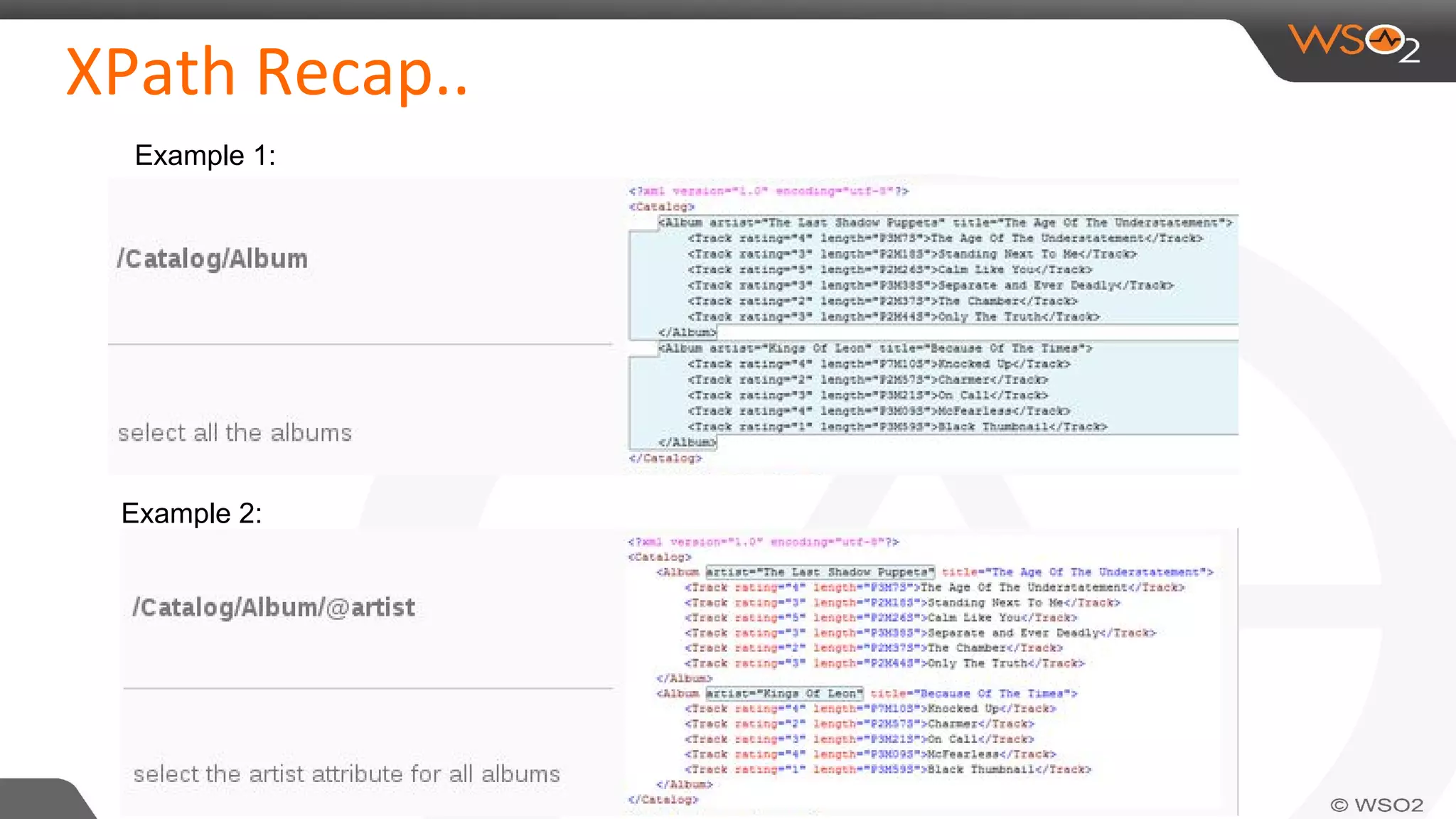
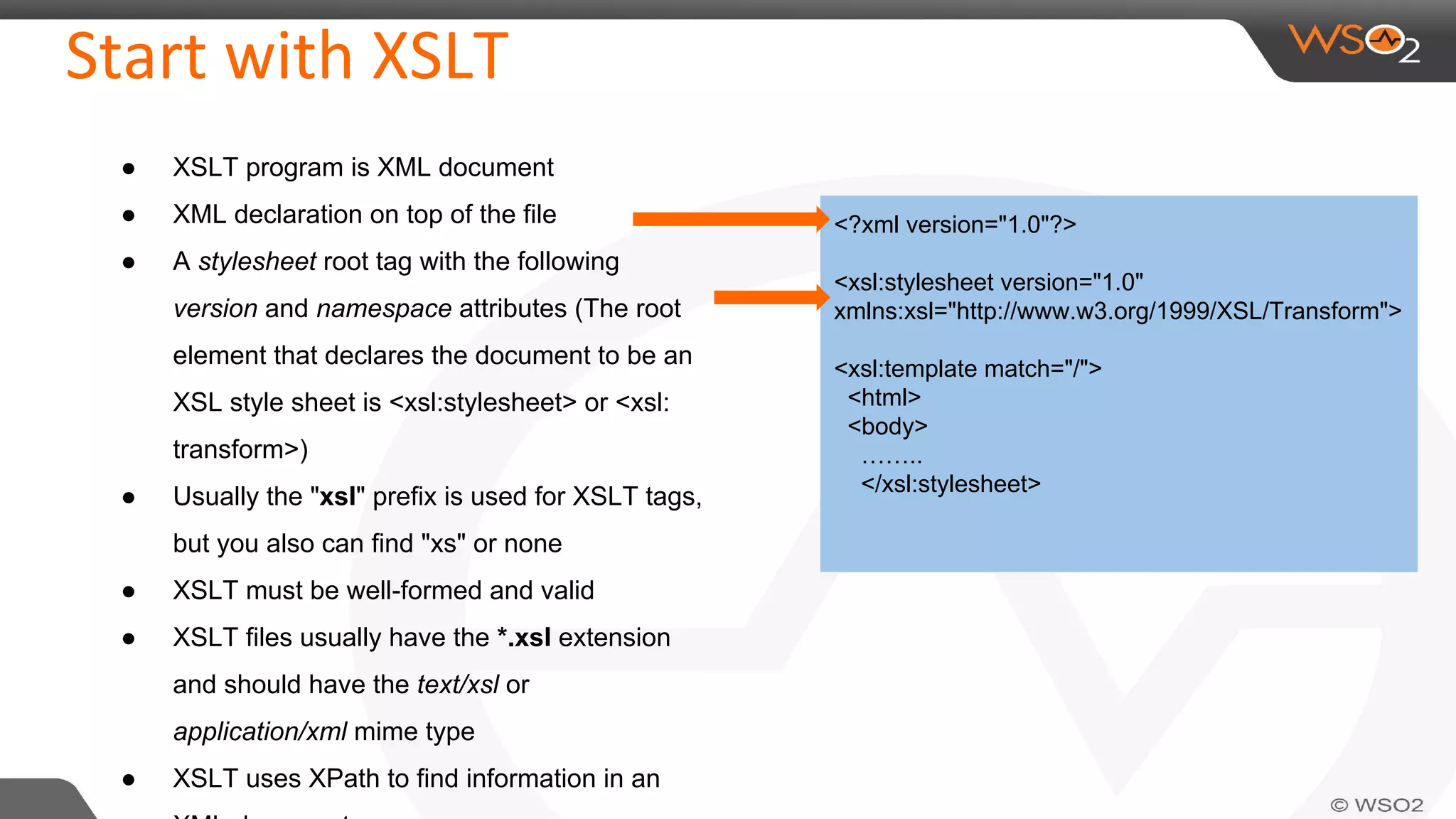
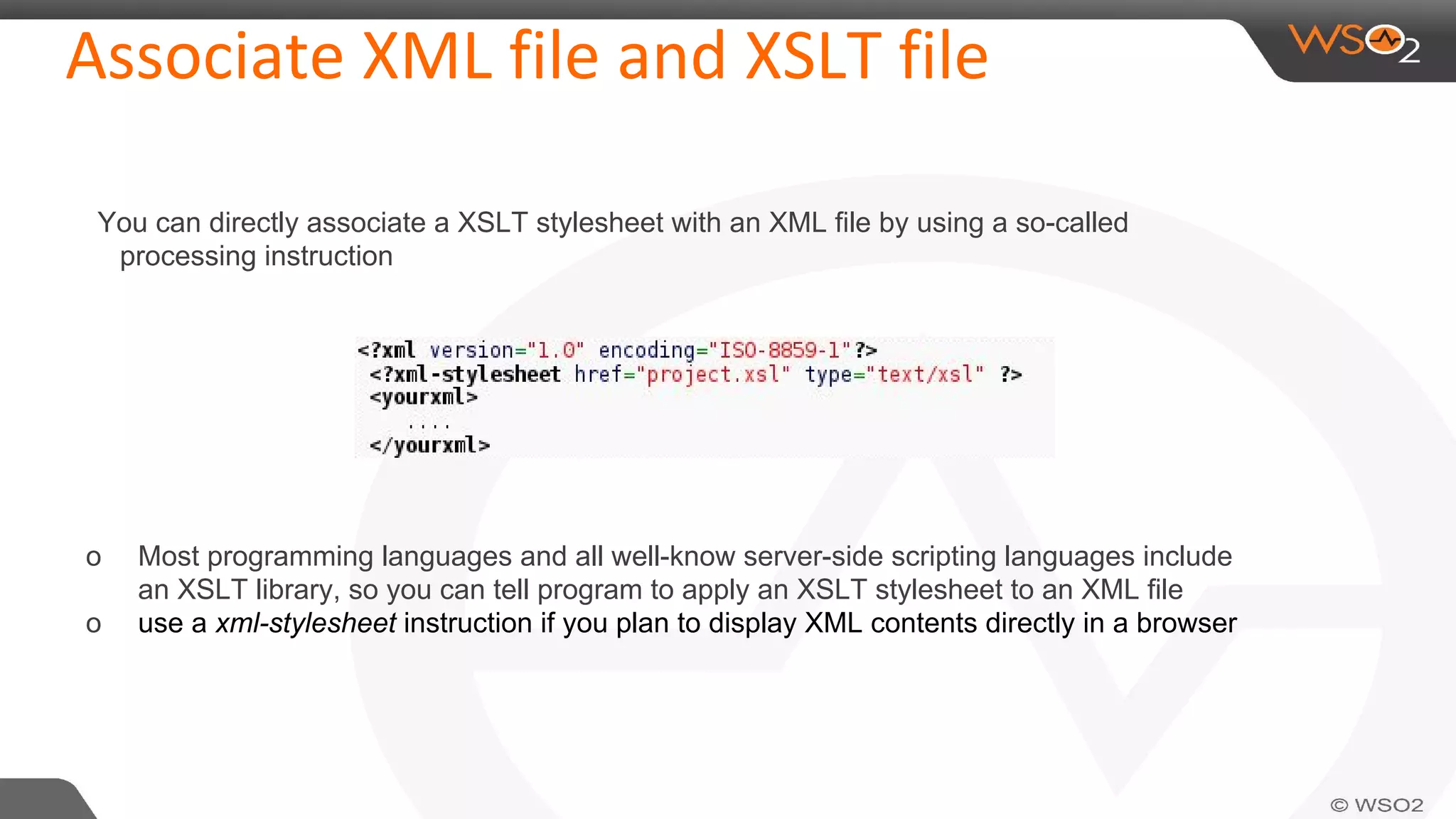
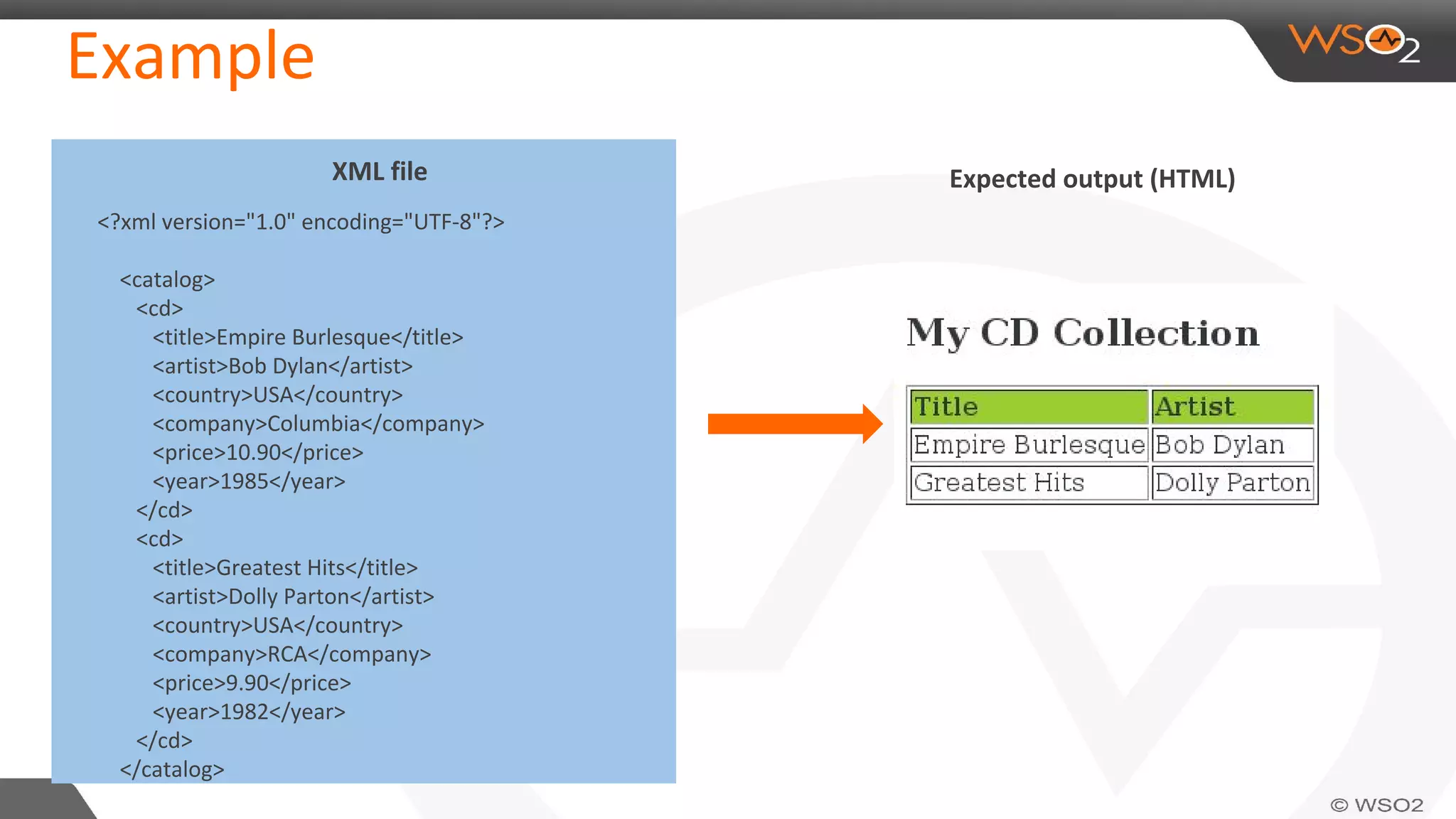

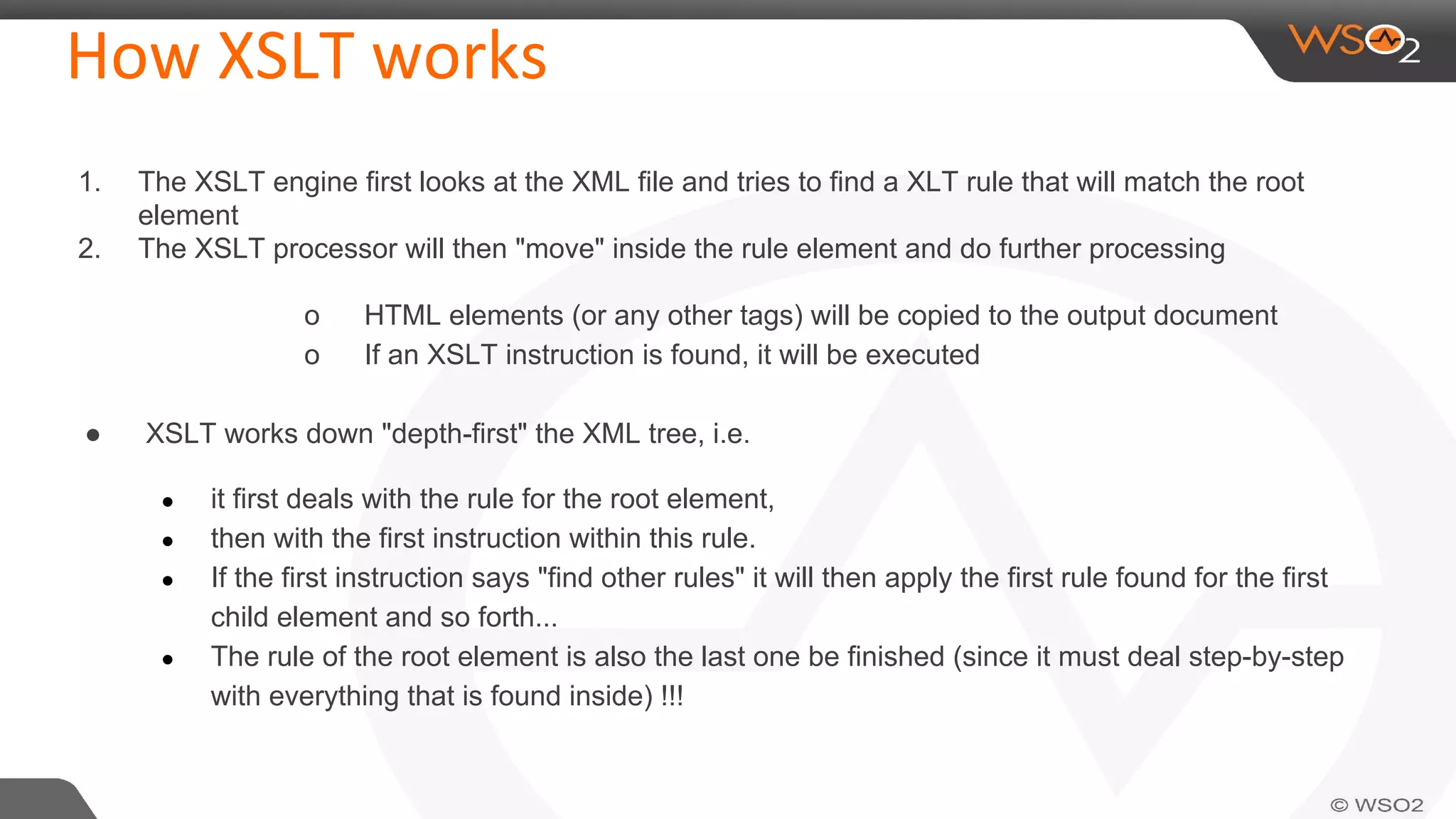
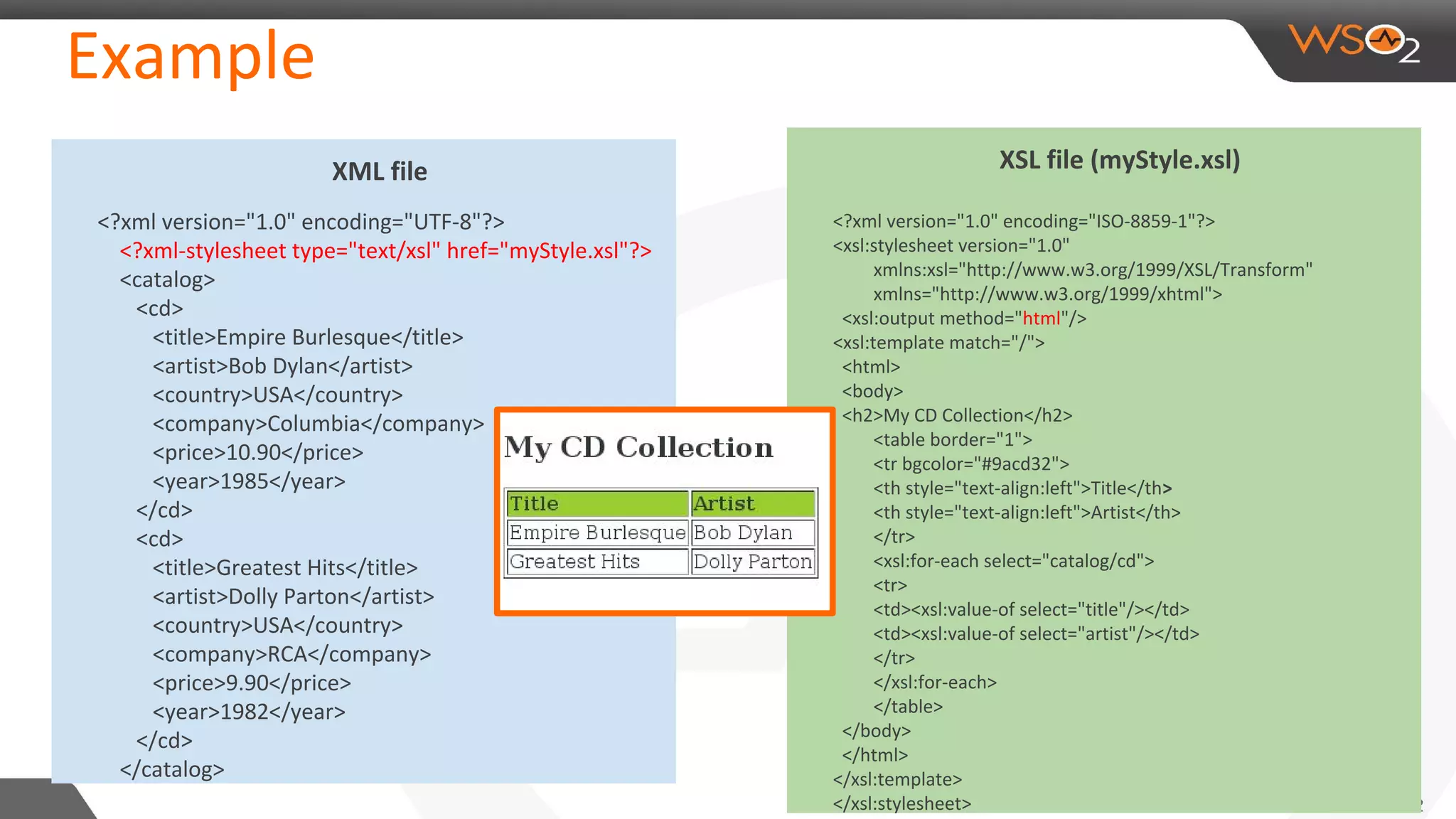
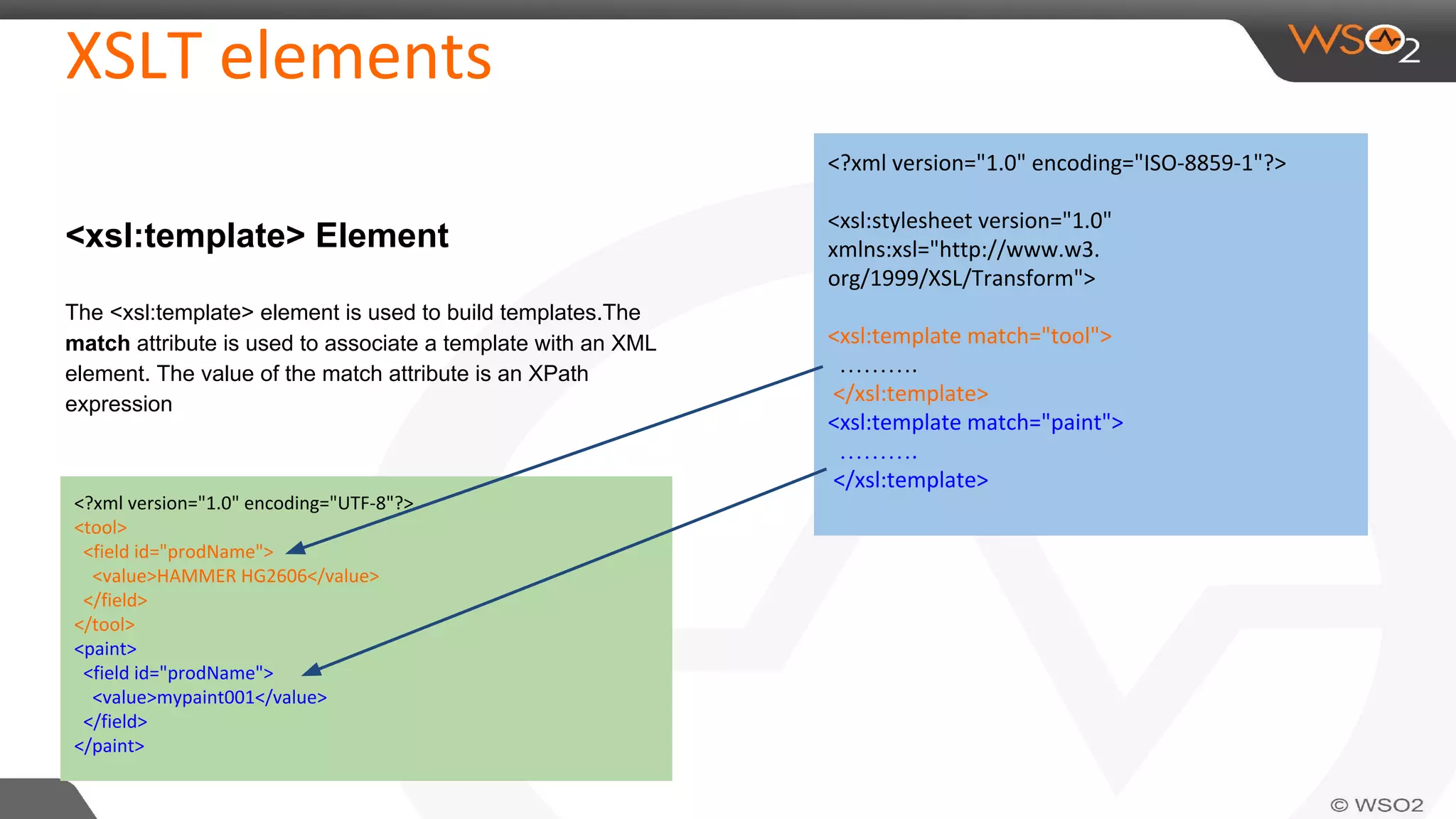
![XSLT elements
<xsl:value-of> Element
The <xsl:value-of> element can be used to extract the value of
an XML element and add it to the output stream of the
transformation
<?xml version="1.0" encoding="ISO-8859-1"?>
<xsl:stylesheet version="1.0"
xmlns:xsl="http://www.w3.org/1999/XSL/Transform">
<xsl:template match="/">
<h1>
<xsl:value-of select="tool/field[@id=’prodName’]/value"/>
</h1>
</xsl:template>
<?xml version="1.0" encoding="UTF-8"?>
<tool>
<field id="prodName">
<value>HAMMER HG2606</value>
</field>
</tool>
<paint>
<field id="prodName">
<value>mypaint001</value>
</field>
</paint>](https://image.slidesharecdn.com/transformingxmlwithxslt-151013064746-lva1-app6891/75/Transforming-xml-with-XSLT-18-2048.jpg)
![XSLT elements
<xsl:for-each> Element
The XSL <xsl:for-each> element can be used to select every
XML element of a specified node-set
<?xml version="1.0" encoding="UTF-8"?>
<xsl:stylesheet version="1.0"
xmlns:xsl="http://www.w3.org/1999/XSL/Transform">
<xsl:template match="/">
<html>
<body>
<h2>My Collection</h2>
<table border="1">
<th>Tool</th>
<th>Value</th>
</tr>
<xsl:for-each select="tool">
<tr>
<td><xsl:value-of select="field[@id]"/></td>
<td><xsl:value-of select="field/value"/></td>
</tr>
</xsl:for-each>
</table>
</body>
</html>
</xsl:template>
</xsl:stylesheet>
<?xml version="1.0" encoding="UTF-8"?>
<tool>
<field id="prodName">
<value>HAMMER HG2606</value>
</field>
</tool>
<tool>
<field id="prodName">
<value>myTool</value>
</field>
</tool>](https://image.slidesharecdn.com/transformingxmlwithxslt-151013064746-lva1-app6891/75/Transforming-xml-with-XSLT-19-2048.jpg)